[Updated!] Top 7 MKA Audio Converters Recommend
In the realm of digital audio, the need for reliable MKA audio converters is paramount. Whether you're a music enthusiast or a professional sound engineer, finding the right tool can make all the difference in your audio conversion journey.
Let's delve into the top 7 MKA audio converters that stand out in terms of functionality, ease of use, and reliability.
Part 1. Top 7 Useful MKA Audio Converters
When it comes to converting MKA audio files, having the right tool can streamline your workflow and ensure high-quality results. Let's explore the top 7 MKA audio converters and their features:
1. The Best MKA audio Converters - HitPaw Univd (HitPaw Video Converter)
While looking for an ideal MKA audio converter, several factors matter such as functionality, security, and stability. HitPaw Univd is the best choice for users looking for a convenient audio conversion experience.
HitPaw Univd has an intuitive interface and robust features that provide efficient results and its simple design makes it easy to use not just for professionals, but also for beginners.
Why HitPaw Univd Is The Best MKA Audio Converter
- Offer a wide range of audio formats such as MKA, MP3, WAV, FLAC, etc, giving users variety according to their conversion needs.
- Its intuitive design and straightforward navigation make it easy for users of every skill level to convert their audio without any trouble.
- No loss in audio quality during conversion, and maintains the quality of the original audio files.
- Work swiftly and maintains its efficiency by allowing users to convert multiple files simultaneously, saving user's precious time.
- Stay stable and reliable resulting in a smooth workflow, with no errors or interruptions during conversion.
Steps to Convert MKA Audio Files Using HitPaw Univd
Step 1:Download the HitPaw Univd on your computer.
Step 2:Import the MKA audio files you wish to convert by clicking on the “Add Files” button.

Step 3:Choose the format you want to convert your file in from the drop-down menu. Adjust the settings according to your liking, including bitrate, sample rate, and audio codec.

Step 4:Click on the "Convert" button to start the conversion process. Look for the converted file in the designated folder once the conversion is complete.

2. Any Audio Converter
Any Audio Converter is a versatile tool designed to convert audio files to various formats. Its intuitive interface and robust features make it a popular choice among users. However, it does have its drawbacks.

Pros
- Supports a wide range of audio formats.
- Intuitive interface for easy navigation.
- Batch conversion capabilities for efficient processing.
Cons
- The free version may have limitations.
- Occasionally encounters compatibility issues with certain audio formats.
- Limited customization options for advanced users.
3. VSDC Free Audio Converter
VSDC Free Audio Converter is a user-friendly software that offers basic audio conversion functionalities. While it has its strengths, it also has some limitations.
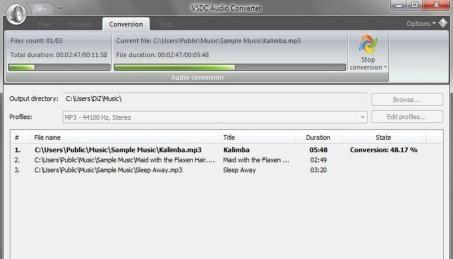
Pros
- Simple and straightforward interface.
- Supports popular audio formats.
- Batch conversion feature for processing multiple files simultaneously.
Cons
- Limited format support compared to other converters.
- Lacks advanced customization options.
- Occasional stability issues reported by users.
4. Free MP3 WMA Converter
Free MP3 WMA Converter is a straightforward tool designed for converting audio files between MP3 and WMA formats. While it serves its purpose well, it may not meet all user requirements.
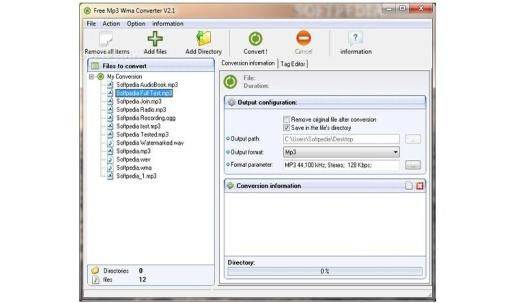
Pros
- Specifically designed for MP3 and WMA conversions.
- Easy-to-use interface suitable for beginners.
- Fast conversion speed for quick results.
Cons
- Limited format support beyond MP3 and WMA.
- Lack of advanced features for customization.
- May encounter compatibility issues with certain audio files.
5. XRECODE
XRECODE is a comprehensive audio converter that supports a wide range of formats and offers advanced features. However, it also has some limitations that users should be aware of.

Pros
- Extensive format support, including rare and exotic formats.
- Advanced customization options for bitrate, sample rate, and more.
- Batch processing capabilities for converting multiple files at once.
Cons
- The complex interface may be overwhelming for beginners.
- The paid version is required for full access to all features.
- May consume significant system resources during conversion.
6. Zamzar
Zamzar is an online file conversion service that supports audio formats among others. While convenient, it also has its drawbacks compared to desktop software.

Pros
- No software installation required, accessible from any device with an internet connection.
- Supports a wide range of file formats for conversion.
- Simple and user-friendly interface.
Cons
- Limited file size and number of conversions per day for free users.
- Dependence on an internet connection may result in slower conversion times.
- Privacy concerns with uploading files to an online service.
7. Format Factory
Format Factory is a multifunctional media converter that supports audio, video, and image formats. However, it comes with its own set of advantages and disadvantages.

Pros
- Supports a wide range of multimedia formats for conversion.
- Includes additional features such as video editing and DVD ripping.
- Freeware with no cost for basic usage.
Cons
- The user interface can be overwhelming for first-time users.
- Installation may include additional bundled software.
- Occasional stability issues were reported by users during conversion processes.
Part 2. FAQs of MKA Audio Converters
Q1. Can I convert MKA to AAC?
A1. Yes, many audio converters support the conversion of MKA files to AAC format, providing users with the flexibility to enjoy their audio files on various devices and platforms.
Q2. Why need to convert MKA file?
A2. Converting MKA files allows for compatibility with a wider range of media players and devices, making it easier to share and enjoy audio content across different platforms and systems.
Part 3. Conclusion
In conclusion, navigating the world of MKA audio converters can be simplified with the right tool. HitPaw Univd emerges as an excellent choice for its versatility, user-friendly interface, and reliable performance.
Whether you're converting MKA files to AAC, MP3, or other formats, HitPaw Univd delivers consistent results with high-quality output. Streamline your audio conversion tasks and elevate your multimedia experience with it!









 HitPaw Edimakor
HitPaw Edimakor HitPaw VikPea (Video Enhancer)
HitPaw VikPea (Video Enhancer)


Share this article:
Select the product rating:
Joshua Hill
Editor-in-Chief
I have been working as a freelancer for more than five years. It always impresses me when I find new things and the latest knowledge. I think life is boundless but I know no bounds.
View all ArticlesLeave a Comment
Create your review for HitPaw articles