Save Storage Space and Expand Your Video Collection
Encounter a shortage of storage space due to large videos? HitPaw macOS Video Compressor feature compress videos in various formats like MOV, MP4, AVI, and more, allowing more videos to be stored within limited space.

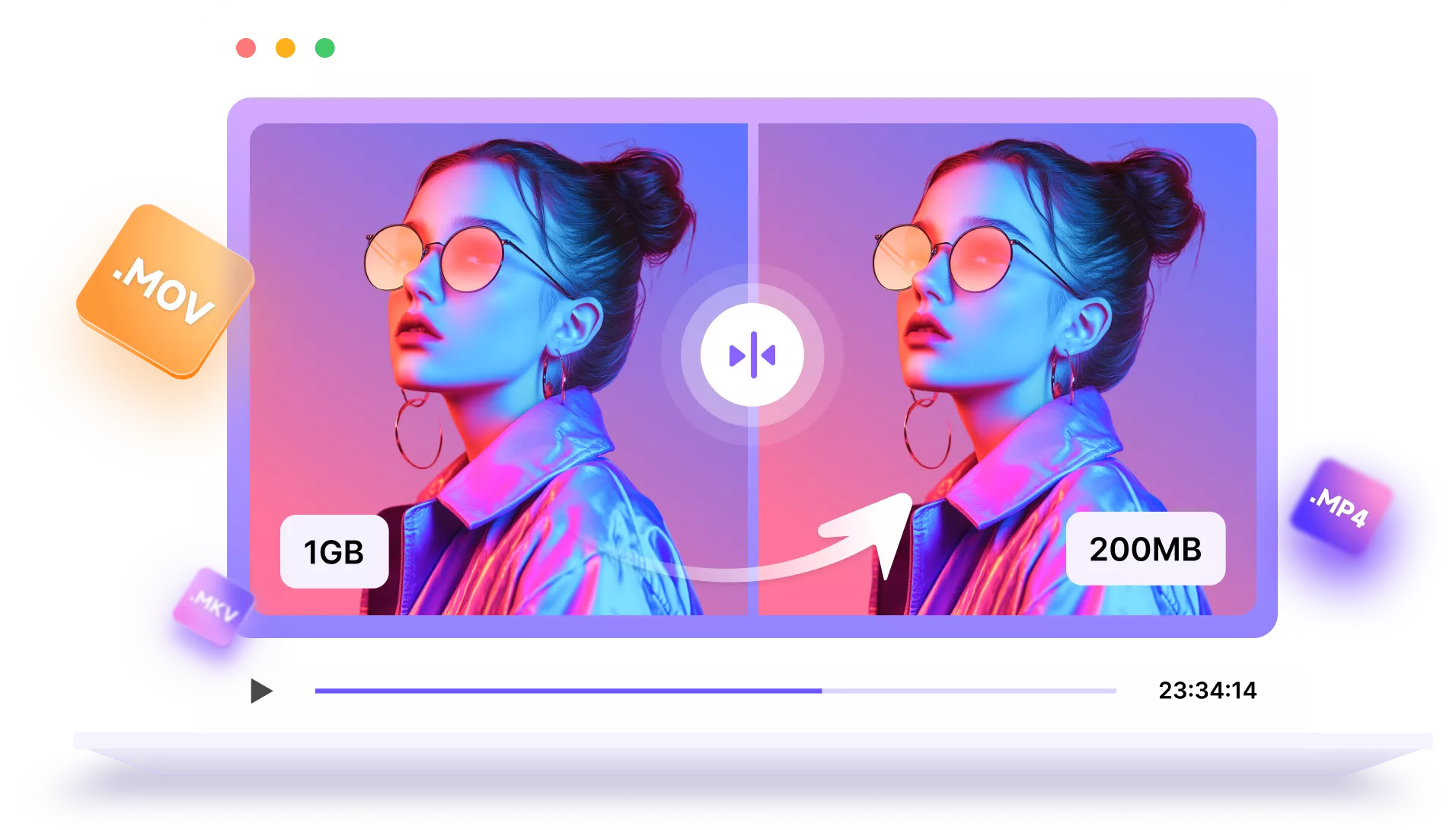





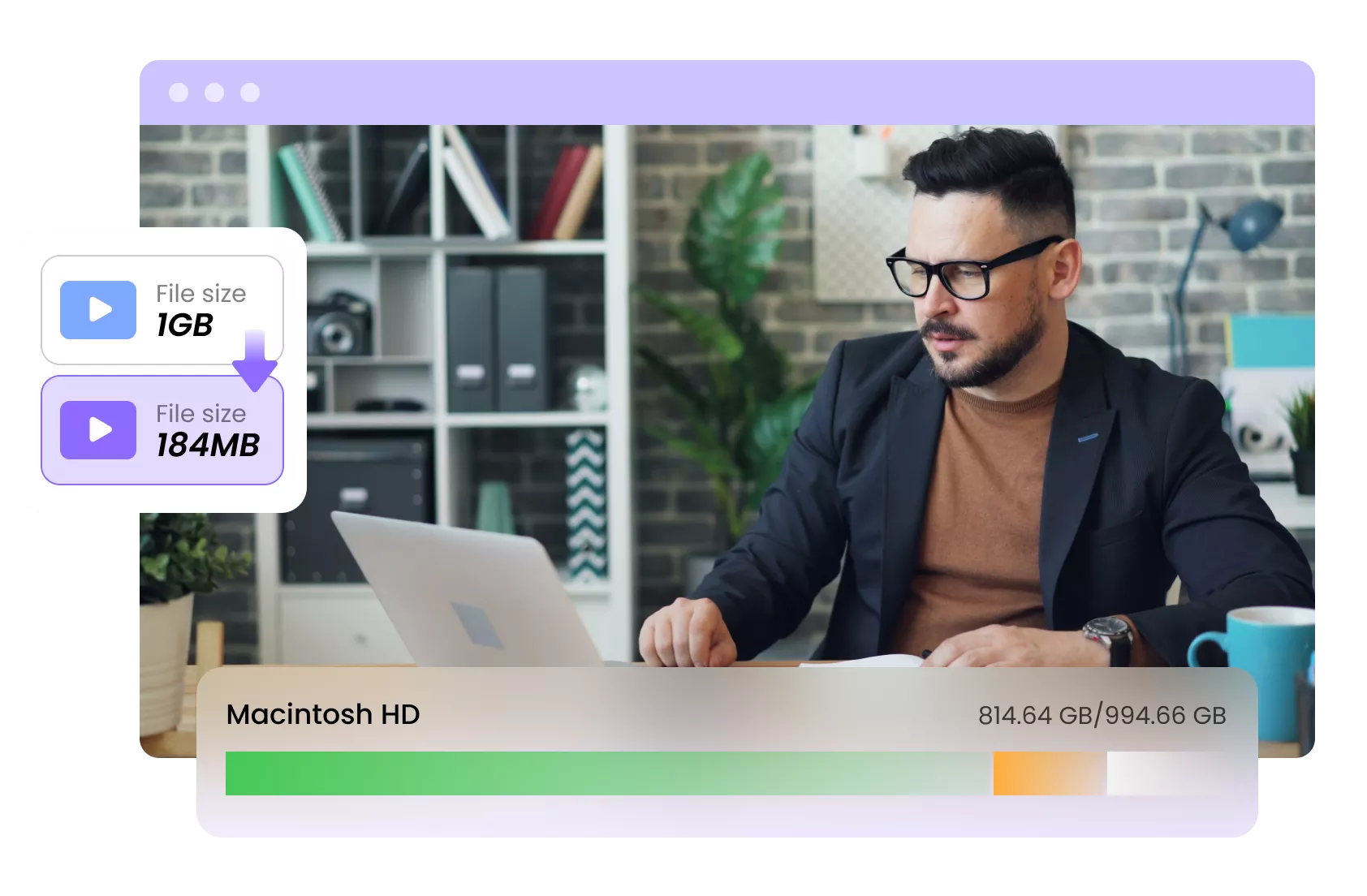


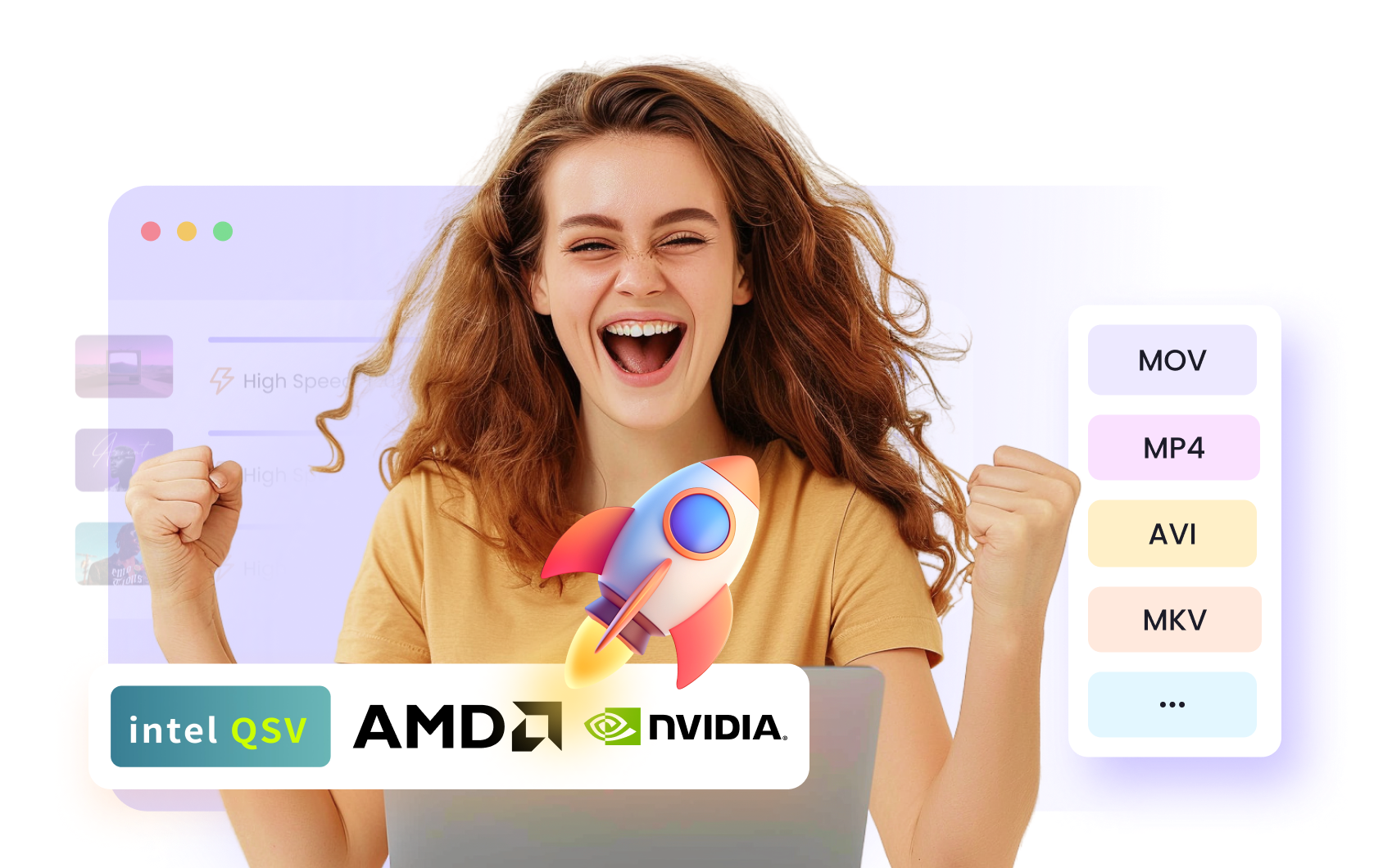
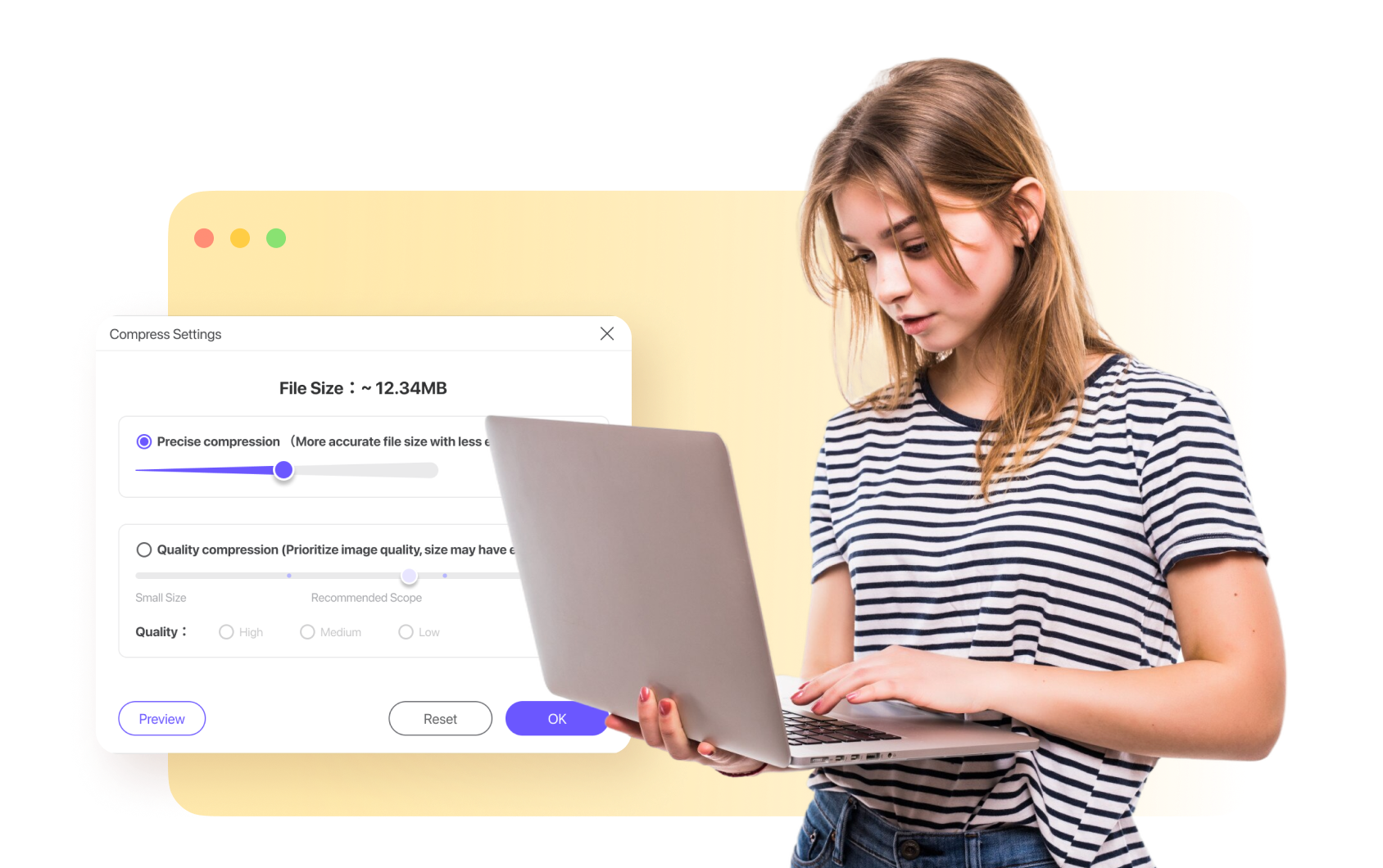
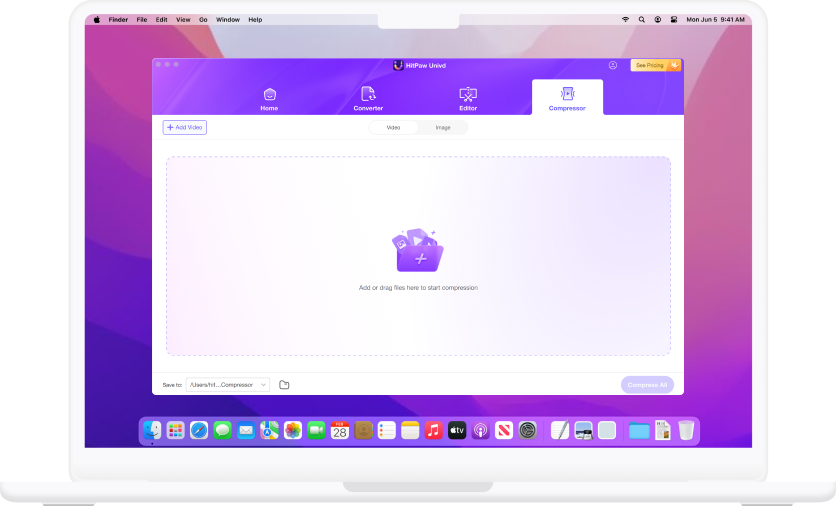
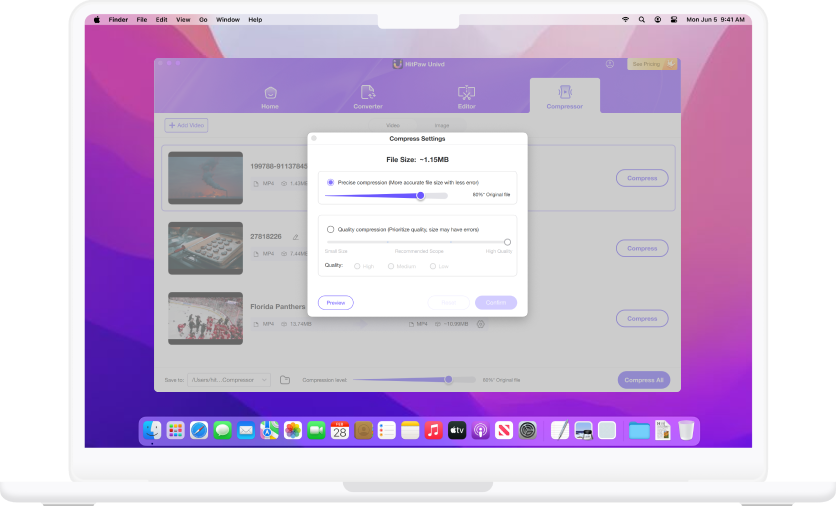
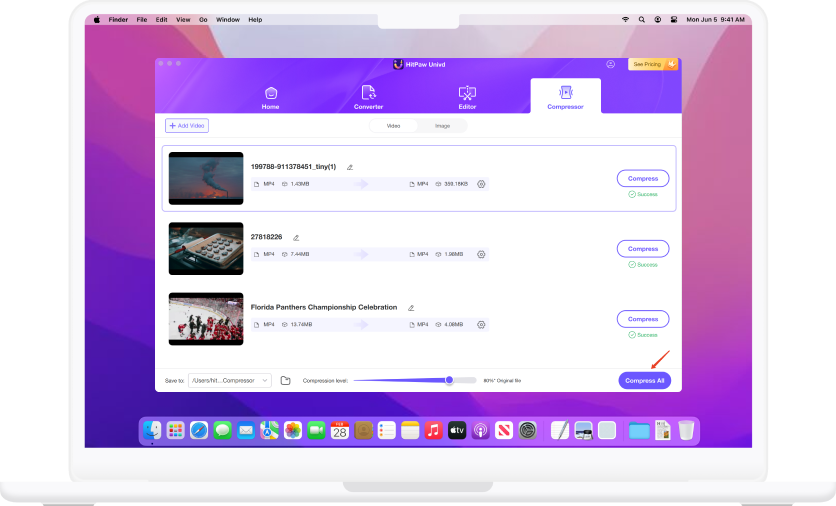
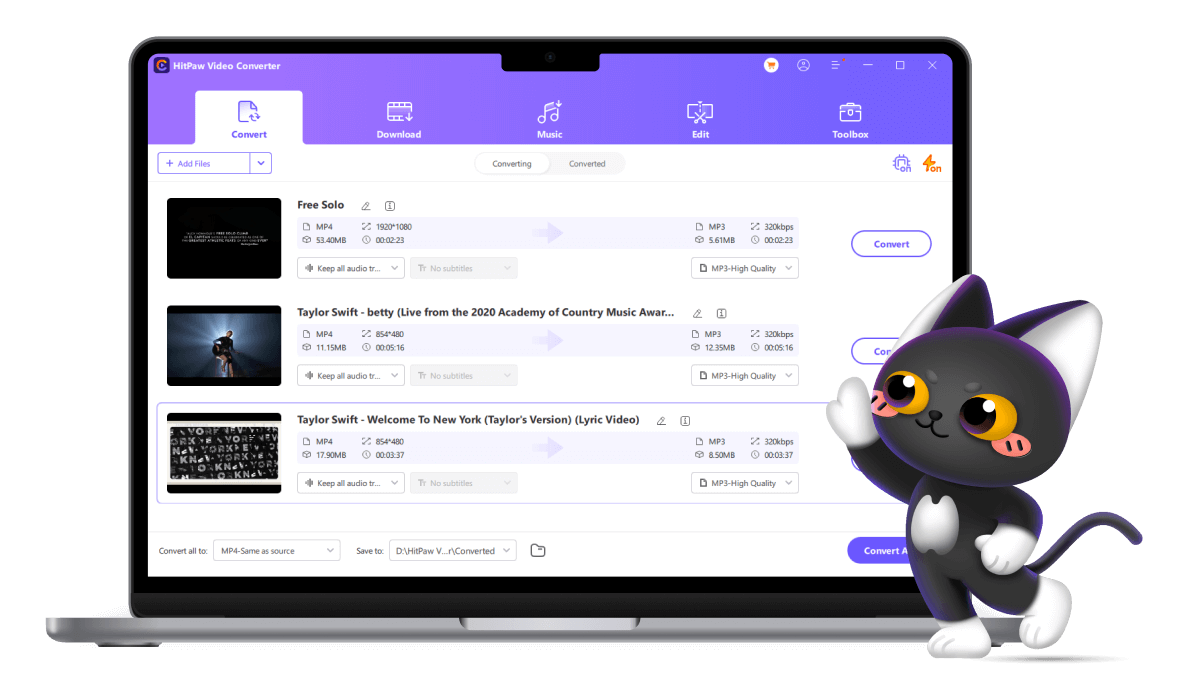

See What Users Say about HitPaw Video Compressor for Mac
Excellent Video Compression Quality!
As a content creator, I often need to compress my videos to share them on various platforms. HitPaw Video Compressor for Mac has been a game-changer for me. It compresses my videos without compromising on quality, and the process is super fast. The interface is user-friendly, and I can easily adjust the settings to get the desired output. Highly recommend it!
Aivaras Sekonas
Perfect for All My Video Needs!
I'm constantly working with large video files, and HitPaw Video Compressor for Mac has made my life much easier. It supports a wide range of formats, and the compression rate is impressive. Plus, the software is lightweight and doesn't slow down my Mac. The customer support team is also very helpful and responsive. Overall, a fantastic tool!
Bits C Fon
Seamless Integration and Great Performance!
I was looking for a reliable video compressor for my Mac, and HitPaw Video Compressor didn't disappoint. It integrates seamlessly with my system and compresses videos in no time. The output quality is always top-notch, and I love the option to customize the settings. The best part? It's compatible with almost all popular video formats. Highly satisfied!
Paulo T. Coutinho
A Simple Yet Powerful MacOS Video Compressor!
HitPaw Video Compressor for Mac is a straightforward yet highly effective software. It's easy to navigate, and even a tech-newbie like me can use it without any issues. The compression speed is remarkable, and the quality remains intact. Plus, it's great that I can batch compress multiple files at once. Highly recommend it for anyone looking to optimize their video files!
Jason Pearson
A True Lifesaver for My Video Projects!
I work on a lot of video projects, and HitPaw Video Compressor for Mac has been a true lifesaver. It helps me reduce the size of my videos without losing any detail, which is crucial for my work. The software is well-designed and intuitive, and it works flawlessly on my Mac. The customer support is also top-notch. Overall, an excellent choice for anyone in need of a reliable video compressor!
Andre Ha
The Ultimate Solution for Video Optimization
I've been using HitPaw Video Compressor for Mac for a few months now, and I'm absolutely blown away by its performance. It compresses my videos quickly and efficiently, without any noticeable loss in quality. The interface is incredibly user-friendly, and I can easily tweak the settings to get the perfect output. Plus, it supports a wide variety of video formats, which is a huge plus for me. Overall, an outstanding tool that I can't imagine working without!
Vishal Bhalla