Step 1.
Launch HitPaw Univd, navigate to the Edit tab,and select Auto Reframe to get started.
HitPaw Univd leverages advanced AI to intelligently tracks the action in your video, adjusting clips to different aspect ratios while ensuring the key moments. Save time and effort, even when working with sequences that include multiple clips.
AI Auto Reframe automatically detects the action in your footage and seamlessly resizes your videos for various social media platforms like TikTok, Instagram, YouTube, and Facebook. It supports all popular aspect ratios including 16:9, 9:16, 4:3, 3:4, 21:9, and more.



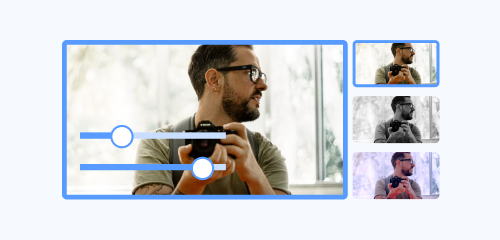

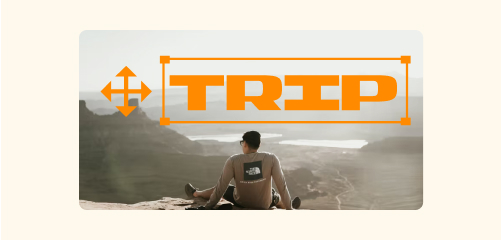
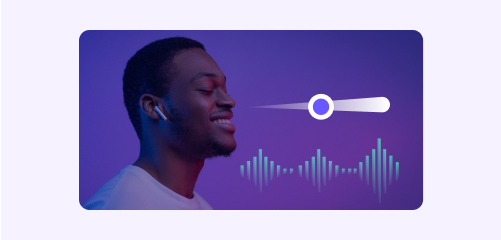



Auto Reframe is a video editing feature that uses intelligent algorithms to adjust the framing of a video automatically for different aspect ratios. It analyzes the content of the video, identifies the most important actions or subjects, and ensures they remain in focus when resizing the video for various formats or platforms.
Changing the video aspect ratio using Auto Reframe in HitPaw Univd is easy. You need to import a video to this program and select a desired aspect ratio such as 16:9 or 4:3, instead, you can also choose a social platform such as Instagram, HitPaw Univd will auto-resize the video ratio.
Yes, you can test this feature for free. However, when you need to export the file after resizing, the trial version can only export 1/3 of the video. The full version allows unlimited use of this program.

Ready to Start with

What Our Customers Say About Us
Time-Saver for Social Media!
I’ve been looking for a tool that makes resizing videos for Instagram and TikTok easier, and HitPaw Univd's Auto Reframe is perfect! It automatically adjusts the aspect ratio without cutting out important parts of the video. I used it for a dance clip, and it kept the focus on the dancers flawlessly.
Kat Tricia in London
Perfect for Multi-Platform Posting
I run a YouTube channel and repurpose my content for Instagram and Facebook. The Auto Reframe feature in HitPaw Univd is a game-changer! It intelligently crops my videos to fit different platforms, keeping the key action front and center. No need for manual adjustments—it’s quick and efficient.
Trendy in USA
Auto Reframe Is Great
HitPaw Univd’s Auto Reframe feature has changed the game for me. It automatically adjusts the video size and makes it look professional, no matter if it’s for Instagram, Facebook, or YouTube. It’s fast, accurate, and super easy to use. A must-have tool!
Guru in Japan
Seamless Video Resizing Made Easy
I use HitPaw Univd for my school projects and social media, and the Auto Reframe feature is incredible. It’s so smart and keeps the most important parts of my videos in frame. Love this feature!
Jay in Brazil