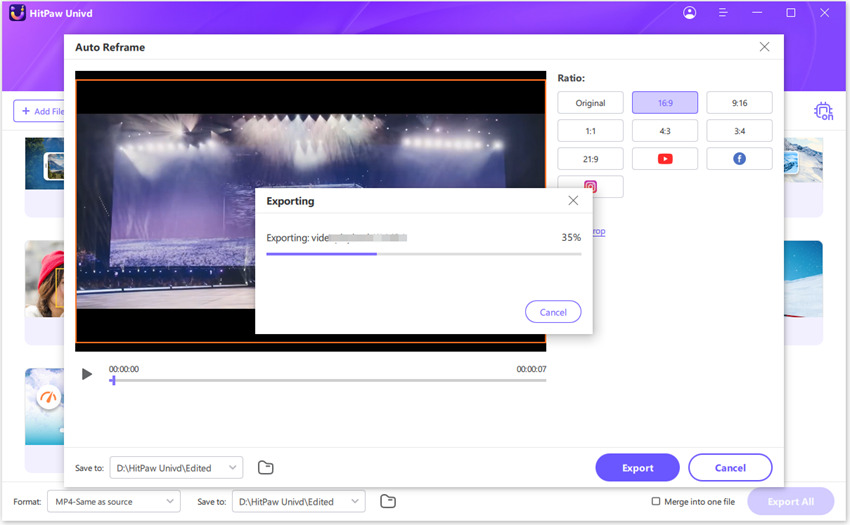Catalog
HitPaw Univd (HitPaw Video Converter) offers an Auto Reframe feature that helps you effortlessly convert videos to popular aspect ratios like 16:9, 9:16, 1:1, 4:3, 3:4, 2:1, and 21:9, or customize it to fit unique social media requirements. With advanced facial recognition technology, HitPaw ensures that faces stay centered and fully visible throughout the video for a professional look.
Step 1: Open Choose Auto Reframe Feature
Launch HitPaw Univd on your computer, switch to the Edit Section, and select Auto Reframe to access the video ratio converter tool.
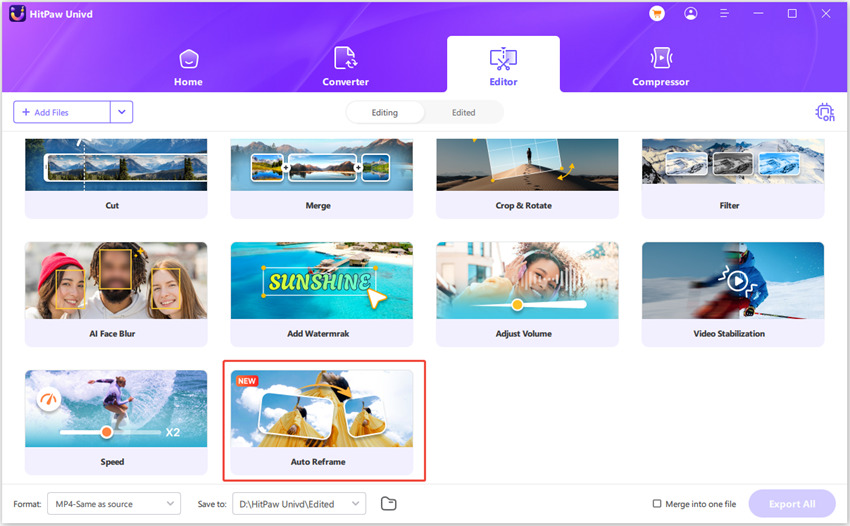
Step 2: Upload Your Video to Change Aspect Ratio
Add or drag the video into the main interface to import the video which you plan to change video dimension.
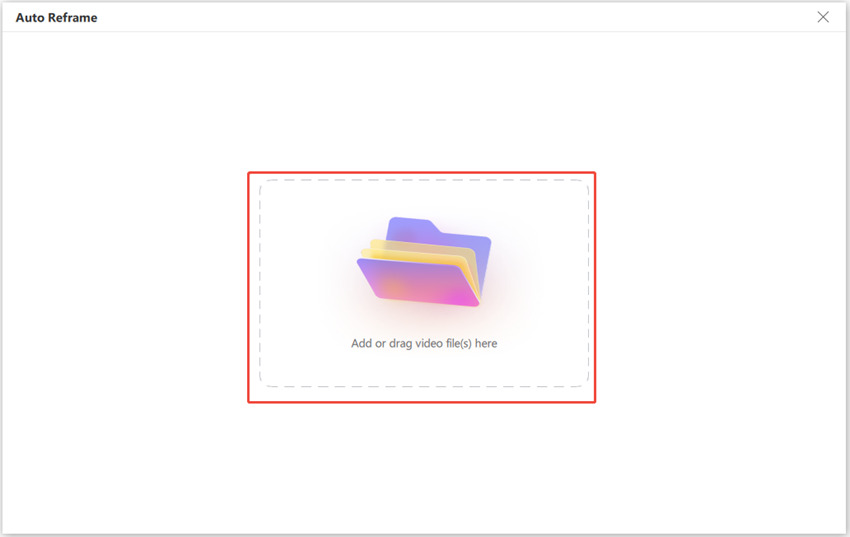
Step 3: Pick the Aspect Ratio
Choose your preferred aspect ratio from the list. HitPaw supports various options tailored for social media, including 16:9, 9:16, 1:1, 4:3, 3:4, and cinematic formats like 21:9. Options specific to Instagram Reels, and Facebook are also available.
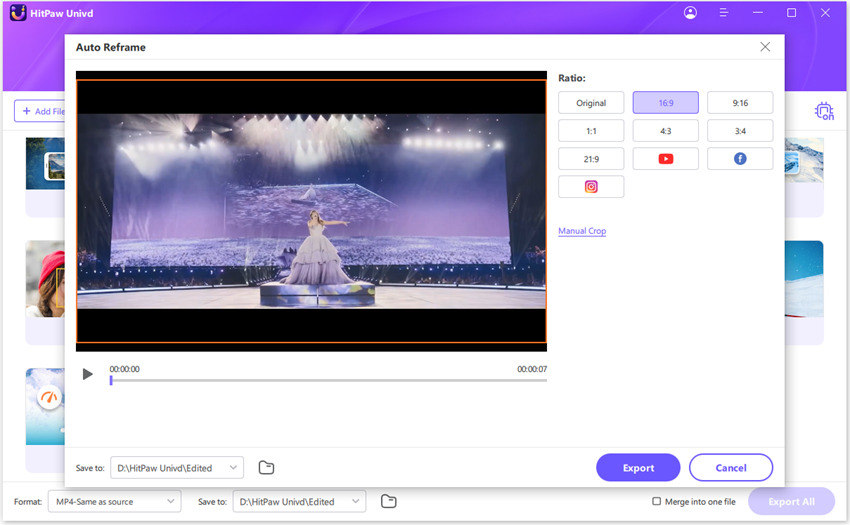
Change aspect ratio of a video to 9:16
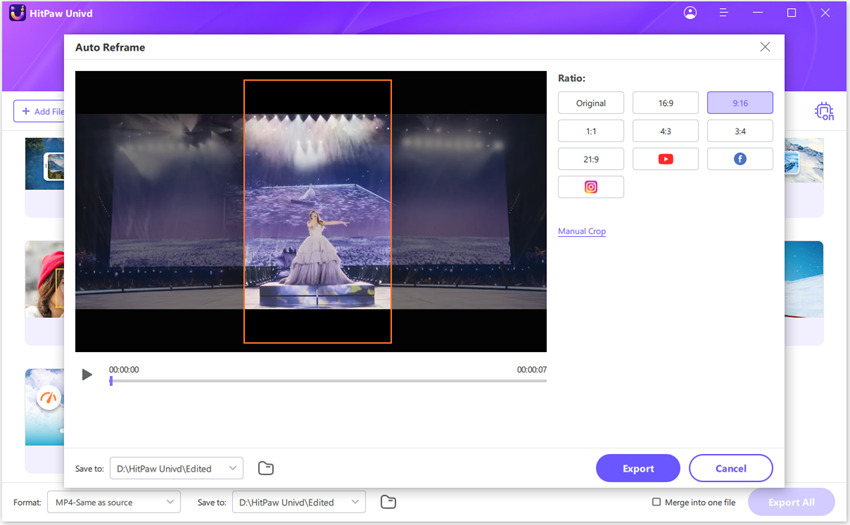
Change a video aspect ratio
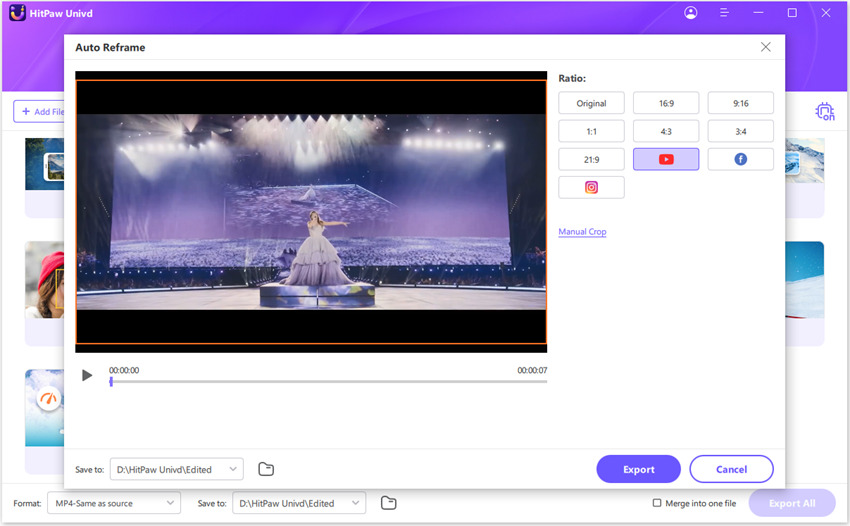
Convert video aspect ratio for Instagram
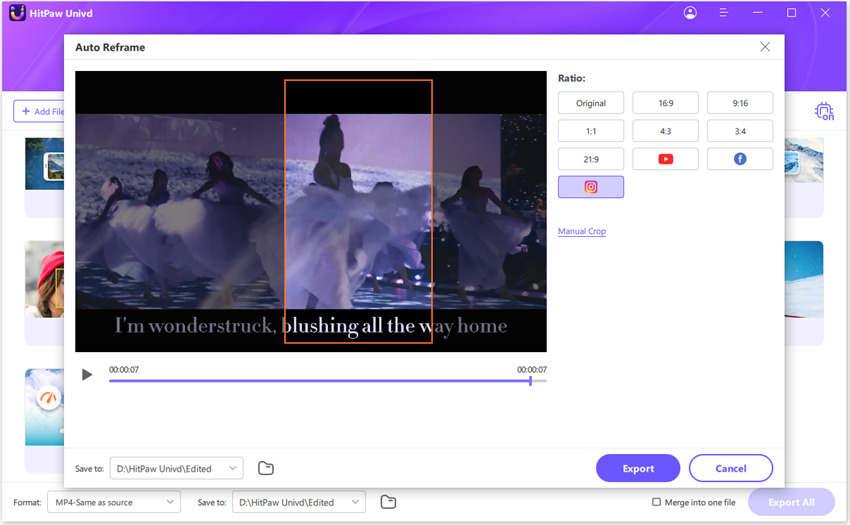
Step 4: Export the Final Video
Once the aspect ratio is set, click Export to begin resizing your video. After processing, the converted video will automatically appear in the Save Folder, ready for use.