[Updated!] Top 10 CAF to M4R Converters Recommend
Are you in search of the perfect CAF to M4R converter? Look no further! In this comprehensive guide, we present the top 10 converters tailored to meet your needs.
Whether you're looking for simplicity, efficiency, or versatility, we've got you covered. Dive into our detailed descriptions to discover the ideal converter that suits your preferences and workflow. Say goodbye to compatibility issues and hello to seamless audio conversions!
Part 1. Top 10 Useful CAF to M4R Converters
1. The Best CAF to M4R Converter - HitPaw Univd (HitPaw Video Converter)
The functionality, security, stability, and ease of use are what a user seeks when selecting a converter. HitPaw Univd masters all these features as well as offers a simple design and intuitive operation, maintaining top rank in user's top choice.
Why HitPaw Univd Is The Best CAF to M4R Converter
- Provide a wide collection of audio and video formats to choose from, including CAF and M4R, allowing users to easily convert their files.
- The integrity of the audio is preserved by maintaining the converted M4R file's original quality.
- Advanced algorithms to make sure the conversion is fast, saving the users their precious time.
- Allow users of all skill levels to easily convert the video, due to its simple and intuitive interface.
- Maintain a secure environment and make sure that users can trust the safety of their data.
Steps to Convert CAF to M4R
Step 1: Open the HitPaw Univd and import the files you want to convert by clicking on the "Add Files" button.

Step 2: Click on the M4R button as the output format from the dropdown menu.

Step 3: Adjust the settings to your liking, such as bitrate and sample rate.

Step 4: Click on the "Convert" button and let the conversion process begin. Look for the converted file in the designated folder once the conversion is finished.

2. iTunes
iTunes, developed by Apple Inc., is a versatile media player and library application that also functions as a converter. Its integration with the Apple ecosystem makes it a popular choice for managing and converting audio and video files. However, it comes with its own set of advantages and disadvantages.

Pros
- Seamless integration with Apple devices and services.
- Supports a wide range of audio and video formats.
- User-friendly interface with intuitive navigation.
Cons
- Limited customization options for conversion settings.
- Requires installation of additional software for Windows users.
- May experience occasional performance issues and slowdowns.
3. AnyMP4 Video Converter Ultimate
AnyMP4 Video Converter Ultimate is a comprehensive multimedia conversion tool that supports a wide range of formats. Its robust features make it a popular choice among users, but it also has its drawbacks.

Pros
- Supports a vast array of audio and video formats for conversion.
- High-speed conversion with GPU acceleration technology.
- Built-in video editing features for customization.
Cons
- Relatively high price compared to other converters.
- May be overwhelming for novice users due to its extensive features.
- Occasional compatibility issues with certain file formats.
4. Aiseesoft Video Converter Ultimate
Aiseesoft Video Converter Ultimate is a versatile software designed to convert audio and video files efficiently. While it offers a plethora of features, it also has its limitations.

Pros
- Supports a wide range of audio and video formats for conversion.
- The batch conversion feature for processing multiple files simultaneously.
- Advanced editing tools for customizing output files.
Cons
- Higher price point compared to some other converters.
- Interface may be complex for beginners.
- May encounter occasional stability issues during conversion processes.
5. Free Audio Converter
Free Audio Converter is a simple and lightweight tool designed for basic audio conversion tasks. While it offers convenience, it also comes with limitations.
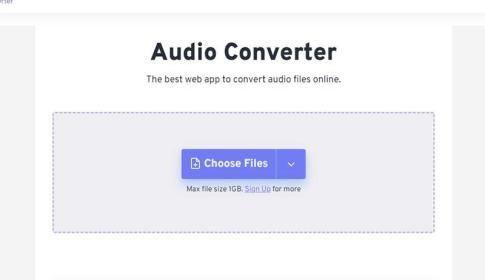
Pros
- Free to use with no subscription fees.
- A simple and straightforward interface for easy navigation.
- Supports common audio formats for conversion.
Cons
- Limited format support compared to other converters.
- Lacks advanced features for customization.
- May contain ads or bundled software during installation.
6. Bigasoft Audio Converter
Bigasoft Audio Converter is a feature-rich tool designed to handle various audio conversion tasks efficiently. While it offers numerous benefits, it also has its limitations.

Pros
- Supports a wide range of audio formats for conversion, including MP3, WAV, AAC, and more.
- The batch conversion feature enables users to process multiple files simultaneously, saving time and effort.
- Includes basic editing functions such as trimming, merging, and splitting audio files.
Cons
- User interface may be overwhelming for novice users due to its extensive features.
- The free trial version may have limited functionality compared to the paid version.
- Some users may experience occasional compatibility issues with certain audio formats.
7. dBpoweramp Music Converter
dBpoweramp Music Converter is a powerful audio conversion tool renowned for its high-quality output and versatility. However, it also has its drawbacks.

Pros
- Supports a wide range of audio formats and codecs for conversion, ensuring compatibility with various devices and platforms.
- Offers advanced options for fine-tuning audio quality, including bitrate, sample rate, and channel settings.
- The batch conversion feature allows users to process large collections of audio files efficiently.
Cons
- Premium software comes at a relatively higher price point compared to other converters.
- User interface may be complex for beginners, requiring some learning curve.
- Some users may experience occasional stability issues or crashes during conversion processes.
8. Online Audio Converter
Online Audio Converter provides a convenient web-based solution for converting audio files without the need for software installation. However, it also comes with its limitations.

Pros
- No software installation is required, making it accessible from any internet-connected device.
- Supports a variety of audio formats for conversion, including MP3, WAV, FLAC, and more.
- A simple and user-friendly interface allows for easy file upload and conversion.
Cons
- Relies on an internet connection for operation, which may result in slower conversion speeds for large files.
- Limited customization options compared to desktop software, such as bitrate and sample rate adjustments.
- Privacy concerns may arise due to file upload to third-party servers for conversion.
9. Zamzar
Zamzar is a popular online file conversion service that supports a wide range of formats, including audio, video, images, documents, and more. Despite its convenience, Zamzar also has its limitations.

Pros
- A simple and user-friendly interface makes it easy to upload and convert files.
- Supports a vast array of file formats for conversion, including audio formats like MP3, WAV, FLAC, and more.
- No software installation is required, making it accessible from any internet-connected device.
Cons
- Free version limits the size and number of files that can be converted per day.
- Conversion speed may be slower compared to desktop software, especially for larger files.
- Privacy concerns may arise due to file upload to third-party servers for conversion.
10. Convertio
Convertio is another popular online file conversion platform known for its versatility and ease of use. While it offers convenience, it also has its drawbacks.

Pros
- Supports a wide range of file formats for conversion, including audio, video, images, documents, and more.
- Intuitive and user-friendly interface allows for easy file upload and conversion.
- Offers various customization options for output files, including bitrate, resolution, and format.
Cons
- Free version may have limitations on file size and number of conversions per day.
- Conversion speed may vary depending on file size and server load.
- Privacy concerns may arise due to file upload to third-party servers for conversion.
Conclusion
In conclusion, selecting the right audio converter is crucial for ensuring seamless conversion experiences. While the discussed converters offer various features and functionalities, HitPaw Univd stands out with its comprehensive capabilities, user-friendly interface, and efficient performance.
With HitPaw Univd, users can enjoy hassle-free conversion of audio files to meet their diverse needs. Choose HitPaw Univd for reliable and efficient audio conversion tasks.









 HitPaw Edimakor
HitPaw Edimakor HitPaw VikPea (Video Enhancer)
HitPaw VikPea (Video Enhancer)



Share this article:
Select the product rating:
Joshua Hill
Editor-in-Chief
I have been working as a freelancer for more than five years. It always impresses me when I find new things and the latest knowledge. I think life is boundless but I know no bounds.
View all ArticlesLeave a Comment
Create your review for HitPaw articles