6 Tools to Convert AIFF to WAV: Tools and FAQs
In the realm of digital audio, the conversion between different file formats is often essential for compatibility and optimization. When it comes to converter AIFF to WAV, having the right tools at your disposal can make all the difference.
In this guide, we unveil six top-notch tools and techniques designed to streamline this process effortlessly. Whether you're a professional sound engineer, a music enthusiast, or simply someone looking to enhance their audio experience, these tools will empower you to unleash the full potential of your audio files with ease and precision. Let's dive in and explore the power of audio conversion.
Part 1. 6 Recommended AIFF to WAV Converters
1. The Best Way to Convert AIFF to WAV with HitPaw Univd (HitPaw Video Converter)
Are you ready to take your audio game to the next level? Say goodbye to the hassle of converting AIFF to WAV with HitPaw Univd – your ultimate audio companion. Whether you're a music aficionado, a budding podcaster, or a seasoned sound engineer, this tool is here to revolutionize your audio experience. Let's dive into what makes it stand out:
Features- AI-Powered Conversion: Benefit from advanced artificial intelligence for precise and high-quality audio conversion.
- Versatile Functionality: Not limited to audio files, it handles videos, music, DVDs, and images effortlessly.
- Speedy Conversion: Enjoy lightning-fast processing with our 120X AI Video Converter.
- Lossless Quality:Preserve the original audio quality throughout the conversion process.
- Robust Video Downloader: Download online videos, movies, and music effortlessly with our built-in tool.
Steps
-
1.First download and install the HitPaw Univd. Open HitPaw Univd and add your videos either by clicking "Add Video" or dragging them directly into the program.

-
2.Check the subtitles status of your video and if needed, add external subtitles such as SRT, ASS, VTT, or SSA files.

-
3.Choose the desired output format for each file or set a unified format for all files by clicking "Convert all to." It also supports the AIFF to WAV batch converter.


-
4.Customize video parameters such as quality, video, and audio codec by clicking the edit icon.
-
5.Enable hardware acceleration if necessary, choose a target folder, and click "Convert" to start the conversion process.

-
6.Once the conversion is complete, navigate to the "Converted" tab to access your converted files. You can open the folder to view them or add them back to the editing list for further adjustments.

2.Convert AIFF to WAV with Convertio
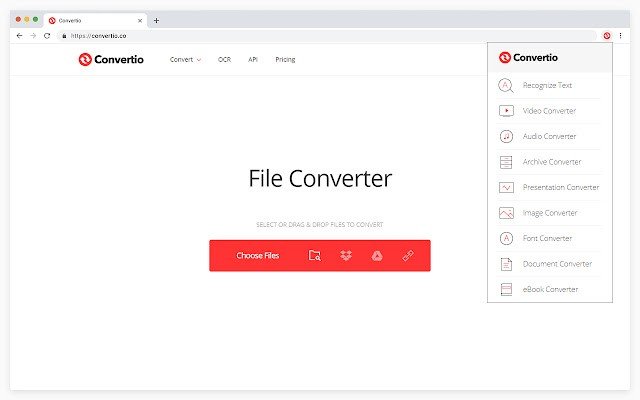
Pros:
- User-friendly interface, making it easy to navigate.
- Supports a wide range of file formats for conversion.
- Works seamlessly across different platforms, including web browsers and mobile devices.
- Offers fast conversion speed, saving users valuable time.
Cons:
- Limited customization options compared to some other converters.
- Requires internet access for online conversion, which may not be suitable for offline use.
Features
- Web-based platform accessible through any modern web browser.
- Also available as a mobile app for on-the-go conversion needs.
3.Converter AIFF to WAV with Cloud Convert
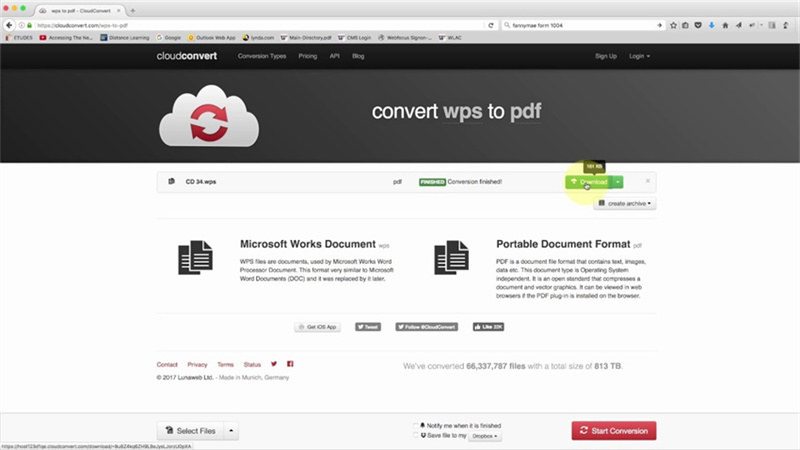
Cloud Convert provides a convenient online solution for converting AIFF to WAV files with ease. Whether you're working on your desktop or mobile device, Cloud Convert ensures seamless conversion without compromising quality.
Pros:
- Supports a wide variety of file formats for conversion.
- Offers robust cloud-based processing, reducing strain on local hardware.
- Simple and intuitive user interface, suitable for both beginners and experienced users.
- Allows batch conversion of multiple files simultaneously, enhancing productivity.
Cons:
- Limited customization options for advanced users.
- Requires an internet connection for online conversion, which may be inconvenient in offline scenarios.
Features
- Accessible via web browsers on desktop and mobile devices.
- Also available as a mobile app for iOS and Android platforms.
4.Converting AIFF to WAV with Freeconvert
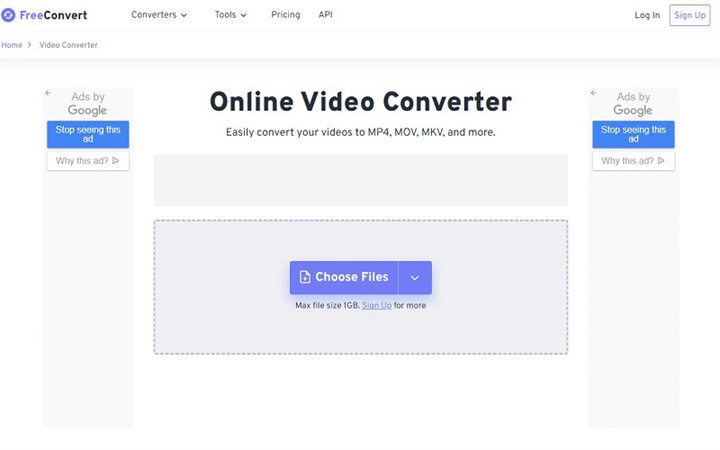
Freeconvert presents a straightforward solution for converting AIFF files to WAV format without any hassle. With its intuitive interface and robust features, users can achieve their conversion needs quickly and efficiently.
Pros:
- Completely free to use without any hidden charges or limitations.
- Supports a wide range of file formats for conversion, including AIFF to WAV.
- Offers fast conversion speed, saving users valuable time.
- Works seamlessly across different platforms, including web browsers and mobile devices.
Cons:
- May lack some advanced features compared to premium converters.
- Requires an internet connection for online conversion, which may not be suitable for offline use.
Features
- Accessible through any modern web browser on desktop and mobile devices.
5.Convert AIFF File to WAV with Podcastle
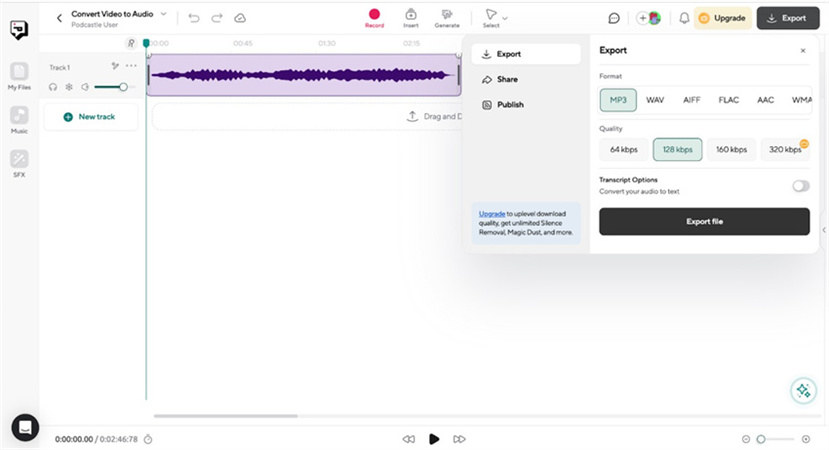
Podcastle provides a specialized solution for converting AIFF files to WAV, tailored specifically for podcasters and audio enthusiasts. With its intuitive interface and podcast-centric features, Podcastle streamlines the conversion process for optimal results. Easy to convert AIFF file to WAV.
Pros:
- Designed specifically for podcasters, offering specialized features for audio conversion.
- Supports a wide range of file formats, ensuring compatibility with various podcasting platforms.
- Intuitive user interface, making it easy to navigate and use.
- Offers reliable performance and consistent results, meeting the demands of podcast production.
Cons:
- May lack some advanced customization options compared to general-purpose converters.
- Requires an internet connection for online conversion, which may limit usability in offline scenarios.
Features
- Accessible via web browsers on desktop and mobile devices.
6.AIFF to WAV Converter with EaseUS Video Converter
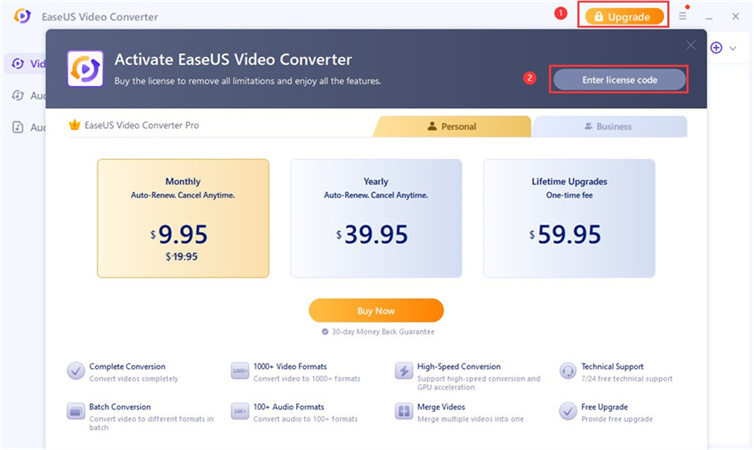
EaseUS Video Converter offers a comprehensive solution for converting AIFF files to WAV format, equipped with advanced features and user-friendly interface. Whether you're a novice or a professional, EaseUS Video Converter caters to your conversion needs with efficiency.
Pros:
- Supports a wide range of audio and video formats for conversion.
- Offers advanced customization options, allowing users to tweak output settings according to their preferences.
- Intuitive user interface, making it easy to navigate and use.
- Provides fast conversion speed, ensuring quick results without compromising quality.
Cons:
- Premium features may require a subscription or purchase, limiting access to certain functionalities.
- Requires installation on a compatible device, which may not be suitable for users seeking online solutions.
Features
- Available for installation on Windows and macOS platforms.
Part 2. FAQs of AIFF to WAV Converter
Q1. What is the difference between AIFF and WAV formats?
A1. AIFF was developed by Apple Inc., while WAV was developed by Microsoft and IBM. Additionally, AIFF files are more commonly associated with Macintosh systems, while WAV files are more widely supported across various platforms.
Q2. Is it possible to adjust the audio quality during the conversion process?
A2. Yes, many AIFF to WAV converters offer the option to adjust the audio quality during the conversion process. Users can typically choose from various quality settings or customize specific parameters such as bitrate and sample rate to achieve their desired audio quality.
Bottom Line
Converting AIFF to WAV is a straightforward process with various tools available to meet different user needs. Whether you're looking for a simple online solution like Convertio or a specialized converter like Podcastle for podcast production, there's an option for everyone. However, if you're seeking a versatile and efficient converter with advanced features, we highly recommend HitPaw Univd.












 HitPaw Edimakor
HitPaw Edimakor HitPaw VikPea (Video Enhancer)
HitPaw VikPea (Video Enhancer)



Share this article:
Select the product rating:
Joshua Hill
Editor-in-Chief
I have been working as a freelancer for more than five years. It always impresses me when I find new things and the latest knowledge. I think life is boundless but I know no bounds.
View all ArticlesLeave a Comment
Create your review for HitPaw articles