Free Online Ways to Convert AMR to MP3 with Ease
AMR, short for Adaptive Multi-Rate, is a sound codec widely employed in various mobile applications, including audio players and recorders. While AMR files offer efficient compression, making them space-saving on mobile devices, they often encounter compatibility issues with mainstream media players like Windows Media Player and iTunes. Consequently, many users seek methods to convert AMR to the more universally supported MP3 format online.
Part 1: How to Converter to Convert AMR to MP3 Online Free
For users preferring a hassle-free, online solution, Online Music Converter offers a convenient way to convert individual AMR files to MP3 format. This method proves ideal for those unwilling to download or install software. Notably, these online converters supports an array of audio and video formats beyond AMR, including OGG, WMV, WMA, WAV, MOV, ALAC, and FLAC, making it versatile for various conversion needs.
1.Convertio.co AMR to MP3
Convertio.co stands out as a versatile online file conversion platform that supports various formats, including AMR to MP3 conversion. Its user-friendly interface and reliable conversion capabilities make it a popular choice for users seeking efficient file conversion solutions.

- 1.Visit the Convertio.co AMR to MP3 converter page: https://convertio.co/amr-mp3/.
- 2.Click on the "Choose Files" button to upload your AMR file.
- 3.Once uploaded, select "MP3" as the output format.
- 4.Click on the "Convert" button to initiate the conversion process.
- 5.After conversion, download the MP3 file to your device.
2. Cloudconvert AMR to MP3
Cloudconvert is a robust online file conversion service that offers a wide range of supported formats, including AMR to MP3 conversion. With its intuitive interface and powerful conversion engine, Cloudconvert provides users with a seamless experience for converting audio files with ease.
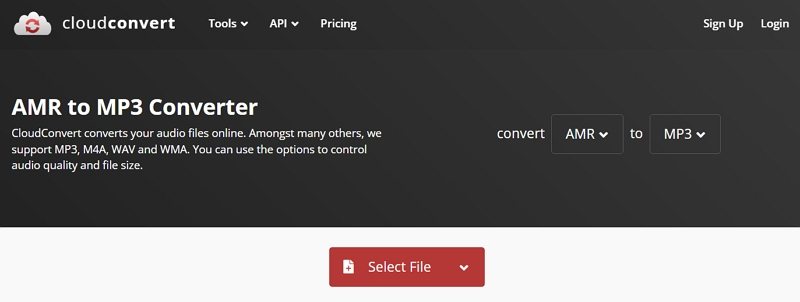
- 1.Go to the Cloudconvert AMR to MP3 converter page: https://cloudconvert.com/amr-to-mp3.
- 2.Upload your AMR file by clicking on the "Select Files" button.
- 3.Once uploaded, choose "MP3" as the desired output format.
- 4.Press the "Start Conversion" button to begin the conversion process.
- 5.Once the conversion is complete, download the converted MP3 file to your computer.
3. Zamzar AMR to MP3
Zamzar has established itself as a leading online file conversion service trusted by millions of users worldwide. Offering support for numerous file formats, including AMR to MP3 conversion, Zamzar provides a reliable and straightforward solution for converting audio files while ensuring high-quality output.

- 1.Visit the Zamzar AMR to MP3 converter page: https://www.zamzar.com/convert/amr-to-mp3/.
- 2.Click on the "Choose Files" button to upload your AMR file.
- 3.After uploading, select "MP3" as the output format from the dropdown menu.
- 4.Enter your email address to receive the download link for the converted MP3 file.
- 5.Click on the "Convert" button to initiate the conversion process.
- 6.Once conversion is complete, check your email for the download link or download directly from the website.
4. Freeconvert AMR to MP3
CFreeconvert is a popular choice for users seeking a simple yet effective online AMR to MP3 conversion tool. With its user-friendly interface and fast conversion process, Freeconvert enables users to effortlessly convert their audio files without the need for any software installation.
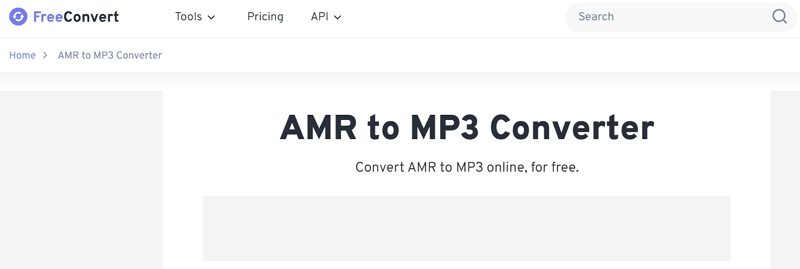
- 1.Go to the Freeconvert AMR to MP3 converter page: https://www.freeconvert.com/amr-to-mp3.
- 2.Click on the "Choose Files" button to upload your AMR file.
- 3.Once uploaded, click on the "Convert to MP3" button to start the conversion process.
- 4.After conversion, download the MP3 file to your device by clicking the "Download MP3" button.
Whether you're a professional needing to convert audio files for work purposes or an individual looking to convert personal recordings for playback on various devices, these online converters offer convenient solutions for transforming AMR files into MP3 format quickly and efficiently. With just a few simple steps, you can convert your audio files with ease and enjoy playback compatibility across a wide range of devices and platforms.
Part 2: The Best AMR to MP3 Converter to Convert AMR to MP3
For playing AMR file on media players on Mac/PC, you can convert AMR to MP3. HitPaw Univd (HitPaw Video Converter) stands out as a top-tier solution for converting both video and audio formats with robust editing capabilities. Available for both Windows and Mac platforms, this software simplifies the conversion process. Aside from its conversion prowess, it doubles as an audio editor, enabling users to perform tasks like clipping audio lengths and reducing noise.
- Convert AMR files effortlessly into MP3, WAV, M4A, AAC, ALAC, FLAC.
- Rapid processing of multiple AMR files simultaneously.
- Ensure lossless quality conversion every time.
- Merge or trim your AMR audio files as needed.
- Adjust the volume of your AMR files before conversion to achieve the perfect balance.
- Customize the audio codec, sample rate, quality to suit your preferences.
Step 1:Begin by adding your AMR files through drag-and-drop or the "Add Files" option.

Step 2:Select "MP3" from the dropdown list under "Convert All to".

Step 3:Click "Convert All" to initiate the conversion process, which typically completes within minutes.

Conclusion
These five methods provide versatile options for converting AMR files to MP3 format online, catering to diverse user preferences and needs. Whether opting for a comprehensive desktop solution - HitPaw Univd or a quick online conversion, you can seamlessly enjoy their audio content across various media players and devices.









 HitPaw Edimakor
HitPaw Edimakor HitPaw VikPea (Video Enhancer)
HitPaw VikPea (Video Enhancer)



Share this article:
Select the product rating:
Joshua Hill
Editor-in-Chief
I have been working as a freelancer for more than five years. It always impresses me when I find new things and the latest knowledge. I think life is boundless but I know no bounds.
View all ArticlesLeave a Comment
Create your review for HitPaw articles