[2025 Updated!] Top 6 Tools to Convert JPEG to ICO
Do you have a stunning JPEG image you want to transform into a sleek icon for your website, app, or software? Look no further! This guide unveils the top 6 tools you can leverage in 2024 to convert your JPEG to ICO file effortlessly.
We'll explore online converters and downloadable software to ensure you find the perfect solution for your needs. So, get ready to craft eye-catching icons that elevate your digital presence!
Part 1. What is an ICO Format?
The ICO format is a structured presentation for Initial Coin Offerings, commonly seen in cryptocurrency and blockchain projects. It typically includes a detailed whitepaper explaining the project's concept, technology, team, and tokenomics. Images, such as charts and infographics, are often incorporated to illustrate complex ideas.
The format outlines the token sale process, including private and public sales stages, with visuals depicting token allocation and pricing mechanisms. Additionally, it specifies how funds will be used across development, marketing, and legal compliance. Visual representations may also address regulatory considerations. In summary, ICO formats blend textual and visual elements to provide a clear project overview and facilitate transparent communication with potential investors.

Part 2. 6 Outstanding JPEG to ICO Converters
1. JPEG to ICO with Convertio
Convertio offers a simple and efficient solution for converting JPEG images to ICO format. With its intuitive interface and fast processing speed, Convertio makes the conversion process hassle-free for users of all levels of expertise.

Pros
- Simple and user-friendly interface.
- Supports various image formats for conversion.
- The quick conversion process saves time for users.
Cons
- Limited free features; some advanced options may require a subscription.
- Occasional limitations on file size or number of conversions in the free version.
Price: $9/Month
2. JPEG to ICO Converter with Cloud Convert
Cloud Convert is a reliable jpeg to ico converter offering JPEG to ICO conversion services. It provides users a convenient and efficient way to convert their JPEG images into ICO format without installing software. With its cloud-based infrastructure, users can access the conversion tool from any device with an internet connection, making it a versatile solution for various conversion needs.
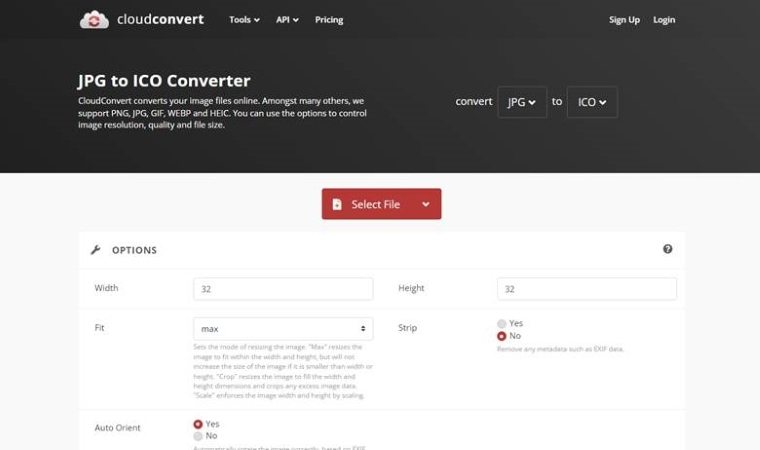
Pros
- No software installation required;
- Integrates with cloud storage services like Google Drive and Dropbox, facilitating seamless file access.
- Offers a user-friendly interface with straightforward conversion steps.
Cons
- Limited customization options in the free version
Price: $9/Month
3. JPEG to .ICO with Freeconvert
Free convert is a user-friendly JPEG to ICO converter online designed to convert JPEG images to ICO format effortlessly. With its intuitive interface and straightforward conversion process, Freeconvert offers a convenient solution for users looking to transform their JPEG files into ICO format without requiring any software installation.
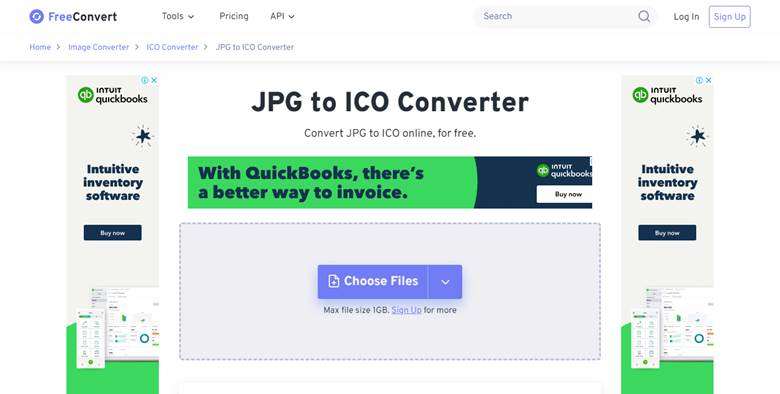
Pros
- Simple and intuitive interface:
- Supports multiple file formats:
- No registration required:
- Free to use:
Cons
- Limited editing features
- Occasional advertisements
Price: $9/Month
4. JPEG to ICO with Mconverter
Converter provides a reliable platform for efficiently converting jpeg to .ico format. Its fast conversion speed and support for various image formats make it a preferred choice for users. With customizable output settings, Mconverter gives you control over your conversion process.
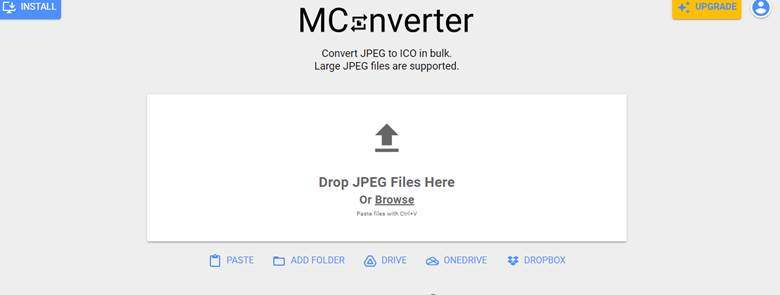
Pros
- Fast conversion speed
- Supports various image formats
- Customizable output settings.
Cons
- Requires internet connection
Price: $7.19
5. JPEG to ICO with RedKetchup
RedKetchup is a straightforward jpeg to ico online tool for converting JPEG to ICO format quickly. Its user-friendly interface and support for batch conversion streamline the process.
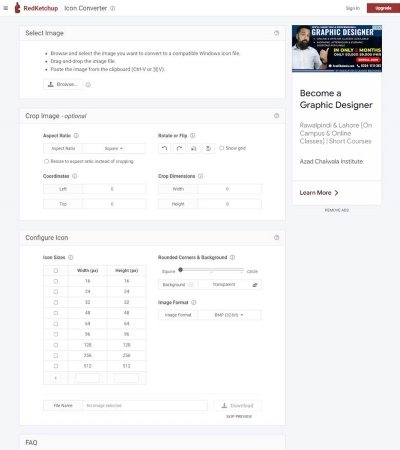
Pros
- Simple and easy to use
- Supports batch conversion
- No registration is required.
Cons
- Limited customization options
- Occasional processing delays.
Price: Free
6. JPEG to ICO Converter with Vertopal
Vertopal presents a dedicated converter designed to transform JPEG files into ICO format effortlessly. With its intuitive interface and quick conversion process, Vertopal simplifies user tasks.
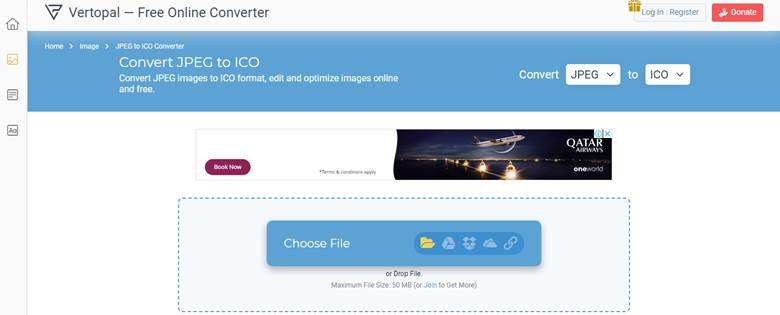
Pros
- Intuitive interface
- Quick conversion process
- Supports various image formats.
Cons
- Limited features in the free version
- Occasional advertisements.
Price: Free
Part 3. The Best Image/Video Converter with HitPaw Univd (HitPaw Video Converter)
Transforming images and videos has never been easier than with HitPaw Univd! This dynamic tool lets you convert your media files effortlessly, preserving their top-notch quality every time. Whether you're converting one file or many, HitPaw's batch conversion feature speeds up the process, keeping your workflow smooth and efficient. But what sets HitPaw apart? It's the user-friendly interface that makes it a standout. No need to be a tech whiz to use it! With its simple design, navigating through the conversion process is a breeze. HitPaw Univd ensures a seamless experience, allowing you to focus on your creative projects without any distractions. Say goodbye to complicated tools and hello to effortless conversions with HitPaw!Features
- Converts images and videos to various formats effortlessly.
- Supports batch conversion for efficient processing.
- Compatible with both Mac and Windows operating systems.
- Maintains original image and video quality during conversion.
- Free from watermarks and advertisements.
- Offers an affordable premium package for additional features.
- Provides access to a wide range of video and image editing tools and features.
Here's how to convert the images and videos through HitPaw Univd.
Step 1:
Download and install HitPaw Univd on your device. Open the app and go to the Toolbox tab. Choose Image Converter.
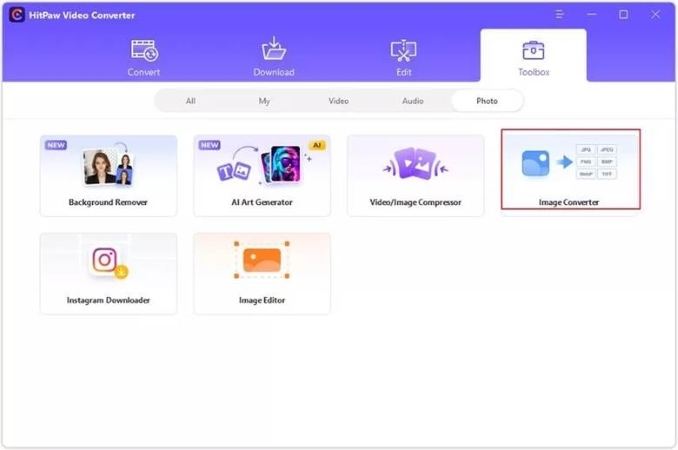
Step 2:
Click "Add image" to upload your images. You can preview them if needed.
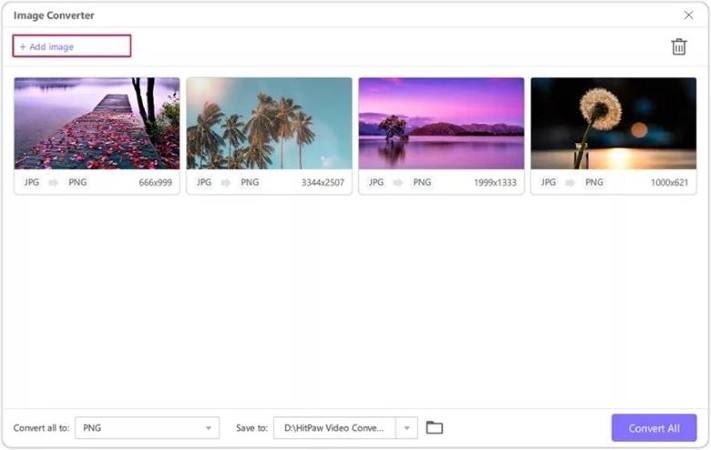
Step 3:
Select the output format for your images. HitPaw supports formats like JPG, PNG, and more. Click "Convert" to start the conversion process.
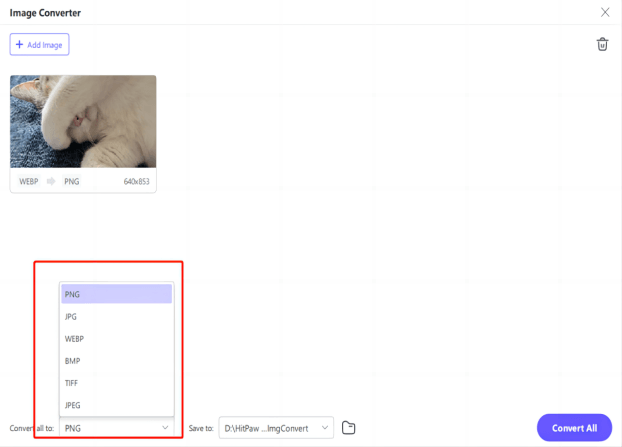
Step 4:
For videos, click "Add Video" to import your video files.

Step 5:
Choose the format you want for your video.
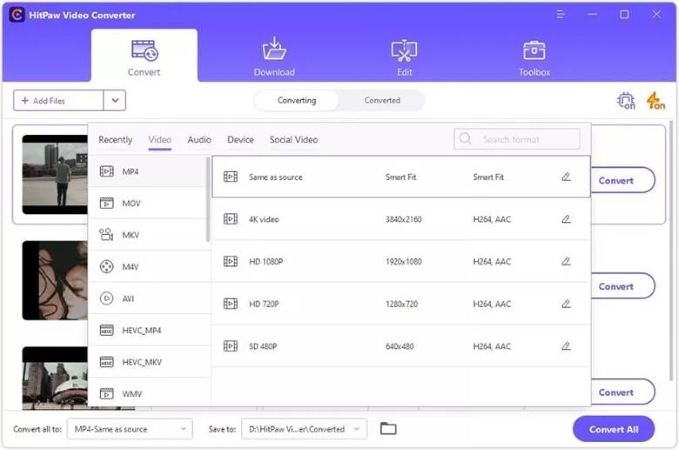
Step 6:
Click "Convert All" or "Convert" to begin the video conversion process.
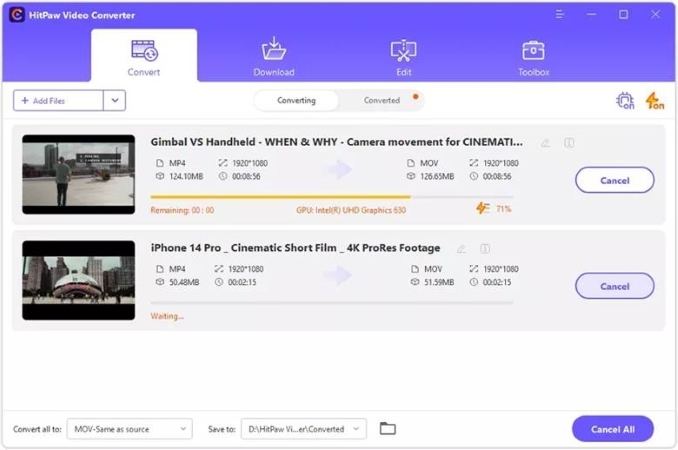
Part 4. FAQs of JPEG to ICO
Q1. Are there any limitations on the file size when converting JPEG to ICO?
A1. Yes, depending on the specific converter or software you use, the file size limit when converting JPEG to ICO can vary. Some tools impose restrictions on file sizes, especially for free versions. It's essential to check the converter's specifications to ensure your files are within the acceptable size range for conversion.
Q2. Is it possible to convert ICO back to JPEG if needed?
A2. Yes, converting ICO files back to JPEG format is possible if needed. However, you must use a file conversion tool or software that supports this specific conversion. Remember that converting from ICO to JPEG may result in some loss of quality, mainly if the ICO file contains multiple images or layers that need to be compressed into a single JPEG file.
In Summary
You can effortlessly convert JPEG images to ICO format using any of the six outstanding converters listed, providing you with flexibility and convenience in managing your image files. Each converter offers its unique features and functionalities, allowing you to choose the one that best suits your preferences and requirements. Whether you prioritize simplicity, batch conversion capabilities, or compatibility with specific operating systems, these converters cater to diverse needs, ensuring a seamless conversion experience.
Moreover, with HitPaw Univd, you have the added advantage of converting images and videos without compromising quality. This versatile tool maintains the integrity of your media files throughout the conversion process, ensuring that your images and videos retain their clarity and sharpness.






 HitPaw Edimakor
HitPaw Edimakor HitPaw VikPea (Video Enhancer)
HitPaw VikPea (Video Enhancer)
Share this article:
Select the product rating:
Joshua Hill
Editor-in-Chief
I have been working as a freelancer for more than five years. It always impresses me when I find new things and the latest knowledge. I think life is boundless but I know no bounds.
View all ArticlesLeave a Comment
Create your review for HitPaw articles