Exploring the Power of JPEG 2000: The Future of Image and Video Compression
JPEG 2000 stands as a significant advancement in the world of image compression technology. Unlike its predecessor, the original JPEG format, JPEG 2000 offers a plethora of features that cater to the demands of modern digital imaging. Developed by the Joint Photographic Experts Group (JPEG), JPEG 2000 offers a wide array of applications and benefits that make it a formidable choice for various industries.
Part 1. What is JPEG 2000?
JPEG 2000, recognized by its .jp2 file extension, stands as a pioneering image compression standard birthed in 2000 under the auspices of the Joint Photographic Experts Group (JPEG). It emerges as a formidable successor to the original JPEG format, devised to overcome its predecessor's limitations by implementing novel compression methodologies and offering an expanded array of functionalities.

Representing a paradigm shift in image compression technology, JPEG 2000 embodies a substantial leap forward from its precursor. Crafted by the esteemed Joint Photographic Experts Group (JPEG), this format debuted at the turn of the millennium, hence its nomenclature. Its hallmark lies in the remarkable capacity to achieve impressive compression ratios while impeccably preserving image fidelity, thus elevating its stature as the preferred solution across diverse sectors and applications.

Part 2. JPEG vs JPEG 2000
JPEG (Joint Photographic Experts Group) and JPEG 2000 are both image compression standards, but they differ in various aspects. Here's a comparison and contrast between the JPEG vs JPEG 2000, along with the benefits of using JPEG 2000 over JPEG in different scenarios:
- Compression Algorithm:
- Compression Efficiency:
- Quality:
- Support for Transparency:
- Scalability:
- Color Space Support:
- Compression Artifact:
JPEG uses a discrete cosine transform (DCT) for compression.
JPEG 2000 employs a more advanced wavelet-based compression technique.
JPEG 2000 typically offers better compression efficiency, especially for images with complex patterns or textures.
JPEG is less efficient at compressing such images, often leading to noticeable artifacts.
JPEG 2000 can maintain higher image quality at lower file sizes compared to JPEG.
JPEG may exhibit more noticeable compression artifacts, particularly in areas with high contrast or fine details.
JPEG does not support transparency; it uses a lossy compression method.
JPEG 2000 supports both lossy and lossless compression, allowing for transparent image layers.
JPEG 2000 offers scalability, enabling efficient compression of images at various resolutions.
JPEG lacks inherent support for scalability, making it less flexible for applications requiring multiple resolutions.
JPEG supports the RGB color space primarily.
JPEG 2000 supports a broader range of color spaces, including RGB, CMYK, and grayscale, making it suitable for a wider range of applications.
JPEG compression artifacts are often visible as blockiness or pixelation in areas of high contrast or detail.
JPEG 2000 compression artifacts are typically less noticeable due to its superior compression techniques.
Benefits of Using JPEG 2000 Over JPEG:
- Archiving and Preservation: JPEG 2000's lossless compression capability makes it suitable for archiving and preserving high-quality images without degradation.
- Medical Imaging: JPEG 2000's superior compression efficiency is beneficial in medical imaging applications where retaining image quality while reducing file sizes is crucial.
- Remote Sensing and GIS: JPEG 2000's scalability and support for multiple resolutions make it ideal for remote sensing and geographic information system (GIS) applications, where images may need to be transmitted over varying bandwidths.
- Digital Cinema: JPEG 2000 is commonly used in digital cinema for its ability to maintain high-quality images even at lower bitrates, ensuring an optimal viewing experience.
- Art and Photography: For art reproduction or photography where preserving fine details and color accuracy is essential, JPEG 2000's lossless compression and support for various color spaces make it a preferred choice over JPEG.
Part 3. Convert Image to JPEG with ease with HitPaw Univd (HitPaw Video Converter)
In the vibrant realm of multimedia, Hitpaw Image/Video Converter stands tall as the ultimate tool for smooth conversions. Boasting unparalleled functionality and a user-friendly interface, Hitpaw empowers creators to effortlessly turn images into captivating slideshows and enhance video quality to achieve a professional-grade finish. Its intuitive design ensures that individuals of all skill levels can unlock their creativity without grappling with technical intricacies. Hitpaw distinguishes itself with its dedication to simplicity, making it the preferred choice for multimedia enthusiasts everywhere.

Features
- Batch Conversion
- Wide Format Support
- Customizable Output Settings
- High-Quality Output
- Editing Tools
- Merge/Split Functionality
- Watermarking
- Subtitle Support
- Intuitive User Interface
- Fast Conversion Speed
- Cross-Platform Compatibility
- Regular Updates
- Customer Support
Steps to Convert image Formats:
Here are the steps to convert image formats using "HitPaw Photo Converter":
- 1. Download and Install: First, download and install the HitPaw Photo Converter software on your computer. You can find the official website to download the software.
- 2. Launch the Software: Once installed, launch the HitPaw Photo Converter application on your computer.
- 3. Add Images: Click on the "Add Images" button or drag and drop the images you want to convert into the software interface. You can select multiple images at once for batch conversion.
- 4. Select Output Format: After adding the images, choose the output format you want to convert the images to. HitPaw Photo Converter supports various popular image formats like JPEG, PNG, TIFF, GIF, and more. Select your desired format from the options provided.
- 5. Adjust Settings (Optional): Depending on your requirements, you may want to adjust additional settings such as image quality, resolution, compression level, etc. These options may vary depending on the format you choose.
- 6. Choose Output Folder: Specify the destination folder where you want the converted images to be saved. You can either choose an existing folder or create a new one.
- 7. Start Conversion: Once you've configured all the settings, click on the "Convert" button to start the conversion process. HitPaw Photo Converter will process each image and convert it to the selected format.
- 8. Wait for Conversion to Complete: The time taken for conversion depends on the number and size of the images being converted. Wait for the process to complete.
- 9. Access Converted Images: Once the conversion is finished, you can access the converted images from the output folder you specified earlier.
- 10. Review and Edit (Optional): After conversion, you may want to review the converted images to ensure they meet your expectations. If necessary, you can further edit or enhance them using the HitPaw Photo Converter software or other editing tools.
- 11. 11.Save and Share: Finally, save the converted images to your desired location and share them as needed.
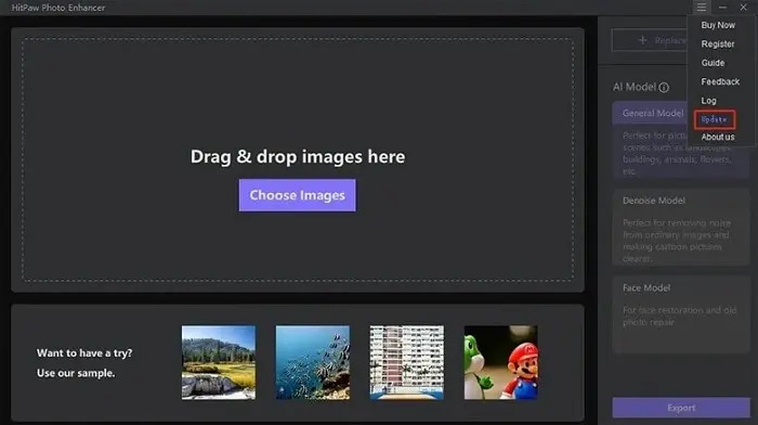
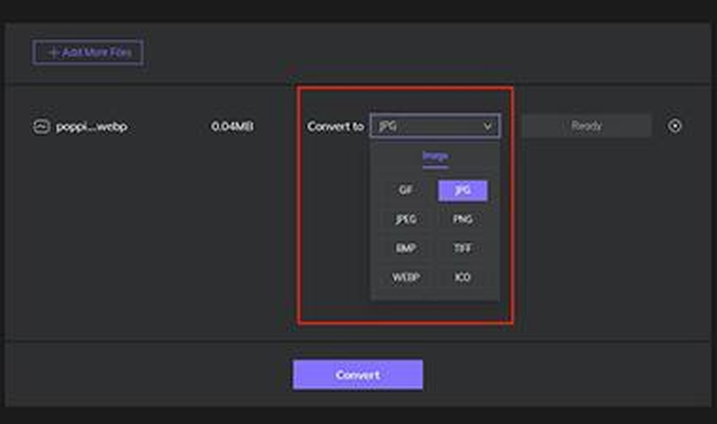
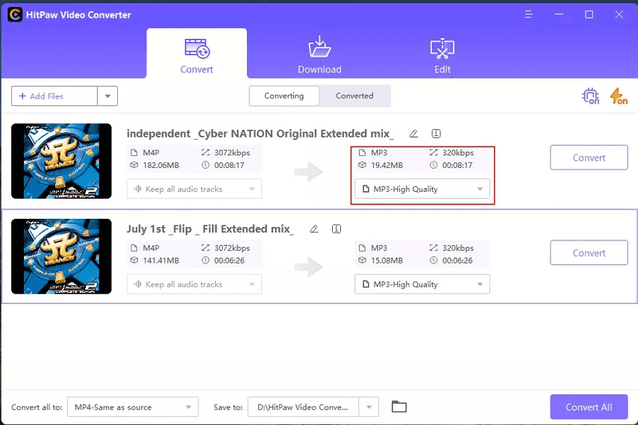
Part 4. FAQs of JPEG 2000
Q1. Can JPEG 2000 files be easily viewed and shared on different devices and platforms?
A1. No, JPEG 2000 files are not as easily viewed and shared as common formats like JPEG. While they offer higher quality, their support is less widespread.
Q2. Are there any limitations or drawbacks of using JPEG 2000?
A2. Yes, JPEG 2000 has some drawbacks. It's less common than JPEG, requiring special software to open sometimes, and can be slower to process due to its complexity.
Final Words
JPEG 2000 represents a significant leap forward in image compression technology, offering a multitude of advantages over its predecessor, the traditional JPEG format. With its advanced compression techniques, support for transparency, scalability, and broader color space support, JPEG 2000 proves to be a versatile solution catering to various industries and applications.
For users seeking an efficient and user-friendly tool for converting images and video formats, HitPaw Univd emerges as a top choice. With its wide format support, customizable output settings, high-quality output, and intuitive interface, HitPaw Univd simplifies the conversion process while ensuring excellent results. Whether converting images for archiving, medical imaging, or digital cinema, HitPaw Univd offers the versatility and reliability needed to meet diverse needs.






 HitPaw Edimakor
HitPaw Edimakor HitPaw VikPea (Video Enhancer)
HitPaw VikPea (Video Enhancer)



Share this article:
Select the product rating:
Joshua Hill
Editor-in-Chief
I have been working as a freelancer for more than five years. It always impresses me when I find new things and the latest knowledge. I think life is boundless but I know no bounds.
View all ArticlesLeave a Comment
Create your review for HitPaw articles