Best Spotify Video Downloader Really Working Now
Spotify is a popular music streaming platform. And, when we say music, it includes audio as well as videos. Earlier, Spotify used to have a looping video feature named canvas, which is not available everybody. To watch a video on Spotify, users need to play a song or podcast with an associated video, then click the video icon in the mini player. However, this requires too much of data and strong connection. And hence, users are looking for Spotify video downloader tools that can suffice their needs. If you are one of such users hunting a video downloader to download Spotify videos, then this article talks about some of the popular Spotify Video Downloaders that users can use. Keep reading to know more.
Tips: Batch download music from Spotify without lossless with HitPaw Univd (HitPaw Video Converter). Free download it and enjoy listening to Spotify Music offline!
Part 1. Popular Spotify Video Download Online in 2024
This section talks about popular Spotify video downloader online that users can use. Have a look.
1. Savefrom.to
Savefrom is one of the popular, user-friendly, and straightforward Spotify online video downloader tools. The online tool has a simple and intuitive interface with no complex options or unnecessary features, making it simple to use. It has wide platform compatibility and is able to downloads videos from different platforms apart from Spotify, including YouTube, Instagram, Vimeo, and Facebook. The online tool offers clean and ad-free experience with no bundled software or intrusive ads, guaranteeing an uninterrupted and smooth download process. Apart from this, the online tool offers fast download speeds so that users can enjoy efficient and quick downloads without waiting long for their favorite content. Lastly, the tool also offers flexible options for users to select from a range of formats and resolutions to best suit their needs.
- Step 1:Visit the official website of this online tool.
- Step 2:Copy the Spotify video link and paste it in the search bar.
- Step 3:Click Go.
- Step 4:The tool will analyze the video and provide you the different resolution options to download.
- Step 5:Click Download in front of the resolution that you want to download the video.

2. PasteDownload Spotify Video Downloader
PasteDownload is another Spotify video downloader online tool that can be also used to download videos from Facebook, YouTube, DailyMotion, Twitter, Instagram, TED, and tons of other platforms. It offers users an option to download a video in different qualities. This relies on the specific video you want to download. The site limits the max video download quality to 720p. After downloading, the video will open in a new tab.
- Step 1:Visit the official website of this online tool.
- Step 2:Copy the Spotify video link and paste it in the search bar.
- Step 3:Click Downloads.
- Step 4:The tool will analyze the video and provide you the different resolution options to download.
- Step 5:Click Download in front of the resolution that you want to download the video.
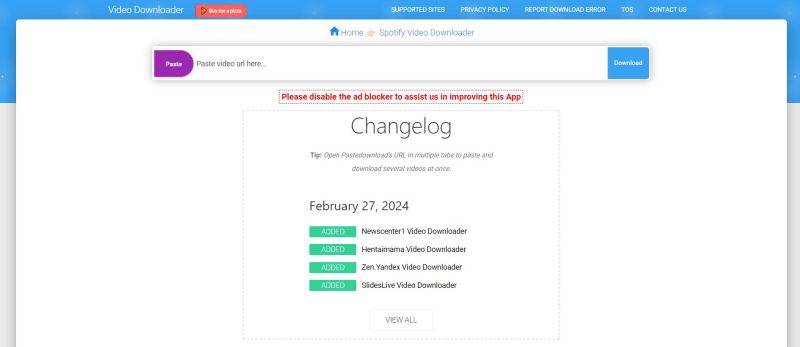
3. YT1SAVE Spotify Downloader
YT1Save can be used as an alternative to above tools to download Spotify video podcast. It is a platform that simplifies downloading the videos from Spotify into compatible formats. This platform acts as a connector between Spotify videos and users' devices. Therefore, it makes it simpler to save and access desired videos from the Spotify to MP4. It can download Spotify videos into compatible formats in Full HD, 1080p, 2K, 4K, and 8K quality for videos.
- Step 1:Visit the official website of this online tool.
- Step 2:Copy the Spotify video link and paste it in the search bar.
- Step 3:Click Convert.
- Step 4:The tool will analyze the video and provide you the different resolution options to download.
- Step 5:Click Download in front of the resolution that you want to download the video.
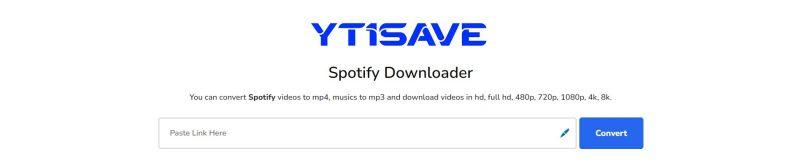
4. TubeRipper
TubeRipper is an online Spotify Downloader that enables users to download and extract a set of media files associated with a given video on Spotify as well as other platforms such as TikTok, Vimeo, YouTube, and many more. It is completely free and unlike other similar services, the tool provides more output formats. On the other hand, it is essential to be careful about downloading videos from unknown sources, as they might have malware. Follow the below steps to know how to download video on Spotify using this tool.
- Step 1:Visit the official website of this online tool.
- Step 2:Copy the Spotify video link and paste it in the search bar.
- Step 3:Click Convert.
- Step 4:The tool will analyze the video and provide you the different resolution options to download.
- Step 5:Click Download in front of the resolution that you want to download the video.
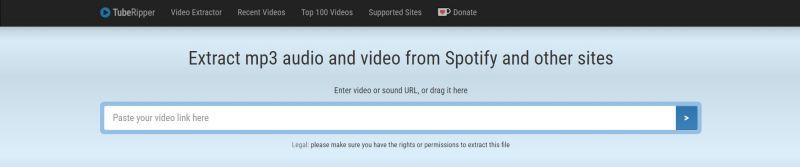
Which Spotify video downloader would you choose?
Part 2. Best Spotify Downloader to Download Spotify without Premium
Now that know some of the best online tools to download Spotify video podcast, we also suggest you have the best Spotify Music downloader if you wish to listen to music on Spotify. Only Spotify Premium users can enjoy songs downloading and ad-free playback. In such case, many of its free users would wish to have its offline listening and playlist for free. Well, HitPaw Univd is the tool that you need. It is the best Spotify music downloader and converter that eliminates Spotify DRM protection. Hence, you can play and download Spotify songs without restrictions on any device.
Features of HitPaw Univd
- Support multiple audio format such as WAV, MP3, and M4A.
- Remove DRM from Spotify songs to be free to access on any device.
- Provide lossless conversion to keep the original quality of the songs
- Ensure that information like ID tags and metadata will be kept intact.
- Download Spotify playlists, songs, audiobooks, or podcasts for offline playback.
- Download any Spotify music with 120X faster speed.
- Download multiple songs at the same time with Batch Download mode.
Steps of Download Spotify Media
Step 1:Download, install, and launch HitPaw Univd on your PC. Click Convert Spotify music option on the main interface.

Step 2:Sign into your Spotify account to listen or download songs in Spotify. Tap the Log In option on the screen in the upper right corner.

Step 3:Tap the track, album, playlist, or artist that you wish to download. Users will see the link in the address bar. Tap the Download option.

Step 4:Select an output format for all the music files in the Convert all to drop down. Presently, HitPaw supports the MP3, M4A, and WAV output formats.

Step 5:Tap the Convert All option to batch convert music at high speed.

Part 3. Frequently Asked Questions about Spotify Video Downloader
Q1. Can you download a video podcast on Spotify?
A1. Yes, you can download video podcast on Spotify with a premium subscription.
Q2. How do I download Spotify videos without premium?
A2. You can use HitPaw Univd and any of the above mentioned online tools to download Spotify videos without premium.
Q3. Can you download Spotify episodes?
A3. Yes, you can download episode on Spotify with a premium subscription. Please note that not all episodes may be available for download, as it depends on the podcast or show's licensing agreements and the preferences of the content creators.
Conclusion
To be concluded,we have introduced several online tools and a handy software to download Spotify videos and music. Among all the tools mentioned above, HitPaw Univd is able to easily convert and download media from Spotify with high quality. Therefore, I think it is still your best choice to meet your need. Click and install HitPaw Univd Now!











 HitPaw Edimakor
HitPaw Edimakor HitPaw VikPea (Video Enhancer)
HitPaw VikPea (Video Enhancer)



Share this article:
Select the product rating:
Joshua Hill
Editor-in-Chief
I have been working as a freelancer for more than five years. It always impresses me when I find new things and the latest knowledge. I think life is boundless but I know no bounds.
View all ArticlesLeave a Comment
Create your review for HitPaw articles