How to Download Spotify Songs Without Premium
Are you tired of hitting the play button on Spotify only to be greeted by ads and limited skips? Don't worry; there's a way to break free and enjoy your favorite tunes without shelling out for a premium subscription. Here, we'll show you how to download Spotify songs without a premium, unlocking a world of music at your fingertips. Whether you're on a Windows PC, Mac, Android, or iPhone, we've got you covered with easy-to-follow methods. Let's dive in and groove to the rhythm of your favorite tracks without the premium price tag.

Part 1. Spotify Free vs. Premium: Understanding the Difference
Spotify's free and Premium subscriptions cater to different user needs and preferences. With Spotify Free, users gain access to a vast library of music, curated playlists, and personalized recommendations, all supported by occasional ads. However, one significant limitation is the inability to download Spotify songs offline. On the other hand, Spotify Premium offers an ad-free experience, unlimited skips, and the coveted feature of offline downloading.

Premium subscribers can download their favorite songs, albums, and playlists to enjoy them offline, making it ideal for users who want uninterrupted music playback, especially in areas with limited internet connectivity. Understanding these distinctions is crucial for users looking to optimize their Spotify experience.
Part 2. The Best Way to Download Spotify Music with Free Account on Computer
Free users on Spotify don't have the privilege of downloading music for offline listening; this feature is exclusively reserved for Premium subscribers. However, if you're keen on exploring alternatives that cater to your free account, there are reliable options available. Spotify music downloaders like HitPaw Univd (HitPaw Video Converter).
HitPaw Univd's Spotify Music Converter feature excels in converting Spotify songs into common formats (MP3, AAC, WAV, FLAC, AIFF, ALAC), preserving original ID3 tags for both Spotify Free and Premium users. Additionally, this Spotify Music Converter can eliminate ads from all your Spotify Free music tracks.
Key Features of HitPaw Spotify Music Converter
- Download songs, albums, playlists, podcasts, and audiobooks from Spotify.
- Convert Spotify music to high-quality formats like MP3, FLAC, WAV, or M4A.
- Enable offline playback of Spotify music on any device, anytime.
- Ensures compatibility with both Windows and macOS
- Built-in Spotify web player to download songs without installing Spotify app
Step 1:Start by opening the HitPaw Spotify Music Converter on your computer, whether it's a PC or a Mac. When you launch it, navigate to the Music tab and choose Spotify Music Converter feature.

Step 2:In the embedded web player, you can log in to your Spotify account to access your playlists on Spotify.

Step 3:Open a track, or Spotify playlist, album, and even a artist, click the Download button to start analyzing the music.

Step 4:After analysis, you can switch to the Converting tab to preview the songs. Here, you can check the music ID3 tags, and select the track(s) you want to download. The default format is MP3 320kbps, you can change the format or bit rate if needed.

Step 5:Finally, click the Convert All button to start downloading Spotify songs without premium. When the downloading process is completed, you can listen to Spotify songs offline without ads and no Premium account required.

Part 3. How to Download Spotify Music without Premium on Android/iPhone
To download songs from Spotify Free to your Android or Apple devices, we have identified two methods for you:
Option 1: SpotiFlyer Downloading on Android and iPhone
SpotiFlyer is a convenient app that facilitates downloading Spotify songs directly to your Android or iPhone device. Follow these step-by-step instructions to utilize SpotiFlyer effectively:
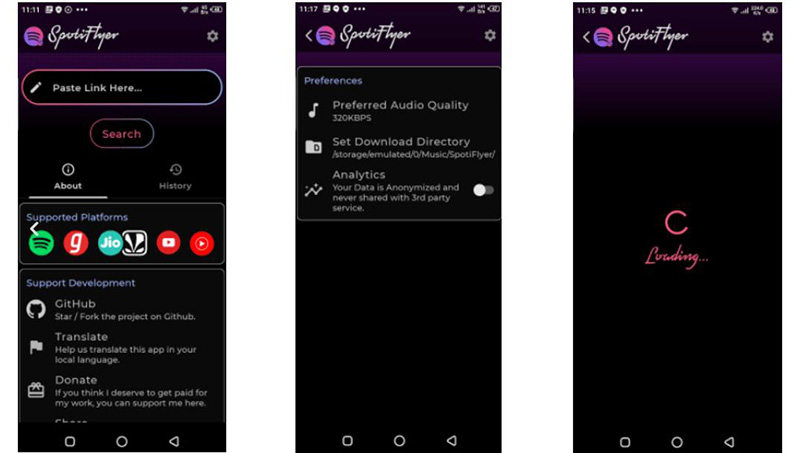
To download a Spotify playlist using SpotiFlyer without needing an account, follow these steps:
- Open SpotiFlyer and find the search box.
- Paste the Spotify link you copied earlier into the search box.
- Press the "Download" button to initiate the downloading of Spotify music.
- Give the app a moment to process and carry out the download of your chosen tracks.
- After the download finishes, go to the specified folder in SpotiFlyer to find your downloaded Spotify music.
Option 2: Telegram Spotify Download Bot
Telegram bots provide another convenient way to download Spotify songs without premium. These bots allow you to send Spotify song links and receive downloadable MP3 files in return.
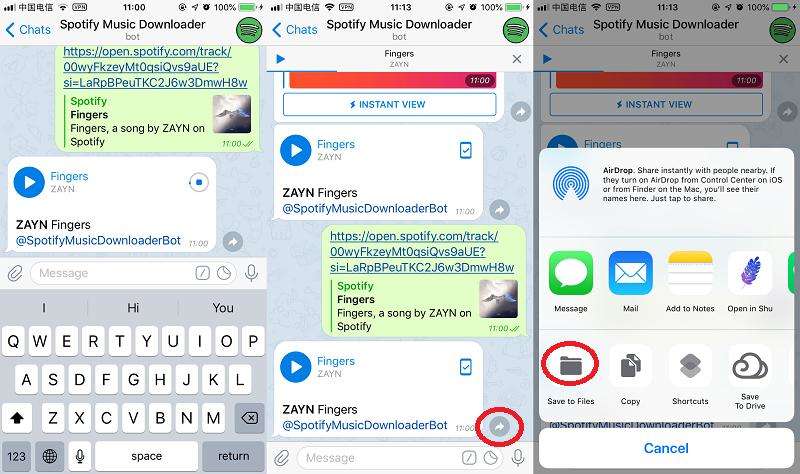
The steps to download Spotify music without Premium by using Telegram's special bots:
- Search for Spotify download bots on Telegram. Some popular ones include Spotybot, Spotify Downloader, and Spotify to MP3 Bot.
- Once you've found a suitable bot, send it the links to the Spotify songs you want to download. The bot will process your request and provide you with download links for the MP3 files.
- Click on the download links provided by the bot to download the MP3 files to your device. You can then listen to these files offline using any music player app.
Part 4. Tips: How to Enable Spotify Offline Mode in Premium Service?
Spotify's Premium service offers an enticing feature known as Offline Mode, which allows users to download their favorite songs, albums, or playlists for offline listening.
Here's a step-by-step guide on how to enable Offline Mode in Spotify Premium:
- Step 1:Open the Spotify app and locate the three dots in the upper-left corner of the screen.
- Step 2:Click on the dots and select "File" from the dropdown menu. Step 3: Choose "Offline Mode" from the options to activate or deactivate offline mode on Spotify.

The Bottom Line
On this page, we've provided the feasible methods to download Spotify songs without needing a Premium account, whether you're using Windows, Mac, Android, or iPhone devices. While it's relatively straightforward to extract MP3s from a Spotify Free account, if you're looking for better sound quality (320kbps) and more stable performance, HitPaw Spotify Music Downloader is recommended. It stands out as one of the most popular Spotify to MP3 converters in the industry, offering excellent music converting features, professional customer service, timely software updates, and more.











 HitPaw Edimakor
HitPaw Edimakor HitPaw VikPea (Video Enhancer)
HitPaw VikPea (Video Enhancer)

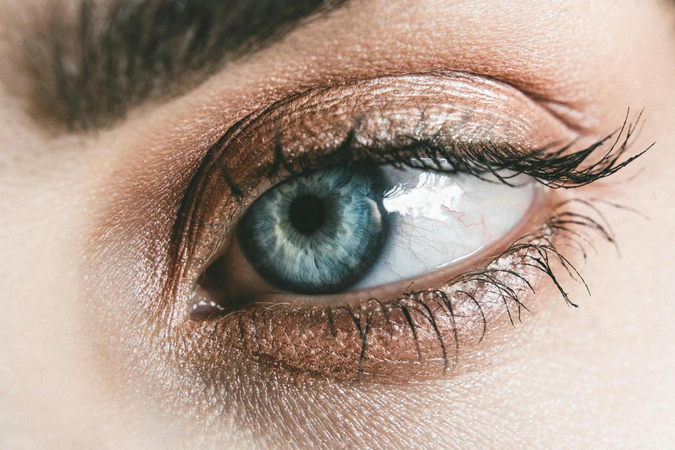

Share this article:
Select the product rating:
Joshua Hill
Editor-in-Chief
I have been working as a freelancer for more than five years. It always impresses me when I find new things and the latest knowledge. I think life is boundless but I know no bounds.
View all ArticlesLeave a Comment
Create your review for HitPaw articles