5 Easy Ways to Rip Songs from Spotify with High Quality
Online music streaming platforms have taken the world to storm similarly to video streaming platforms. One such online music streaming platform is Spotify. The platform has more than 4.5 billion playlists, 70 million songs, and over 2 million podcasts, thereby catering to user needs. But the major drawback is that you need to use the app to listen to the songs, even though premium user can download songs from spotify online within the app. At such time, the only work around here is to rip from Spotify music so that users can listen to them on any device. This article talks about different methods and tools that can help you download from spotify online free.
Part 1. Best Spotify Ripper to Rip Music from Spotify with 320 kbps High Quality
HitPaw Univd (HitPaw Video Converter) is the best Spotify ripper that users can use today. Why? Well, the tool helps you to convert Spotify music into more than 300 audio formats such as MP3, OGG, WAV, AAC, Flac, and many more. You can rip music from Spotify, rip Spotify to mp4 and transcode audio while keeping hold of the original ID3 tags and not hampering the audio quality.
- Download Spotify playlists, songs, and albums at 120X faster speed
- Rip Spotify music to MP3, WAV, FLAC, and other audio formats
- Retain the Spotify music audio quality and original ID3 tags
- Remove ads and DRM protection from Spotify songs
- Work both for Spotify Free and Premium users
- Lossless music converter for Apple Music, Spotify, YouTube Music, etc.
Follow the below steps to know how to rip songs from Spotify with high quality using HitPaw Spotify ripper.
Step 1.Begin by downloading, installing, and launching HitPaw Univd on your device. On the main home page, select Spotify Music from the Add Files drop down list.

Step 2.Next, drag the albums, playlists, tracks, or artists from Spotify to begin the conversion. You can also copy-paste the link to the music in the search bar.

Step 3.After entering the link, the tool will analyze it from Spotify and you can see all the music files on the screen once the analysis is done. Select the files you need to convert in order to rip songs off Spotify with link.

Step 4.Select the output format for all the music files in the Convert all to option and the output directory for the converted music files in the Save to option.

Step 5.Tap the Convert All option to rip songs from free Spotify with batch conversion in one go.

Part 2. Free Spotify Ripper to Rip Songs from Spotify Offline
Apart from HitPaw, there are also different other tools to rip songs from Spotify free. But these tools come with certain cons. Read below to know more about such tools.
1. Rip Songs from Spotify Free with Audacity
Audacity is one of the well-liked tool that acts as a music extractor too. Users can rip music from Spotify on LINUX, Windows, Mac, and other OS. The tool allows you to save audio from different sources free. It is an easy solution that can even edit music and save them on your device in different formats. Follow the below steps to know how to use this tool to rip Spotify songs for free.
1.Launch the tool and navigate to toolbar and click Edit >> Preferences >> Devices >> Interface >> Host. Next, choose an option in the Audio Host box. Here we recommend the Windows WASAPI Audio Host.

2.In the Devices section, go to Playback and Recording section to select the Device Speaker/Headphone.
3.Go to the toolbar and click the Record button, then start the audio playing from Spotify on Windows.

4.When done, users can click the Now Playing option in the Spotify app to pause the music. Next, click the Stop button in Audacity.
5.To export the recording, navigate to toolbar and click File >> Export.
Pros:
- Apart from Spotify, you can record music from different source such as microphone
- Free to extract music from Spotify different operating systems
- Offer different functions such as editing and trimming
- Add ID3 tag info to the output MP3 files.
Cons:
- A bit complex for new users
- It cannot guarantee the output audio quality
- Real-time recording process consumes a lot of time
- The tool is not capable of getting hold of metadata automatically
2. Rip Music from Spotify Free with AlltoMP3
AllToMP3 is free solution that can be used to rip songs from Spotify to MP3. You can convert a Spotify music to MP3 and download it with easy steps. The conversion speed of the tool is good and it offers output with no loss in quality. Apart from Spotify, the tool supports other platforms such as Sound Cloud and YouTube. Follow the below steps to know how to use this tool to rip Spotify songs for free.
1.Run AllToMP3 on your computer.
2.Launch Spotify and copy-paste the link of the music track you wish to rip.

3.Hit Enter on your keyboard and it will begin downloading. You can then find the MP3 songs in the output folder.
Pros:
- Completely free and work on Windows, Mac, and Linux
- Convert Spotify music to MP3 and save them in 256kbps
- Support ripping music not only from Spotify, but also from YouTube, Deezer, and other platforms
- Keep album art, ID3 tags, and even lyrics
- Supports 5 languages for enhanced user experience
Cons:
- The tool offers unstable real-time output leaves your device frozen
- It fails to work sometimes
- The tool sometimes crashes while downloading the output
- Output quality is compromised
Part 3. Spotify Ripper to Rip Music from Spotify on Android and iPhone
This section talks about different apps that can be used to rip Spotify music on Android and iOS. Have a look.
1. Shortcuts: Spotify link to MP3 converter for iOS
Shortcuts is a preinstalled feature on Apple mobile devices such as iPad, iPhone, and iPod touch. With this feature, you can search a Spotify album downloader that can assist in downloading almost 5 Spotify music tracks in one go. With this, you can download and save Spotify songs on their iPhone to iCloud.
1.Open the Spotify app andcopy the shareable link of the playlist or album.
2.Open Shortcuts on iPhone or iPad and look for Spotify album downloader.
3.Paste the Spotify music link to Shortcuts and click "OK" button to access iCloud drive, then the Spotify music will be downloaded to your iPhone as MP3.

2. SpotiFlyer
SpotiFlyer is an app that can be used to rip songs from YouTube, Spotify, and SoundCloud, among others. The app supports downloading albums, playlists, and tracks. With this tool, you can download Spotify music without being a Premium member. What you need to do is finding the Spotify music you wish to download and copying the music link, pasting the link in this app and clicking the Download option to save Spotify songs to your Android device.
1.Download and installed SpotiFlyer on your Android device. The resource for SpotiFlyer can be found on GitHub.
2.Go to your Spotify app and find the song or playlist you are interested in downloading. Copy the link of the Spotify music.
3.Open SpotiFlyer and paste the copied link of music into the input box. Select 'Download', and it will start ripping your Spotify songs to MP3 format.
4.You can find the download music from /storage/emulated/0/Music/SpotiFlyer/.

Which tool would you use to rip music from Spotify?
Part 4. Frequently Asked Questions about Freepik Downloader
Q1.How do you rip high-quality from Spotify?
A1.To rip high-quality from Spotify, you need a ripping software to help you rip music from Spotify and transcode audio with good quality.
Q2.What is the best ripper for Spotify?
A2.The best ripper for Spotify depends on your specific needs and preferences. However, some of the most popular Spotify ripper include the article recommends HitPaw Univd as the top choice. HitPaw Univd can rip Spotify music and convert Spotify songs to MP3/WAV/M4A/FLAC format(refer to Spotify to MP3 Converter ). You can listen and download music from spotify online directly with the built-in web player.
Q3.What are the risks of using a Spotify ripper?
A3.Beyond legal and ethical concerns, but using authorized methods to enjoy Spotify ensures legal compliance, protects your account, keeps your device safe from malware and maintains high audio quality.
Conclusion
All in all, we just had a look at different apps that can be used to rip from Spotify music. The best ripper that we saw was HitPaw Univd. The tool helps users to convert Spotify music into different formats such as MP3, OGG, WAV, AAC, Flac, and many more. The tool also keeps hold of the original ID3 tags while converting and offers Hardware Acceleration to increase the speed of conversion.






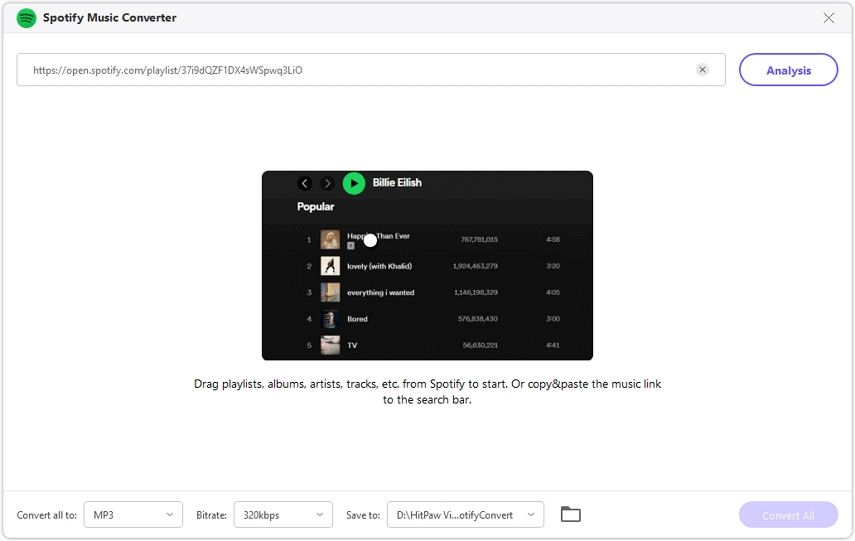
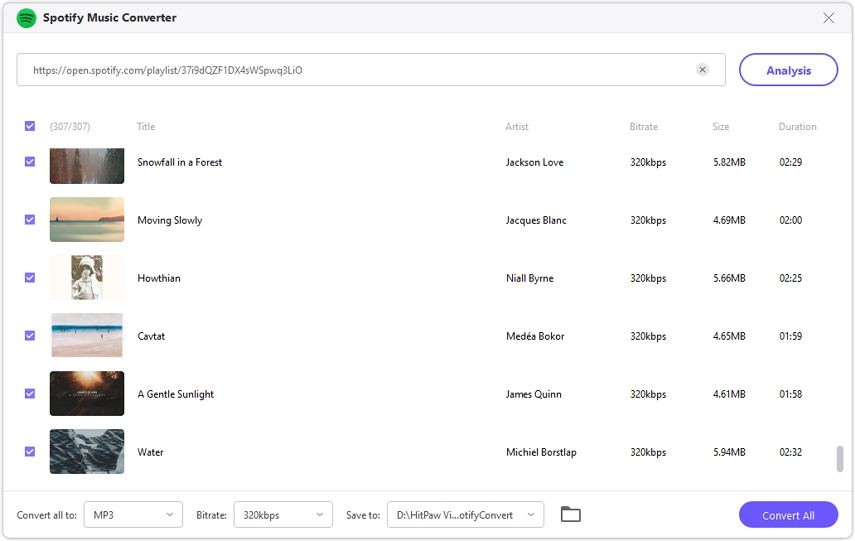




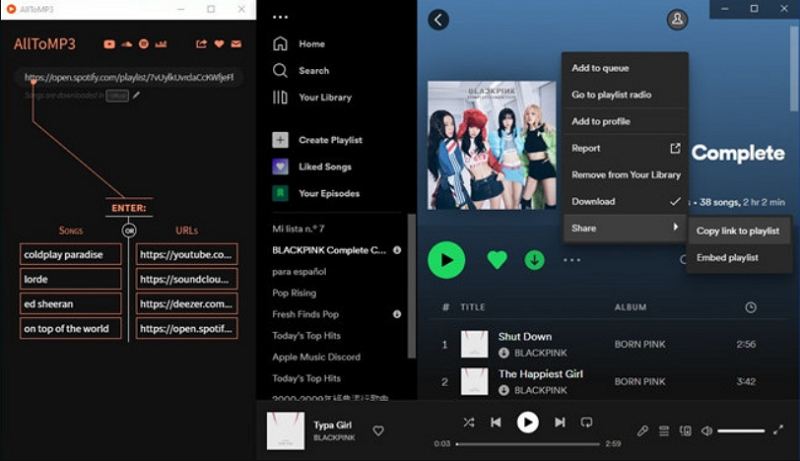
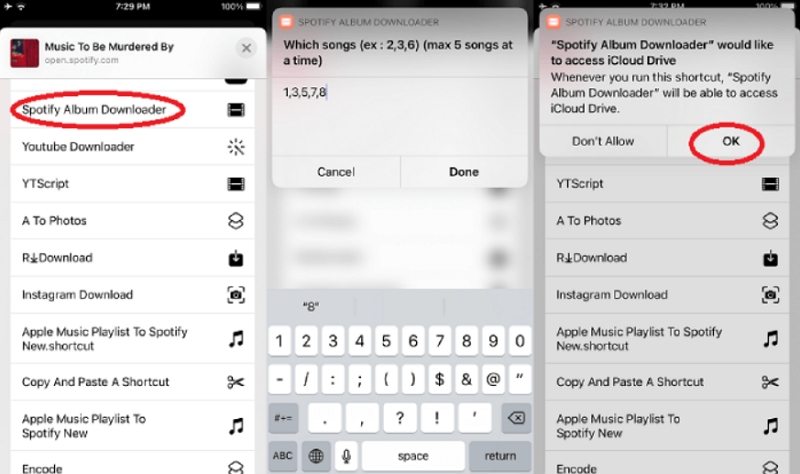
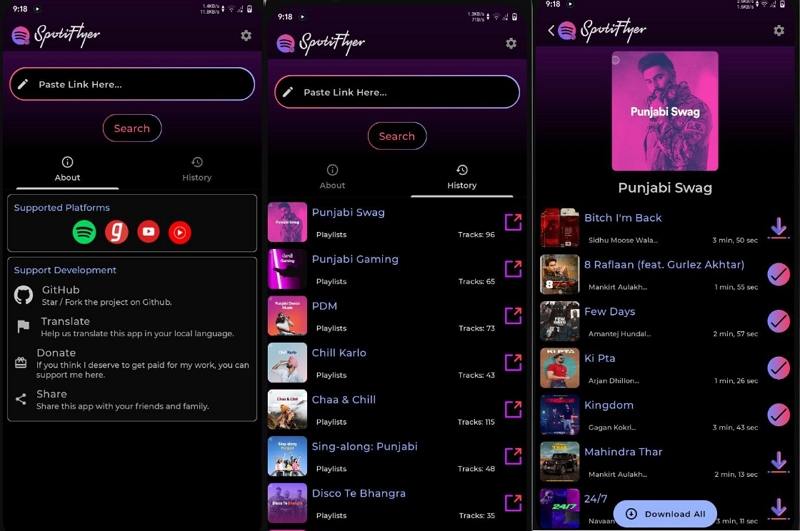

 HitPaw Edimakor
HitPaw Edimakor HitPaw VikPea (Video Enhancer)
HitPaw VikPea (Video Enhancer)



Share this article:
Select the product rating:
Joshua Hill
Editor-in-Chief
I have been working as a freelancer for more than five years. It always impresses me when I find new things and the latest knowledge. I think life is boundless but I know no bounds.
View all ArticlesLeave a Comment
Create your review for HitPaw articles