Completed Guide of How to Download Music From Spotify to MP3
Despite being a popular music streaming platform, Spotify still receives dislikes from the audience. Let alone free Spotify users, even premium users, can't download the Spotify songs and play them on MP3 players later. People who want to listen to their favorite Spotify music on different music players might get frustrated, fortunately there is a way around this.
You can download music from Spotify to MP3 using different methods to play Spotify music offline. In this topic, We'll reveal the most anticipated ways to help you download from Spotify to MP3.
Part 1. How to Download Spotify Songs to MP3 in Bulk without Premium [Recommended]
Your premium of Spotify is about to end, but you're looking to download or convert the songs into an audio format supported by your music player? What would you do, especially when Spotify music is encoded in OGG format, and you can't play them on your media player?
Luckily, HitPaw Spotify Music Converter can help you download MP3 from Spotify without losing quality.
The Main Features of HitPaw Spotify Music Converter
Here are some unique features of HitPaw Spotify Music Converter:
- Remove DRM protection from Spotify songs, so you can listen to Spotify songs on any devices/players
- Download albums, songs, podcasts, and playlists from Spotify Music with a simple click
- Download Spotify songs to MP3, M4A, WAV in batch
- Convert the Spotify music into MP3 in lossless quality
- 120x faster conversion speed & Keep all ID3 tags data
- Download the multiple Spotify songs to MP3 simultaneously
- Not only supports downloading Spotify songs, but also supports downloading music from Deezer, TIDAL and Apple Music.
- Offers the extremely simple user interface
How to Dwnload Music from Spotify to MP3 using HitPaw Music Converter
Step 1.Install the HitPaw Univd (HitPaw Video Converter) and launch it on your computer. Navigate to the Toolbox in the main interface and select "Spotify Music Converter".

Step 2. In the latest version, HitPaw has integrated a Spotify web player in its program. Users can log into Spotify account and listen to millions of music in the web player.

Step 3.When listenting to a track, playlist, artist or album, you can click the Download button to download the song(s) directly.

Step 4.After analysis, you can tap on the Convert All icon to download all songs from Spotify to MP3 320kpbs.

Part 2. How to Download Spotify Songs to MP3 on Mobile Phone
You can also download MP3 from Spotify on mobile devices. Keep reading the guide to download music from Spotify to MP3 on iPhone and Android devices.
2.1 How to Download Spotify Music to MP3 on iOS
Downloading Spotify music into MP3 on iPhone is way too easy, as you can read about the two brilliant methods we will reveal in this part.
Method 1: Download Spotify playlist with Siri Shortcuts on iPhone
You have heard about the word, Shortcuts, especially if you're an iOS device. Shortcuts is the updated model of Workflow. Surprisingly, you can use Siri Shortcuts to download music from Spotify to MP3. You can download the Shortcuts from the Appstore and then navigate to the Shortcuts Gallery to access some pre-made shortcuts.
Here's how to download MP3 from Spotify with Siri Shortcuts on an iPhone.
- Install the Spotify Album downloader shortcut on your iPhone. Using this shortcut, you'll download songs from Spotify to MP3. After downloading the songs, you can save the MP3 files or add them to the VLC player. You can copy the URL of the Spotify playlist to run the shortcut.
- After copying the latest version of the Spotify playlist link, you can tap on Share to start running the shortcut. Alternatively, you can also input the playlist URL or playlist ID to download songs from Spotify to MP3.
Once the songs are downloaded, you'll need to launch the files. Next, select music after hitting the iCloud and Shortcuts icons. This way, you can check the downloaded Spotify files.

Method 2: Download Spotify to MP3 Using Telegram Bot
Another way to download from Spotify to MP3 is through Telegram Bot. If you're aware of using Telegram, you can easily opt for using Spotify MP3 Telegram to download Spotify music to MP3.
Luckily, this process doesn't ask you to log in with your Spotify account. All you need to do is search the @SpotifySaveBot in the search box.
After getting the bot, you'll have to type /start before pasting the Spotify playlist list to begin downloading the Spotify music.
Once the Spotify music is downloaded, click the '' Share'' button before tapping on Save to files. This way, you'll be able to save the Spotify music you've downloaded.
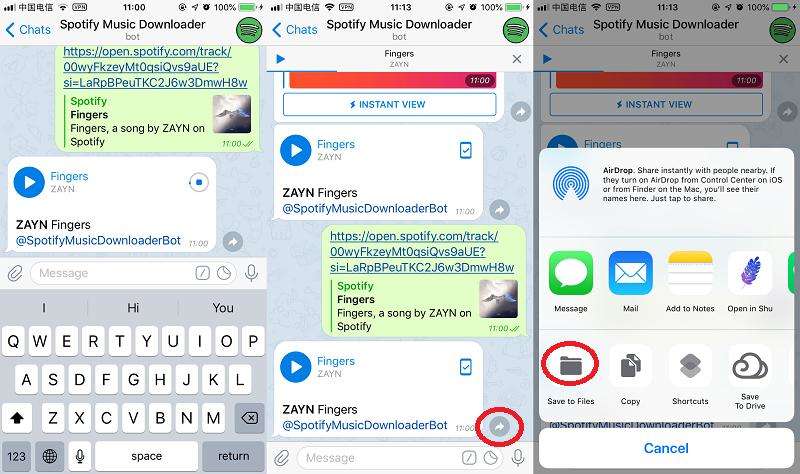
2.2 How to Download Spotify Music to MP3 on Android
Fildo is an immaculate app that allows you to download from Spotify to MP3 in a few clicks. Luckily, you don't have to pay even a penny to download Spotify music, and remember that this app offers an intuitive user interface. Although the sound quality of Spotify audio files might need to be better, it is still a good option to enjoy brilliant Spotify music offline.

How to Download Songs from Spotify as MP3 on Android?
- Please navigate to the official website of Fildo Apk and install it on your Android device.
- Select the ''IMPORT SPOTIFY'' after clicking the ''More'' icon from the bottom.
- Login with your Spotify credentials and select the songs you want to download. Tap the dots icon on the track's right side to download it.
Part 3. Download Spotify Songs to MP3 Online
There are online Spotify downloaders that can extract Spotify music to MP3. Spotify Downloader is recommended to you. The benefits of using an online downloader include no installation required and easy to use; In the meantime, there are some drawbacks of using online downloaders, including not supporting batch downloads, slow download speed, and potential risk.
The Steps to Download MP3 from Spotify online
- Visit the Spotify Downloader website on a browser.
- Open Spotify web player, open the track that you want to download, and copy its link from the address bar.
- Paste the link to the spotify-downloader.com website and click on the Submit button.
- Wait for the Spotify track to be downloaded.
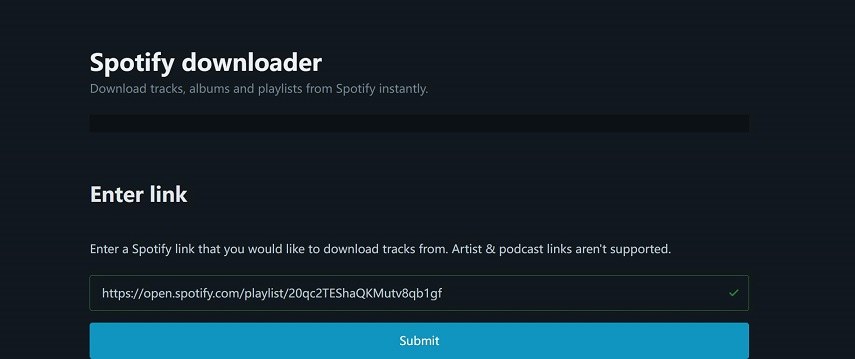
Part 4. Terminal Music Downloader for Advanced Users Only
If you're an advanced user and intend to download from Spotify to MP3, you can opt for the Chimera. It is a command line multiple music downloader that empowers you to download music from various platforms, including Spotify.
- To begin, you'll need to download python. Make sure that you're downloading the 64-bit version.
- Extract the Chimera after downloading the latest version of Chimera.
- You'll need to copy the Chimera folder to your C folder in this phase.
- Press Windows+R and launch the command prompt by typing the CMD. Next, type in ''cd[the path to your Chimera]''
Install the required requirements after typing the following command.
pip install -r requirements.txt Next, launch the Chimera by typing the '' main.py''.
Doing so will help you launch the ''Chimera Config page'' from the web browser.- Now, you can type Spotify and then paste the link of the Spotify URL to download songs from Spotify to MP3. Now, you can download any Spotify song you'd like to download from Spotify.
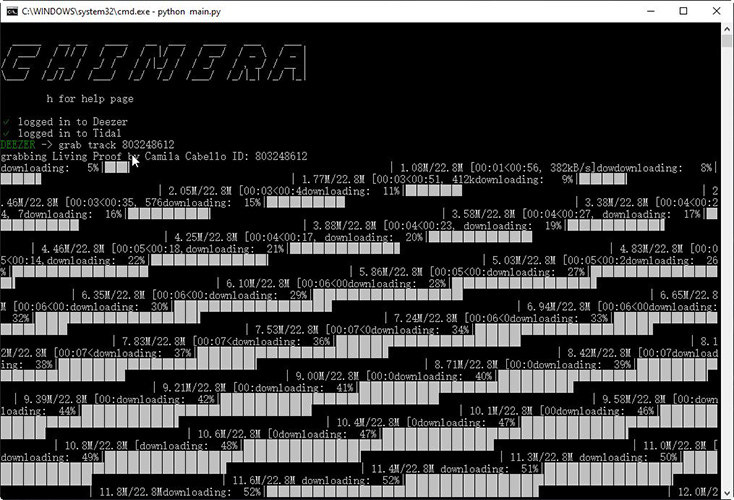
Final Words
That marks the end of this insightful guide that tells you how to download music to MP3 player from Spotify. If you're an iOS, Android, or PC/Mac user, you can take the notes from this post to download from Spotify to MP3.
All the options you'll get to read from here on are remarkable, but HitPaw Spotify Music Converter is the most recommended. This software empowers you to download music from Spotify to MP3 in lossless quality.









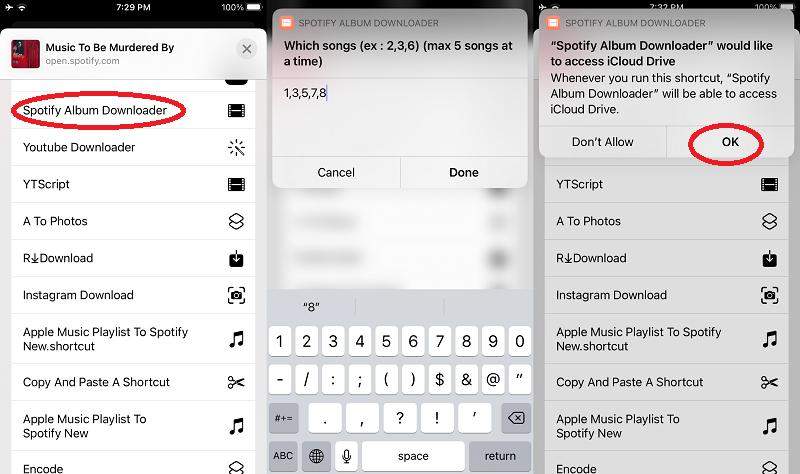

 HitPaw Edimakor
HitPaw Edimakor HitPaw VikPea (Video Enhancer)
HitPaw VikPea (Video Enhancer)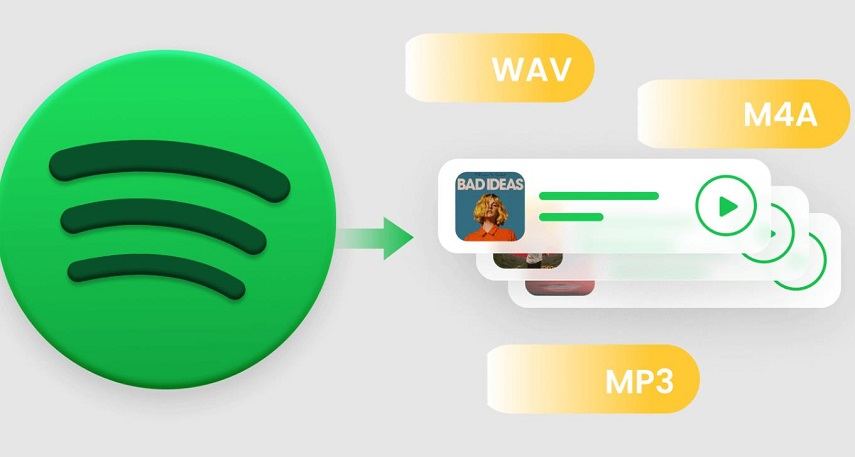



Share this article:
Select the product rating:
Joshua Hill
Editor-in-Chief
I have been working as a freelancer for more than five years. It always impresses me when I find new things and the latest knowledge. I think life is boundless but I know no bounds.
View all ArticlesLeave a Comment
Create your review for HitPaw articles