How to Download Songs on Spotify: A Step-by-Step Guide
Spotify is undoubtedly one of the most visited and liked music streaming platforms that allows you to access millions of songs. A lot of people wonder whether they can download songs on Spotify and since Spotify has strict rules while allowing you to download the songs from Spotify, it is indeed difficult to learn how to download songs on Spotify.
However, this guide is all set to introduce reliable ways to help you download songs on Spotify through various methods.
Part 1: Can I Download Songs from Spotify?
Spotify works on a premium basis and it doesn't allow you to download Spotify songs for offline listening if you don't acquire a subscription to Spotify. Apart from downloading Spotify music for offline listening, you can still download Spotify music files without premium courtesy of the unofficial third-party Spotify downloading tools.
Part 2: How Do You Download Songs on Spotify in Official Way?
If you've got a Spotify subscription and want to know how to download a song on Spotify, You can look at the methods given below to download Spotify music through official ways on iPhone and computer.
1. How to Download Songs from Spotify on Computer
Downloading Spotify music on the computer through the official method is also possible all you need to look at the guide below to learn how to download songs from Spotify on computer.
Step 1: After subscribing to the Spotify premium account, you'll need to enter the login credentials and choose the Your Library icon upon launching the Spotify account.
Step 2: Select the type of Spotify music files you want to download and then hit the Download icon to get the Spotify music files downloaded on the computer.
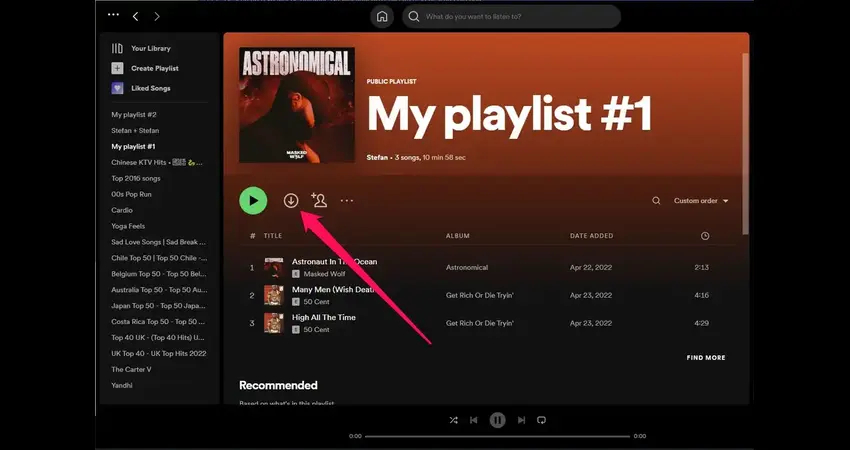
2. How to Download Songs on Spotify on iPhone
If you're also asking ''how do I download songs on Spotify on iPhone'', you can look at the step-by-step guide below to learn how to download songs on Spotify.
Step 1: Start Spotify and log in with the Spotify account credentials.
Step 2: Press on the Your Library button and select the music files you want to listen to offline.
Step 3: Upon hitting the Download button, you'll be able to download Spotify music for offline listening.
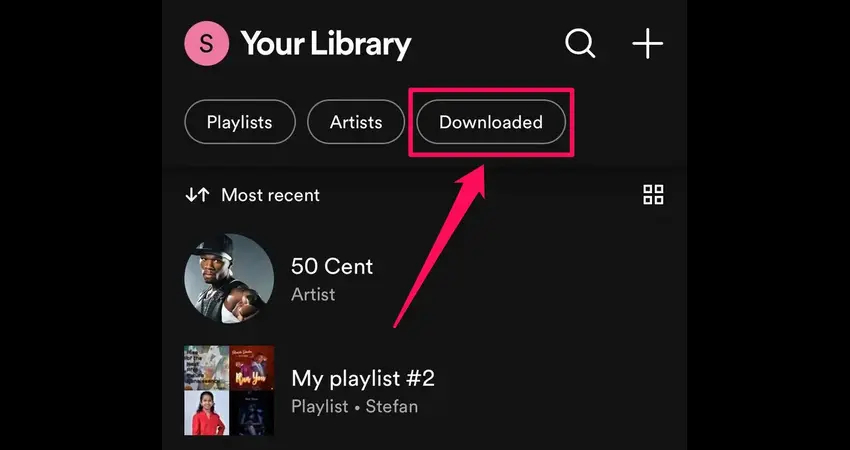
Part 3: How to Download Songs on Spotify without Premium
1. Download Spotify Songs without Premium on Android with SpotiFlyer
If you don't have a subscription to Spotify and are willing to know how to download songs on Spotify free without a subscription, you can look at the SpotiFlyer. It is an outstanding online tool for downloading Spotify music files and despite being an online tool, it doesn't affect the quality of sound while downloading Spotify songs.
Pros
- Easy to use
- Compatible with Android device
- No sound quality loss detected
- Download Spotify music files in multiple audio formats
Cons
- Only supports the Android devices
How do you download songs on Spotify on Android via SpotiFlyer?
Step 1: After launching the SpotiFlyer app, you'll need to grant the permissions. Navigate to Spotify to search for the album, playlist, and Spotify tracks you want to download.
Step 2: After selecting the Spotify music files, you'll need to press the three dots icon and press on the Share and Copy buttons.
Step 3: After navigating to the SpotiFlyer's official website, you'll need to paste the copied URL address and then hit the Download button to get the Spotify music files downloaded on the Android device.
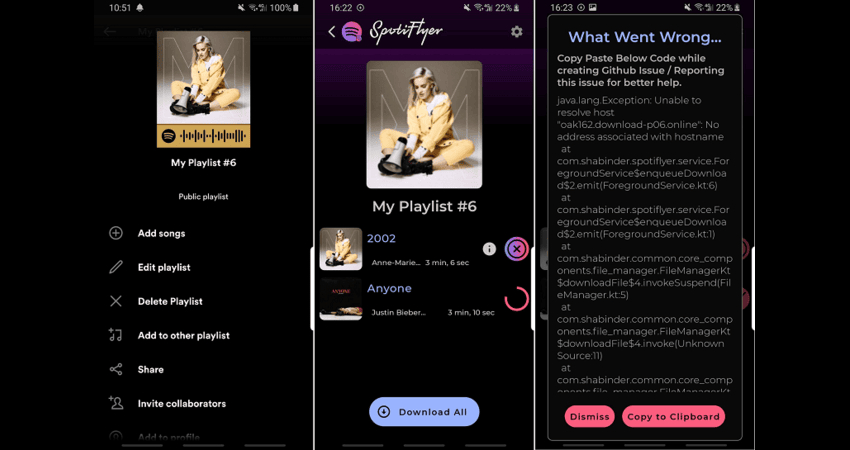
2. Download Spotify Songs without Premium Online
If you're looking for an online tool to download songs on Spotify free without installing any software, you can watch out for Spotidown. Only visiting into the timeline of this tool is enough to download the Spotify music files without even getting the subscription. Luckily, Spotidown doesn't affect the quality of sound while downloading the Spotify music and you won't have to pay anything to download the Spotify music files.
Pros
- Free to use
- Doesn't ask for installation
- Supports web browsers and mobile devices
- Download the Spotify music tracks, albums and playlists
Cons
- Annoying ads could pop up
How to download songs on Spotify without premium through Spotidown?
Step 1: Visit the timeline of the SpotiDown Spotify Downloader website and then copy the URL address of the Spotify song you wish to download after launching Spotify.
Step 2: In this phase, you'll need to paste the URL address into the timeline of the SpotiDown and this process will only take a few moments before detecting the pasted URL address. Next, tap on the Download button to export the downloaded Spotify music files to your computer.
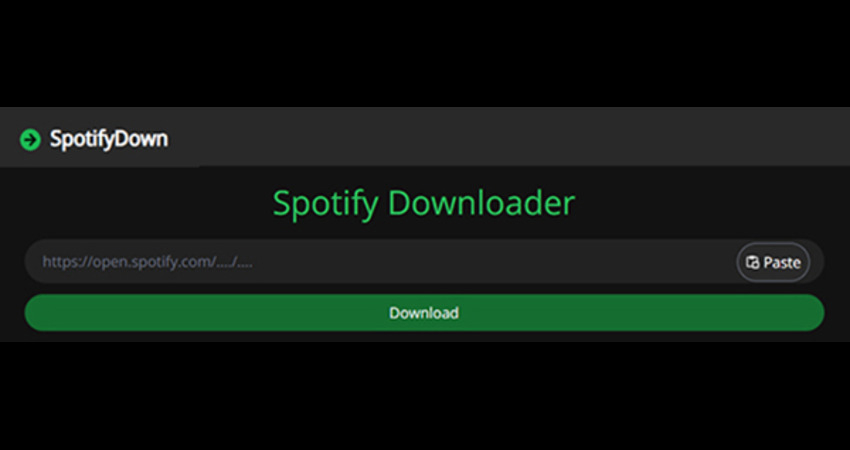
Part 4: Bonus Tips: Best Audio Converter to Convert Audio to Different Formats and Listen Anywhere
After downloading the Spotify audio songs in a specific audio format you've realized that your device doesn't support playing this audio format, you can use the Univd Video Converter to change the format of the audio files.
In HitPaw Univd you've got the best audio converter that allows you to convert audio files to multiple audio formats and while converting the audio songs to other formats, it tends to maintain the overall quality of audio. Since it supports batch conversion, you can convert multiple audio files simultaneously.
Main Features of HitPaw Univd
- Enables you to convert audio files quickly
- No audio quality loss was detected after the conversion
- Compatible with Mac and Windows
- Allows you to convert multiple audio files simultaneously
- No ads detected
- Supports multiple audio formats
- Retains the metadata information and ID3 tags
How to convert audio files through HitPaw Univd?
Step 1: Launch the HitPaw UnivdTo begin with, you'll need to install the HitPaw Univd and then click on the Add Audio button upon starting the software to upload the audio file you want to convert.

Step 2: Select Audio Format
Press on the Convert All button to select the audio format you want to convert the audio files into.

Step 3: Press on Convert All
After choosing the audio format, you'll need to tap on the Convert All button to convert the audio files into the preferred audio format.
Part 5: FAQs about Downloading Songs on Spotify
Q1. Why can't I download songs on Spotify?
A1. Spotify doesn't allow you to download Spotify music for offline listening if you don't have a subscription. Thus, you'll have to get a Spotify subscription to download Spotify songs.
Q2. Can I download songs on Spotify without premium?
A2. Downloading Spotify songs without premium is possible courtesy of the several third-party Spotify music downloaders. For instance, you can aim at the SpotiDown and SpotiFlyer to download the Spotify music files without getting the premium.
Conclusion
You can take insightful notes from this guide to learn how to download songs on Spotify. Apart from allowing you to know how to download Spotify songs through official methods, we've also listed a detailed guide to get Spotify music downloaded without the premium package.
HitPaw Univd is the most recommended tool to convert audio files to different audio formats to play the songs on multiple devices and in this process, HitPaw Univd will retain the overall quality of sound.






 HitPaw FotorPea
HitPaw FotorPea HitPaw VikPea (Video Enhancer)
HitPaw VikPea (Video Enhancer) HitPaw VoicePea
HitPaw VoicePea



Share this article:
Select the product rating:
Joshua Hill
Editor-in-Chief
I have been working as a freelancer for more than five years. It always impresses me when I find new things and the latest knowledge. I think life is boundless but I know no bounds.
View all ArticlesLeave a Comment
Create your review for HitPaw articles