Download Spotify Songs with SpotifyDown Online
Spotify occupies a very important place in people's daily lives, and the power of music leads the average user to pay for music. When it comes to downloading Spotify music, SpotifyDown is hugely popular. This guide will detail what SpotifyDown is and how to use it to download Spotify music.
Part 1. What Is SpotifyDown?
SpotifyDown is an online tool designed to facilitate the downloading of Spotify songs for offline listening. This web-based service enables users to convert Spotify tracks into various audio formats, making them accessible beyond the Spotify platform.
With SpotifyDown, users can enjoy their favorite music even without an active internet connection, providing convenience and flexibility in managing their music collection.
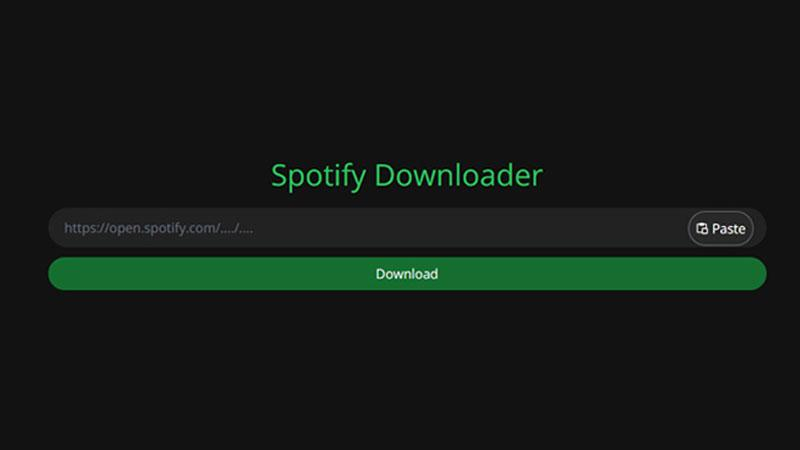
Note: SpotifyDown may have limitations regarding the downloading of copyrighted material.
Part 2. Download Spotify Albums with SpotifyDown
SpotifyDown offers a convenient solution for downloading entire albums from Spotify, allowing users to enjoy their favorite music offline. Follow these steps to utilize SpotifyDown effectively and download Spotify albums hassle-free.
Steps to Download Spotify Albums with SpotifyDown
- 1. Access SpotifyDown Website
- 2. Copy Album URL
- 3. Paste the URL on SpotifyDown
- 4. Select Audio Format
- 5. Start Download
- 6. Download Album
Visit the SpotifyDown website using your preferred web browser.
In the Spotify app or website, navigate to the album you wish to download. Copy the URL of the album.
Return to the SpotifyDown website and paste the copied album URL into the designated field.
Choose the desired audio format for the downloaded album. Options typically include MP3, AAC, FLAC, and WAV.
Click on the "Download" or "Convert" button to initiate the download process. SpotifyDown will convert the Spotify album into the selected audio format and prepare it for download.
Once the conversion is complete, SpotifyDown will provide a download link. Click on the link to download the album to your device.
Pros of SpotifyDown
- Convenient Offline Listening: SpotifyDown allows users to download Spotify albums for offline listening, enabling them to enjoy their favorite music without an internet connection.
- Wide Range of Audio Formats: Users can choose from various audio formats, ensuring compatibility with different devices and preferences.
- User-Friendly Interface: SpotifyDown offers a straightforward interface, making it easy for users to download Spotify albums with minimal effort.
Cons of SpotifyDown
- Potential Inaccuracies: There may be instances where SpotifyDown fails to accurately convert Spotify albums, leading to potential discrepancies in audio quality or track listings.
- Security and Privacy Concerns: Using third-party services like SpotifyDown poses security risks, as users must provide their Spotify account information. There's a possibility of data breaches or unauthorized access to personal information.
- Limited Functionality: While SpotifyDown serves its purpose for downloading Spotify albums, it may lack additional features or functionality compared to dedicated Spotify downloaders or premium subscription services.
By following these steps, users can effectively utilize SpotifyDown to download Spotify albums and enjoy their favorite music offline. However, it's essential to consider the potential drawbacks and risks associated with third-party downloaders like SpotifyDown.
The Best Alternative of SpotifyDown to Download Spotify Songs
Since SpotifyDown MP3 has some limitations, HitPaw Univd (HitPaw Video Converter) can be considered a reliable alternative to download Spotify songs offline. With its intuitive interface and speedy downloads, users can enjoy their music anytime and anywhere.
Why Choose HitPaw Univd to Download Spotify Songs Offline
- Comprehensive Functionality: HitPaw Univd consists of various features beyond music conversion, such as video editing and conversions.
- High-Quality Audio Output: HitPaw Univd makes sure its users get high-quality audio outputs using its advanced conversion technology.
- User-Friendly Interface: HitPaw Univd consists of an intuitive interface for users to have easy navigation.
- Fast Conversion Speed: HitPaw Univd offers speedy conversion and saves its users their precious time.
- Regular Updates: HitPaw Univd updates regularly for a better user experience.
Steps to Download Spotify Songs Offline
Step 1. Download and Install HitPaw Univd and Open it. Under the “Music” tab, click on the “Spotify Music Converter” button.

Step 2. Sign into your Spotify account to listen or download songs in Spotify. Tap the Log In option on the screen in the upper right corner.

Step 3. Tap the track, album, playlist, or artist that you wish to download. Users will see the link in the address bar. Tap the Download option.

Step 4. Select an output format for all the music files in the Convert all to drop down. Present, HitPaw supports the MP3, M4A, and WAV output formats. Tap the Convert All option to batch convert music at high speed.

Watch this video and know more detail
Part 4. FAQs of SpotifyDown
Q1. How do I transfer music from Spotify to my computer?
A1. Spotify does not allow direct music transfers to computers due to DRM protection. However, SpotifyDown offers a solution to download Spotify music to your computer for offline listening.
Q2. How do I rip from Spotify?
A2. Spotify ripping, or extracting music from Spotify, is against Spotify's terms of service and may violate copyright laws. Therefore, it's recommended to use legal methods like SpotifyDown to download music for offline listening.
Q3. Is Spotifydown safe?
A3. Besides, when testing the trust score of SpotifyDown on relevant websites, it shows that SpotifyDown.com has a low score: 42/100, which indicates caution is advised while visiting this website. The trust score of SpotifyDown Spotify Converter never surpassed 50/100 in other security testing tools.
Conclusion
In summary, this guide has explored SpotifyDown as a tool for downloading Spotify songs and albums for offline listening, highlighting its pros and cons.
For an alternative with additional functionalities and reliability, HitPaw Univd emerges as a recommended choice. With its comprehensive features and user-friendly interface, HitPaw Univd offers a seamless solution for downloading Spotify music offline.






 HitPaw Edimakor
HitPaw Edimakor HitPaw VikPea (Video Enhancer)
HitPaw VikPea (Video Enhancer)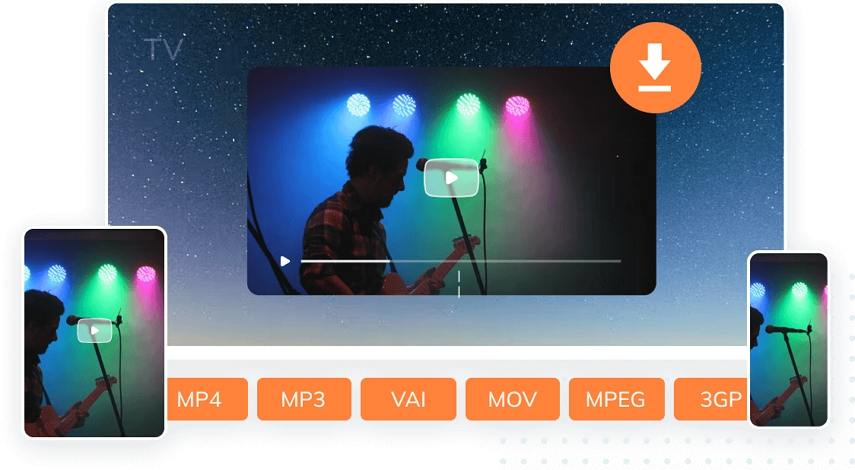


Share this article:
Select the product rating:
Joshua Hill
Editor-in-Chief
I have been working as a freelancer for more than five years. It always impresses me when I find new things and the latest knowledge. I think life is boundless but I know no bounds.
View all ArticlesLeave a Comment
Create your review for HitPaw articles