Spotify to MP4: Download Spotify Songs, Playlists, and Podcasts to MP4
Spotify permits all its users to download the tracks with the help of the premium plans. On the other hand, these downloads are encrypted and can be played within the official app only. The offline listening experience is restricted if users want to play the downloaded files on a different device. In addition to this, Spotify also offers MP4 videos of most of the songs. And most users wish to download Spotify to MP4. To help such users, this article will guide you on how to download Spotify playlists to MP4 easily using reliable tools.
Part 1. The Best Way to Losslessly Download and Convert Spotify to MP4
If you are a free Spotify users or wish to download Spotify to MP4 songs, you need to use a Spotify music downloading tool. HitPaw Univd (HitPaw Video Converter). It has a powerful Spotify music converter feature and converter feature that enables both Spotify premium and free users to easily download Spotify music as DRM-free WAV, MP3, FLAC or M4A and convert audios to MP4 files for easy sharing on various media platforms like YouTube, Facebook, TikTok.
- Download and convert Spotify playlists, songs, and albums
- Built-in converter tool to convert Spotify to MP4
- Retain all of the metadata and original audio quality
- 120X faster download speed to download music in seconds
- Remove DRM to enjoy uninterrupted offline playback anytime anywhere
- In-built Spotify web player to download Spotify music to computer
Steps to Download and Convert Spotify to MP4 with HitPaw Univd
Follow the below steps to know how to download MP4 from Spotify with this Soptify video downloader.
Step 1:Download, install, and launch HitPaw Univd on your PC or Mac. In the Music tab, please open Spotify Music Converter.

Step 2:Sign into your Spotify account to listen or download songs withtout Spotify app. Tap the Log in option on the screen in the upper right corner.

Step 3:Open the track, album, playlist, or artist that you wish to download. Users will see the link in the address bar. Tap the Download option to start analyzing it.

Step 4:After analysis, you can preview the music info and select an output format. Here, please select MP3 320kbps as the output format and bitrate.

Step 5:Tap the Convert All option to batch convert music at high speed.

Step 6:Once downloaded, go to Convert tab and click Add Files > Add Audio to import the downloaded spotify music. In Convert all to section, select MP4 as the output format.

Step 7:Click the Convert All button to convert Spotify to MP4 in bulk.
With HitPaw Univd, you can download and convert Spotify to MP4 directly without losing quality.
Part 2. 4 Ways to Download Spotify Playlist to MP4 Online for Free
This section talks about different online platforms that can be used to download from Spotify link to MP4 easily. Keep reading to know more.
1. Keepvid Download Spotify video and Audio
Keepvid is an online Spotify to MP4 downloader. The tool works very fast and is safe to use. Once users put their Spotify video link in it and tap GO, the platform will process and search the video easily. Users can then select to download in HD quality as MP4 or at 160kbps as MP3. The online platform supports tons of websites, so if users wish to download videos from Spotify or other platforms, give it a try. On the other hand, just as some online tools, it crashes sometimes.

2. Spotify downloader
Spotify downloader is another Spotify to MP4 converter online tool that permits users to easily download playlists, tracks, and albums from Spotify. But it does not support podcasts, artists, and shows, among other tools. The sound quality of the output file is up to 320kbps. Apart from this, the online tool also preserves essential metadata information of Spotify music, such as artists and cover images, among other things. The tool is free to use, but users will need to wait 10 seconds or purchase a premium subscription for $19.98 per annum before saving downloaded Spotify tracks.
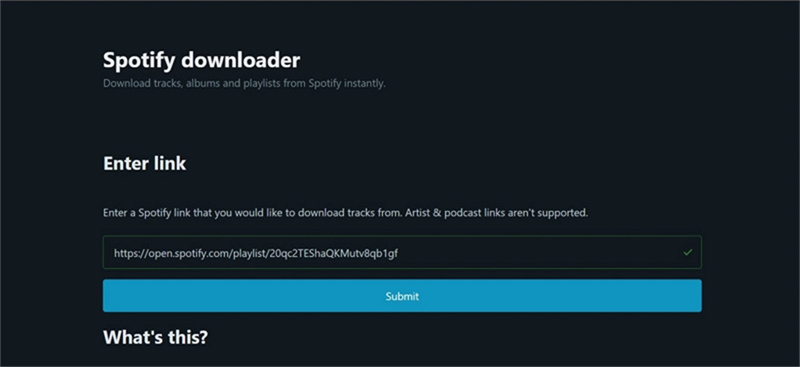
3. SpotifyDown
SpotifyDown is one of the most popular online Spotify downloader that is free to use for the users. The tool not only supports Spotify tracks but also albums and playlists. In addition to this, the tool supports batch downloading. Whether users are using a mobile browser or a desktop browser, users can easily access the official website. The tool is very simple to use, just paste the Spotify music link and begin downloading music. But there are some advertisements on the homepage, which might be irritating. And the success rate of downloading is low. Users might find that the tool cannot find the music they are trying to download and the tool you with a message stating Something went wrong, please try again later.
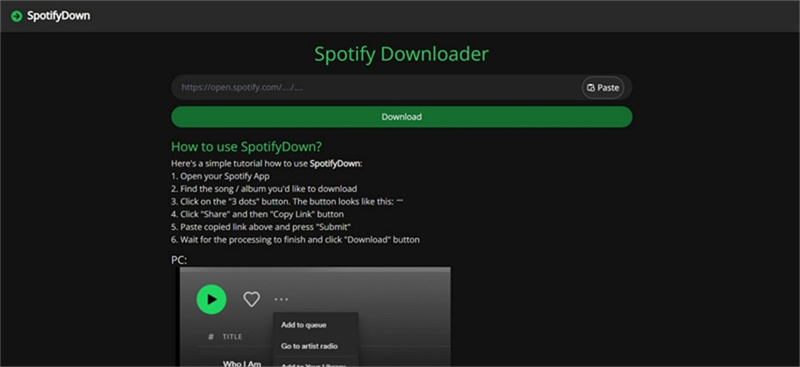
4. Spotify To MP4 Converter
This Spotify to MP4 converter allows users to download audio and videos from Spotify podcasts. The tool supports multiple video sites, including Vimeo, Dailymotion, Facebook, YouTube, and others in one place. With this downloader, users can download Spotify podcasts to MP4 and MP3 along with other formats.
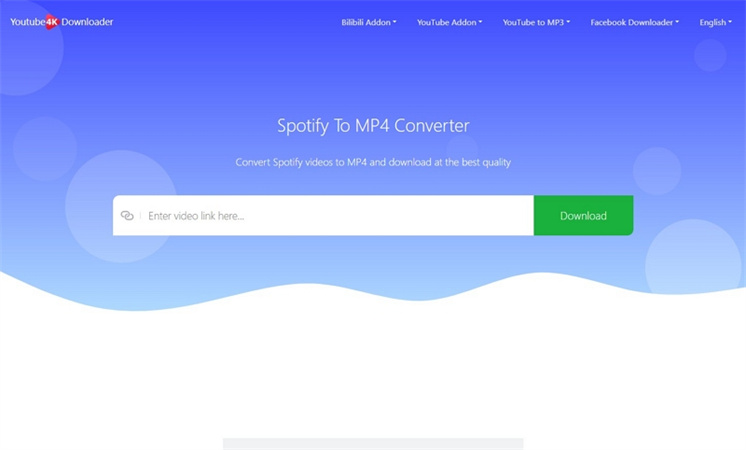
Conclusion
All in all, we just had a look at different tools that can help us download Spotify playlist to MP4. The best tool amongst all is HitPaw Univd that allows users to easily download Spotify music to MP3, MP4, WAV, FLAC and other formats.







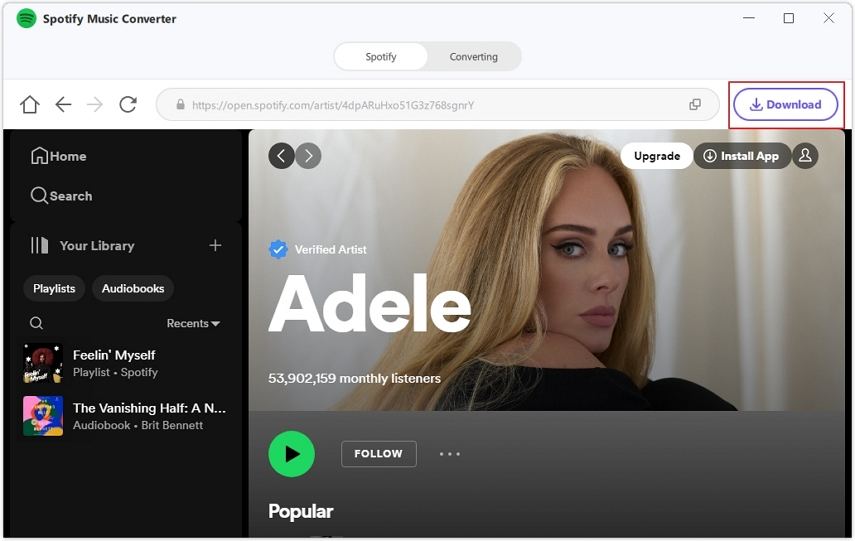




 HitPaw Edimakor
HitPaw Edimakor HitPaw VikPea (Video Enhancer)
HitPaw VikPea (Video Enhancer)
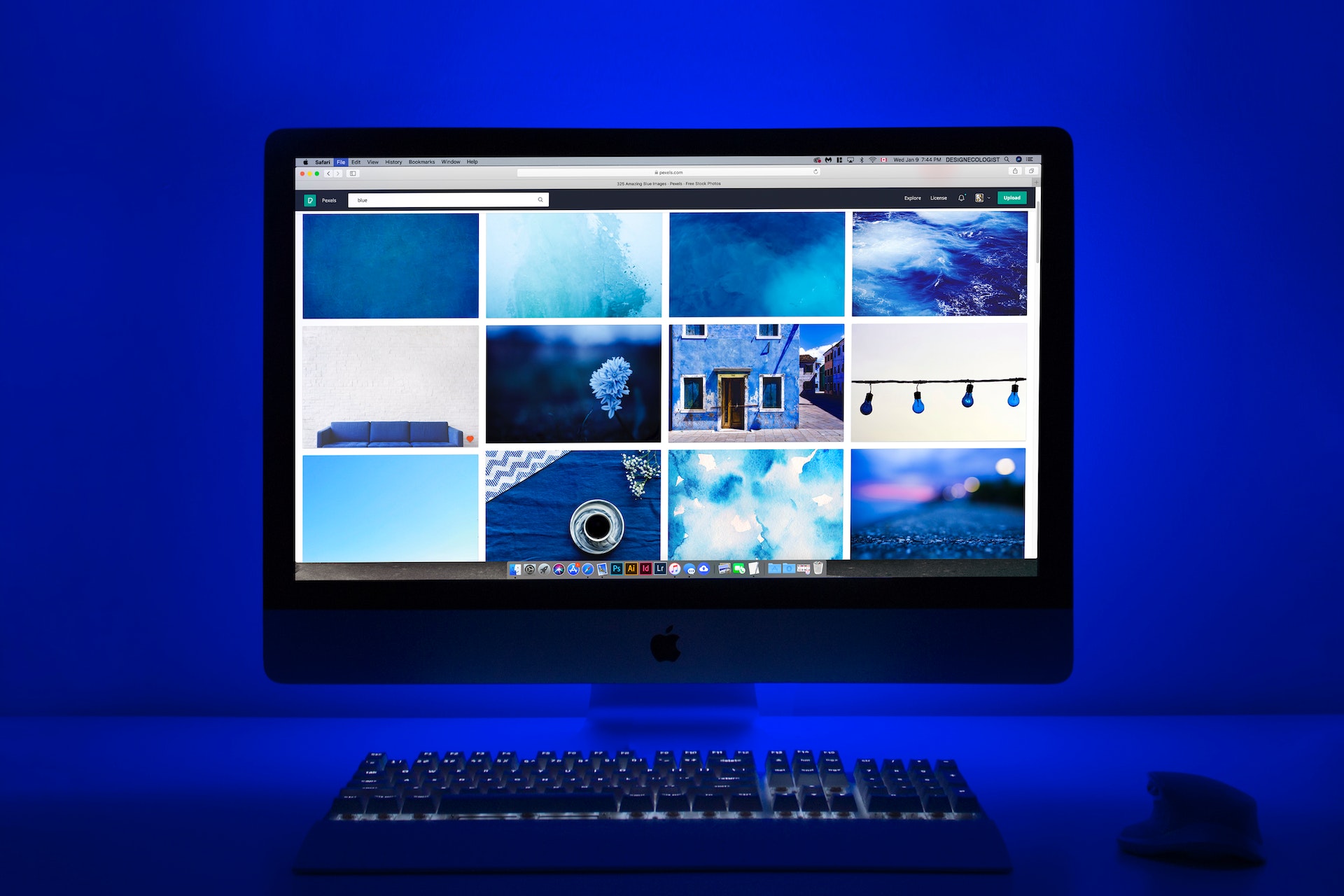


Share this article:
Select the product rating:
Joshua Hill
Editor-in-Chief
I have been working as a freelancer for more than five years. It always impresses me when I find new things and the latest knowledge. I think life is boundless but I know no bounds.
View all ArticlesLeave a Comment
Create your review for HitPaw articles