How Many Playlists Can You Have on Spotify
In May 2020, Spotify made a musical breakthrough by lifting the 10,000 songs limit in a user's library. This exciting change occurred after a community idea gathered thousands of upvotes on the Spotify Community Blog. Whether you're rocking Spotify Premium or cruising with the free account, you can revel in unlimited likes and an ever-expanding collection of tracks. With this newfound freedom, diving headfirst into creating playlists galore is natural.
But how many playlists can you have on Spotify without Premium? That's the question we're here to unravel in this brief exploration. Join us as we uncover the playlist possibilities and unravel the musical mysteries of Spotify's universe.
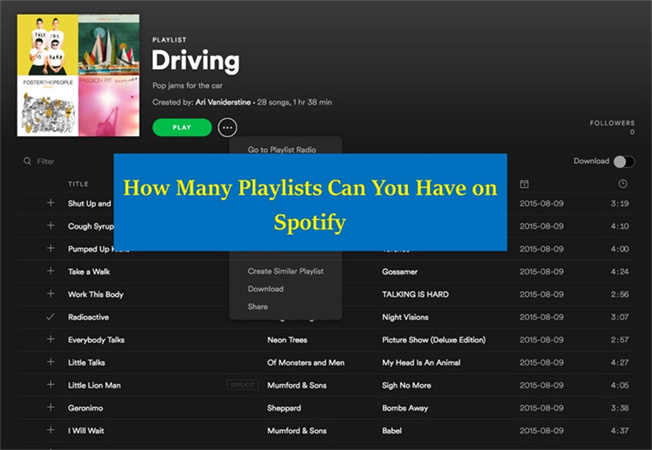
Part 1. What Are Spotify Playlists
Spotify playlists are curated collections of songs created by users, algorithms, or Spotify's editorial team. Editorial playlists, like "Your Favorite Coffeehouse" or "Peaceful Piano”, boast massive follower numbers, making them a coveted spot for artists seeking broad exposure. Landing a track on these playlists can mean a surge in listeners and streams, but caution is advised, as many of these streams may be fleeting.
Listener playlists, created by Spotify users, also play a vital role. While they may have a limited reach of editorial playlists, they attract substantial followers and contribute to an artist's stream count. Moreover, when a user adds a track to their playlist, it informs Spotify's algorithms about their music preferences, potentially influencing future recommendations and facilitating sustained audience growth.
Part 2. How Many Playlists Can You Have on Spotify?
On Spotify, the good news is there's no limit to the number of playlists you can create on your Free account. But there's a catch—you can only stuff 10,000 tracks into each playlist. Why? They're trying to prevent the app from throwing a fit and crashing. Even though users have been pushing to remove this cap, it's still there.
For those rocking the free, ad-supported tunes, your downloads are restricted to podcasts only. On the other hand, Premium users get the VIP treatment—they can download playlists for offline beats. No Wi-Fi or data? That's a Premium perk.
But don't sweat the 10,000-song limit too much. Spotify recently gave everyone the green light for unlimited likes and tracks. Easy fix: make more playlists! So, if your favorite jams are piling up, spread the love across a few playlists.
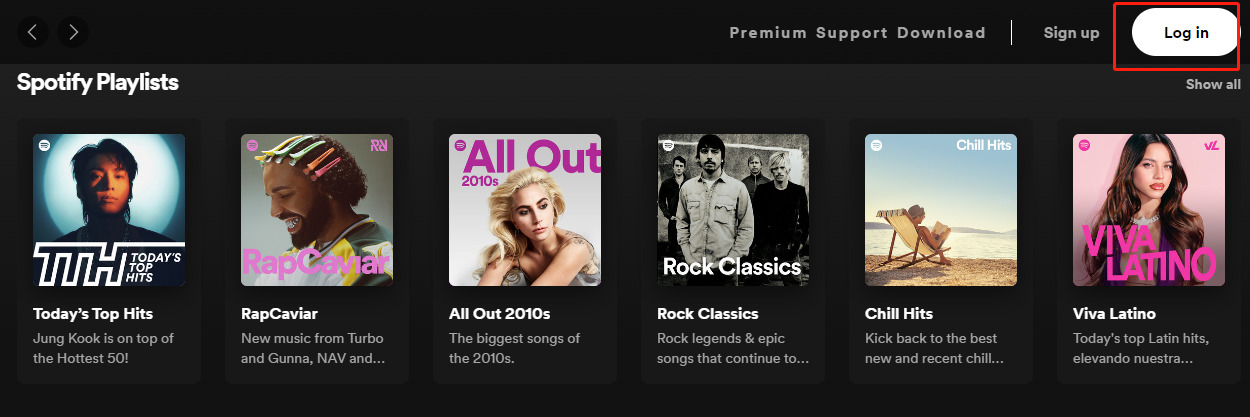
Part 3. Tips on Create New Playlists on Spotify
Creating your playlists on Spotify is a breeze, adding a personal touch to your music experience. Here are some simple tips to help you curate the perfect playlist:
1. Tap the “Add Songs” button
When you're in the mood to create a new playlist, start by tapping the "Add Songs" button. This is your gateway to a world of musical possibilities. It's like opening a treasure chest of tunes waiting to be discovered.
2. Let Spotify’s AI do the work
Spotify's clever AI suggests songs and generates titles for your playlist based on what it thinks you'll love. Don't hesitate to trust its musical instincts. You might find a gem that perfectly fits the vibe you're going for. Read more about Spotify AI DJ.
3. Explore the Suggested section
Once your playlist is in motion, head to the Suggested section. Here, Spotify recommends songs similar to the ones already in your playlist and tailored to your listening habits. A simple tap on the plus icon, and voila! You've expanded your musical universe. Read how to clear Spotify queue.
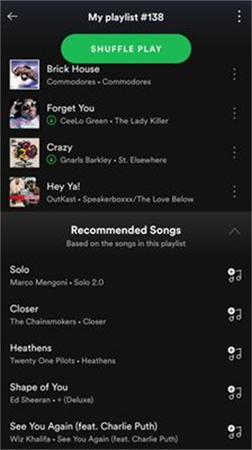
4. Edit and make it yours
Found a playlist you love? Save a copy to your library and customize it to make it your own. Remove tracks that don't resonate with you, and add more music you love. This way, you can transform any playlist into your personalized musical journey.
5. Collaborate with friends:
Music is even better when shared. Invite friends to join in on the fun by collaborating on a playlist. They can add their favorite tracks, creating a diverse mix that reflects everyone's tastes. Just give your playlist a clear label to guide the musical journey.
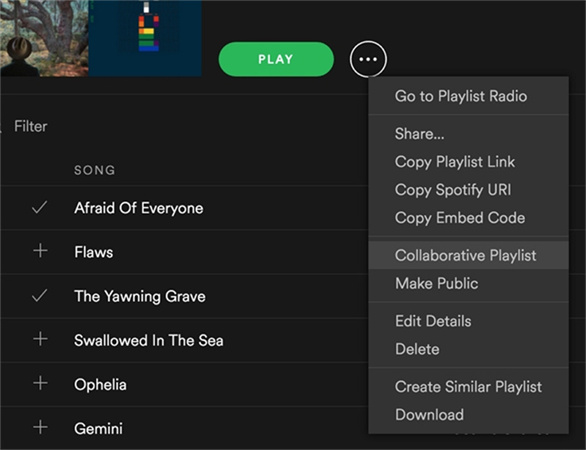
6. Try the Blend feature
Spice up your playlist game with Spotify's Blend feature. It's like a musical potluck where the algorithm whips up a daily selection of tracks based on the listening habits of you and your friends. Invite up to 10 pals to join your Blend and enjoy the ever-changing symphony of sounds.
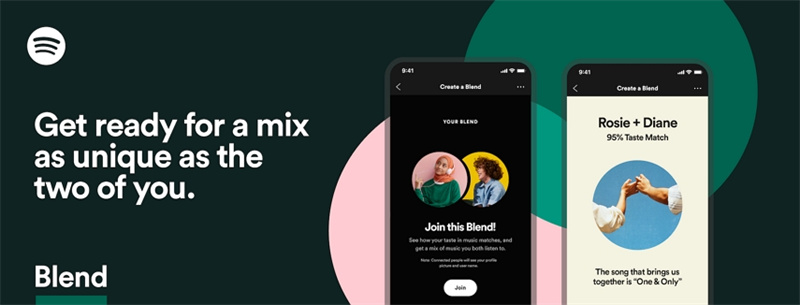
In the world of Spotify playlists, the possibilities are endless. So, don't be afraid to experiment, collaborate, and let your musical creativity flow. Whether you're crafting the perfect playlist for a road trip or setting the mood for a chill evening, these tips will help you become a playlist maestro in no time.
Part 4. How to Download Spotify Playlists?
If you're a Spotify user with a free account, you might have noticed a limitation – the inability to download playlists. However, for Premium users, the story changes. Spotify Premium allows you to download up to 10,000 songs across five devices. It is worth mentioning that you can only listen to the songs offline within Spotify app and limited authorized devices.
Is it possible to download Spotify music without premium? Yes. HitPaw Spotify Music Converter is dedicated to downloading songs and playlists from Spotify without restrictions. You can download unlimited Spotify playlists and play these songs anywhere.
The Benefits of Using HitPaw Spotify Music Converter
- Unlimited Playback: Unlike Spotify's official method, HitPaw Spotify Music Converter lets you enjoy your downloaded playlists on any device without restrictions.
- Multiple Output Formats: Convert Spotify playlist to MP3, M4A, WAV or FLAC with ID3 tags kept lossless. The flexibility to choose your preferred format is at your fingertips.
- Simple and User-Friendly: The software interface is intuitive, making it easy for users of all levels—no technical expertise is required.
- Batch Conversion: Download entire playlists, albums, or artists in one go. The batch conversion feature saves time and effort.
- 120x Faster: With full GPU acceleration, you can download Spotify playlists with ultra-fast speed
- Versatile Music Converter: You can download music from most popular streaming sites including Spotify, Deezer, Tidal, Amazon Music and Apple Music.
The Steps to Download Songs from Spotify Playlist to MP3
Step 1:Launch HitPaw Univd (HitPaw Video Converter) and go to the Toolbox. Open Spotify Music Converter.

Step 2:To get lossless audio quality, it is suggested to sign in to your Spotify web player by clicking the "Log In" button in the upper right corner.

Step 3:Use the built-in Spotify web player to explore and find the music you want to download. Open the playlist that you want to download, and click the Download button beside the browser address bar.

Step 4:After clicking the Download button, the software will analyze the link and display the songs in the playlist in the Converting tab.

Step 5:Choose an output format for your music files. The converter supports up to MP3 320kbps and lossless WAV.

Step 6:Click "Convert All" to quickly batch-convert Spotify playlist to computer. You will get DRM-free songs after downloading.

The Bottom Line
The playlist possibilities on Spotify are endless! Whether grooving to tunes on a free account or jamming with premium perks, you can curate playlists to your heart's content. Free users can organize up to 10,000 songs in each playlist, while the premium party is mysterious. If you’d like to download songs from Spotify playlist for unlimited offline listening, don’t miss HitPaw Spotify Music Converter. You can convert songs from Spotify playlists to MP3 with ID3 tags kept.












 HitPaw Edimakor
HitPaw Edimakor HitPaw VikPea (Video Enhancer)
HitPaw VikPea (Video Enhancer)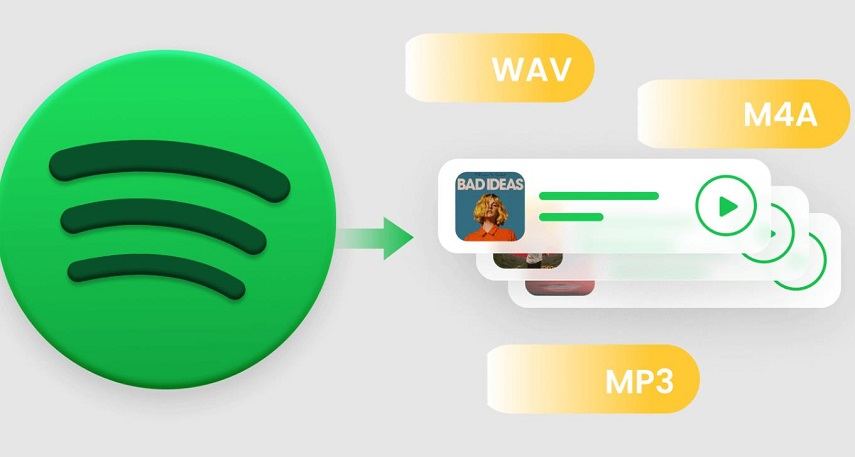



Share this article:
Select the product rating:
Joshua Hill
Editor-in-Chief
I have been working as a freelancer for more than five years. It always impresses me when I find new things and the latest knowledge. I think life is boundless but I know no bounds.
View all ArticlesLeave a Comment
Create your review for HitPaw articles