How to Remove Duplicates from Spotify Playlist Quickly
Playlists are a huge part of users' life using Spotify for their music listening needs. The platform makes it simple for users create playlist. This results in users creating tons of playlists as well as adding the same song multiple times, thereby creating duplicates. Duplicate songs in the playlist and library consumes a lot of your storage space. Deleting the duplicate songs is can be challenging task for those with many songs in the library. This article lists a few methods to remove duplicates from Spotify playlist easily. Keep reading to know more.
Part 1. How to Remove Duplicates from Spotify Playlist Automatically?
This section lists the best online tools for Spotify remove duplicates from playlist that users can use. Keep reading to know more.
1. Spotify Dedup
Spotify Dedup is an online platform that analyzes your playlists and songs in the Spotify library. Once the platform finds duplicates, users can remove them on a per-playlist basis. The tool will only delete duplicate songs, leaving the rest of the saved songs and playlist untouched. This online tool utilizes Spotify Web API to manage the playlists and saved tracks. Follow the below steps to know how to remove duplicates from Spotify playlist.
- Step 1:Launch Spotify Dedup in your browser and log in with your Spotify account.
- Step 2:The script checks your songs and playlists.
- Step 3:Once the analysis is done users will have lists with all the duplicates from the playlists.
- Step 4:Click Remove duplicates option from this playlist.
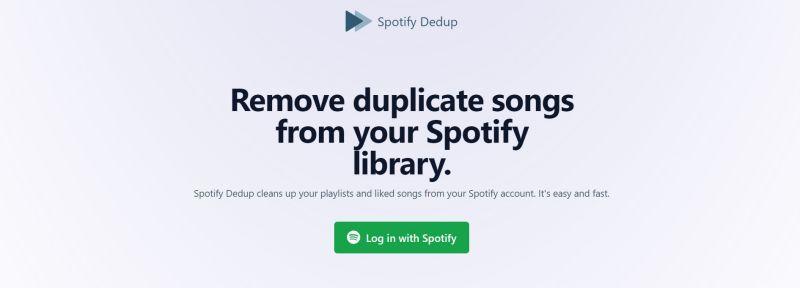
2. SpotifyFinder
SpotifyFinder is another online tool that can be used to remove duplicate from your playlist. Users can use this tool to avoid the manual clean of duplicates from the playlist. Follow the below steps to know how to remove duplicate songs from Spotify playlist.
- Step 1:Launch SpotifyFinder in your browser and log in with your Spotify account.
- Step 2:The tool analysis the playlist and then shows all the duplicates from the playlists.
- Step 3:Go to the Duplicates tab and alternate between Across Playlists and In Same Playlist.
- Step 4:On the Duplicates tab, select duplicate tracks and press Remove Dups.

3. Spotlistr
Another addition to this list is Spotlistr. It works similar to other tools mentioned in the list and does nothing new. Follow the below steps to remove duplicate songs from Spotify playlist using this tool.
- Step 1:Launch Spotlistr in your browser and log in with your Spotify account.
- Step 2:The tool analysis the playlist and then shows all the duplicates from the playlists.
- Step 3:Click Remove duplicates option from this playlist.
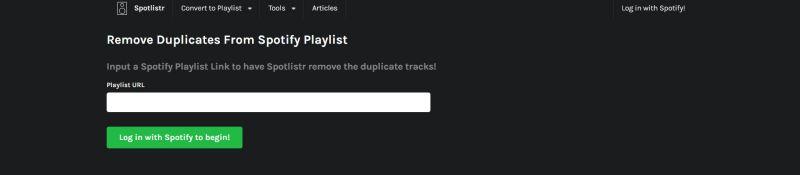
Part 2. How to Remove Duplicate Songs from Spotify Playlist Manually?
1. Delete Duplicate Songs from Spotify playlist on computer
Users can also select to manually delete duplicates Spotify songs. You should remember that this method can work if you have less songs in your playlist. Users can manage to delete duplicates on a playlist with 50-100 songs manually. But you must be careful while scrolling not to skip any duplicates. Follow the below steps to know more.
Step 1:To delete duplicates from Spotify playlist, launch your Spotify application on browser. Next, click Your Library and choose the playlist you wish to delete duplicates songs from.

- Step 2:Users can identify the duplicates and delete them as they scroll down.
Step 3:Else, you can select them in bulk and delete them at once.

- Step 4:Right-click on the selected chosen and an options menu will be displayed where users need to click Remove from this Playlist option.
2. Delete Duplicate Tracks in Spotify Playlists on Mobile
Users can also select to manually remove duplicate songs from Spotify playlist from the Spotify app. The process is somewhat similar to the one we saw for desktop app. Follow the below steps to know more.
- Step 1:Launch the Spotify app on your iPadOS, iOS, or Android.
- Step 2:Navigate to Library, and go to the playlist where you wish to delete duplicates.
- Step 3:Swipe down the playlist profile, and search for the Sort option on the screen at the top right.
- Step 4:Click Sort >> Title.
- Step 5:Scroll though the playlist and search for any duplicate songs with identical titles.
- Step 6:Click the More option next to the duplicate track and click Remove from this playlist.
- Step 7:Repeat this process for every duplicate song you see.
Step 8:Once done, save the playlist and sync to apply the changes across your devices.

Bonus Tip. How to Download Spotify Playlists without Premium?
The best method to listen to Spotify songs offline is by downloading them on device. And this is possible with HitPaw Univd (HitPaw Video Converter). HitPaw removes DRM protection from Spotify songs and converts them into different compatible formats and saved them onto your device. The tool has the highest speeds of about 120X. The conversion process will take no time even with bulky files.
Key features
- Download Spotify songs, albums, playlists, and podcasts
- Support both Spotify free or premium account.
- Support multiple downloads at a time to save time.
- Download Spotify to MP3 in 320kbps/256kpbs.
- Keep all ID3 tags and Metadata information.
Step 1:Download, install, and launch HitPaw Univd on your PC. Click Convert Spotify music option on the main interface.

Step 2:Sign into your Spotify account to listen or download songs in Spotify. Tap the Log In option on the screen in the upper right corner.

Step 3:Tap the track, album, playlist, or artist that you wish to download. Users will see the link in the address bar. Tap the Download option.

Step 4:Select an output format for all the music files in the Convert all to drop down. Presently, HitPaw supports the MP3, M4A, and WAV output formats.

Step 5:Tap the Convert All option to batch convert music at high speed.

Conclusion
In short, we just had a look at different tools and methods to remove duplicates from Spotify playlist easily. We also saw that users can listen to Spotify songs offline by downloading them on device with HitPaw Univd.

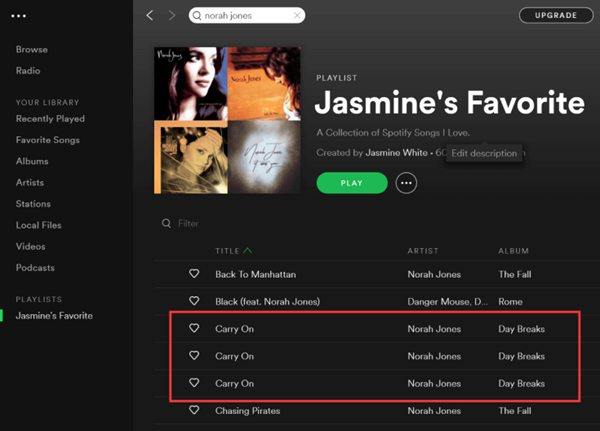
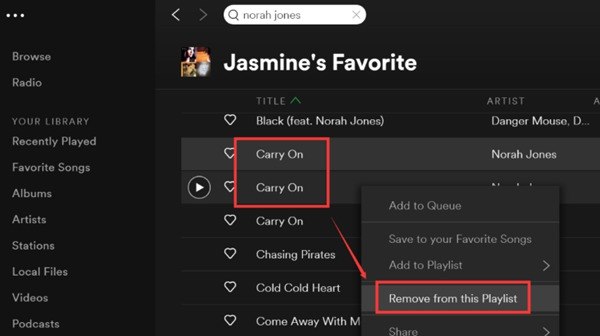
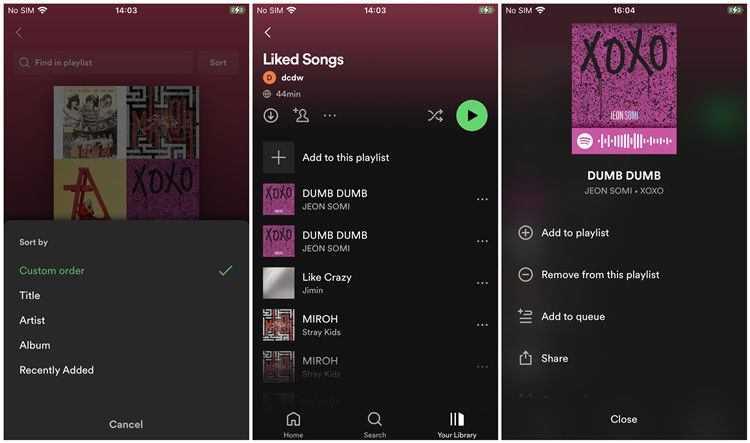










 HitPaw Edimakor
HitPaw Edimakor HitPaw VikPea (Video Enhancer)
HitPaw VikPea (Video Enhancer)



Share this article:
Select the product rating:
Joshua Hill
Editor-in-Chief
I have been working as a freelancer for more than five years. It always impresses me when I find new things and the latest knowledge. I think life is boundless but I know no bounds.
View all ArticlesLeave a Comment
Create your review for HitPaw articles