Full Guide to Know About Spotify Playlist Analyzer
Have you ever wondered what your Spotify playlists reveal about your music taste? Look no further than Spotify Playlist Analyzer! These tools are designed to crack the code on your listening habits, allowing you to analyze Spotify playlist. Let's explore what playlist analyzer Spotify can do and how they can help you rediscover your music library.
Part 1: What is Spotify Playlist Analyzer?
The Spotify Playlist Analyzer is a tool designed to provide users with detailed insights into their Spotify playlists. Analyzing the content of a playlist offers valuable information, such as the most frequently played artists, genres, and tracks within that playlist. This tool enables users to better understand their listening habits and preferences, facilitating better music discovery and curation.
Whether you're a casual listener or a music enthusiast, the Spotify Playlist Analyzer offers a comprehensive overview of your music collection, helping you explore new artists and genres while gaining valuable insights into your music taste.
Part 2: Top 3 Spotify Playlist Analyzer
1. Spotify Pie
Spotify Pie is a versatile Spotify playlist genre analyzer that provides users with insightful statistics about their playlists. With Spotify Pie, users can discover their top artists, genres, and tracks, allowing for a deeper understanding of their music preferences. This analyzer presents its findings in visually appealing pie charts, making it easy to interpret and analyze playlist data effectively.
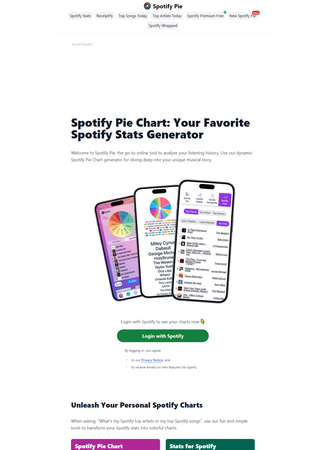
2. Playlist Machinery
Playlist Machinery is a powerful Spotify playlist analyze tool that offers advanced features for in-depth playlist analysis. This analyzer gives users detailed insights into their playlists, including metrics such as energy, danceability, popularity, and more for each track. Playlist Machinery also offers personalized recommendations based on the user's listening history, helping them discover new music tailored to their preferences.
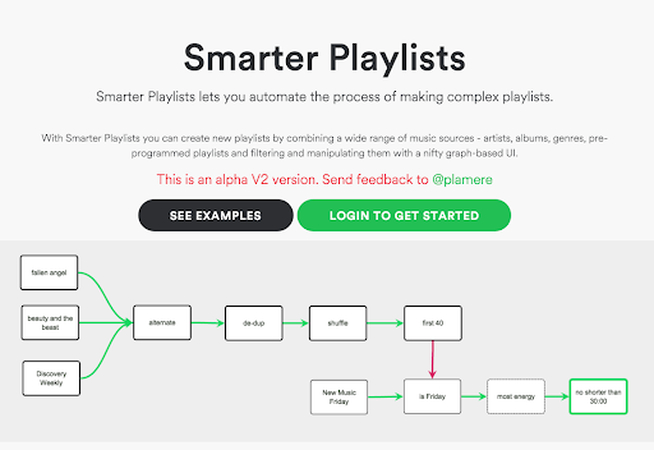
3. Instafest
Instafest is a unique analyze my Spotify playlist that focuses on analyzing the mood and atmosphere of playlists. With Instafest, users can explore the emotional tone of their playlists, ranging from happy and energetic to calm and relaxed. This analyzer uses innovative algorithms to classify tracks based on their mood, allowing users to curate playlists that evoke specific emotions or vibes.
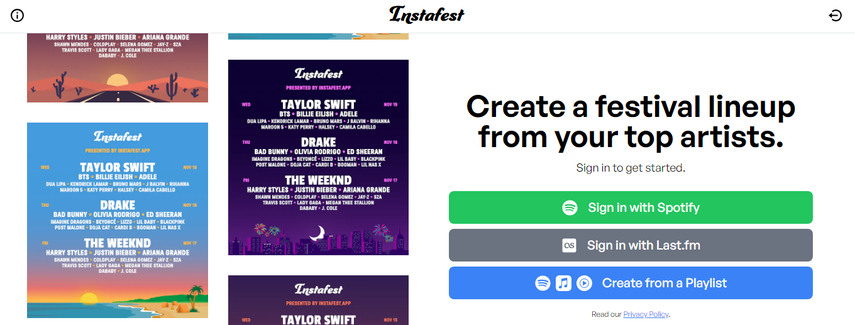
Part 3: How to Use Spotify Playlist Analyzer
Using the Spotify playlist analyzer is straightforward and user-friendly. Simply follow the step-by-step guide provided below to analyze your Spotify playlist via Playlist Analyzer Spotify, allowing you to gain valuable insights into your music collection and preferences.
Whether you're a casual listener or a music enthusiast, this tool offers a convenient way to explore and understand your listening habits in greater detail.
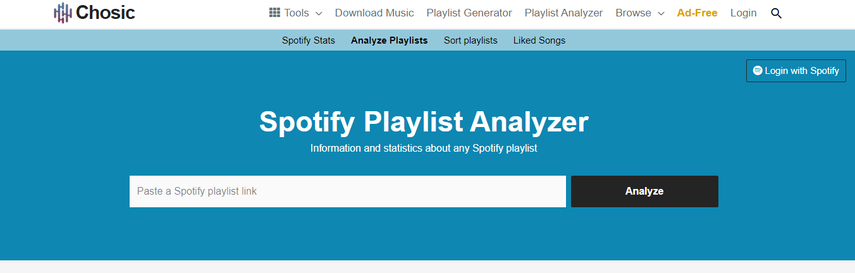
Step 1: Access the Spotify Playlist Analyzer website provided. Click on the provided link to get started.
Step 2: Copy the link of the playlist you wish to analyze from Spotify. You can do this by navigating to the playlist on Spotify, clicking on the "share" option, and selecting "copy link."
Step 3: Paste the copied playlist link into the designated box on the Spotify Playlist Analyzer website. Then, click on the "analyze" button and patiently wait a few moments for the analysis to be completed.
Step 4: Alternatively, you can log in to Spotify through the Chosic website and select a playlist for analysis.
Step 5: Once the analysis is finished, you will receive insightful information about the playlist, including details about the top artists, keys, genres, and moods represented within it.
Bonus tips: How to Download Spotify Playlist to MP3 Quickly
HitPaw Univd (HitPaw Video Converter) stands out as the ultimate Spotify music converter and downloader, renowned for its exceptional functionality and convenience. With robust features, users can effortlessly download or convert Spotify music and playlists into various audio formats such as MP3, WAV, or M4A, ensuring compatibility across different devices and preferences. Moreover, it preserves crucial metadata information and ID3 tags for a seamless music experience.
Featuring a user-friendly interface, the HitPaw Univd simplifies the conversion process for users of all levels, whether novices or experienced individuals. Its compatibility with Mac and Windows operating systems ensures accessibility across different platforms, making it a versatile choice for desktop computers or laptops. Trust HitPaw Video Converter to meet all your Spotify music conversion needs with unparalleled ease and efficiency.
- Download Spotify music and playlists in lossless quality without DRM protection.
- Convert tracks into multiple output formats, including MP3, WAV, and M4A.
- Enjoy batch conversion support for efficient processing of multiple files.
- Maintain impeccable audio quality throughout the conversion process.
- Preserve ID3 tags for seamless track metadata retention.
Here's how to download the Spotify playlist through HitPaw Univd.
Step 1: Install HitPaw Univd on your computer and open the program. Then, select "Spotify Music Converter" from the Toolbox menu.

Step 2: Log in to your Spotify account using the web player.

Step 3: Find the song or playlist you want to download in the web player interface and start playing it.

Step 4: Click the Download button in the web player's address bar to save the Spotify track directly to your computer.
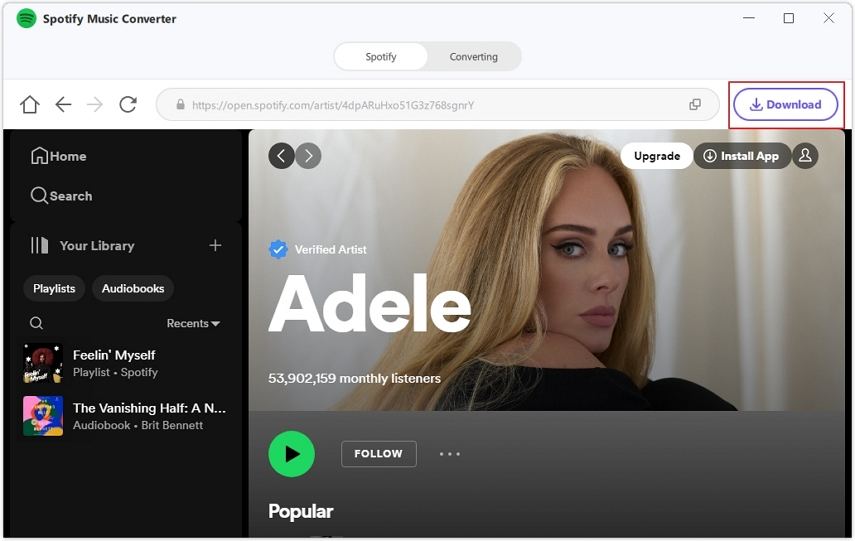
Step 5: After the download, switch to the Converting tab within HitPaw Univd. Choose the audio format you prefer and preview the song's ID3 tags.

Step 6: Initiate the conversion process by clicking "Convert All." This will save the Spotify songs to MP3 format on your computer without losing quality.

FAQs about Spotify Playlist Analyzer:
Q1. Can you see Spotify playlist stats?
A1.
Spotify does not offer built-in features to view detailed statistics about playlists. While Spotify Wrapped provides an
annual summary of a user's listening habits, it primarily focuses on individual tracks, artists, and genres rather than
specific playlist statistics. Third-party tools or services may offer additional insights into playlist statistics, but
their accuracy and reliability may vary.
It's always a good idea to check the latest features and updates from Spotify directly or explore third-party options if
you're interested in accessing playlist statistics.
Q2. Why can't I see my Spotify stats?
A2.
If you are unable view your Spotify stats, it may be due to various factors. Firstly, the availability of certain
features like Spotify Wrapped or detailed statistics can vary depending on your region. Additionally, access to these
features may require a premium subscription.
Furthermore, Spotify may take some time to compile and process your listening data before it becomes available for
viewing. Technical issues or glitches within the app or website could also prevent access to your stats. Finally, ensure
that your privacy settings within Spotify allow for the sharing of listening data and access to features like Spotify
Wrapped.
Conclusion
We've provided a comprehensive guide to help you understand the Spotify playlist analyzer and how to use it effectively. Every detail provided in this guide is accurate and designed to assist you in maximizing your experience with the analyzer.
Furthermore, the HitPaw Univd emerges as the optimal solution for downloading Spotify playlists in lossless quality. With its simple user interface and support for multiple audio formats, HitPaw Univd ensures a seamless and high-quality downloading experience. Trust HitPaw Univd to meet all your Spotify playlist downloading needs effortlessly.






 HitPaw Edimakor
HitPaw Edimakor HitPaw VikPea (Video Enhancer)
HitPaw VikPea (Video Enhancer)



Share this article:
Select the product rating:
Joshua Hill
Editor-in-Chief
I have been working as a freelancer for more than five years. It always impresses me when I find new things and the latest knowledge. I think life is boundless but I know no bounds.
View all ArticlesLeave a Comment
Create your review for HitPaw articles