Full Guide on Amazon Music Download to SD Card
Being one of the best music streaming platforms available right now, Amazon Music is offering users popular albums, music, and playlists for enjoyment. In general, most of the users download Amazon Music and Prime Music on their smartphone so that they can listen to the music anywhere and anytime. How to Amazon Music download to SD card? Or how do I download Amazon Music to my phone? In order to help you out, this article offers the best way as well as other workarounds to help you download music from Amazon Music to SD card. Keep reading to know more.
Part 1. Download and Move Amazon Music to SD Card for Playing Anywhere
Do you wish to know how to download Music from Amazon to phone locally and then move it to SD card? Yes! This is possible. HitPaw Univd (HitPaw Video Converter) can be used to actually save Amazon Music to SD card as local files rather than cache files. It does not need a membership to Amazon Music Unlimited. Therefore, users can download music from Amazon Music for free to SD card.
- Download multiple Amazon Music playlists, tracks, and albums at 120X faster speed
- Convert Amazon Music to common formats such as M4A, MP3, FLAC, and WAV
- Preserves original ID3 tags for better management of the downloaded files
- Personalize the bitrate and sample rate as per your needs for high-quality output
- User-friendly interface and easy operation are very easy to understand for beginners
With HitPaw, users can easily know how to download Amazon Music to my phone and then insert the SD card to any device. Follow the below steps to know how to download songs in memory card by phone using this tool.
Step 1:Begin by downloading, installing, and launching HitPaw Univd. Switch to the Toolbox tab and select Amazon Music Converter.

Step 2:Sign into your Amazon account to process. Use the Sign In option present on the screen in the upper right corner.

Step 3:Click the Download button next to playlist, song, or album you want to download to start analyzing the target song that you wish to download.

Step 4:Once the analysis is done, users can switch to the Converting section to preview the song. In the Convert all to option, Select an output format for all the music files.

Step 5:Tap the Convert All option to batch convert songs with ID3 metadata kept from Amazon Music.

After downloading Amazon music, you can transferred the downloaded files to your Android phone or SD card and listen them anytime.
Part 2. Directly Download Amazon Music to SD Card on Android Phone
There is an official method to download Amazon Music to SD card on Android phone. Follow the below steps to know how.
- Step 1:Insert the SD card into your Android device.
- Step 2:Open Amazon Music app and click My Music section and then tap the gear icon at the top right and select Settings.
- Step 3:Scroll down and click Download Location. Next, users can select the destination as their SD folder.
Step 4:Now, users can begin downloading songs and they will be saved on their SD card.

Notes: Even though this method seems the easiest one to move Amazon Music to SD card, there are also some disadvantages. Once users have their Amazon Music membership expired, the songs they have downloaded will become unavailable even if they are saved on an SD card. And users can just listen to these songs on the Amazon Music App, while other media cannot. In addition to this, the downloaded songs are not actual files but cache files. Users cannot listen to these tracks outside the Amazon Music app. Hence, an effective way to keep the music files is to use HitPaw Univd to download and save the songs as local files.
Part 3. How to Play Songs Already Saved in SD card on Amazon Music?
Users can also play the songs saved in SD card though the Amazon Music app. Follow the below steps to know how to play songs saved in SD card on Amazon Music.
- Step 1:Launch the Amazon Music app and click Settings on the top-right corner.
- Step 2:Go Music Management and click Automatically Import Music From.
- Step 3:Click Select Folder option and select your SD card folder to be the import folder.
Part 4. FAQs on Amazon Music Download to SD Card
Q1. Where Does Amazon Music store on Android?
A1. By default, the songs downloaded with the Amazon Music apps is saved at: Phone/Android/data/com.amazon.mp3/files/Music location.
Q2. Can I keep Amazon Music downloads after canceling subscriptions?
A2. Yes, users can keep the downloads after cancelling the subscription and can still stream music online until the end of their current billing cycle. Once the cycle ends, the subscription and access will end too.
Q3. Why Is Amazon Music Not Downloading to SD Card?
A3. Make sure that you have select the downloading location as the SD card and not the internal memory.
Conclusion
With that being said, we just had a look at how to download Music from Amazon to phone and locally on PC for any use. The best method is to use HitPaw Univd to actually save Amazon Music to SD card as local files rather than cache files. It does not need a membership to Amazon Music Unlimited and can be used to download music from Amazon Music for free to SD card.






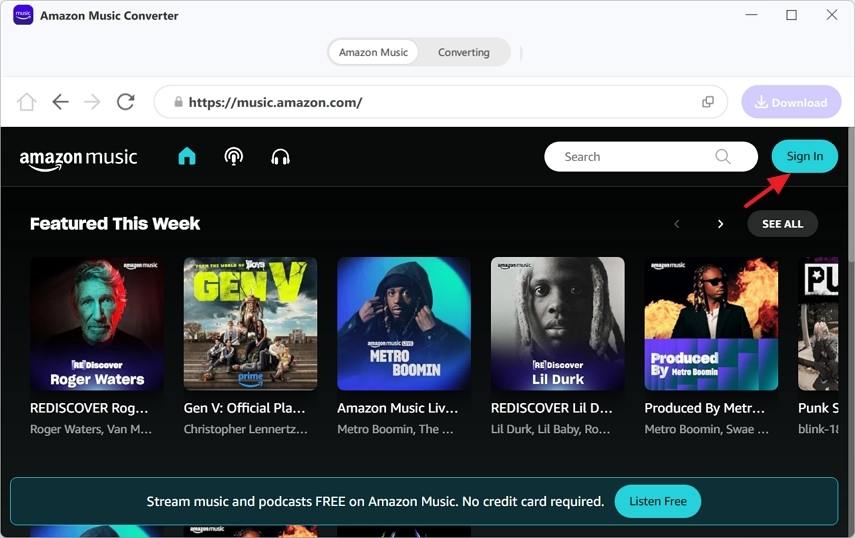
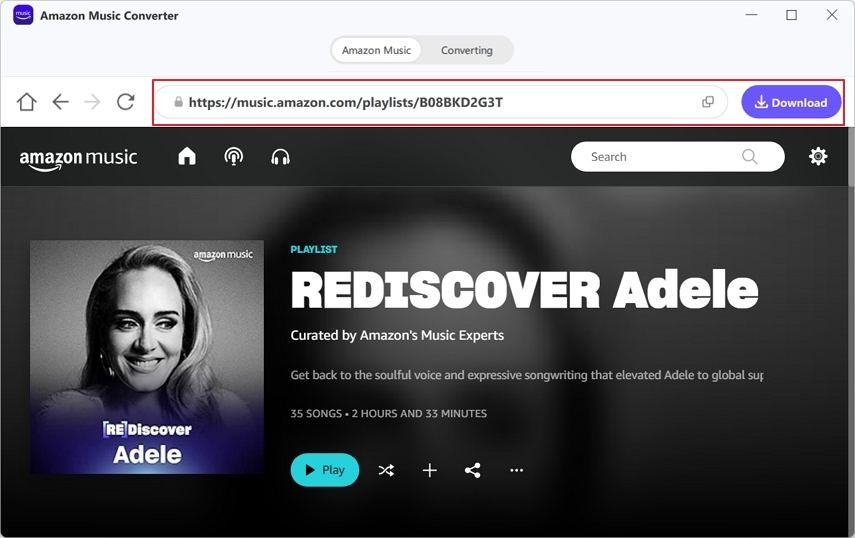

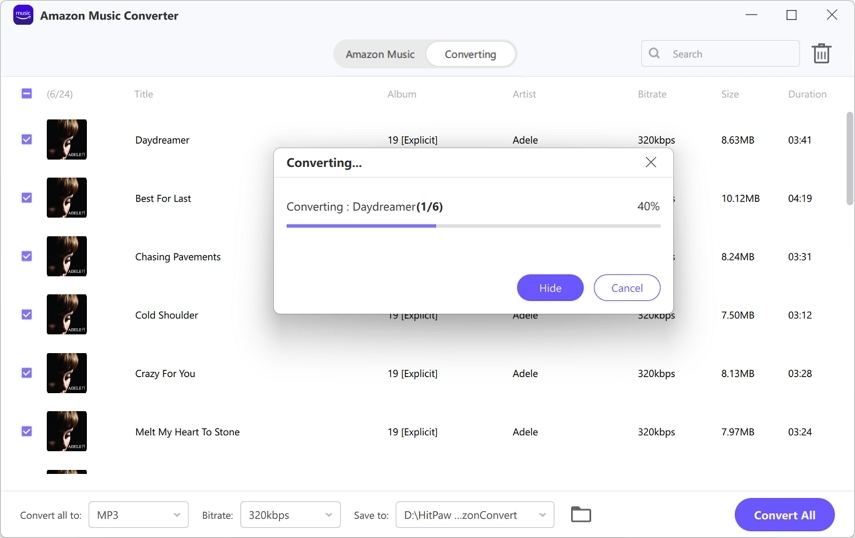
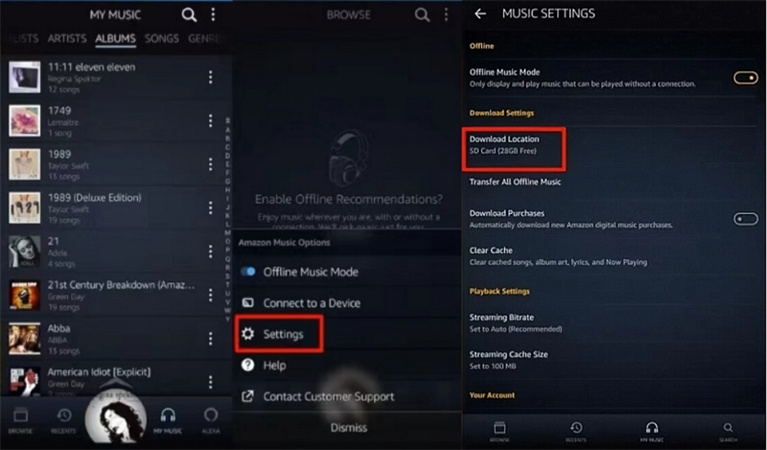

 HitPaw Edimakor
HitPaw Edimakor HitPaw VikPea (Video Enhancer)
HitPaw VikPea (Video Enhancer)


Share this article:
Select the product rating:
Joshua Hill
Editor-in-Chief
I have been working as a freelancer for more than five years. It always impresses me when I find new things and the latest knowledge. I think life is boundless but I know no bounds.
View all ArticlesLeave a Comment
Create your review for HitPaw articles