The Ultimate Guide of How to Watch YouTube Together
Welcome to the ultimate guide on how to watch YouTube together! Whether it's catching up on trending videos or enjoying favorite channels with friends and family, this comprehensive guide will equip you with expert tips and tricks for an immersive shared viewing experience. From synchronized playback to group chat options, delve into innovative methods to enhance your YouTube viewing sessions and make memories together. Let's explore the world of collaborative video watching!
Part 1. The Power of Watching YouTube Together
Watching YouTube videos with friends offers a profound sense of connection and shared experience. Whether physically distant or together in person, the act of enjoying content simultaneously creates a bond that transcends screens. This shared experience fosters laughter, empathy, and understanding, strengthening relationships in a digital world.
Moreover, the ability to comment, react, and discuss videos in real-time adds depth to the shared viewing experience. Friends can engage in lively conversations, exchange thoughts, and express reactions as they watch together. This interactive element enhances the enjoyment and creates a dynamic environment for shared exploration.
Additionally, YouTube videos with friends provides an opportunity to discover new content collectively. Sharing recommendations and exploring diverse genres together can lead to exciting discoveries and shared interests. These moments spark meaningful conversations, deepen connections, and enrich the collective viewing experience.
Part 2. How to watch YouTube Videos Together
How to watch youtube together with friends or family online? Here are several ways you can do that :
1. SyncTube
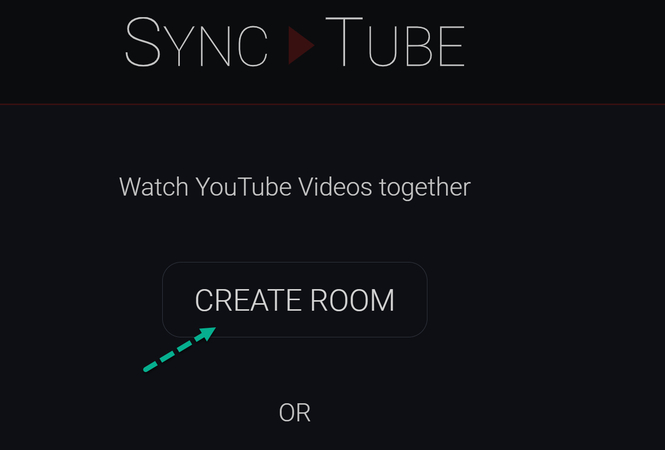
SyncTube has a simple interface, but it works perfectly for group watching videos. Create a room and you can immediately start watching YouTube videos (and Vimeo if you want). Search for a video or paste in a URL using the bar at the top. Any new video is automatically added to the room's playlist.
You can control the room's privacy and set user permissions; this means you can stop random people joining and prevent your friends accidentally skipping videos.
2. Discord

Discord is rolling out 'Discord YouTube Watch Together,' a feature enabling collaborative video viewing and playlist creation. Available on select servers such as Discord Games Lab, it allows users to add videos via link or search by creator or title, seamlessly integrating with YouTube. However, agreeing to YouTube's policies may raise privacy concerns. Previously, Discord users used third-party bots for music, leading to legal actions from Google. Other platforms may consider similar integrations.
3. Watch2Gether
Watch2Gether is an excellent way to watch YouTube with others because it doesn't require you to register for an account. You simply create a room and then send the URL out so that your friends can join.
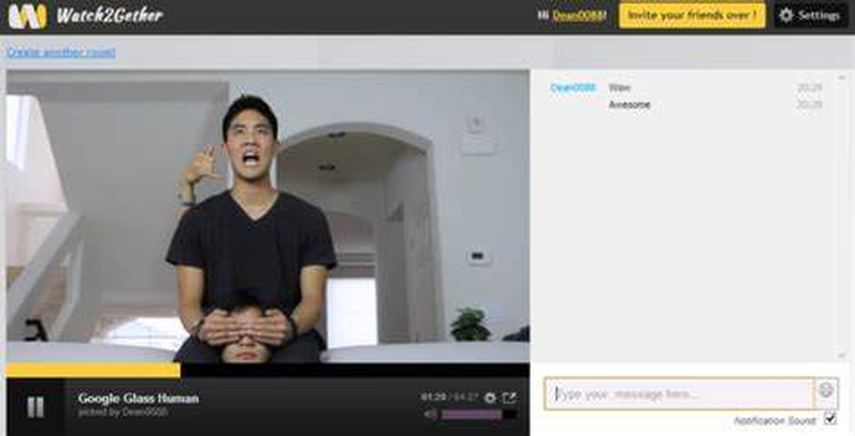
Use the search function at the top to find a video or paste in a specific YouTube link. You can also use the chat function to talk to everyone, which is helpful to keep the viewing and talking in one place.
4. Metastream
Metastream is easy to get to grips with. You don't even need to leave the site or miss whatever is playing when you want to add a video to the playlist, since you can browse YouTube from within Metastream itself.

Apart from the sidebar containing a user list, playlist, and text chat, the video takes up all most of the screen, which is great for watching cinematic YouTube videos with friends.
The downside to Metastream is that it only supports Firefox and Chrome and you need to install a browser extension, but doing so is quick and free.
5. Scener
Scener is a great way to watch youtube video together with friends,but it also works as a solution to watch YouTube with them too. You can interact through text chat, with additional support for audio and video if you pay the subscription fee.
If using a computer, you must use Google Chrome and install the Scener extension, while iPhone is the only supported mobile device.
6. Twoseven
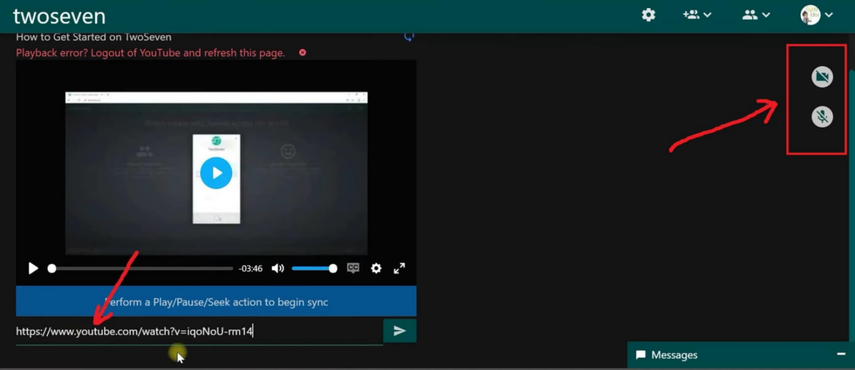
In order to use twoseven, you and your friends need to create a free account, but doing so is well worth it.
As well as being able to sync a YouTube video for everyone in the room, twoseven also lets everyone share their webcam and microphone. This means that you can all watch a video simultaneously and see and hear each other at the same time. This is wonderful for keeping that personal connection even over long distances.
Part 3. Pro-tip: How To Download YouTube Videos & Watch Offline
HitPaw Univd (HitPaw Video Converter) stands as the premier choice for video downloading needs. Renowned for its user-friendly interface and robust functionality, it offers a seamless experience for converting and downloading videos from various online platforms. With its versatility, HitPaw Univd ensures hassle-free downloading of videos in high quality, supporting a wide array of formats. Whether for personal or professional use, it remains the go-to solution for effortless video conversion and downloading tasks.
Features
- Converts photo and video formats efficiently.
- Downloads videos from over 10,000 sites seamlessly.
- Extracts music from popular platforms effortlessly.
- Offers robust video editing capabilities.
- Includes various popular tools like image compressor and screen recording.
- Provides 2D to 3D conversion functionality.
- Serves as a comprehensive one-stop solution for video processing needs.
Steps
Here's how to download and watch youtube videos together using HitPaw Univd:
1. Launch HitPaw Univd: Open the software and navigate to the "Download" tab.
2. Copy the Video URL: Go to YouTube in your browser, copy the URL of the video you want to watch together.

3. Paste the URL and Choose Format: Return to HitPaw Univd, paste the URL in the designated box. Choose the desired format and quality.


4. Start Downloading: Click the "Download" button to initiate the download process.

5. Watch Together: Once downloaded, share the video with your friends and start watching together. You can use Discord or other platforms for synchronized viewing.

Once downloaded, share the video with your friends and start watching together. You can use Discord or other platforms for synchronized viewing.
Watch the following video to learn more details:
Part 4. FAQs of YouTube Watch Together
Q1. How many people can join a YouTube Watch Together session?
A1. Currently, YouTube Watch Together supports up to 50 participants in a single viewing session. However, this limit may vary based on factors such as internet connection stability and device performance.
Q2. Can I control playback during a YouTube Watch Together session?
A2. Yes, the host of the Watch Together session can control playback, including pausing, skipping, and adjusting volume. Participants may also have limited control, depending on the session settings.
Q3. Are there any age restrictions for using YouTube Watch Together?
A3. YouTube Watch Together is subject to the same age restrictions as regular YouTube usage. Users must comply with YouTube's terms of service, including age requirements, to participate in Watch Together sessions.
Conclusion
Mastering the art of watch YouTube together elevates shared experiences and strengthens bonds. With expert tips and tricks, this ultimate guide empowers users to maximize their collaborative viewing sessions, fostering connection and enjoyment. As you embark on your journey of shared video exploration, consider utilizing HitPaw Univd for seamless downloading and conversion tasks, ensuring an enriched viewing experience for all participants. Enhance your YouTube Watch Together experience with HitPaw Univd, simplifying video downloading and conversion tasks.






 HitPaw Edimakor
HitPaw Edimakor HitPaw VikPea (Video Enhancer)
HitPaw VikPea (Video Enhancer)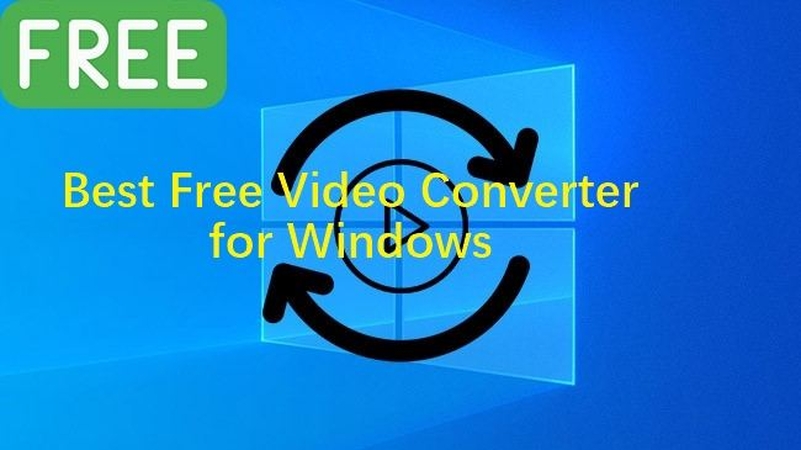



Share this article:
Select the product rating:
Joshua Hill
Editor-in-Chief
I have been working as a freelancer for more than five years. It always impresses me when I find new things and the latest knowledge. I think life is boundless but I know no bounds.
View all ArticlesLeave a Comment
Create your review for HitPaw articles