How to Download Music from YouTube to Mac with High Quality-2025
People are constantly curious about how to free download music from YouTube on Mac. But YouTube does not allow users to download YouTube video and audio without premium account. As a result, you'll need to seek assistance from a YouTube music downloader for Mac. Here we get the best way to download music from YouTube to Mac with original quality.
Part 1. Best Way to Download Music from YouTube to Mac at High Quality
HitPaw YouTube Music Converter for Mac is highly recommended for downloading music from YouTube on Mac in high resolution and removing cracks and weak sound. It's an outstanding toolbox that combines download, convert, and edit functions into a one package. It has batch download option that allows you to quickly download all music from a YouTube playlist, channel, or category.
- Download music from YouTube Music on Mac up to 256/320kbps
- Download music from YouTube in MP3, WAV, M4A, FLAC, OGG, AC3, AAC, etc.
- Batch download & convert YouTube videos to music at once
- Download entire YouTube playlist to audio in bulk
- 100% virus-free and provides 120X faster downloads
Step 1.Download HitPaw Univd (HitPaw Video Converter) on your computer. Start the program and navigate to the Music tab. Open YouTube Music Converter here.

Step 2.In the built-in web player, please sign in to YouTube Music with your account.

Step 3.After successful signin, you can listen to music, search for songs or manage your playlist in the web player. When you open a track, playlist or album, simply click the Download button to analyze it.

Step 4.After analysis, select an output format and bit rate for the songs.

Step 5.The last step is to click the Download button to start downloading YouTube songs.

After successfully downloading YouTube to MP3, you may see it in the output folder. HitPaw Univd also supports to download playlist from YouTube, Bilibili, SoundCloud, arte.tv, Dailymotion and so forth.
Part 2. Online Websites to Download Music from YouTube to Mac Free
People always Search for how to download music from YouTube for Mac free. You can utilize an free online YouTube music downloader Mac. However, there are certain unavoidable disadvantages to utilizing a web-based strategy such as sufficient bandwidth requirement, corrupted downloads by malware.
1. Download4.cc
Download4.cc is a fantastic website for downloading YouTube music for Mac online. Music videos may be obtained by pasting URLs or searching for them. Aside streaming YouTube, it can quickly download YouTube, Twitter, TikTok, Facebook, Vimeo videos for free in a variety of formats, including MP3, MP4, MOV, WMA, AVI, and more. It can download up to 20 videos from a single YouTube music playlist at once.
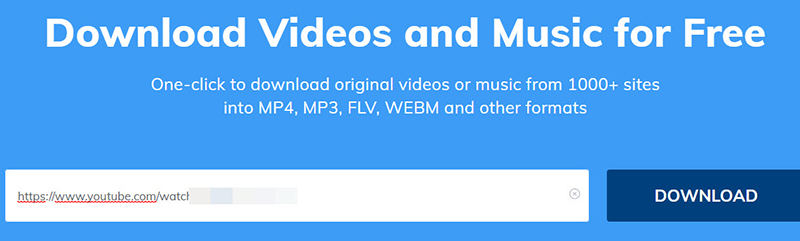
2. Loader.to
Another useful and free YouTube to MP3 converter for Mac is Loader.to. This tool allows you to download YouTube Music in a few simple steps while preserving the sound quality. The site most likely covers the majority of your requirements. You may use Loader.to to convert and download videos from YouTube, Facebook, Video, Dailymotion, Youku, and other sites.
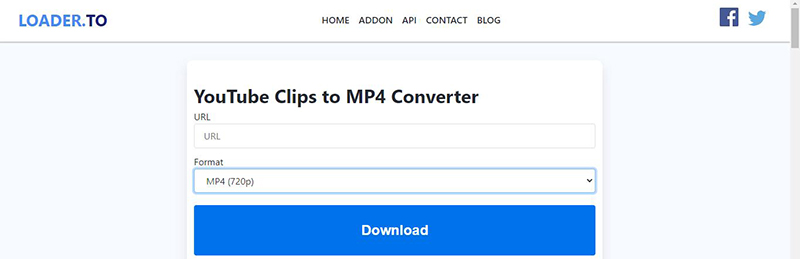
3. Y2mate
Y2mate can download any video formats. You can effortlessly download hundreds of videos for free from YouTube and other websites in various video and audio formats with HD quality. . It enables users to rapidly select an output format by copying and pasting a URL into an online converter. Because YouTube audio will not provide greater quality, these are compression alternatives.
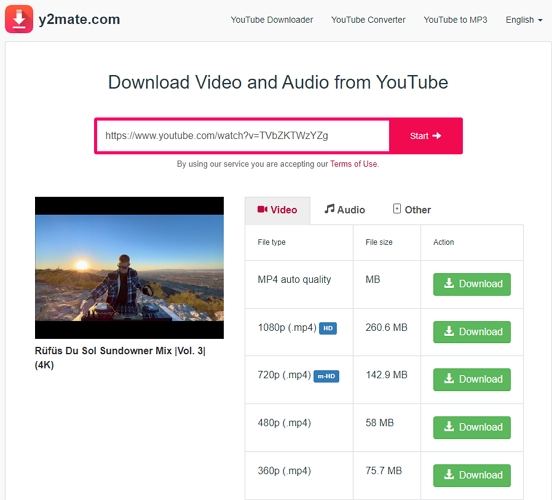
Part 3. Download Music from Youtube Mac with Premium Account
Using a YouTube Premium account is the safest way to download YouTube audio to your Mac. For around $6.99 per month, with a one-month free trial, you can download your favorite videos and audios to watch offline later and enjoy ad-free watching without worrying about copyright infringement.
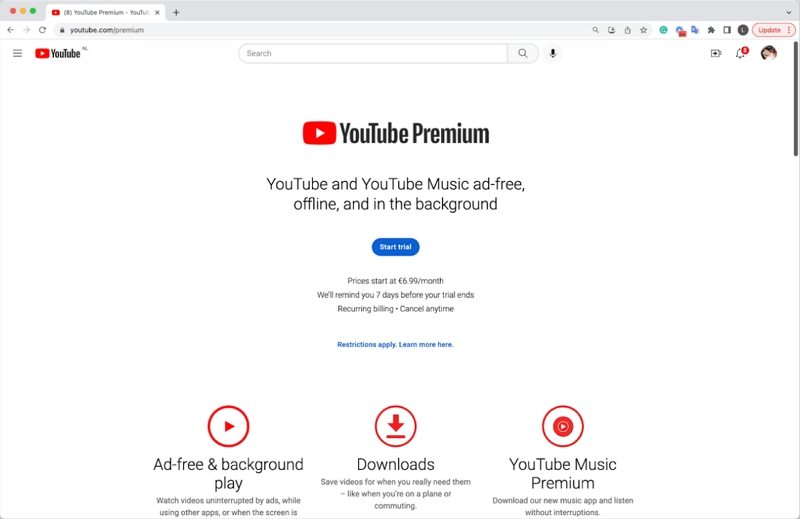
To signing up for YouTube Premium, log in to your YouTube account, click on your profile picture, then click Purchases and memberships. You can only download YouTube audio with YouTube Premium on mobile devices and have up to 30 days to listen to it. If you would like to listen for longer, you can sync audios from iPhone to Mac and save the audio files to your Mac.
Part 4. Frequently Asked Questions about YouTube Music Download Mac
Q1. Is it legal to download music from YouTube on Mac?
A1. Yes. It is legal to download audio from YouTube if you purchase a YouTube Premium subscription. You can also legally download royalty-free music from YouTube Studio with a YouTube music downloader Mac.
Q2. How long can you play YouTube audio in YouTube Premium?
A2. When users download YouTube audio with YouTube Premium, they will have up to 48 hours to listen to it.
Q3. What is the safest way to download music from YouTube to Mac?
A3. The safest way to download music from YouTube is to subscribe to YouTube Music Premium. You can also use a safe YouTube downloader like HitPaw YouTube Video Converter for Mac to easily download and listen to YouTube music offline.
Conclusion
YouTube is the most widely used social media network in the world, with videos of all kinds available. HitPaw YouTube Video Converter for Mac is the best tool for extracting MP3 files from YouTube videos on Mac. Downloading music to mac from YouTube in just a few clicks to enjoy your favorite content without an internet connection.





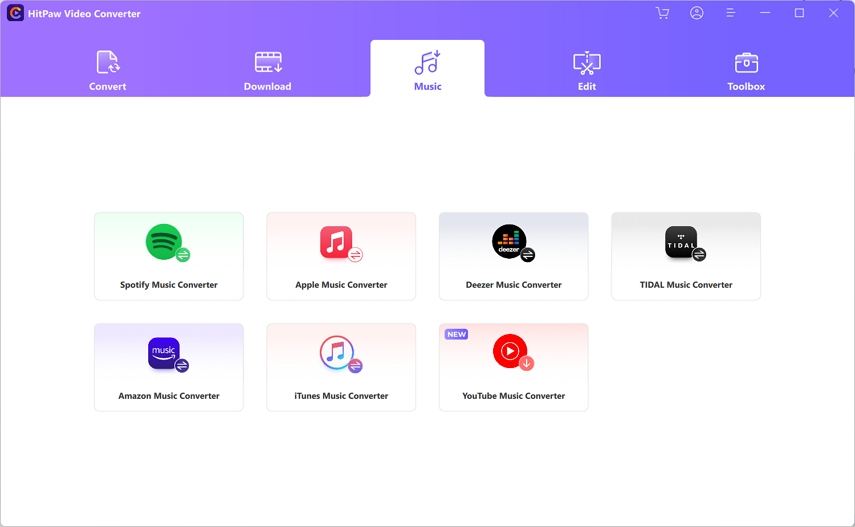
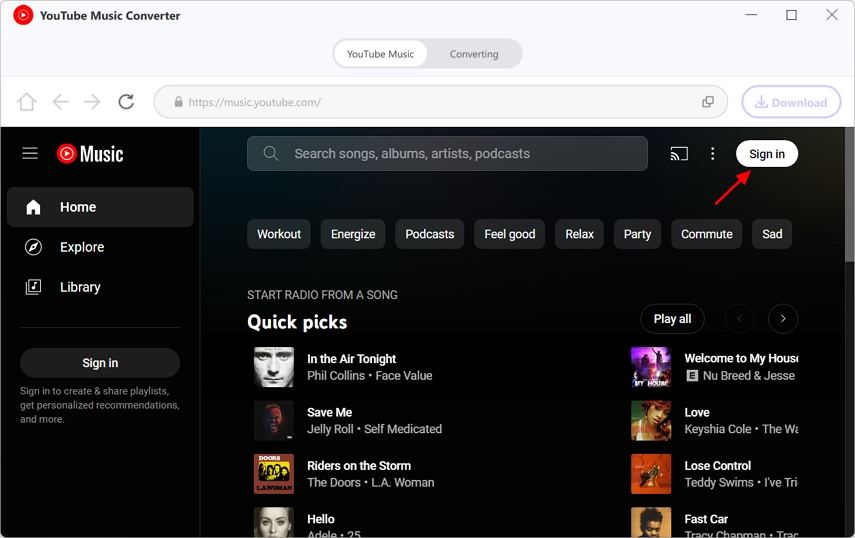
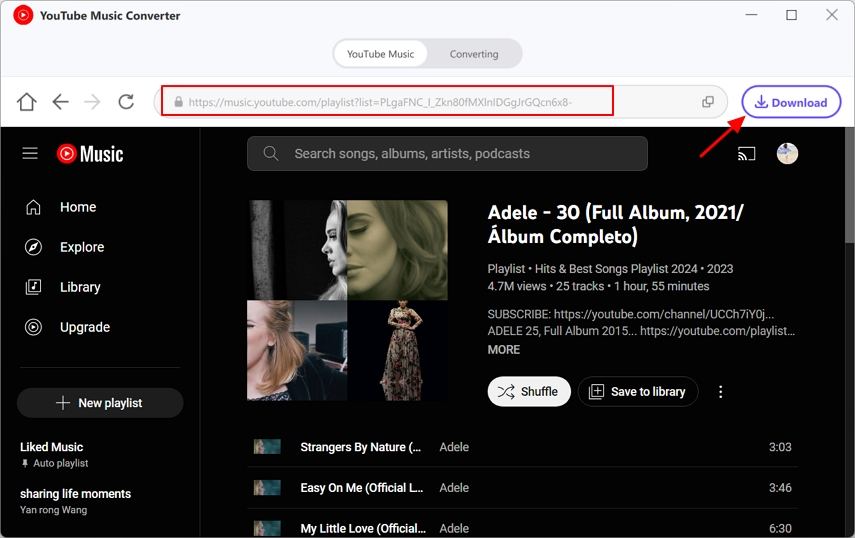
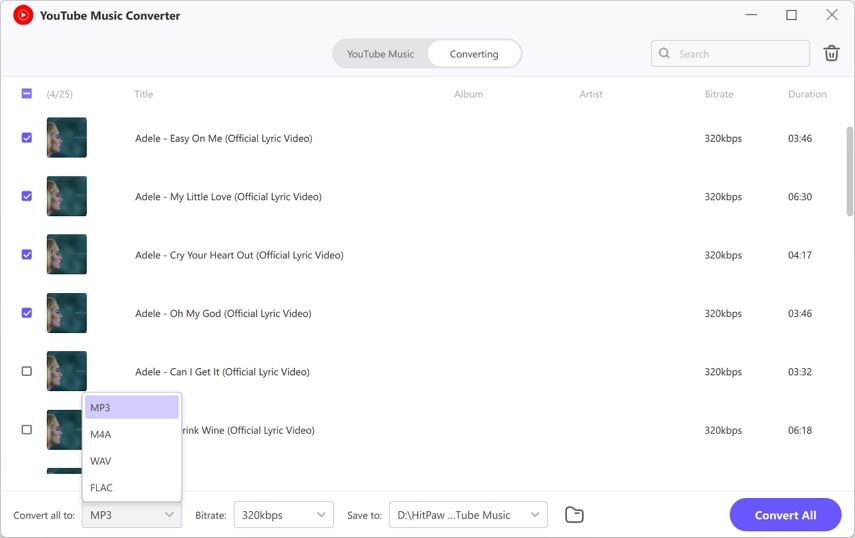
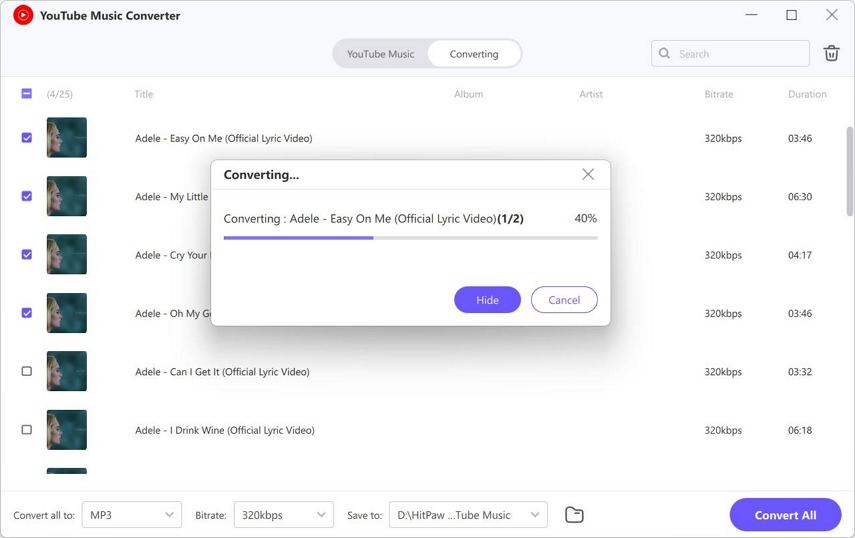

 HitPaw Edimakor
HitPaw Edimakor HitPaw VikPea (Video Enhancer)
HitPaw VikPea (Video Enhancer)
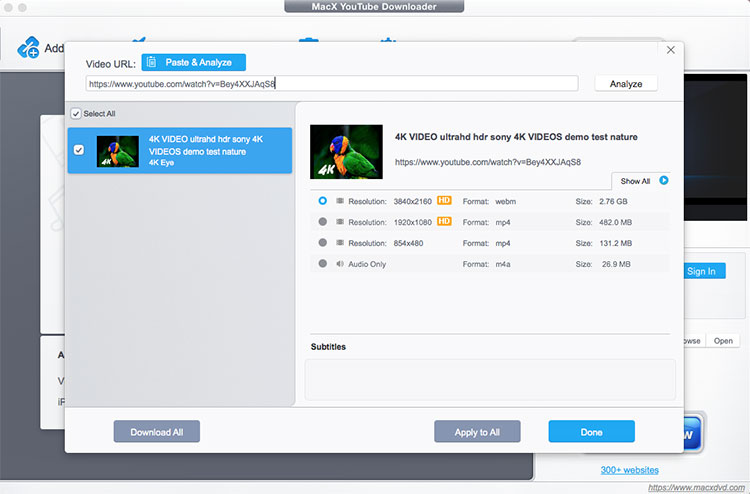


Share this article:
Select the product rating:
Joshua Hill
Editor-in-Chief
I have been working as a freelancer for more than five years. It always impresses me when I find new things and the latest knowledge. I think life is boundless but I know no bounds.
View all ArticlesLeave a Comment
Create your review for HitPaw articles