How to Convert MOV to WAV with NO Quality Loss
If you desire to extract audio from MOV files while retaining their original audio quality, converting MOV files to WAV files is the best option! WAV is an audio format that is uncompressed. When you convert MOV to WAV, the audio file in WAV format will be greater in size than the audio file in MP3.
A lot of people look for the finest MOV to WAV converter. It's difficult to say which method is the best for converting MOV to WAV audio. Some people choose to extract WAV audio from MOV files using internet converters. Others, on the other hand, choose to apply file converter software to convert MOV to WAV. Whatever the case may be, you may convert MOV video to WAV in a variety of methods. In this article, we'll explain you how and where to convert an MP4 file to a WAV lossless audio format.
Part 1: How to Convert .MOV to WAV for Free Online
This task necessitates the use of appropriate conversion software. The finest MOV to WAV converters are listed here, including both online and offline solutions for Mac and Windows devices. Let's learn more!
1. CloudConvert
Cloudconvert is a fantastic free online MOV to WAV converter that can convert your MOV files to WAV audio files quickly and easily. Despite the fact that the conversion is done online, you do not need to be concerned because this programme is completely secure to use. The advantage is that you may convert your files to another format without having to install any software. You will, however, require a robust internet connection to use this without difficulty.
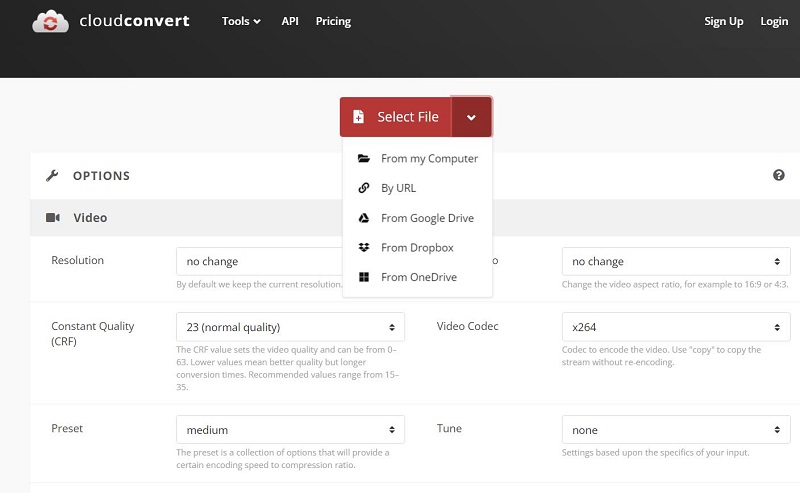
Pros:
- There is no need to download the software
- Simple and secure to use
- Support up to 200+ formats
Cons:
- You can convert up to 25 times each day for free
- Requires a strong internet connection
2. Zamzar
Zamzar is a file conversion programme that supports over 1,200 conversion types, including all of the most common formats (Document, Images, Audio, Video). Zamzar is a useful free file converter that works with a wide range of file types. It's really simple to use and allows you to convert files online without downloading any software. It was slower than most other online file converters we tested. Because it only requires a browser to execute, it works on any operating system (i.e., Zamzar works with Windows, Linux, Mac)
You may either upload a file from your computer or input a URL to a file that is available online. Many documents, picture, video, archive, audio, and CAD formats may be converted. On Zamzar Conversion Types page, you can view a complete list of file types that can be converted. Zamzar translates TXT files to MP3 format and provides an online text-to-speech service of excellent quality.
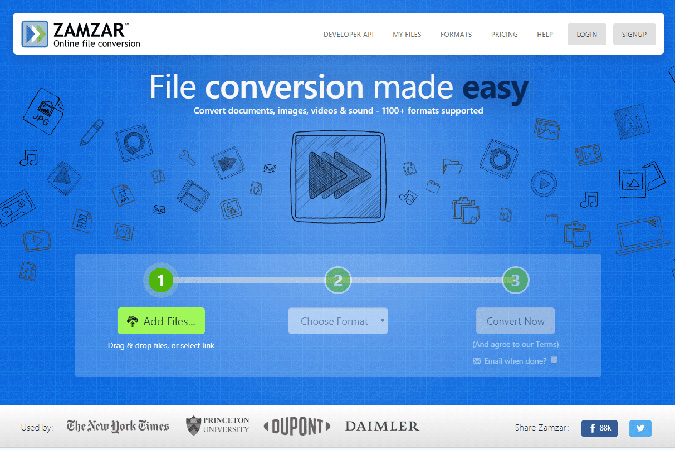
Pros:
- Conversion of files for free (up to 50 MB)
- Nothing needs to be installed
- Converts a wide range of file types from one format to another
- Anyone can use it since it is so basic
- Allows you to get an email when the conversion is complete
- Begin instantly; no user account is required
Cons:
- Conversion times might be somewhat long at times
- If there is a significant volume of traffic on the website, your conversion may be delayed for up to an hour
- Free accounts are restricted to two conversions every 24 hours
Part 2: How to Convert Mov To Wav On Windows 10 Without Quality Loss
Many converters are available on the market to assist you with various video and audio conversions, HitPaw Univd (HitPaw Video Converter) is the simplest method of converting MP4 to WAV on Windows. HitPaw is a free-to-download conversion programme that offers a variety of conversion choices, fast conversion rates, and handy post-conversion tools to assist you in producing quality and fast conversions.
The majority of internet video converters offer poor results, with video and audio out of sync or no audio at all! HitPaw Univd transforms video files into 500+ format You can adjust the video resolution, quality, and file size using the options. Here is the greatest method for obtaining your material in the format you want!
1. Key Features of HitPaw Univd:
-
1
Convert to and from over 1,000 video and audio formats.
-
2
One click to convert for all portable devices such as iPhone, iPad, Huawei and more.
-
3
With a single click, you may download media from over 10000 prominent websites.
-
4
Video editing options are available as add-ons to improve your video experience.
-
5
60X quicker video converting speed with no loss of quality.
-
6
Batch conversion feature allows you to convert countless videos.
2. How to Convert Mov to File in HitPaw Univd
To convert this data, follow these simple steps as below:
Step 01Download HitPaw Univd first and then launch it.
Step 02On the top, select "Convert" then "Add Files" to import your video.
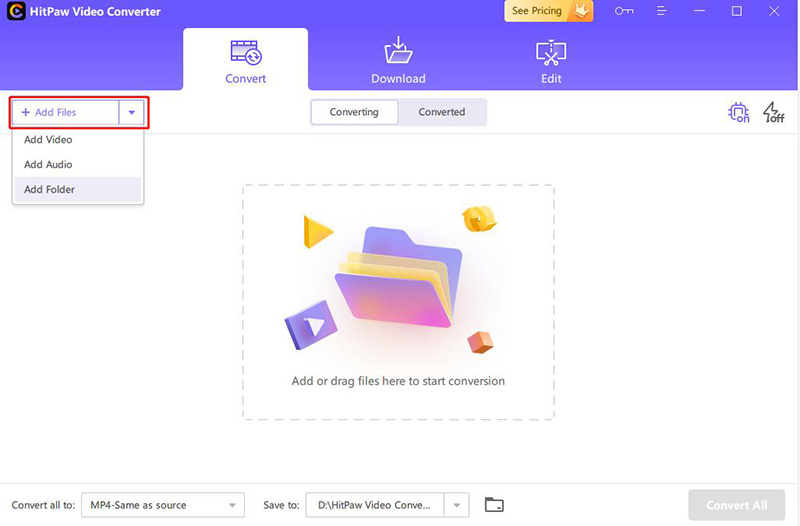
Step 03Choose the MOV file you wish to convert to WAV format from the drop-down menu.
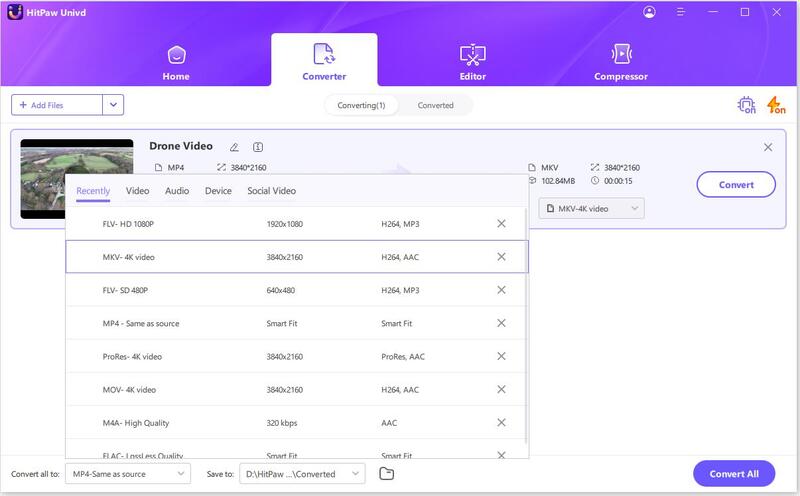
Step 04Click “Convert” to start converting MOV to WAV. After a few seconds, you can edit the file in converted list.
Part 3: Frequently Asked Questions About MOV and WAV
Q1. Is WAV the highest quality?
The WAV format is the highest quality audio format for sound. The WAV format preserves all of the content from the original recording.
Q2. What are the advantages of MOV and WAV?
The sample rate and bit depth of WAV files are quite high. The benefit of utilising WAV files is that they include more details and may provide more exact sound. So people prefer Mov to Wav converter.
Conclusion
Why You should utilise a trustworthy application for converting Mov to wav. Otherwise, you risk having a corrupted file that will not play in any media player. A specific tool is required to convert MOV to WAV.
We recommend HitPaw Univd, the most trustworthy converting website. We guarantee the confidentiality and privacy of your files.






 HitPaw Watermark Remover
HitPaw Watermark Remover  HitPaw Univd
HitPaw Univd 
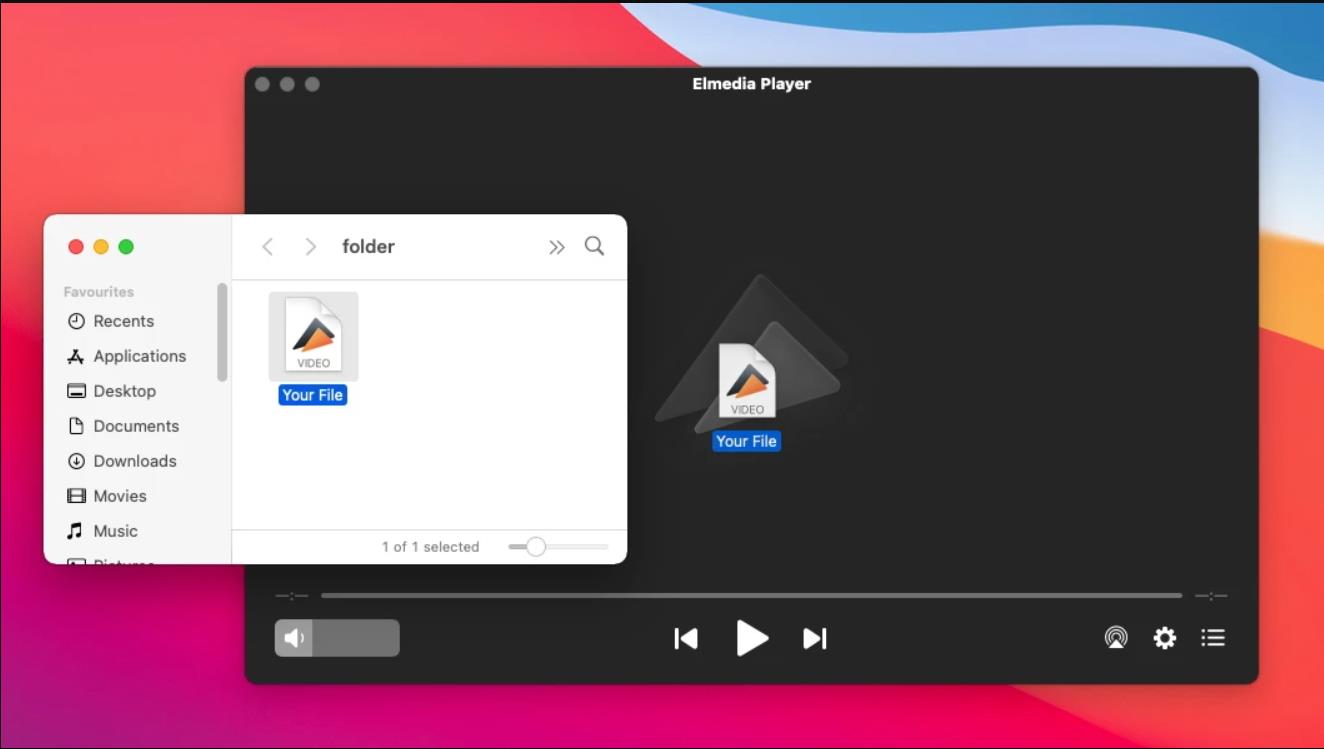


Share this article:
Select the product rating:
Joshua Hill
Editor-in-Chief
I have been working as a freelancer for more than five years. It always impresses me when I find new things and the latest knowledge. I think life is boundless but I know no bounds.
View all ArticlesLeave a Comment
Create your review for HitPaw articles