5 Tools to Converter MOV to MP4 on Android: Best Methods and FAQs
MOV, a format commonly used by Apple devices, can sometimes be incompatible with the default video player on Android phones. Converting your MOV files to MP4, a widely supported format, is the solution to ensure smooth playback courtesy of converter mov to mp4 android
This article explores five practical tools to convert MOV to MP4 on your Android device, empowering you to enjoy your videos seamlessly. We'll delve into the best methods and address frequently asked questions to guide you through the process.
Part 1. 5 Tools for Android Convert MOV to MP4
1.Converter MOV to MP4 on Android with Video Converter Android
In addition to its user-friendly interface, Video Converter Android offers a streamlined experience for users seeking to convert MOV files to MP4 format on their Android devices. Its intuitive design ensures ease of navigation, making the conversion process accessible to users of all skill levels. With its intuitive functionality, Video Converter Android is a go-to solution for those looking to convert MOV to MP4 Android devices, ensuring seamless compatibility and playback.
With straightforward operation, users can quickly select their desired settings and initiate the conversion process with just a few taps. The app's efficient functionality enables users to convert their video files with minimal effort, saving time and enhancing productivity. Overall, Video Converter Android serves as a reliable tool for users looking to seamlessly transform their video files while on the go.
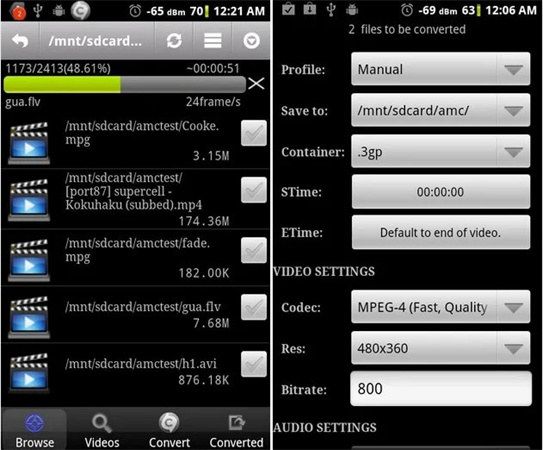
Pros:
- Intuitive interface.
- Various video formats are supported.
- Fast conversion speeds.
- Simultaneous file processing.
Cons:
- Presence of advertisements.
- Basic editing options.
2.Converter MOV to MP4 Android with Mov to Mp4 Converter
Mov to Mp4 Converter simplifies the process of converting MOV files to MP4 format on Android devices, offering users a hassle-free solution for their video conversion needs. With its intuitive interface, users can easily navigate through the app and initiate conversions with just a few taps. The application's design focuses on providing a seamless experience, allowing users to efficiently transform their video files while on the move.
Mov To Mp4 Converter Android functionality caters to users who require quick and reliable video conversion capabilities on their mobile devices. Whether for personal or professional use, this application serves as a valuable tool for individuals seeking to convert MOV to MP4 Android format conveniently.
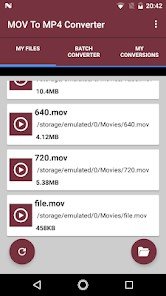
Pros:
- User-Friendly Interface.
- Quick and Efficient Conversion.
- Wide Format Compatibility.
- No Internet Connection Needed.
Cons:
- Limited Editing Features.
- Ads in Free Version.
- May Not Support All Codecs.
- Potential Stability Issues.
3.Android Convert MOV to MP4 with VidSoftLab Video Converter
VidSoftLab Video Converter stands out as a reliable solution for Android users seeking to convert MOV to MP4 Android free format effortlessly. Its intuitive interface makes it easy for users to navigate through the app and initiate conversions with ease.
With its efficient functionality, VidSoftLab Video Converter provides a seamless experience for users, allowing them to convert their videos conveniently while on the go. Its versatility and reliability make it a valuable tool for individuals seeking quick and efficient video conversion on their mobile devices.
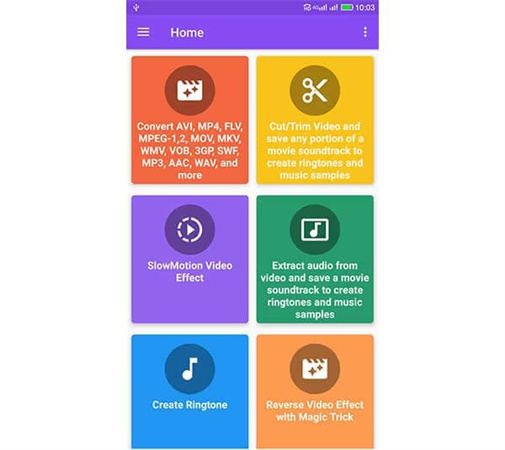
Pros:
- Simple user interface.
- Fast conversion process.
- Supports various file formats.
- No internet connection is required.
Cons:
- Limited editing capabilities.
- Ad-supported free version.
- Potential compatibility issues.
- Occasional stability concerns.
4.Android Convert MOV to MP4 with Video Transcoder
Video Transcoder simplifies the process of converting MOV files to MP4 format on Android devices, making it accessible for users of all levels. Its user-friendly interface ensures easy navigation and straightforward operation, allowing users to initiate conversions quickly and efficiently. With its efficient functionality, Video Transcoder provides a reliable solution for users seeking to convert their videos while on the move. Whether for personal or professional use, this application offers a convenient and effective tool for video conversion on mobile devices.

Pros:
- Intuitive user interface.
- Fast and efficient conversion.
- Supports various file formats.
- Customizable output settings.
Cons:
- Limited editing features.
- Ad-supported free version.
- Occasional compatibility issues.
- Requires stable internet connection.
5.Converter MOV to MP4 on Android with VidCompact
Video Converter for Android offers a seamless solution for users seeking to convert MOV to MP4 Android format directly on their mobile devices. With its intuitive interface, users can easily navigate through the app and initiate conversions with just a few taps.
The application's design prioritizes convenience, allowing users to transform their videos without the need for a computer. Its accessibility and flexibility make it a valuable tool for individuals who require on-the-go video conversion capabilities. Video Converter enhances the user experience by providing a convenient and efficient method for converting videos, catering to a wide range of user needs and preferences.
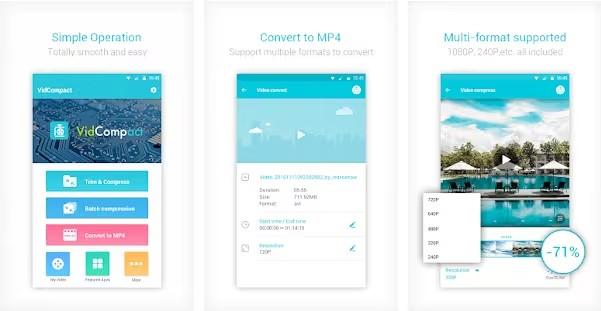
Pros:
- Intuitive user interface design.
- Swift and efficient conversion process.
- Supports various file formats.
- No internet connection is required.
Cons:
- Limited editing capabilities.
- Presence of advertisements in the free version.
- Occasional compatibility issues.
- Requires stable device performance.
Part 2. The Best Alternative to Converter MOV to MP4 with HitPaw Univd (HitPaw Video Converter)
When seeking a reliable solution for converting MOV to MP4 on Mac, HitPaw Univd stands out as the ultimate choice. With its intuitive interface and extensive format compatibility, It ensures seamless conversion of audio and video files into over 10,000 formats.
What sets this converter apart is its ability to maintain video resolution quality, offering unparalleled value at affordable rates.
Features- Effortlessly transform extensive MOV files to MP4 on Mac without encountering size limitations.
- Seamlessly convert DVDs, audio, and video files into over 1000 formats, boasting speeds up to 120x.
- Convert iTunes, Apple Music, and Spotify tracks to AAC, M4A, MP3, and more for versatile playback options.
- Download videos from a plethora of popular websites exceeding 10,000 in number.
- Craft captivating GIFs, conduct batch image conversions, and compress files conveniently.
- Harness the power of GPU acceleration optimization for swift processing.
- Embrace Lossless Conversion Technology to maintain the highest quality throughout conversions.
Here's how to convert MOV to MP4 on Mac using HitPaw Univd:
-
Step 1:
Download and install the HitPaw Univd on your Mac. Launch the program once the installation is complete.
-
Step 2:
Navigate to the "Convert" tab and choose the "Audio Video" option to import the MOV files you want to convert to MP4.

-
Step 3:
Once you've imported the video clips into HitPaw Univd, select MP4 as the desired output format.

-
Step 4:
Click the "Convert All" icon to initiate conversion and transform your MOV files into MP4 on Mac.

Part 3. FAQs of Converter MOV to MP4 Android
Q1. Will the quality of the video be affected during the conversion process?
A1. The quality of the video may be affected during the conversion process depending on various factors, such as the settings chosen, the software used, and the video's original quality. However, reputable video converters like HitPaw Univd often prioritize maintaining the quality of the video as much as possible through techniques like lossless conversion technology. It's essential to choose the right settings and software to minimize any loss in quality during the conversion process.
Q2. Can I convert videos to other formats apart from MP4 using an Android converter?
A2. An Android converter can convert videos to other formats besides MP4. Many Android converter apps support a wide range of video formats, including, but not limited to, AVI, MOV, MKV, WMV, FLV, and more. These converters offer users flexibility in choosing the desired output format based on their needs and compatibility requirements.
Summary
In conclusion, when it comes to batch converting WMA to MP3, exploring the full range of recommendations offers users a variety of options suited to different preferences and needs. However, the HitPaw Univd emerges as the top choice for converting MOV to MP4 due to its comprehensive features, user-friendly interface, and efficient performance.
With HitPaw Univd, users can enjoy seamless batch conversion, high-quality output, and versatile format support, making it the best way to convert MOV to MP4. Additionally, for users seeking a converter MOV to MP4 Android devices, HitPaw Univd could be an excellent alternative.









 HitPaw Edimakor
HitPaw Edimakor HitPaw VikPea (Video Enhancer)
HitPaw VikPea (Video Enhancer)

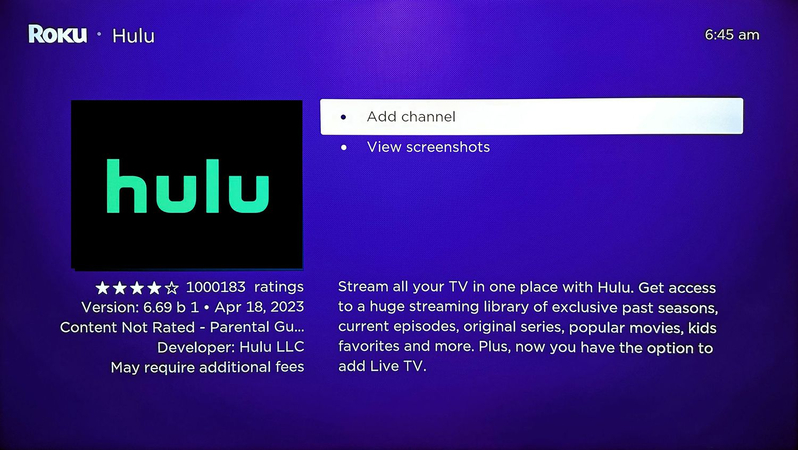

Share this article:
Select the product rating:
Joshua Hill
Editor-in-Chief
I have been working as a freelancer for more than five years. It always impresses me when I find new things and the latest knowledge. I think life is boundless but I know no bounds.
View all ArticlesLeave a Comment
Create your review for HitPaw articles