5 Best Voice Translators for Audio Translation
If you've created a one-hour podcast aiming at a particular issue of your country. Since people living around the globe won't be able to understand your native language, you'll need to translate audio into the most spoken language to ensure the podcast spreads all over the world. If you're looking for an audio translation tool, this post will introduce the 5 eye catching tools.
Part 1: 5 Best Online Tools to Translate from Audio
Getting the best free audio translator is always a good thing to have, but for that purpose, trying out multiple tools is compulsory. The good thing is that we'll introduce the 5 mesmerizing online ways to translate language from audio.
1. HitPaw Online Video Translator
You can opt for the best audio translate tool from the HitPaw Online Video Translator. It is an amazing tool that empowers you to turn the audio of a video into text, and users will be able to read the translation of audio at the bottom of the video. While adding subtitles to the audio of a video, HitPaw Online AI Video Translator doesn't bother affecting the sound quality either.
On top of that, this audio translator comes up with AI powered technology, which implies that all the operations have been done automatically. Moreover, only visiting the official webpage of the HitPaw Online AI Video Translator is enough to begin translating the audio into text form.
Features
- Helps you to translate the audio of a video in various formats
- Compatible with multiple formats
- It doesn't distort the sound quality
- Transcribe your audio into various languages
- Offers a simple user interface
- Performs the editing operations automatically
- Translate audio accurately with ChatGPT translation
Steps
Step 1:Navigate to the official website of HitPaw Online AI Video Translator and install the software afterward. Next, you'll need to start the program and then select the video you'd like to translate audio of.
After selecting the video, you'll need to either copy the URL address or import the video into the timeline of the HitPaw Online AI Video Translator.
Step 2:Select the language you'd like to turn the audio or video into. Apart from selecting the preferred language, you can also tinker with the other settings to put things in order. Press the Translate icon to start translating the audio of a video.
If you've maintained a fast internet connection, the process will only take a few moments, turning the speech into text.
Step 3:After generating the text from the audio, you'll need to click on the Preview button to asses the changes you've made. After reviewing the changes, you must press the Download button to get the edited files exported.

2. Riverside Free Transcription tool
Riverside Free Transcription tool is a commendable audio translation tool that allows you to turn audio into text quickly. With 100+ languages, this tool allows you to transform the audio into text without affecting the quality of the audio. It supports multiple audio formats, including WAV, MP4, MP3, etc.
Apart from allowing you to translate the audio into text, it also helps you to customize the audio settings without putting in any extra effort. It relies upon automatic speech detection, meaning it recognizes the audio instantly before turning it into the text.
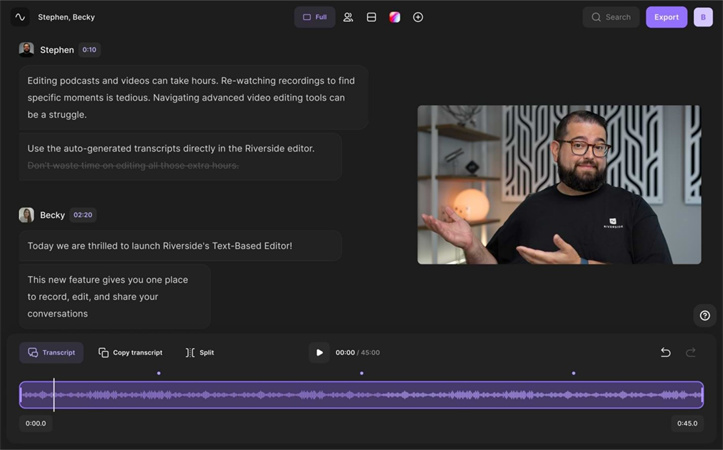
3. Otter
AI powers the Otter tool that enables you to convert the audio into text without paying. Since it is a real time transcription, it allows you to translate audio after speaking in the microphone. It has brilliant collaboration features to invite other members to the project, integrating with various popular platforms, including Google Drive, Dropbox, Zoom, etc.
Although this audio translator doesn't allow you to manage complex files, you can edit the simple audio automatically. The best thing to like about the Otter is that it is designed for newcomers, meaning you don't need prior knowledge to get things done.
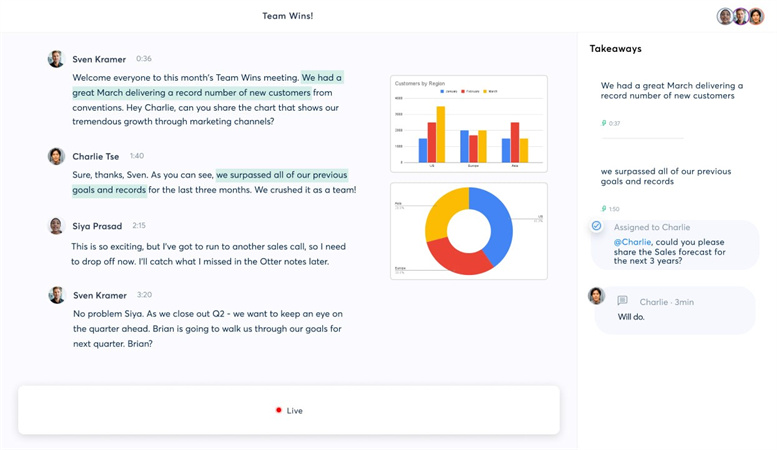
4. TranscribeMe
TranscribeMe is a massive audio to text tool that comes up with the brilliant transcription ms through a quick turnaround. It relies upon human editing and automatic speed recognition for accurate results. On top of that, it doesn't charge a lot of money, and you'll only need to import the audio or video into the timeline of the TranscribeMe to transform the audio into the text.
There are various things to look at at TranscribeMe as it allows you to produce the high quality translation of audio at affordable rates. On top of that, converting the audio into text doesn't compromise the quality of sound either.
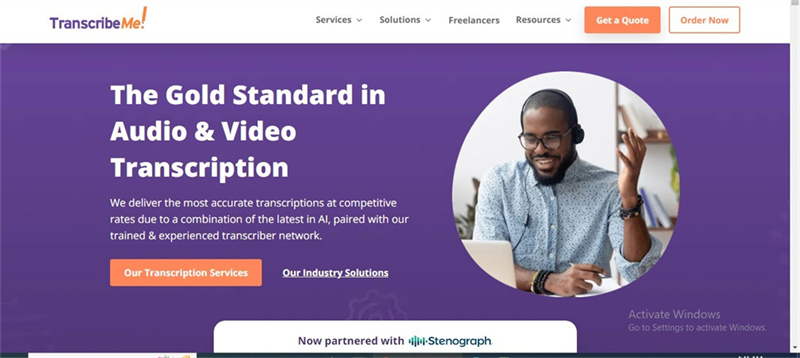
5. Sonix
Sonix is also a terrific way to translate audio that offers efficient and accurate speech to text conversion. It asks you to upload the audio files before turning them into brilliant accuracy through speech recognition technology.
The audio translation tools develop a simple user where uploading the 4GB content size is possible. Linking the Sonix directly to Dropbox or Google Drive for easier uploads is possible.
With the remarkable interactive editor feature, it comes with the credibility to collaborate and share easily. On top of that, it supports multiple file formats, including DOCX and TXT. Although this tool charges you a hefty amount to translate sound, it doesn't compromise the audio quality.
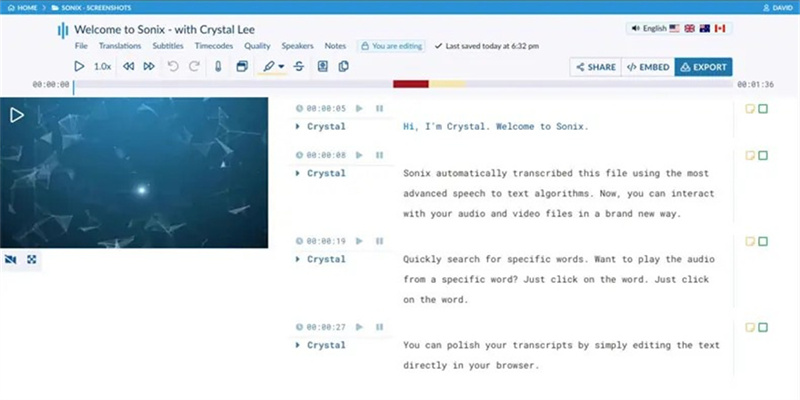
Part 2: FAQs about Audio Translation
Q1. How to translate a live audio?
A1. Translating the live audio is only a matter of a few moments. To do it, you'll need to navigate to the Google Translate website and choose the languages. Select the output and input languages, including Japanese or English. Next, you'll need to use voice recording, this will assist you to translate live audio.
Q2. How to translate a recorded audio?
A2. You can easily translate the recorded audio without extra effort. Navigate to Google Translator and select the preferred language, such as Japanese or English. Upload the audio afterward, and this will assist you to turn the recorded audio into the text.
Q3. Is there a free audio translator?
A3.
Finding the relevant free audio translator is a difficult gig, but HitPaw Online Video Translator has some other ideas. It is one of the best online tools that enable you to translate audio from video without affecting the audio quality.
HitPaw Online Video Translator supports multiple formats, and it takes only a few moments to translate the live audio.
Final Thoughts
You can translate with audio and turn the audio content into the text in a few moments. We have listed the 5 amazing ways to translate audio without messing up with the quality of audio.
All the tools we've come up with in this guide are worth your attention and offer unbelievably good quality.
HitPaw Online Video Translator remains the best free audio translator that empowers you to translate audio from video briefly. Apart from offering a simple user interface, HitPaw Online Video Translator allows the user to adjust the other parameters of the audio.
Translate Now!
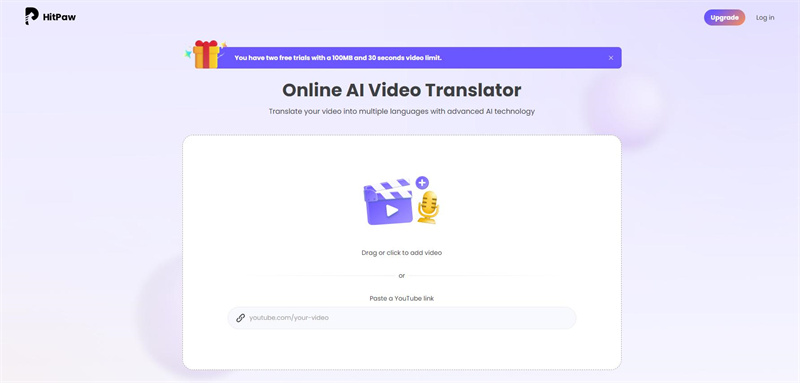
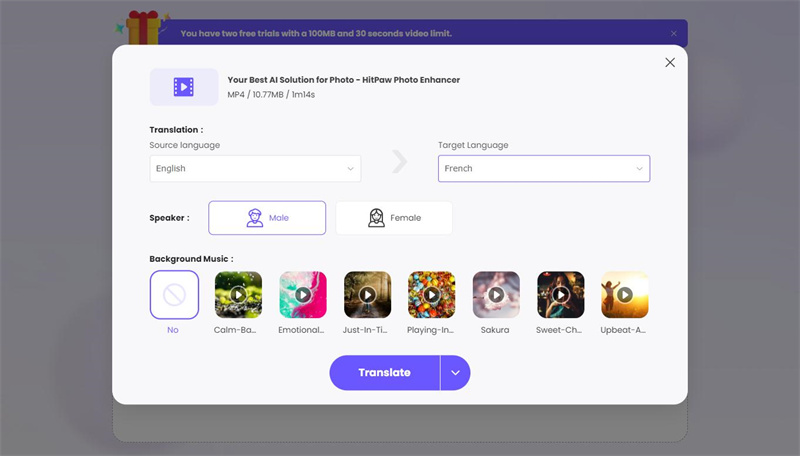
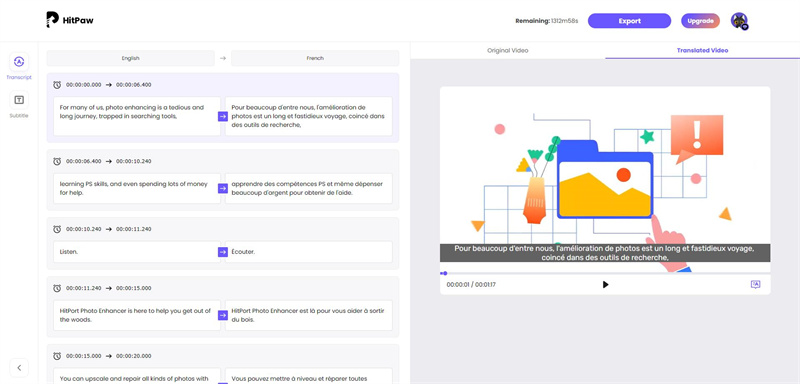

 HitPaw Edimakor
HitPaw Edimakor HitPaw VikPea (Video Enhancer)
HitPaw VikPea (Video Enhancer)

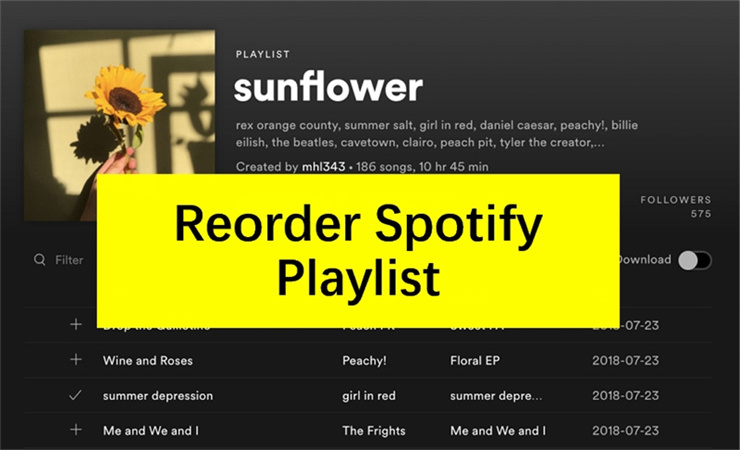

Share this article:
Select the product rating:
Joshua Hill
Editor-in-Chief
I have been working as a freelancer for more than five years. It always impresses me when I find new things and the latest knowledge. I think life is boundless but I know no bounds.
View all ArticlesLeave a Comment
Create your review for HitPaw articles