Top 6 Online Subtitles Translator in 2025
You're watching the video, which has subtitles in Turkish. Unfortunately, the problem here is that you can't understand the Turkish language, preventing you from enjoying watching the video appropriately.
To improve the video-watching experience, you can translate subtitles into the preferred language without affecting the quality of the video. Dig into this guide to explore the 6 stunning AI subtitle generators.
Editor's Pick: Best AI Tool to Translate and Edit Subtitles
HitPaw Online Video Translator remains the best online subtitles translator, letting you convert a particular language's subtitles into multiple languages. The best thing about the HitPaw Online Video Translator is that it keeps the video quality while translating the subtitles.
Another thing to watch out for HitPaw Online Video Translator is that it offers a mesmerizing free trial version, and you can acquire its premium package without paying much. Apart from translating the subtitles, HitPaw Online Video Translator also lets you adjust the various other parameters of the video translation.
Features- Lets you translate subtitles into 35+ languages
- Instantly translate subtitles, no need to waiting
- Provides 100+ human-like AI voices with emotion
- Offers AI voice cloning feature, powered by Elevenlabs, allowing you to clone your voice
- Easily translate YouTube subtitles with just a YouTube video link
- Provides accurate video translation, powered by ChatGPT translation technology
Follow the step by step guide to translate subtitles through HitPaw Online Video Translator.
Step 1:Navigate to the official webpage of the HitPaw Online Video Translator and then import the video you'd like to translate.
You can either upload the video from the computer gallery or paste the URL address from YouTube. After copying the URL address, you'll need to paste the URL link into the HitPaw Online Video Translator timeline and let it do the rest.
Step 2:Once HitPaw Online Video Translator analyzes the URL address, you must choose the desired language. Once the preferred language is selected, you can customize multiple other parameters.

Step 3:Tap the ''Translate'' button to begin translating the video; the process will only take a few moments. Preview the video and select the Export icon to download the video.

Part 2: Other 5 Useful Online Video Subtitle Translators
Apart from using the HitPaw Online Video Translator, you can also try the top-notch subtitle translation tools listed below.
1. BlipCut Video Translator
With the BlipCut Video Translator, you've got the ability to translate video into 35+ languages without undermining its quality. Regardless of which type of video you've been looking to translate, a subtitle translator will add the subtitles in the preferred languages without missing out on the particular duration of the video.
Although this tool doesn't require a sign-up process, you can create and log in with the online AI video translator to enhance the experience.
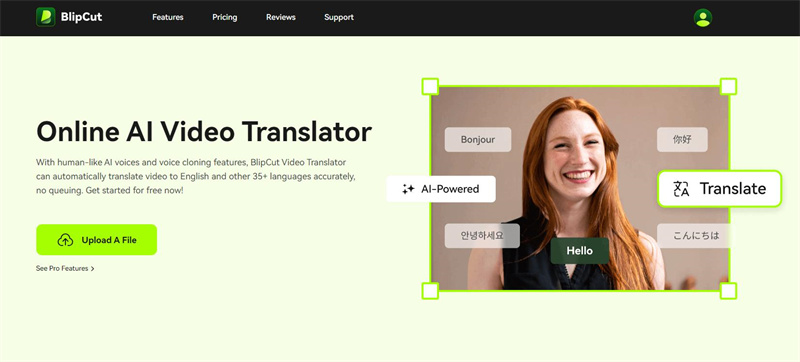
Features
- Instantly translate subtitles with AI
- Offers a manageable user interface
- Doesn't affect the video quality
- Supports multiple video formats
- Compatible with the 35+ languages
- Enables you to edit the various parameters of video
- Doesn't put the watermark on the video
2. Rask.ai
Rask is another amazing subtitle translator online that can help you translate subtitles quickly. AI. Although this video subtitle translator doesn't develop an attractive user interface, it is efficient when adding subtitles to the video.
Another thing to look at about rask.ai is that whether you're looking to translate the subtitles of a long video, this subtitle translator doesn't take extra time to put things in order. Rask.ai lets you translate video to English subtitles, retaining the original video quality.
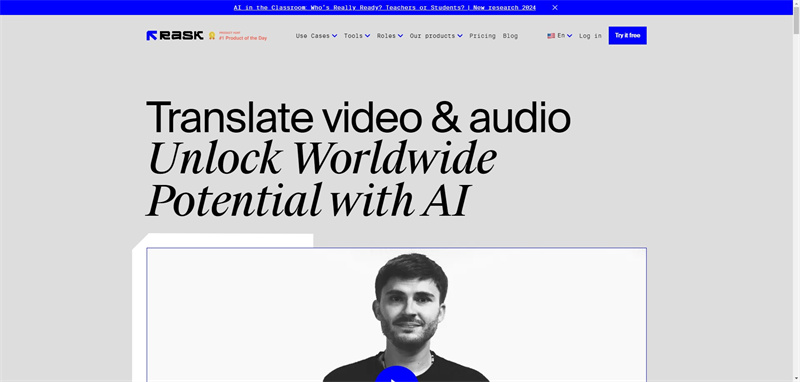
- Supports the 130+ languages
- Easy to use
- Doesn't cause the video quality loss
- Export the video in various video formats
3. Heygen
Heygen is another sublime online subtitle translator that has attracted millions of eyeballs when adding subtitles to the video. Whether you want to change the generated subtitles into various languages or would love to apply the subtitles to the video from scratch, this subtitle translator has you covered.
Heygen is a professional and advanced tool and will ask for creating the account before accessing the video subtitle features. What I like about this tool is that it comes up with clear and precise subtitles, and everyone can understand the video after watching it.
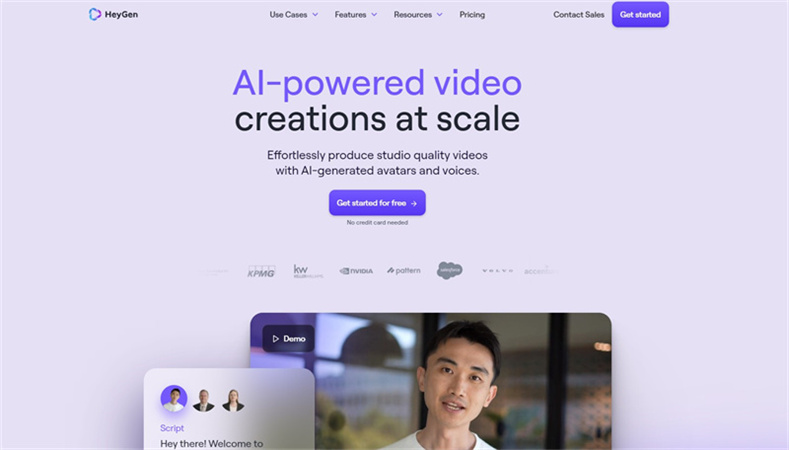
- Offers a simple user interface
- Doesn't cause the video quality loss
- Supports multiple video formats
- Compatible with multiple languages
- Supports Mac and Windows
4. Getsubly
If you want to go through some more tools while looking for a subtitle translator, Getsubly seems like a brilliant tool, which provides a video translator tool for subtitle translation. The best thing about this video subtitle translator is that it only asks you to download something to get things going.
Instead, you can simply import the video and then begin applying the subtitles to the video effortlessly. Apart from offering a manageable user interface, Getsubly supports multiple video formats, and various video editing operations are icing on the cake.

- Automatic subtitle translator and generator
- Supports the 70+ subtitle languages
- Doesn't come up with the watermark
- Lets you create subtitles with great accuracy
- Support uploading video, audio or SRT files
5. Veed.io
You can also translate subtitles using the majestic video subtitle translator, Veed.io. The best thing about Veed.io is that it further enhances the quality of the video. Translating the video into multiple languages is surely an exceptional thing to do. To translate the subtitles, all you need to do is jump into the official webpage of veed.io before uploading the video and translating the subtitles.
Although the premium package could be a bit costly, it is surely worth trying a video subtitles translator.
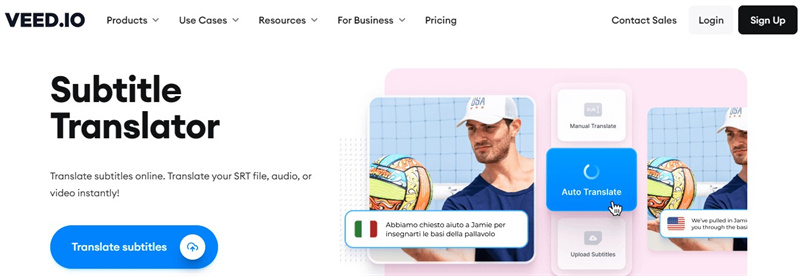
- Auto transcription
- Supports the 100+ languages
- 95% accuracy date
- Easy to use
- Lets you edit the color, font, and size of your subtitles
Part 3: FAQs About Subtitle Translation
Q1. How to translate video to English subtitles?
A1. You can look at the several online tools to translate video to English subtitles, but no tools serve your purpose like HitPaw Online Video Translator. It offers a simple user interface and doesn't affect the video quality while translating it.
Q2. Is there an auto translate subtitles extension?
A2. Google Chrome Web Store comes up with multiple video translation extensions. You can rely upon these extensions to transform video into subtitles of multiple languages. Whether you're an English or non-speaker, this Google Chrome extension will help you to translate the video effortlessly.
Q3. How to translate a subtitle file?
A3.
Translating a subtitle file is simpler than you think. To do it, all you need to do is import the video into the timeline of the HitPaw Online Video Translator and select the desired language.
After choosing the language, you can click the Translate button to translate the video into the desired format.
Conclusion
If you want to translate video subtitles, you can take the outstanding notes from this post. We have reviewed the 6 mind blowing online subtitles translators and all the tools are worth your attention.
You can get better results and quality by taking the services of HitPaw Online Video Translator. It is the best subtitle translator that doesn't affect the video quality allowing you to translate the subtitles into multiple languages.
Translate Now!
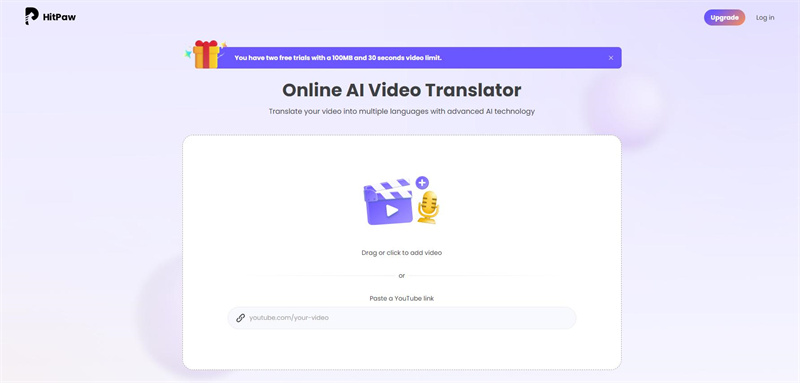
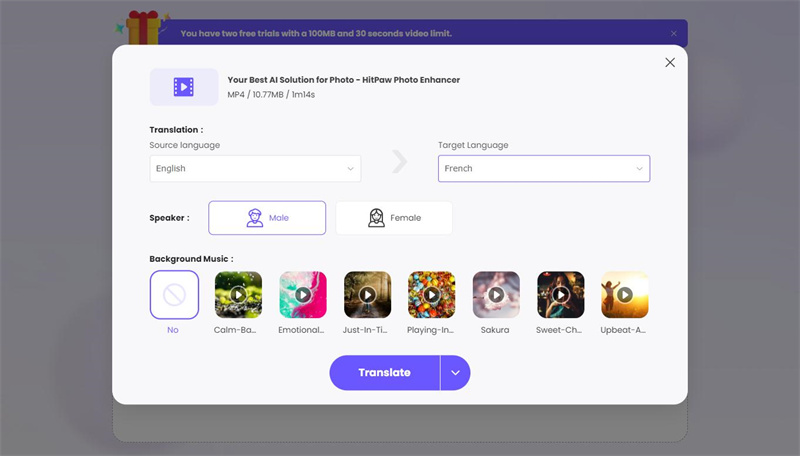
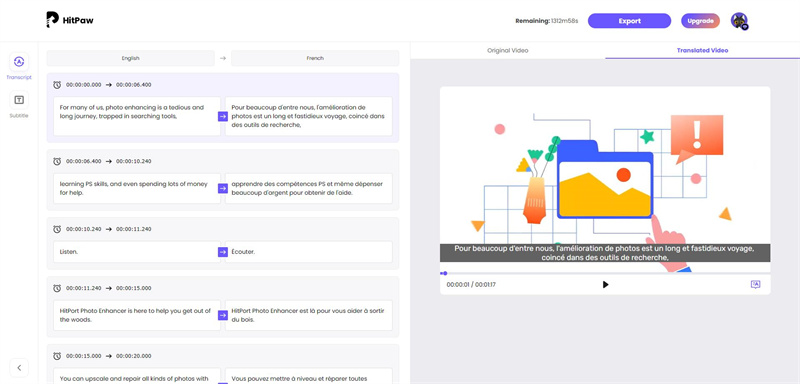

 HitPaw Edimakor
HitPaw Edimakor HitPaw VikPea (Video Enhancer)
HitPaw VikPea (Video Enhancer)


Share this article:
Select the product rating:
Joshua Hill
Editor-in-Chief
I have been working as a freelancer for more than five years. It always impresses me when I find new things and the latest knowledge. I think life is boundless but I know no bounds.
View all ArticlesLeave a Comment
Create your review for HitPaw articles