How to Merge VOB Files with Ease
Introducing "The Ultimate Guide to VOB Merge on Mac," a comprehensive resource designed to streamline your video merging experience effortlessly. With the rising demand for seamless video editing, HitPaw Univd (HitPaw Video Converter) is the go-to solution, offering intuitive functionalities tailored to how to merge vob files on Mac users.
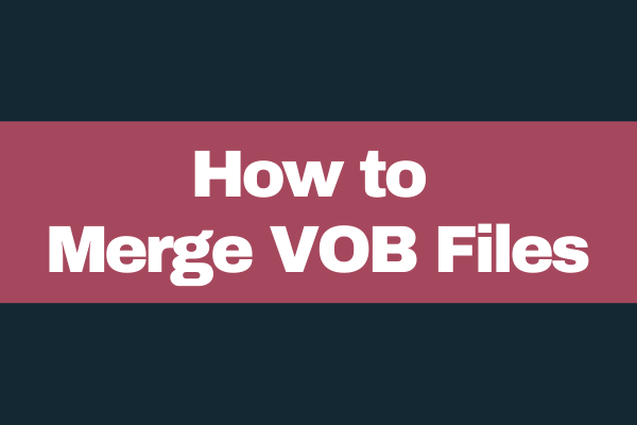
This guide delves into the intricacies regarding merge vob files on Mac platforms, leveraging HitPaw's powerful features for unmatched convenience. From step-by-step instructions to expert tips, readers will navigate through the merging process seamlessly, unlocking the full potential of their video editing endeavors.
Whether you're a novice or a seasoned professional, this guide, coupled with HitPaw Univd, empowers you to create captivating, cohesive videos with unparalleled ease and precision.
Part 1. What are VOB Files?
VOB, or Video Object, files are commonly associated with DVD video discs and contain audio, video, subtitles, and menu content in a digital format. This section will explore to merge vob files online and its significance in video editing and playback.
VOB merge refers to combining multiple VOB files into one file, facilitating smoother playback and enhanced video content management. Users can create a cohesive viewing experience by merging VOB files without interruptions or breaks between individual clips.
The advantages of merging VOB files are manifold. Firstly, it ensures seamless playback, eliminating the need to switch between separate files during viewing manually. Additionally, merged VOB files simplify the organization of video content, making it easier to manage and archive extensive footage collections.
Various scenarios necessitate the merging of VOB files. For instance, when editing DVD video content, merging VOB files allows for a more streamlined editing process, as editors can work with a single consolidated file rather than multiple fragmented ones.
Moreover, how to merge vob files mac is essential for creating compilations or montages, where combining different clips enhances the storytelling and visual cohesion.
For professional video editing or personal entertainment purposes, merging VOB files offers unparalleled flexibility and convenience in managing digital video content.
Part 2. Top 3 VOB File Mergers for Mac
1. HitPaw Univd
HitPaw Univd is the premier choice for Mac users seeking a versatile, user-friendly video merger. With its user-friendly interface and robust feature set, HitPaw Univd empowers users to merge vob files free and perform various video editing tasks precisely and efficiently.
Main Features of HitPaw Univd
- Convert photo and video formats effortlessly, ensuring compatibility with various devices and platforms.
- Download videos from over 10,000 websites, providing users access to vast online content for editing and personal use.
- Extract music from popular platforms, enabling users to quickly create custom soundtracks for their videos.
- To enhance visual quality and storytelling, edit videos with advanced editing tools, including trimming, cropping, adding effects, and more.
- Utilize various popular tools such as image compressors, screen recording, and 2D to 3D conversion, expanding the software's capabilities beyond mere video merging.
By highlighting its diverse and powerful functions, HitPaw Univd emerges as the ultimate one-stop solution for all video processing needs on Mac platforms, cementing its reputation as the top VOB file merger for Mac users.
Steps of HitPaw Univd
1.Download and install the HitPaw Univd on Your Desktop.
2.Go to the the edit section in the HitPaw Univd and add the videos you want to merge.
3.Decide on an output format. To combine the imported videos into one, select the "Merge into one file" option and press the Export All button.
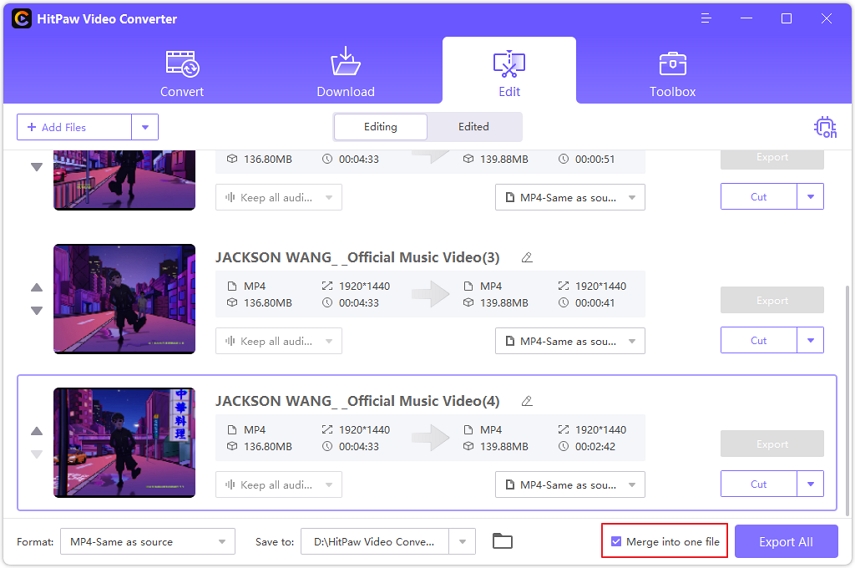
4.Click the export all button after pressing the merge into one file option.
2. VLC
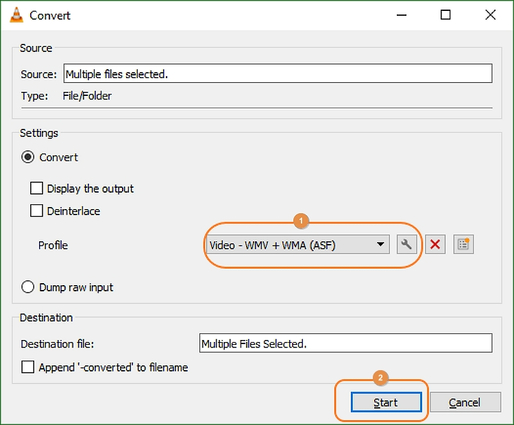
Introducing VLC (VideoLAN), a versatile multimedia player that is the best free vob merger for Mac users providing an appropriate solution to how to merge vob files with vlc. Below are its key features, along with steps to merge VOB files:
Features of VLC:
- VLC is a vob merger free, open-source multimedia player for various platforms, including Mac, Windows, and Linux.
- In addition to playing multimedia files, VLC offers advanced video editing and manipulation features.
- It supports various video formats, including VOB files commonly found in DVDs.
- VLC's intuitive interface makes it easy for users to merge VOB files without additional software.
Steps to Merge VOB Files with VLC:
- Launch VLC Media Player on your Mac.
- Click on the "Media" tab in the menu bar and select "Open Multiple Files" from the dropdown menu.
- In the "Open Media" window, click the "Add" button to select the VOB files you want to merge.
- Once all desired files are added, click the "Play" button at the bottom of the window.
- VLC will now play the selected VOB files sequentially, merging them into a single playback session.
3. Handbrake
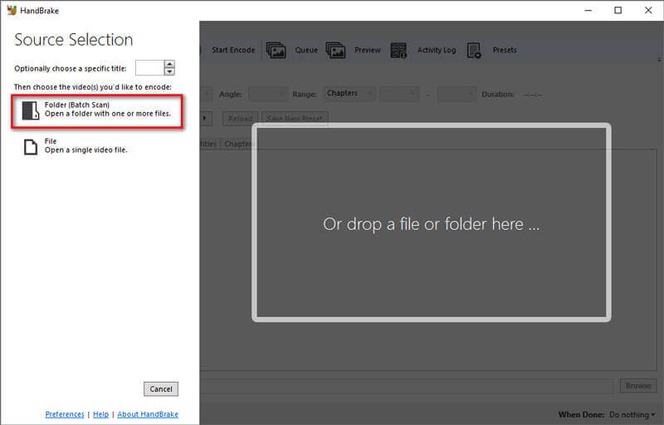
Handbrake is another popular tool for video conversion and manipulation, offering users a simple yet effective way to merge VOB files on Mac through handbrake merge vob files. Let's explore its features and steps for merging VOB files:
Features of Handbrake:
- Handbrake is a free, open-source video transcoder for Mac, Windows, and Linux.
- It supports various video formats and codecs, making it suitable for video editing tasks.
- Handbrake offers advanced video editing features, including cropping, resizing, and adding subtitles.
- With its intuitive interface, Handbrake makes it easy for users to merge vob files into a single video file.
Steps to Merge VOB Files with Handbrake:
- Download and install Handbrake from the official website onto your Mac.
- Launch Handbrake and click the "Open Source" button to import the VOB files you want to merge.
- In the "Source Selection" window, browse and select the VOB files you wish to merge.
- Once the files are added, configure the output settings according to your preferences, including file format, video codec, and destination folder.
- Click on the "Start Encode" button to begin the merging process. Handbrake will merge the selected VOB files into a single video file according to the specified settings.
Part 3. FAQs of VOB Merger Mac
Q1. Can you play VOB files on Mac?
A1. VOB files can be played on Mac using various media players like VLC, QuickTime with additional codecs, or dedicated DVD player software.
Q2. Can iMovie play VOB files?
A2. No, iMovie does not support directly playing VOB files.
Q3. Can I convert VOB to MP4?
A3. VOB files can be converted to MP4 format using various video conversion software.
Bottom Line
In conclusion, to merge vob files mac is essential for seamless video editing and playback. HitPaw Univd is the top choice, offering versatile features and intuitive functionality.
With its robust capabilities, HitPaw empowers users to merge, edit, and effortlessly enhance videos with precision. Make sure to unlock the full potential of your video editing endeavors.
Try HitPaw Univd today and experience the ultimate VOB merging solution. Your journey to creating captivating videos starts now.






 HitPaw Edimakor
HitPaw Edimakor HitPaw VikPea (Video Enhancer)
HitPaw VikPea (Video Enhancer)



Share this article:
Select the product rating:
Joshua Hill
Editor-in-Chief
I have been working as a freelancer for more than five years. It always impresses me when I find new things and the latest knowledge. I think life is boundless but I know no bounds.
View all ArticlesLeave a Comment
Create your review for HitPaw articles