AVI Player for Mac: How to Play AVI Files on Mac
Audio Video Interleave, or AVI, is a video format for keeping short videos on a number of storage systems. Because AVI utilizes less compression than other video formats, short videos are simpler to keep and transfer. Microsoft created the AVI video container format, which stands for Audio Video Interleave. They cannot be played because Mac's default QuickTime player does not support AVI video files. There would also be audio and video recordings. This feature makes playing AVI, DivX, or XviD files on a Mac more challenging.
When you open a video file, a media player checks both the audio and video codecs. If the file is not used, the media player will not play it. The Cinepak and ALaw 2:1 video codec files are not recognized by QuickTime while playing AVI files. As a result, QuickTime is unable to play AVI files.
Unexpected problems in AVI files can degrade the overall user experience and prevent customers from watching videos. File corruption is the most common cause of this. On your Mac, there are a few alternatives for playing unplayable AVI files. If you're experiencing difficulties playing AVI files on your Mac, keep reading.
In the following part of this discussion, we will discuss how to play AVI files on Mac; also, we will help you in identifying the best AVI player for Mac.
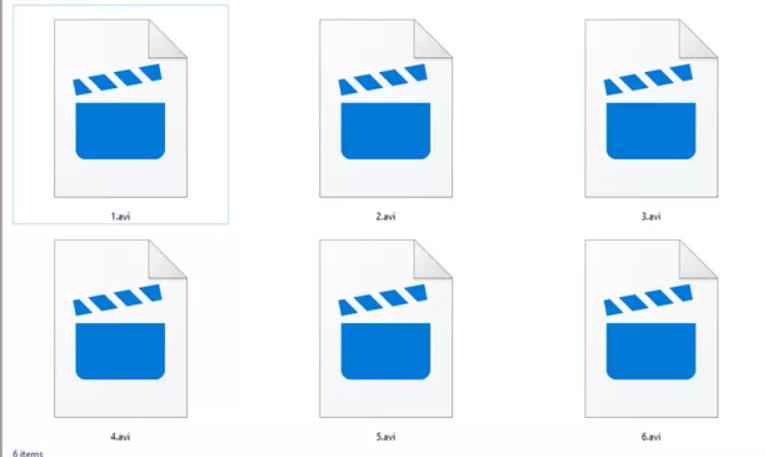
Part 1. Convert AVI to Quick Time MOV without Losing Quality
If QuickTime player doesn’t play your AVI files on Mac, try using an AVI player or convert it to QuickTime compatible MOV or MP4 format. HitPaw Univd (HitPaw Video Converter) for Mac can be helpful to play AVI files and convert AVI to MOV/MP4.
Key Features of HitPaw Univd for Mac
- Converts AVI to any other formats and devices without losing quality.
- Its built-in player can be used as free AVI player on Mac.
- Provides basic video editing feature like merge, cut, etc.
- Hardware acceleration to convert AVI files in 50x faster speed.
- Also a video downloader tool that supports to download YouTube and other streaming videos from 10000+ sites.
The Steps to Play AVI on Mac and Convert AVI Files on Mac
Step 1. Download and Install HitPaw Univd for Mac
In this step, you can download HitPaw Univd free on a PC or Mac computer.
Step 2. Import AVI Files to Play
Now, click “Add File” > “Add Video” to import your AVI files.
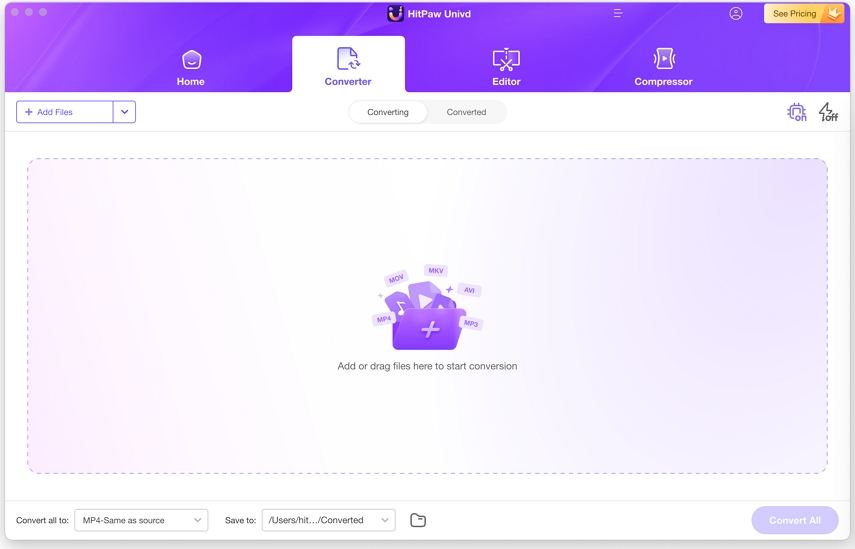
Step 3. Play AVI Files on Mac
Now, click the play button that appears on the video thumbnail after you import the AVI file to the software. You can play the AVI file successfully.
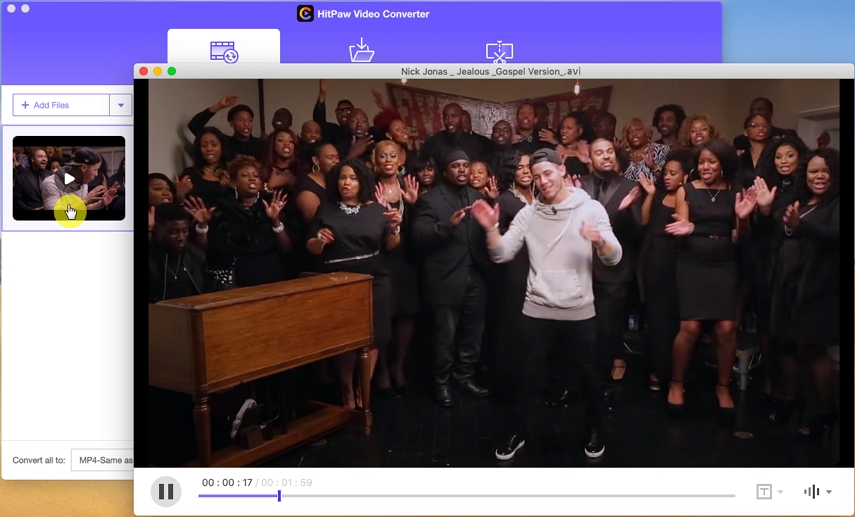
Step 4. Convert AVI Files on Mac
You can choose an output format in HitPaw Univd and convert AVI to MOV or MP4 format.
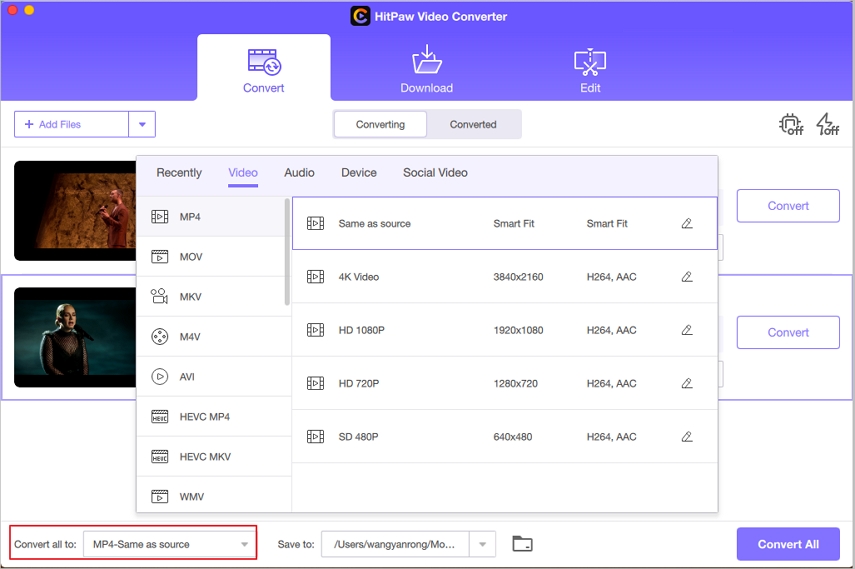
Thus, HitPaw Univd can be used as free AVI player on Mac and it helps to convert AVI to other formats so you can play it in any platform and any device.
Part 2. Top 6 Free AVI Players for Mac
Despite the fact that Mac has a wide range of options for media player programs, HitPaw Univd sets a high bar that few can match. In the section below, we'll go through a few of these free AVI players on Mac. Continue reading to see if you can come up with alternatives.
1. JustPlay
JustPlay is a compact yet handy media player with a variety of features. This player supports the following file formats: MOV, FLAC, M4V, SWF, AVI, MP4, Blu-ray, and others. Its user interface will guide you to the information you require. Your programme can play even the largest AVI files thanks to hardware-accelerated decoding, allowing you total control over audio synchronization, playback speed, and subtitles.
JustPlay is a compact yet handy media player with a variety of features. This player supports the following file formats: MOV, FLAC, M4V, SWF, AVI, MP4, Blu-ray, and others. Its user interface will guide you to the information you require. Your programme can play even the largest AVI files thanks to hardware-accelerated decoding, allowing you total control over audio synchronization, playback speed, and subtitles.
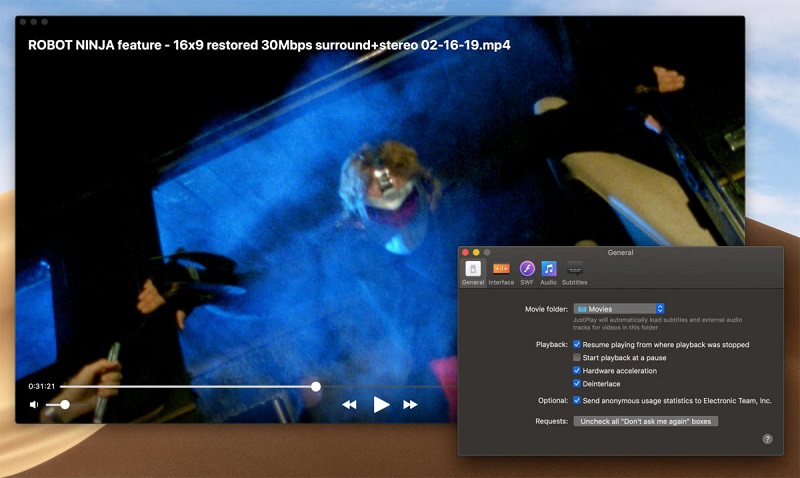
Features
- The most frequently used file formats are supported.
- Allow the playback speed while playing.
- There is the option of previewing video frames.
- Allow you to choose the video quality while playing flash files.
- Subtitles' font, size, and color, as well as the language used, may all be changed.
License Plan (Pricing)
- Free Trial Availability- Yes
- Subscription- $4.99 (one-time payment for Mac)
2. VLC Media Player
VLC Media Player is the most acceptable AVI player for Mac and a multi-platform multimedia player. It has the command to play both AVI and DVD files. You may take screenshots, adjust the playback speed, and convert a video while watching it.
In addition to that, if you don't like the skin of the VLC player, you are allowed to change it using the VLC skin editor. This AVI player is 100% free, with no viruses or advertisements.
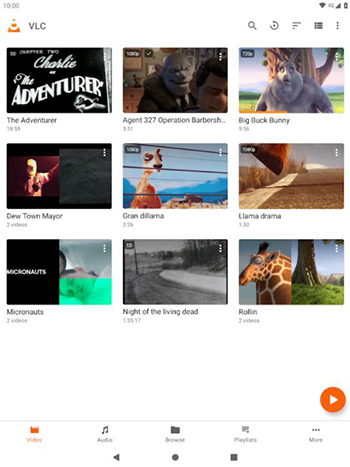
Features
- It lets you download and watch videos from the internet.
- Play videos with subtitles from a third-party source.
- AVI, MP3, MKV, WMV, WebM, MP4, OGG, and more formats are supported.
- Make a video of your favorite clips.
- Every operating system is supported.
License Plan (Pricing)
- Free Trial Availability- Yes
- Subscription- Freemium
3. 5KPlayer
5KPlayer excels at HD playback, despite the fact that it is free to use. It can play 2K and 4K Ultra HD videos smoothly and without lag. It also does it in a very efficient manner, using less than 10% of the processing power on your Mac. 5KPlayer supports lossless compression formats such as FLV, AAC, APE, and FLAC. Finally, 5KPlayer offers free video downloads from YouTube, Facebook, and other websites.
This player has two main flaws: it automatically starts up and contains advertisements.
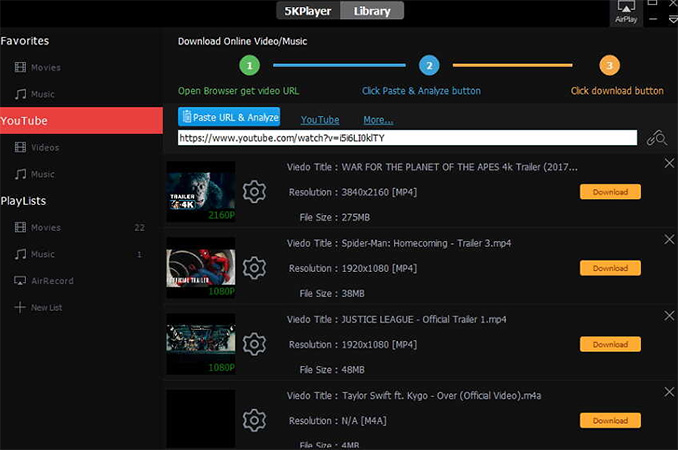
Features
- Supports the same number of file formats as VLC.
- Perfect HD playback with little processing load on your Mac.
- YouTube, Vimeo, and other video-sharing sites video downloads.
License Plan (Pricing)
- Free Trial Availability- Yes
- Subscription- Freemium
4. Elmedia Player
Elmedia can perform almost everything, including a lot of the playback, sound, and video functions. This includes things like audio equalization and visual tuning. It also supports formats such as FLAC, WMV, MKV, and AVI, which are normally unavailable on Mac. VLC lacks a capability that Elmedia Player does: simple and direct AirPlay 2 and DLNA streaming. The player's layout is different from any other media player, with some key binds that feel more useful.
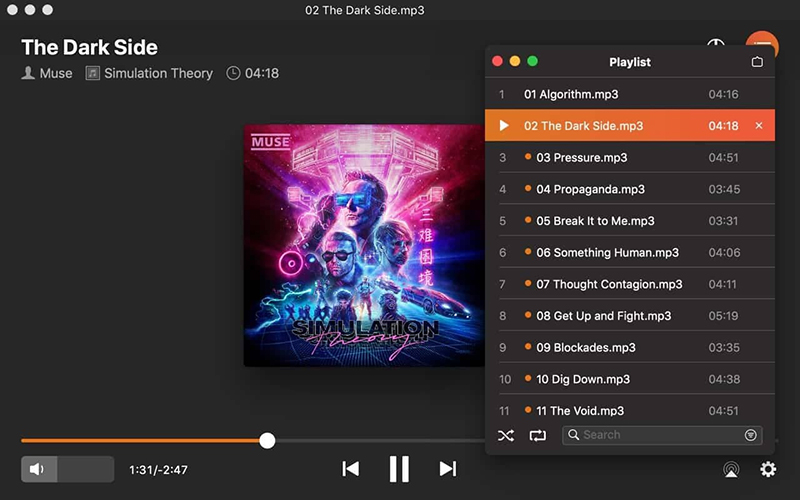
Features
- It's possible to change the color scheme.
- Smart TV playlists may be streamed.
- Bookmarks can also help you maintain track of where you are on the timeline.
- Frame-by-frame replay at various speeds.
- There are thumbnail previews on the timeline.
- Ad-free video streaming is available on YouTube, Vimeo, and Dailymotion.
License Plan (Pricing)
- Free Trial Availability- Yes
- Subscription- $19.95 (For Pro version on Mac)
5. IINA Player
The application's polar opposite focuses on the user interface, Mac features, and aesthetics. It doesn't have the same blocky design as many other media players, but it does offer similar features including audio controls, visual effects, and track synchronization.
It has a Dark Theme, Picture-in-Picture mode, gesture controls, and a Touch Bar, unlike other media players. Overall, it's a commendable and decent media player.
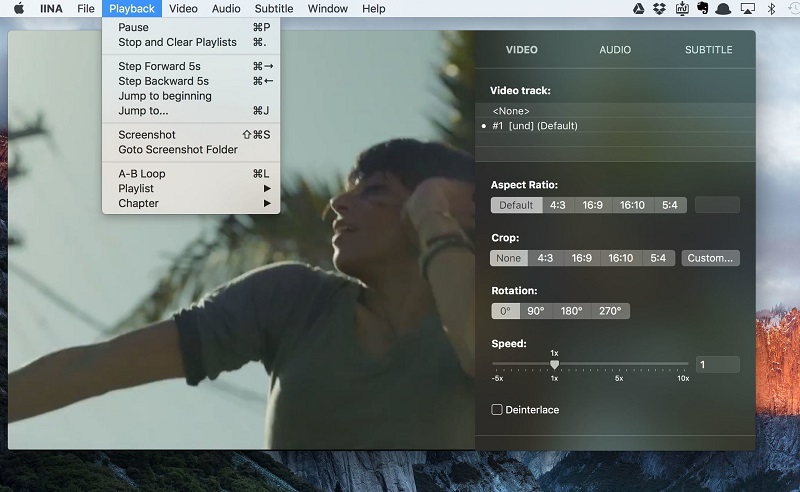
Features
- Touch Bar integration
- Dark Theme
- PiP Mode
- The interface can be customized
- Gesture shortcuts
License Plan (Pricing)
- Free Trial Availability- Yes
- Subscription- Freemium
6. MPlayerX
MPlayerX is a stand-alone media player. It generates playlists by analyzing filename patterns, detects S/PDIF connections for audio output, and simplifies operation by employing gestures rather than hotkeys. It's an uncomplicated experience that doesn't require any prior knowledge. When you add Apple Remote support, you have everything you require for a cinematic experience.

Features
- MPlayerX is an amazing video playback adjustment tool.
- With its multilingual program, it can handle up to 10 different languages.
- Because it supports FFmpeg and Mplayer, this application is an excellent AVI player for Mac systems.
- MPlayerX is capable of playing AVI files in excellent resolution and with a lot of smoothness.
License Plan (Pricing)
- Free Trial Availability- Yes
- Subscription- Freemium
The Bottom Line
When it comes to play AVI on Mac, we have a lot and lots of options available in the market. In this post, we have discussed the step-by-guide to the understanding of the conversion process for AVI to MP4 or MOV on Mac by using HitPaw Univd for Mac; also, we have covered a few free AVI players for Mac to play AVI on Mac.






 HitPaw Watermark Remover
HitPaw Watermark Remover  HitPaw Univd
HitPaw Univd 


Share this article:
Select the product rating:
Joshua Hill
Editor-in-Chief
I have been working as a freelancer for more than five years. It always impresses me when I find new things and the latest knowledge. I think life is boundless but I know no bounds.
View all ArticlesLeave a Comment
Create your review for HitPaw articles