The Ultimate Guide of 25MB Compressor
Welcome to the ultimate guide for mastering video compression to achieve a 25MB file size. Whether you're a content creator, marketer, or enthusiast, learning how to compress video to 25MB efficiently is crucial for sharing and storage. In this comprehensive guide, we'll delve into expert tips and tricks to help you optimize your compression process and maintain quality while meeting size constraints. Let's dive in and unlock the full potential of compressing videos to 25MB.
Part 1. What is Video Compression
Video Compression
Video compression is the process of reducing the size of a video file through various algorithms and techniques. It involves encoding the video in a more efficient manner, removing redundant or unnecessary information while retaining as much visual quality as possible.
Need for Compressing Videos
1.Storage Efficiency: Uncompressed video files can consume significant amounts of storage space, making them impractical for long-term storage or distribution.
2.Bandwidth Optimization: Compressing videos reduces their file size, making them easier and faster to transmit over networks, especially crucial for streaming services and online platforms.
3.Cost Reduction: Reduced file sizes lead to lower storage costs, especially in cloud-based storage solutions where storage fees are often based on usage.
4.Device Compatibility: Compressing videos ensures compatibility with a wide range of devices, including smartphones, tablets, and computers, allowing seamless playback across various platforms and screen sizes.
5.Improved Streaming Quality: By optimizing file sizes, streaming services can deliver higher-quality video streams within available bandwidth constraints, enhancing the overall viewing experience for users.
Impact of video compression on video quality
- Video compression balances file size reduction with preserving visual fidelity.
- Excessive compression can result in loss of detail, color accuracy, and overall image quality.
- Optimization of compression settings is crucial for achieving the desired balance between file size and visual quality.
- Proper compression ensures a satisfactory viewing experience for the audience.
- Quality degradation from compression may vary depending on the specific algorithm and settings used.
Part 2. How to Choose the Right Tool to Compress Video to 25MB
Importance of Selecting a Reliable Video Compressor
Selecting a reliable video compressor is paramount to ensure that the integrity and quality of your videos are maintained throughout the compression process. A dependable compressor employs efficient algorithms that strike a balance between reducing file size and preserving visual fidelity. With a reliable compressor, you can trust that your compressed videos will meet the desired specifications without compromising on important details or overall image quality.
Features to Consider when Choosing a Video Compressor
- Compression Efficiency: Look for a compressor that offers high compression efficiency, allowing you to achieve desired file sizes without compromising too much on quality.
- Format Support: Ensure the compressor supports a wide range of video formats to accommodate different input and output requirements.
- Customization Options: Opt for a compressor that provides customization options such as bitrate control, resolution adjustment, and codec selection to tailor compression settings according to your specific needs.
- Speed: Consider the speed of compression, especially for large video files, as faster compression times can save you valuable time and resources.
- User Interface: A user-friendly interface enhances usability and simplifies the compression process, making it accessible to users of all skill levels.
By considering these features, you can select a video compressor that meets your needs and effectively compresses videos to the desired 8MB size while maintaining quality.
Part 3. How to Compress Video to 25MB
Here are the top 3 methods to compress video 25 MB.
1. Try HitPaw Univd (HitPaw Video Converter)
Unlock efficient video compression with HitPaw Univd. This versatile tool empowers users to shrink video sizes without sacrificing quality, ideal for sharing or storage needs. In this method, we'll guide you through the straightforward process of utilizing HitPaw's compressor to achieve optimal file sizes. Say goodbye to bulky videos and hello to streamlined multimedia experiences with HitPaw Univd's 25MB video compressor.
Features
- Convert photo and video formats with ease
- Download videos from over 10,000 sites
- Extract music from popular platforms
- Edit videos using advanced tools
- Access various utilities like image compressor and screen recording
- Convert 2D videos to 3D effortlessly
- Enjoy diverse and powerful functions in one comprehensive software
Steps
Here is how to convert video to 25mb using HitPaw Univd:
Step 1. Download and Install HitPaw Univd: download and install HitPaw Univd on computer. Choose Video/Image Compressor feature from the Toolbox.

Step 2. Add Video to Compress: Click on the "Add Files" button to import the video you want to compress.

Step 3. Select Output Format: Choose the output format for your compressed video.
Step 4. Adjust Compression Settings: Navigate to the compression settings and specify the target file size (25MB).

When you choose a compression level from the bottom left, it will apply to all files in the list. The recommended compression level is medium. The size of the video before and after compression can be seen in the file list.
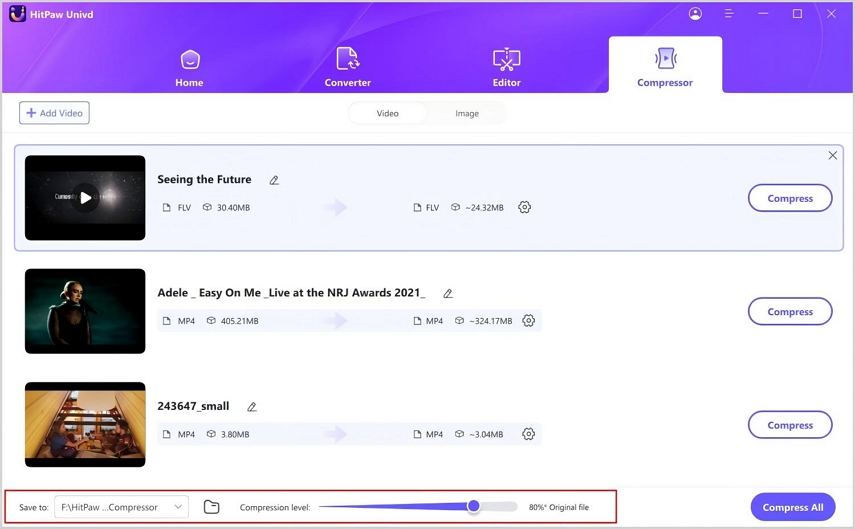
Step 5. Start Compression: Click on the "Convert" button to begin compressing your video to the desired 25MB size.

When the compression is finished, you can access the compressed 25 MB video in the output folder.
Watch the following video to learn more details:
2. HitPaw Online Video Compressor
HitPaw's Online Video Compressor is an efficient video compressor to 25 MB tool that streamlines the process of reducing video file sizes without sacrificing quality. Users can effortlessly upload their videos, adjust compression settings, and swiftly download the compressed files. This intuitive platform supports a range of video formats and ensures seamless accessibility across devices, offering a hassle-free solution for shrinking video sizes for sharing or storage needs.
Steps
Here is how to compress video to 25mb:
Step 1. Import the video files for free video compression online.
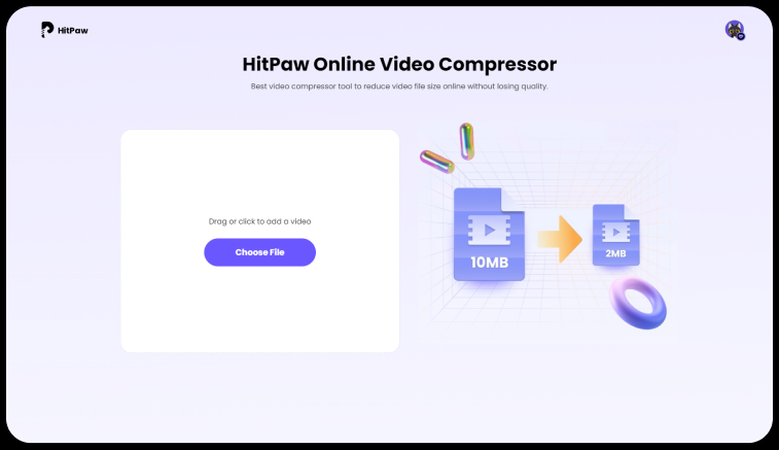
Step 2. Make some settings to compress the video to a desired fize size.
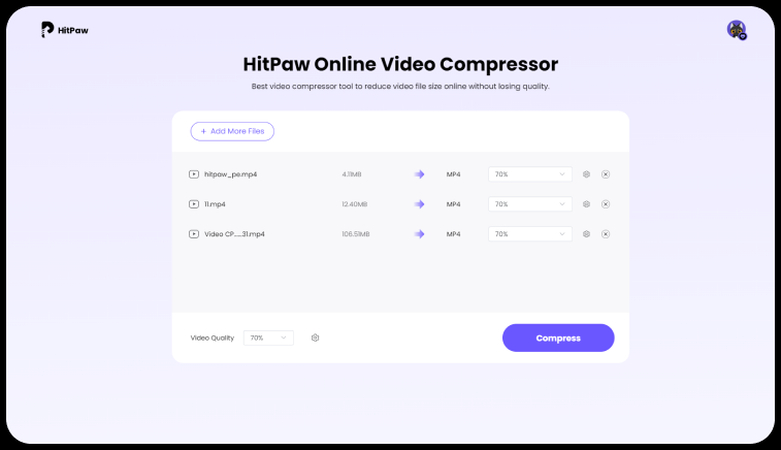
Step 3. Finally click Download to save the compressed videos.
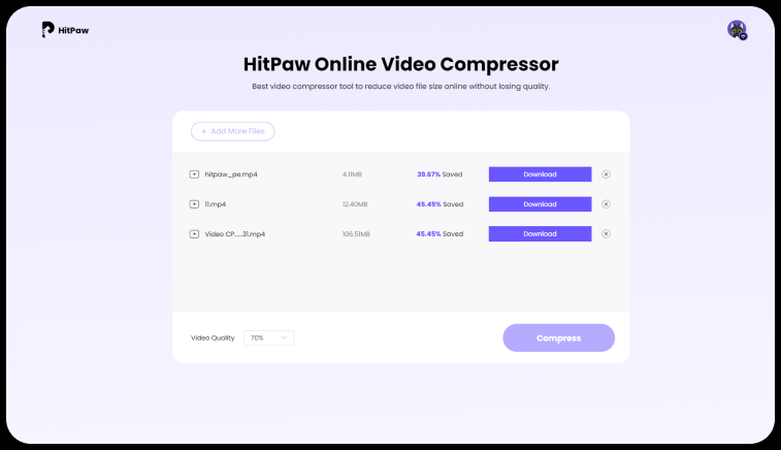
3. Try VLC Compress Video
VLC Compress Video is a versatile solution for reducing video file sizes while maintaining quality. As part of the popular VLC media player software, this feature offers a straightforward interface for users to select their desired compression settings and customize output parameters. With support for various video formats, VLC Compress Video ensures compatibility and ease of use. It's a convenient video compressor 25 mb for individuals seeking to shrink video sizes for sharing or storage purposes.
Steps
Step 1. Open VLC. Choose Convert/Save from the Media drop-down list on the top.
Step 2. In the Open Media window, you will be in the File section by default. Click Add to import a video into VLC.
Step 3. From the bottom Convert/Save list, choose Convert and get a new window.
Step 4. Set the output video format from the Profile list.
Step 5. In the Profile Edition window, you can adjust various settings to compress the video. Lower the bitrate or resolution to reduce the file size. Ensure that the estimated file size is approximately 25MB.
Step 6. Click Start to compress a video file with VLC.
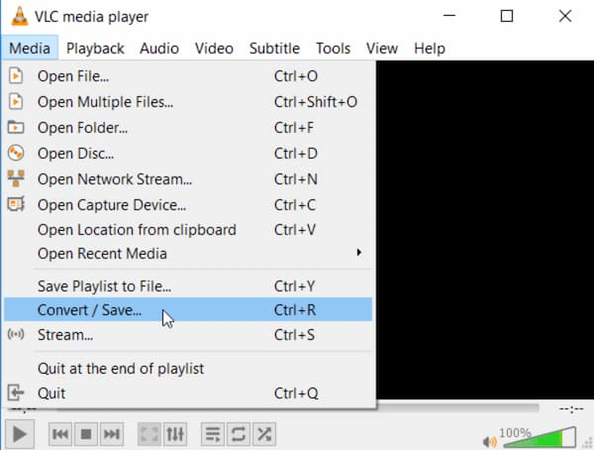
Part 4. FAQs of 25MB Video Compressor
Q1. What are the best settings to achieve a 25MB video size?
A1. To achieve a 25MB video size, consider reducing the bitrate and resolution while maintaining an acceptable level of quality. Experiment with different settings to find the optimal balance between size and quality.
Q2. Can I compress multiple videos to 25MB simultaneously?
A2. Yes, some video compression tools support batch processing, allowing you to compress multiple videos simultaneously. This feature enhances efficiency by compressing several videos at once, saving time and effort in the compression process.
Q3. Will compressing a video to 25MB affect its quality significantly?
A3. The extent of quality loss when compressing a video to 25MB depends on factors like the original video's resolution and bitrate. With careful adjustment of compression settings, you can minimize quality degradation while meeting the size constraint effectively.
Conclusion
In wrapping up, mastering the intricacies of video compression down to an 25MB size entails a delicate balancing act of settings and strategies. For seamless compression, consider employing HitPaw Univd. With its intuitive interface and robust features, it stands out as the ideal tool for efficient and high-quality video compression to compress video to 25 MB. Elevate your compression endeavors with HitPaw and streamline the process with its 25MB compressor capabilities.






 HitPaw Edimakor
HitPaw Edimakor HitPaw VikPea (Video Enhancer)
HitPaw VikPea (Video Enhancer)



Share this article:
Select the product rating:
Joshua Hill
Editor-in-Chief
I have been working as a freelancer for more than five years. It always impresses me when I find new things and the latest knowledge. I think life is boundless but I know no bounds.
View all ArticlesLeave a Comment
Create your review for HitPaw articles