Does SoundCloud Compress Audio, Here is the Answer
Does SoundCloud compress audio? Well, to begin with, SoundCloud is a well-known music streaming service for music enthusiasts and creators. As users upload their songs, they might wonder about the audio quality uploaded to the platform. SoundCloud uses compression on your songs to optimize them for streaming. When users upload a song on the platform, it users compression on the audio file. This article will enlighten you more on the compression done by SoundCloud. Keep reading to know more.
Part 1. Does SoundCloud Compress Audio?
“Does SoundCloud compress audio”? Yes, SoundCloud applies audio compression to the uploaded songs. This makes sure that your songs sound good even when streamed or played in different environments and on other devices. SoundCloud makes use of a codec named Opus for compression. Opus is a high-quality format that uses enhanced compression methods to lower the file size while keeping sound quality intact. On the other hand, because it is a lossy format, some sound data is lost during the process. Now, Opus is widely used on the internet and is a high-quality codec that is specially designed for streaming.
the compression process by SoundCloud is different as compared Mastering, that some other platforms use. Speaking of which, mastering involves optimizing the sound quality of your song before it is launched. The compression by SoundCloud is used after mastering and is particularly designed to optimize the song for streaming.
Part 2. Will Your Audio File Be Available for Streaming in High Quality?
SoundCloud utilizes compression to lower the size of audio files, which enables for faster downloading and streaming. On the other hand, this compression can also lower the quality of the audio. The platform compresses audio files to a 128 kbps bitrate for standard streaming, while premium users can stream at 256 kbps. The compression used by the platform is lossy, which means that some of the sound data is lost during the process. This can lead to loss of clarity and detail in the audio, particularly in the low and high frequencies.
Apart from compression, SoundCloud also resamples songs to 44.1 kHz of sample rate and 16 bits of bit depth. This resampling can also add to a loss of quality in the audio while streaming. While the compression and processing techniques by SoundCloud enable for faster downloading and streaming, they can also lead to a loss of clarity and detail in the audio. If you are looking to showcase your music, it is essential to keep these factors in mind when uploading to SoundCloud.
Part 3. What Type of Audio File Can You Upload to SoundCloud?
SoundCloud supports a huge variety of file formats, such as FLAC, WAV, MP3, AIFF, OGG, and AAC. On the other hand, not all file formats are designed equal when it comes to audio quality. Lossless formats such as FLAC and WAV are the best option for uploading high-quality audio to the platform. On the other hand, if you require using a lossy format such as MP3, it is necessary to use a high-quality encoder to limit the audio data loss.
Knowing the compression by SoundCloud and how it impacts your songs is important to make sure that your songs sounds best. By limiting on your master channel and reducing compression, employing high-quality file formats, and utilizing a high-quality encoder for lossy formats, users can make sure that their songs sound great on the platform.
Bonus Tip. How to Download SoundCloud Songs in Highest Quality?
Since the compression on SoundCloud may impact the streaming as well, the best option to listen to songs on high quality is to download them in the high quality and playback offline. But, how to download SoundCloud songs in highest quality? For this, we suggest using HitPaw Univd (HitPaw Video Converter). The tool is the best option that can be used to download SoundCloud songs in high quality.
- Support downloading the complete SoundCloud playlist.
- Download SoundCloud songs into lossless format easily.
- Removes DRM protections for smooth playback.
- Download SoundCloud songs with 120X faster speed.
- Offers batch download mode to download songs in bulk.
Step 1:Go to official website of SoundCloud and select the songs you wish to download. Copy the URLs of the songs.

Step 2:Run HitPaw on your computer. Next, click the Download tab and paste the URL of the songs you copied.

Step 3:Next, HitPaw will analyze the links and list all the supported quality and formats. Click Download option to download the songs.

Step 4:Once done downloading, users will get the output file.
Conclusion
With that being said, we just had a look at the answer to “does SoundCloud compress audio” question. We saw SoundCloud makes use of a codec named Opus for compression that can also lower the quality of the audio. The platform compresses audio files to a 128 kbps to 256 kbps bitrate and supports file formats such as FLAC, WAV, MP3, AIFF, OGG, and AAC. We suggest using HitPaw Univd to download songs in the high quality and playback offline.





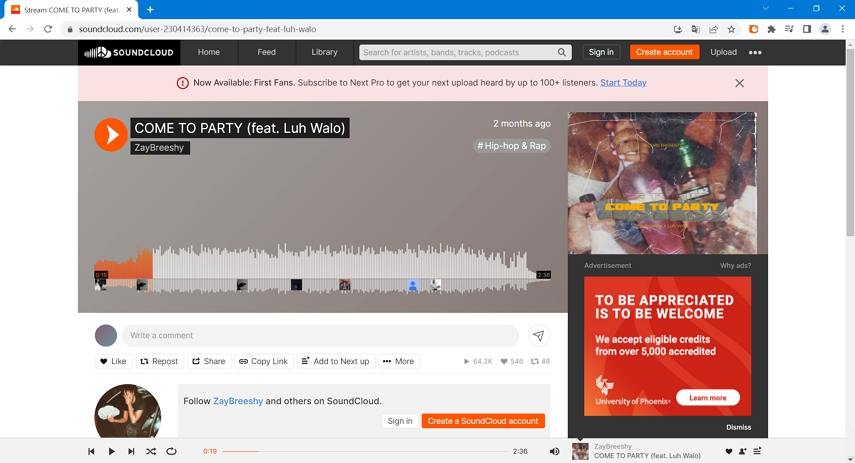

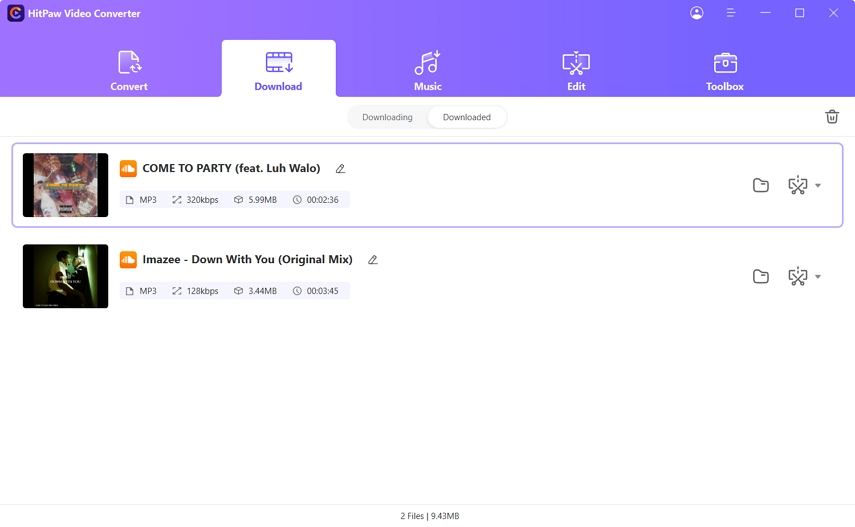

 HitPaw Edimakor
HitPaw Edimakor HitPaw VikPea (Video Enhancer)
HitPaw VikPea (Video Enhancer)



Share this article:
Select the product rating:
Joshua Hill
Editor-in-Chief
I have been working as a freelancer for more than five years. It always impresses me when I find new things and the latest knowledge. I think life is boundless but I know no bounds.
View all ArticlesLeave a Comment
Create your review for HitPaw articles