Best Ways to Download SoundCloud Album in Batch
SoundCloud is a music-sharing site that allows its users to upload, share and promote audio. Being one of the most popular music streaming platforms, SoundCloud allows users to enjoy the latest music for free. Artists and fans can easily share and upload songs and create playlists, but downloading them can be tricky. Most of the times, users might wish to hear SoundCloud songs offline, and hence the need to download SoundCloud album. In this article, we will offer the best methods and tools that can be used to download playlists and albums from SoundCloud.
Part 1. The Official Way to Download SoundCloud Album
You may want to download album SoundCloud so that you can have it on your device locally. While doing so, you get the raw file that the artist uploaded, in the original format. This indicates that you can hear it indefinitely, without the requirement for an internet connection as well as play it on other device. On the other hand, you cannot download any song they want. Users face a number of limitations when they need to download SoundCloud album to MP3. Below are some:
Users can only download from SoundCloud via the web version and not via other devices such as iPhone and Android.
The artist has to allow downloads for the tracks. It is not automatically activated.
The number of times a track can be downloaded is restricted by the SoundCloud account of the artist:
- 100 downloads per song for Free users.
- 1,000 downloads per song for Pro users.
- Unlimited downloads for Pro Unlimited users.
Seeing all the limitations, it is more likely that users will not be able to download SoundCloud albums of their choice. Also, users cannot download songs in bulk using this method. However, if all the conditions are met, the official download process is very easy and users need to follow the below steps.
- Step 1:Log in to your SoundCloud account.
- Step 2:Go to the song that you wish to download.
- Step 3:Click More >> Download file.
Step 4:Follow your instructions on the browser to save the song.

Part 2. Online Tools to Download SoundCloud Album in Batch
This section talks about different online tool that can help with SoundCloud album download in batch. Keep reading to know more.
1. SoundCloud to MP3 Converter for Free
SoundCloud to MP3 Converter for Free is a popular downloader for SoundCloud users. It operates with cloud technology to download and decode music from SoundCloud with no requirement to download any software. Unlike other online tools which bring frequent failures and slow speed, it works well at a fast speed.
Once you paste the song link, it will download SoundCloud with 128kbps immediately. The drawback is that it hangs frequently and cannot download playlists in the free version. In addition to this, users get less option to download files in different format.

- Step 1:Open https://okmusi.com/soundcloud-to-mp3/ in your browser.
- Step 2:Copy a playlist link from SoundCloud and paste it here.
- Step 3:Click Download. After analyzing, all songs from the playlist will show up so that users can download it one by one.
2. SoundCloud to MP3
SoundCloud to MP3 app is a versatile platform that can be used to download SoundCloud album art. The online platform allows users to download and convert music songs online for free. It enables users to download audio, podcasts, and music files. Similar to other platforms, this tool is a highly effective that allows users to download their favorite songs in MP3 format. This browser-based tool just needs the URL of a playlist or song as input and it is ready to download MP3 files directly to your device.
It has a user-friendly UI that makes it simple to download files from SoundCloud. The tool saves songs in various output formats, which allows users to stream the music files on different devices and media players.

- Step 1:Open https://sctomp3.net/download-playlist/ in your browser.
- Step 2:Copy a playlist link from SoundCloud and paste it here.
- Step 3:Click Download.
- Step 4:After analyzing, all songs from the playlist will show up so that users can download it one by one.
3. MusicVerter
MusicVerter is another free and trustworthy SoundCloud playlist downloader online. Similar to other tools, it needs users to manually download SoundCloud MP3 one by one after parsing. It provides users a simple UI to operate it smoothly too. This online tool prides itself as a user-friendly and free platform that makes SoundCloud music downloads simple. A slight drawback of this tool is that it sometimes has ads on the main interface. Also, it lacks playlist download option and standard music quality. It only supports 128kbps, which may let down users looking for high-quality downloaders.

- Step 1:Open https://www.musicverter.com/ in your browser.
- Step 2:Copy a playlist link from SoundCloud and paste it here.
- Step 3:Click Download.
- Step 4:After analyzing, all songs from the playlist will show up for downloading.
Part 3. Best Way to Download SoundCloud Playlist to MP3 at Once
Of all the SoundCloud music downloading tools and methods, using HitPaw Univd (HitPaw Video Converter) is the best one that is recommended by us. With batch download feature and 120X faster speed, HitPaw assists users to download music from SoundCloud for offline playback in a quick and easy manner. All it requires is just the link of the song to allow users to download millions of tracks. For music fans who care about sound quality, HitPaw offers bit rates up to 320kbps, with which you can download unlimited songs to compatible format with the highest possible quality.
- Download the entire SoundCloud playlist as well as a single song
- Download unlimited tracks offline and the latest tracks from SoundCloud
- Convert SoundCloud to MP3, FLAC, WAV, and more audio formats
- Batch download your favorite artists' albums and playlists in 120X ultra-fast speed
- Offer the high-quality music and best offline experience
Step 1:Visit SoundCloud and copy the SoundCloud playlist you want to download.

Step 2:Download, install, and launch HitPaw on your computer. Next go to the Download section and select Download Playlist feature.

Step 3:Copy and paste the playlist that need to download to the download list. HitPaw will study the playlist and parse all tracks in this list.
Step 4:The format drop-down lists enable users to select an output format for the downloaded tracks. Click the Download option to begin downloading the selected tracks in the playlist.

Step 5:The downloaded tracks can be seen in the Downloaded tab where you can play the songs, open the output folder, or begin editing the downloaded songs.

Conclusion
After walking through all the methods to download SoundCloud album, you can have a great time listening to your favorite music at any time you like with these tools. Personally, we think HitPaw Univd is the best album downloader to download SoundCloud playlist at once because it works faster and more stable than web-based tools, and also offers you with more available output formats. HitPaw offers more features, including fast speed and batch download. It allows users to download SoundCloud songs with 120X faster speed, bringing fast download and high quality.

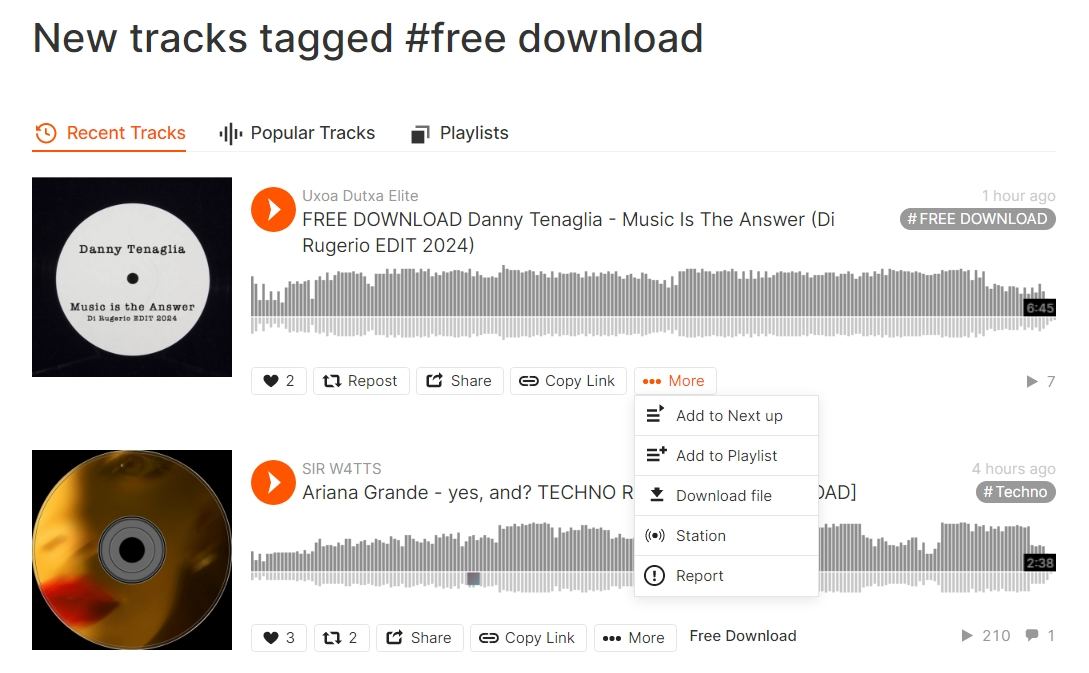




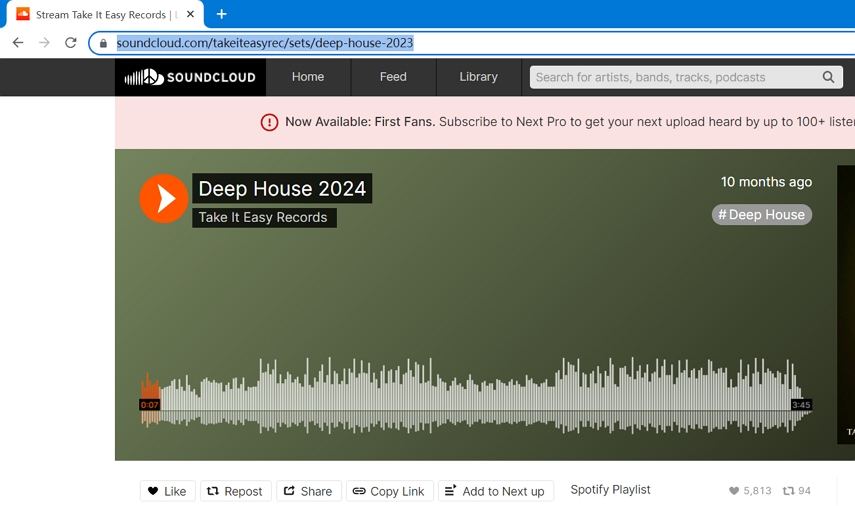
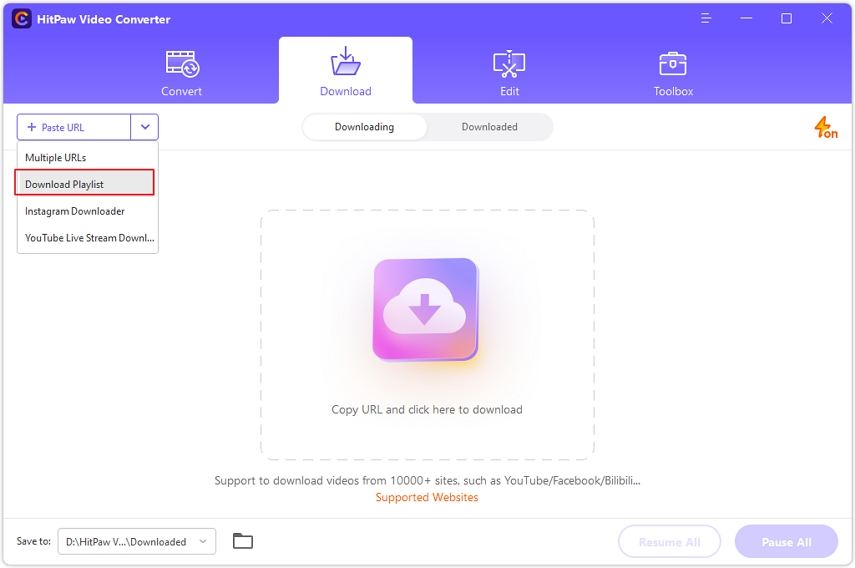
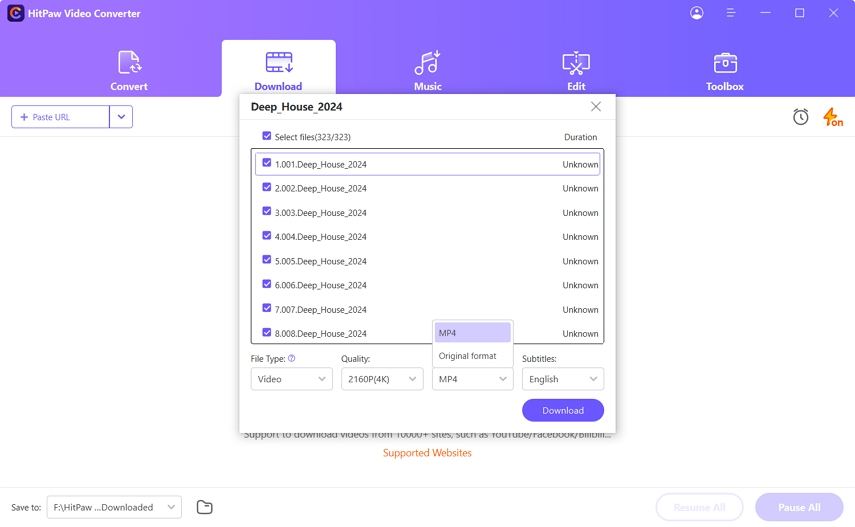
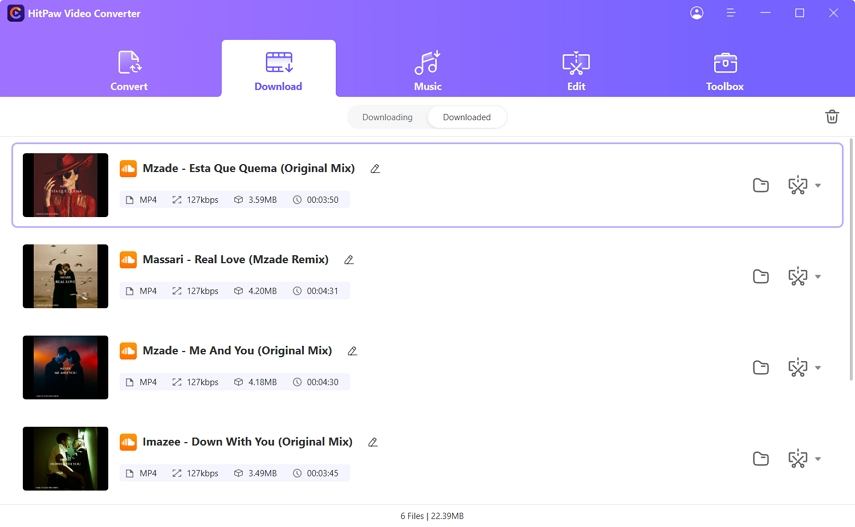

 HitPaw Edimakor
HitPaw Edimakor HitPaw VikPea (Video Enhancer)
HitPaw VikPea (Video Enhancer)



Share this article:
Select the product rating:
Joshua Hill
Editor-in-Chief
I have been working as a freelancer for more than five years. It always impresses me when I find new things and the latest knowledge. I think life is boundless but I know no bounds.
View all ArticlesLeave a Comment
Create your review for HitPaw articles