Top 4 SoundCloud Downloader Chrome Extension in 2025
SoundCloud is one of the best known online music streaming service that bridges the gap between audiences and artists. It claims to be the biggest online community of bands, artists, and podcasters. This app enables users to upload, share, and trend their music on its platform. However, there is no way users can download songs directly from the platform. Hence, due to this very own reason, there tons of users looking for SoundCloud downloader extension. This article narrows down some of the top Chrome extensions that can be used to download SoundCloud songs for offline listening.
Part 1. Best SoundCloud Downloader Chrome Extensions
The paid subscription to SoundCloud allows ad-free and offline listening, but only on the app and Web Player by the platform. Below are some of the best SoundCloud download extension options that will help you download songs on Chrome for enhanced offline listening experience. Keep reading to know more.
1. Music downloader for SoundCloud™
This SoundCloud downloader Chrome extension Reddit is particularly created to download SoundCloud tracks on Chrome. The name itself does the justice. The extension is very simple to use and efficient. In addition to this, it does not require users to log in. Once you install this SoundCloud Chrome extension, users just need to navigate to SoundCloud in Chrome. Open any album or track, and in the Like section, users will see the original Download option.
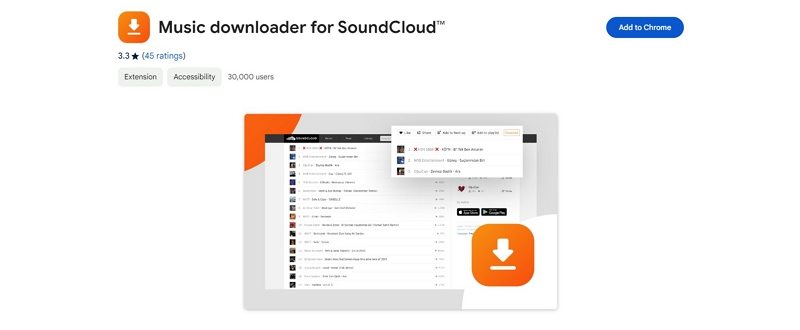
2. SoundCloud to Mp3 - SoundCloud Downloader
This SoundCloud downloader Chrome extension allows users play, search, and convert their favorite tracks from SoundCloud. The extension supports saving songs in compatible format with the highest quality. In addition to this, it supports SoundCloud playlists downloads. Moreover, there is nothing special about the extension. If you use this SoundCloud download Chrome extension to download tracks, life will be simple.
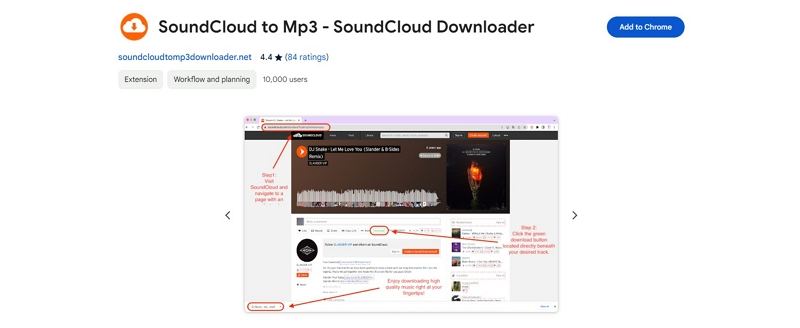
3. AddonCrop Soundcloud Music Downloader
This Chrome extension download SoundCloud option is one of the best options in the list. Using this extension, users can easily download their favorite songs from the platform. Unlike other options that only enable users to grab individual songs, this extension enables users to download complete playlists with a few clicks. Even if users wish to download a complete page of tracks, it is possible using this SoundCloud downloader extension Chrome. While downloading, users can check the queue to know exactly how many songs are pending to download.
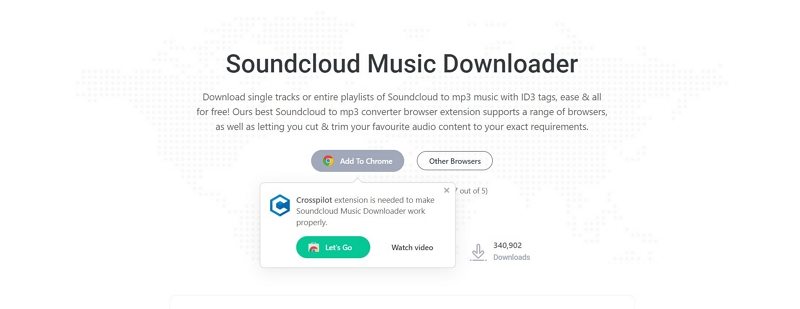
4. SaveFrom.net Helper
A number of SoundCloud playlist downloader Chrome options come with viruses and ads. However, this option is an exception. The extension is a feature-rich browser option that can download music off Threads, YouTube, SoundCloud, Dailymotion, Vimeo, and different other streaming services. Users will have to download Chameleon to install this SaveFrom.net Helper extension. Once added, an orange icon will be seen below the SoundCloud music you wish to download. Apart from this, the extension is also available for Yandex, Firefox, Safari, Opera, Edge, and Chromium.

Part 2. Best Way to Download SoundCloud Playlist to MP3 at Once
HitPaw Univd (HitPaw Video Converter) is a music downloader tool that provides features such as video to MP3 converter, faster download speeds, and high-quality music, among others. This SoundCloud playlist downloader also enables users you to manage and create handy playlists as per their needs. Let us have a look at some of the cool features that this tool offers.
- Convert online video to music file from different video sharing platforms.
- Convert SoundCloud albums and songs to compatible format.
- Can download SoundCloud playlist without any quality loss.
- Download Soundcloud songs without a Premium subscription.
- High-speed downloads up to 120X and 100% original quality.
- Supports more than 1000 sites such as SoundCloud for easy downloading.
Step 1:Download, install, and launch HitPaw on your computer. Next go to the Download section and select Download Playlist feature.

Step 2:Copy and paste the playlist that need to download to the download list. HitPaw will study the playlist and parse all tracks in this list.

Step 3:Select the tracks that they wish to download in the playlist, and choose the file type, format, quality, and subtitle for all tracks in the queue.

Step 4:Click the Download option to begin downloading the selected tracks in the playlist. The downloaded tracks can be seen in the Downloanded tab.

Conclusion
With that being said, we just had a look at some of the top SoundCloud downloader extension tools that you can to enjoy listening songs offline anytime anywhere. In addition to this, we also had a look at HitPaw Univd that can help you download, manage, and create handy SoundCloud playlists as per your needs. You can use HitPaw as an alternative to the oundCloud downloader Chrome extensions.





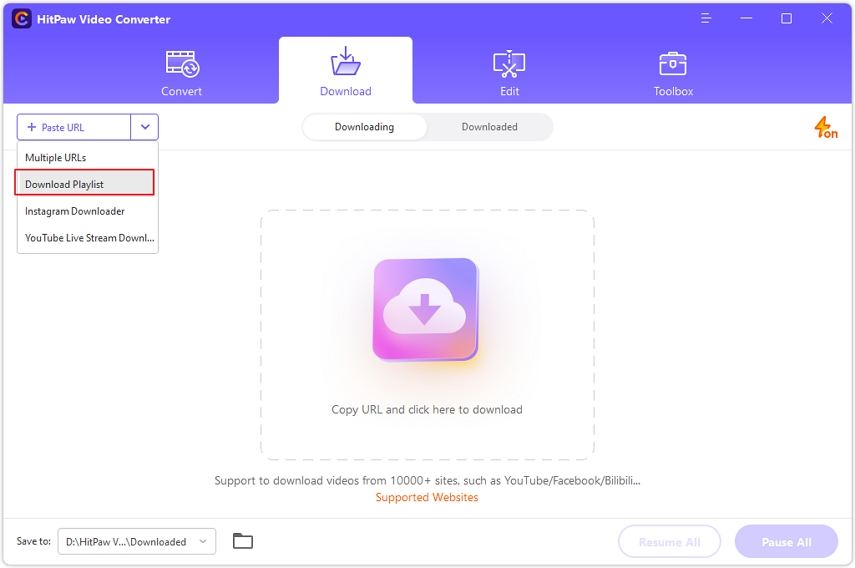
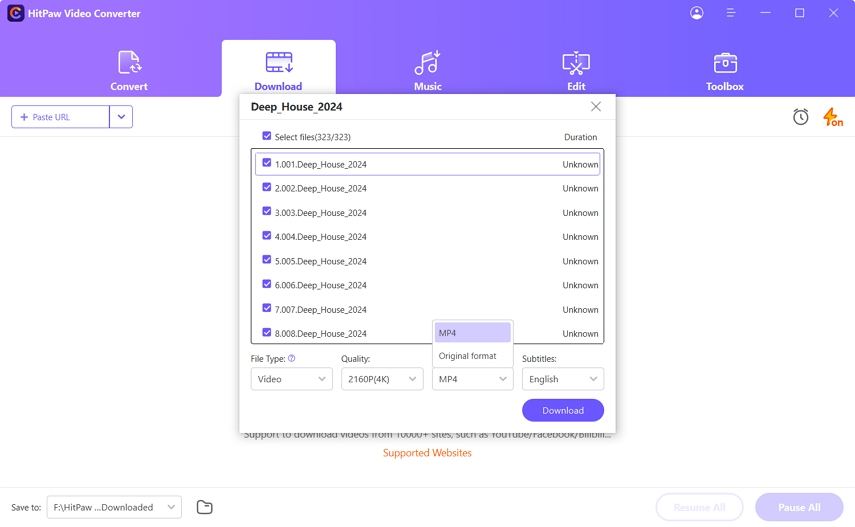
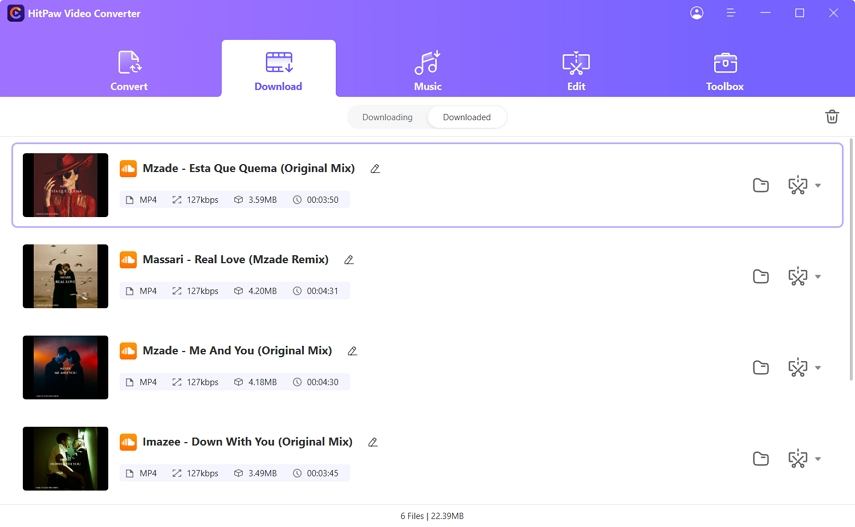

 HitPaw Edimakor
HitPaw Edimakor HitPaw VikPea (Video Enhancer)
HitPaw VikPea (Video Enhancer)



Share this article:
Select the product rating:
Joshua Hill
Editor-in-Chief
I have been working as a freelancer for more than five years. It always impresses me when I find new things and the latest knowledge. I think life is boundless but I know no bounds.
View all ArticlesLeave a Comment
Create your review for HitPaw articles