5 Best Sites to Download Free Song Clips for Video Editing
Finding free hit clips songs for videos isn't an easy process, but it's essential to any multimedia content. If you want to incorporate high-quality music in your work, you'll need to discover a legal source for downloading it and verify that you have permission to do so.
Luckily, there is a vast choice of solutions available online for all purposes, if only you know where to seek them. But, let’s understand first what are song clips and what is their purpose in videos.
Part 1: What Is Song Clips?
Song clips are the 80 singles from the 30-plus artists. These audio clips are played on a specialized audio player called HitClips.
Kou Mariya developed the HitClips digital audio player, which plays low-fidelity mono one-minute snippets of often teen pop songs from interchangeable cartridges. These clips are typical of teen pop hits.
Part 2: Top 5 Websites to Download Free Song Clips
Until recently, producing high-quality video material required a significant investment. However, there are now a number of free stock video sites that allow marketers and bloggers to reach their target audience without having to fork up a fortune.
Free stock video websites are not all made equal, though. Clip download limitations and watermarked content that isn't always for commercial use can be found on certain websites that advertise themselves as free.
This list of the best 5 websites to download free audio clips has been put together to assist you in your search. It includes important takeaways and things to consider for each of the sites on the list.
1. Mixkit
Mixkit is a completely free stock music website. All of their high-definition stock song clips are accessible for commercial and non-commercial usage without the need for registration, attribution, or watermarks.
A wide range of genres is available, from electric to hip-hop.
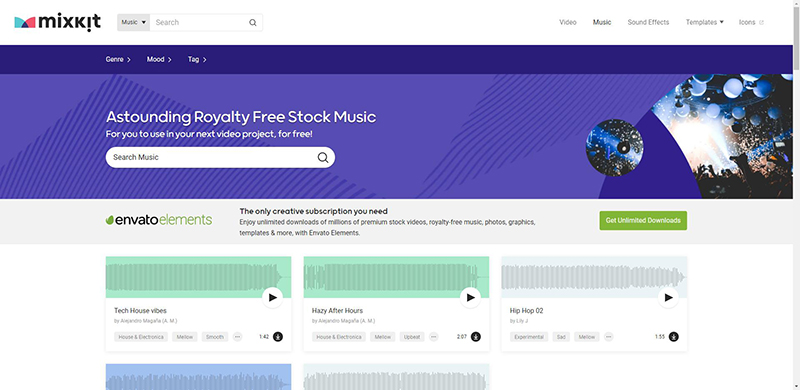
2. AudioMicro
Over 400,000 clip a songs, many from well-known media organizations are available on this site. A lot of this seems too good to be true and it is, to a degree.
You'll still need to pay AudioMicro for these clips, despite the fact that they're free. You may have to pay for the perfect clip, but at least you know it's a one-time purchase and you may use it as you choose.

3. Videezy
Users may download free stock song clips from Videezy's extensive collection, which includes a wide variety of genres.
The vast majority of Videezy's stock songs may be downloaded for free, however, some require an upgrade to Videezy Pro before they can be downloaded at all. You can download song clips that aren't available in the free edition of Videezy if you buy credits for Videezy Pro.
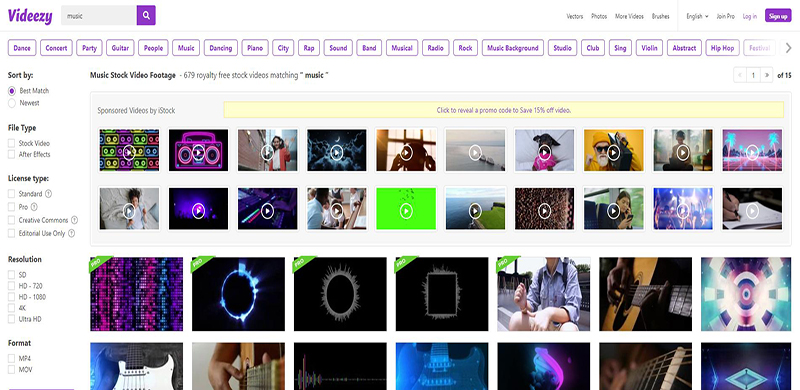
4. Pixabay
Over a million free stock song clips are available on Pixabay. Choose one of their numerous copyright-free songs and your favorite resolution to download — it's as simple as clicking "Download".
All of Pixabay's stock song clips can be used for both commercial and non-commercial purposes without any restrictions. There are, however, a few guidelines to follow. The Pixabay license defines how their images may and cannot be used, so make sure to check it out.
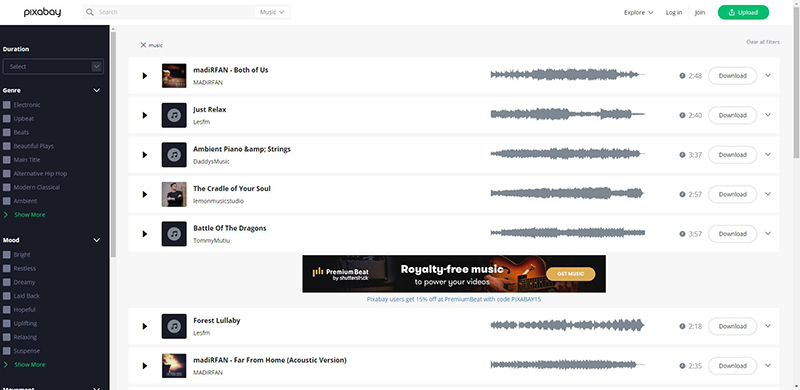
5. Videvo
Song clips from Videvo can be used for commercial or non-commercial purposes. For example, credit is needed for both 30-second recordings without watermarks and 10-second clips with watermarks, yet neither is necessary.
You may also choose to upgrade to their premium plan, which grants you a specific quantity of downloads each month.
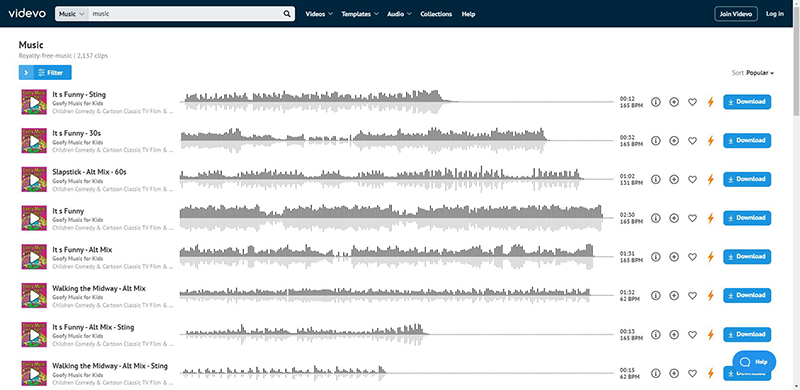
Part 3: 5 Best Songs for Clips of All Time
All things considered, it's surprising that the music video genre is still surviving in the age of YouTube and TikTok when video killed the radio star a long time ago. With the success of Beyoncé's Lemonade and other mega-hit album-length videos, we may be on the cusp of a new golden era of famous song clips.
1. ‘Thriller‘ by Michael Jackson
The video for 'Thriller,' which was released in December 1983, was destined to go down in history as one of the most iconic. Even to this day, some 40 years later, it is still tremendously impactful and adventurous.
2. ‘Like a Prayer’ by Madonna
It's easy to understand why this 1989 music video was so controversial: burning crosses, stigmata, and saintly seduction, to name just a few. With Mary Lambert directing, the film was denounced by the Vatican, banned from Italian television, and forced Pepsi to pull its $5 million ad campaign including the song. Lambert also directed the first and second Pet Sematary films.
3. ‘Karma Police’ by Radiohead
'OK Computer"s 'Street Spirit (Fade Out)' video was directed by Jonathan Glazer, who previously worked with Radiohead on 'Street Spirit (Fade Out). It is one of the best clipping songs.
4. ‘Runaway’ by Kanye West
'My Beautiful Dark Twisted Fantasy', Ye's virtually universally acknowledged masterwork, has a spectacular visual story in the form of a short free sound clips video.
5. ‘Big Time Sensuality’ by Björk
Stéphane Sednaoui, the director of 'Big Time Sensuality', had little budget to work with when Björk agreed to collaborate with him on the video for her 1993 clip song. That's how close they were to give up on making a video altogether, according to Sednaoui.
Part 4: Easiest Way to Download Song Clips - HitPaw Univd (HitPaw Video Converter)
With HitPaw Univd, you can get high-quality downloads of any video clips. You can use it to download the best clipping songs in bulk quickly. In addition, you can modify the videos that you obtain from the Internet.
1. HitPaw Univd's best features include:
-
1
High-quality MP4, WebM, MP3, and WAV files can be downloaded from more than 10,000 prominent websites
-
2
Support batch downloading by multiple URLs
-
3
There are over 1000 video and audio formats supported for conversion
-
4
Up to 5000 files can be converted at once, and the conversion speed is increased by 90 times
-
5
You can quickly and easily modify your videos and audio with the built-in editor
-
6
100% virus-free, with no adware, spyware, or other types of malware
Here are the steps you need to follow to edit a video using HitPaw:
Step 01First, download and install HitPaw Univd on your computer.
Step 021.Open HitPaw Univd and click the Download tab. Then using the system browser, open the website you wish to download from and copy the URL of the audio or video.
Step 03Make your way back to HitPaw Video Conerter. Paster the URL of the video to the program.

Step 04HitPaw Univd will automatically evaluate the URL when you paste it. In the pop-up windows, you can choose to download audio.
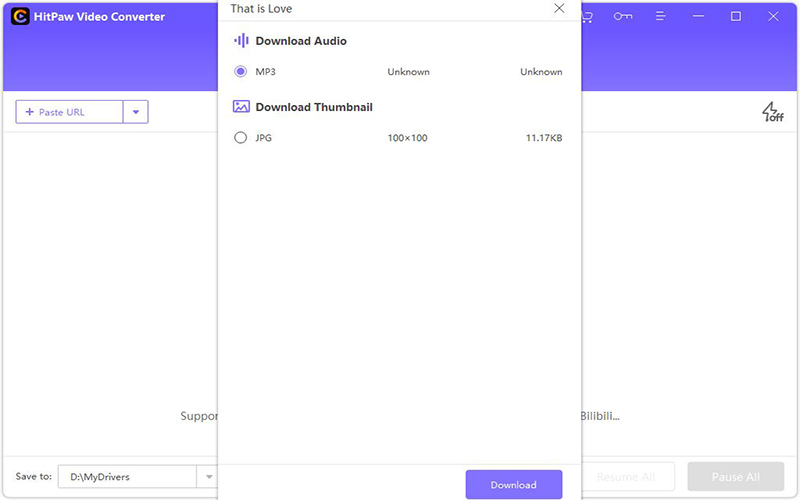
Step 05To save the song clip you want, you can edit your audio here.
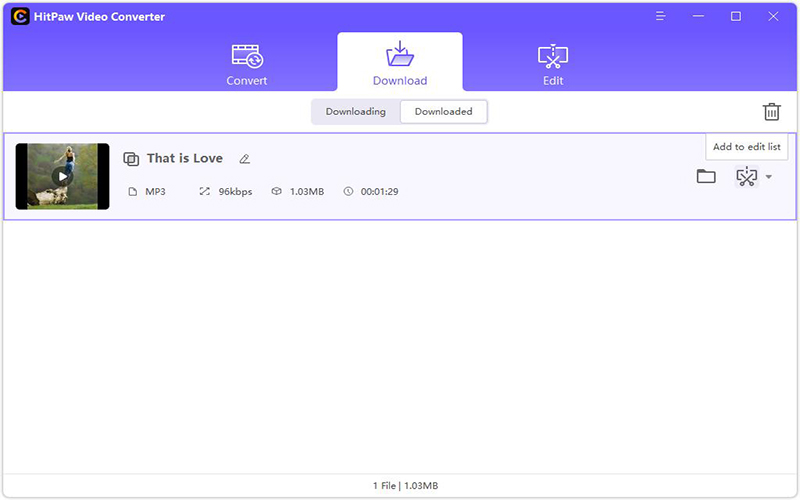
Step 06Click on the scissors icon to begin cutting your downloaded audio.

Step 07Select the song clips you want in the pop-up window.
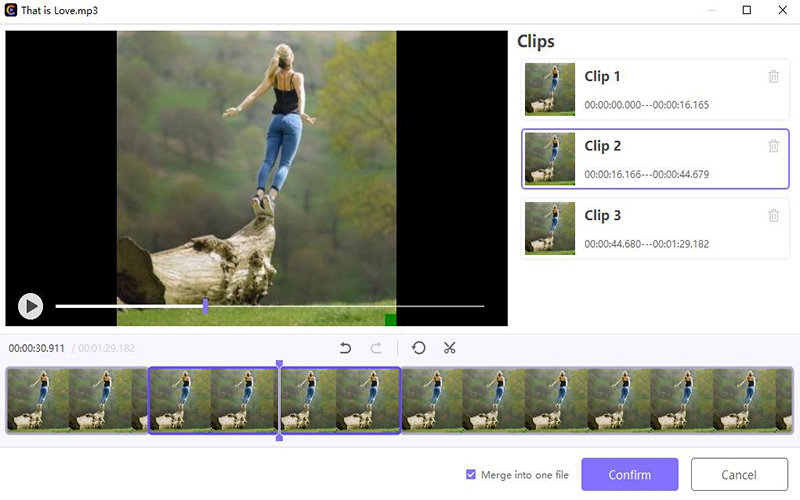
Conclusion
Content makers may now edit videos and perform additional activities like adding different audio clips files to their videos thanks to the internet.
As previously said, video editing software focuses mostly on how to include song clip in a video. There are a variety of options available, some of which must be downloaded, while others may be found online. You also have the option of using HitPaw Univd to have your videos easily.






 HitPaw Watermark Remover
HitPaw Watermark Remover  HitPaw Univd
HitPaw Univd 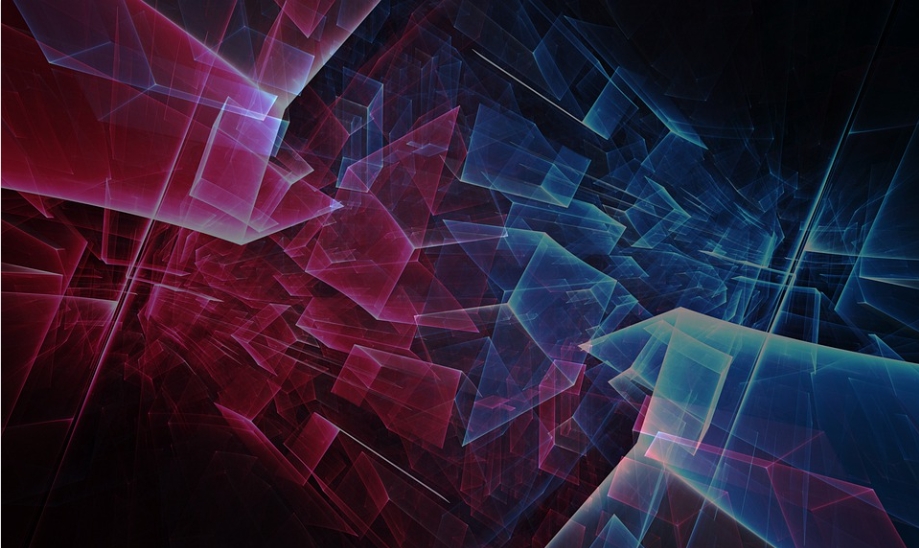



Share this article:
Select the product rating:
Joshua Hill
Editor-in-Chief
I have been working as a freelancer for more than five years. It always impresses me when I find new things and the latest knowledge. I think life is boundless but I know no bounds.
View all ArticlesLeave a Comment
Create your review for HitPaw articles