[Detailed Guide] What Is Audio Downloader Prime & How to Use It
There are also a number of solutions available online to download such content. However, downloading embedded songs or videos from a streaming site is a little bit tricky job due to the given encryption and the site’s security.
In this post, we will discuss the google chrome extension plugin “Audio downloader Prime”. This article will further elaborate on the best way to download videos and audio from any site on the internet. Let’s dig into the details.
1. What Is Audio Downloader Prime? How to Use It?
Audio Downloader Prime
Audio downloader prime chrome is a chrome extension that is helpful in downloading popular audio formats right from the toolbar of your browser (popular pop-up UI). This chrome extension is specifically designed to download audio content only.
So, with this audio downloader prime chrome extension, you can expect the quick downloading of audio formats only. To get started with this, you need to visit google and search for audio downloader prime free download. Then you can use it.
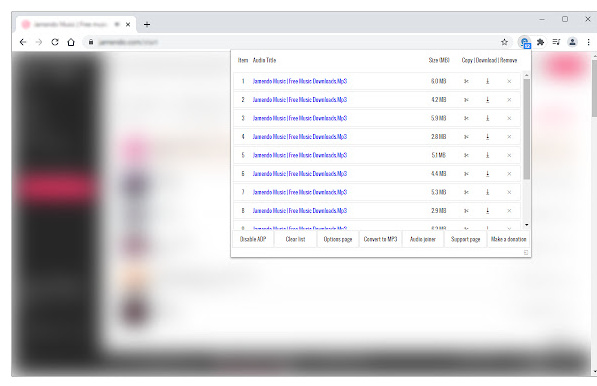
However, it’s important to bear in mind that this audio downloader prime extension doesn’t work for YouTube websites or any other YouTube videos embedded in other sites to YouTube, Google, and Chrome policies and restrictions. Here is how to use audio downloader prime:
- Download this extension from the chrome web store and activate it
- Visit the site from where you want to download the audio file
- Next you will see a toolbar pop-up Ul providing you the download links of the audio file you want to access
Another extension: Video and Audio Downloader
This is a great app that is available on the Google play store for android users. However, you can also download the chrome extension from the chrome web store as well. It’s great to download videos and audio. It enhances the downloading process of media files (audio & video).
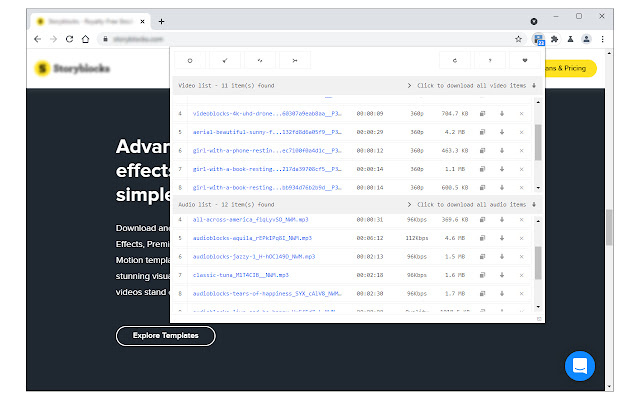
It’s important to note that this chrome extension cannot download YouTube videos due to strict YouTube policies and restrictions.
- Visit the chrome web store and add it to chrome. Activate it.
- Visit the site with online media.
- Once the media is loaded and played, this addon will automatically detect the media and show it in a popup.
- From the pop-up, you can easily download the media.
2. Alternative 3 Online Converters for Audio Downloader Prime
Here are three alternative online converters which also offer an effective way to download online media in a hassle-free way.
X2 Download
X2 Download is a tool to download MP3 files from YouTube. With this, you can convert YouTube mp4 files to MP3 with good quality at high speed, you can also convert YouTube videos to WEBM, 3GP, WMA, M4A, FLV, M4P, and other formats and download them quickly.
Moreover, you can download unlimited music with high-quality 720p, 1080p, 1440p, and 2160p.
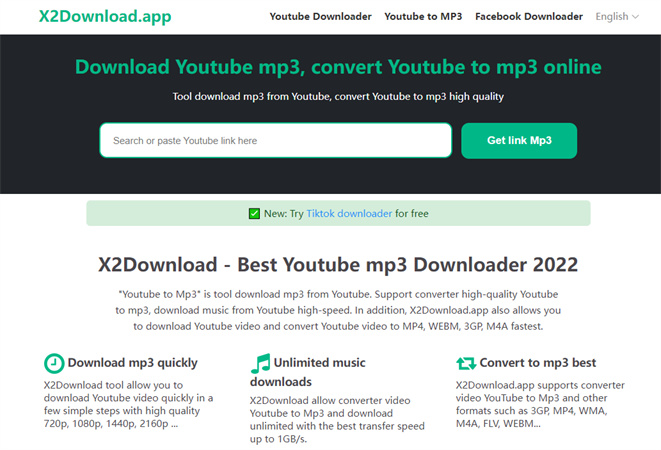
MP3Juice
MP3Juice is a famous online site to download audio files of songs for free. You can search for MP3 files across the web and download your favorite songs.
When you search for a particular song you are presented with the results related to your song and later you can download it as an MP3 or video. Within a few minutes, you can download the songs at no cost.
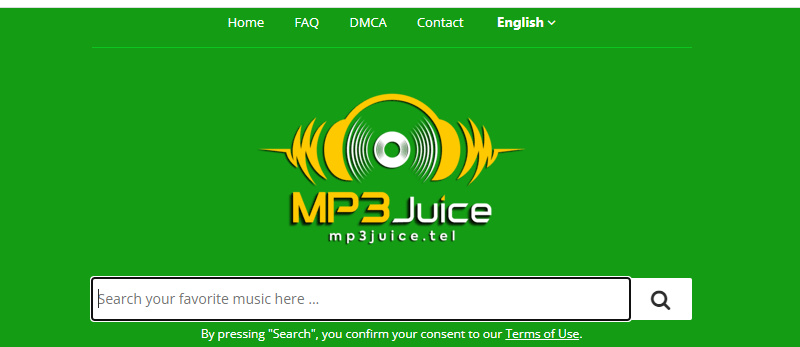
AmoyShare
AnomyShare free MP3 finder also provides you with a safe, fast, and easy way to download MP3 files online. You can get songs from SoundCloud, Archive, 4shared, Jamendo, etc. playlists and download them with this site.
Moreover, it also offers a good way to listen to online courses, talk shows, and news in the background. You can download MP3 from websites like TED take and use them to practice speaking and listening speech skills by native speakers.
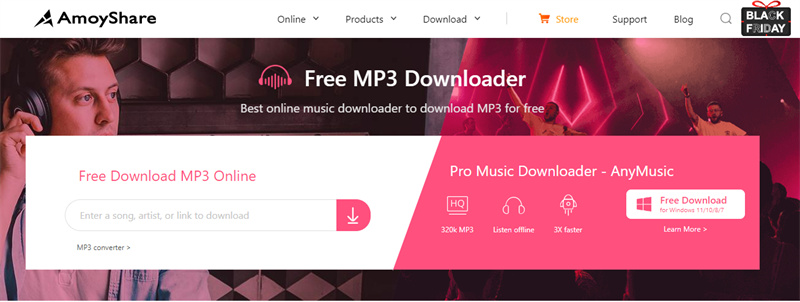
3. Better than Audio Downloader Prime! Try this Video/Audio Downloader & Converter!
As it has been said audio prime downloader can not download YouTube videos even those YouTube video links which are embedded in other sites. You can only download videos from other sites like Dailymotion, Hotstar, Break, Vimeo, SonyLiv, and other streaming sites.
So, this way such extensions don’t possess all the core functionalities to download Videos and Audio from all web pages. We got a better solution for you.
HitPaw Univd (HitPaw Video Converter) is a professional software that let you download audio and video from 1000+sites in any format you want. There is no restriction on downloading a certain video length or format. You can easily and quickly download your favorite songs using HitPaw Univd.
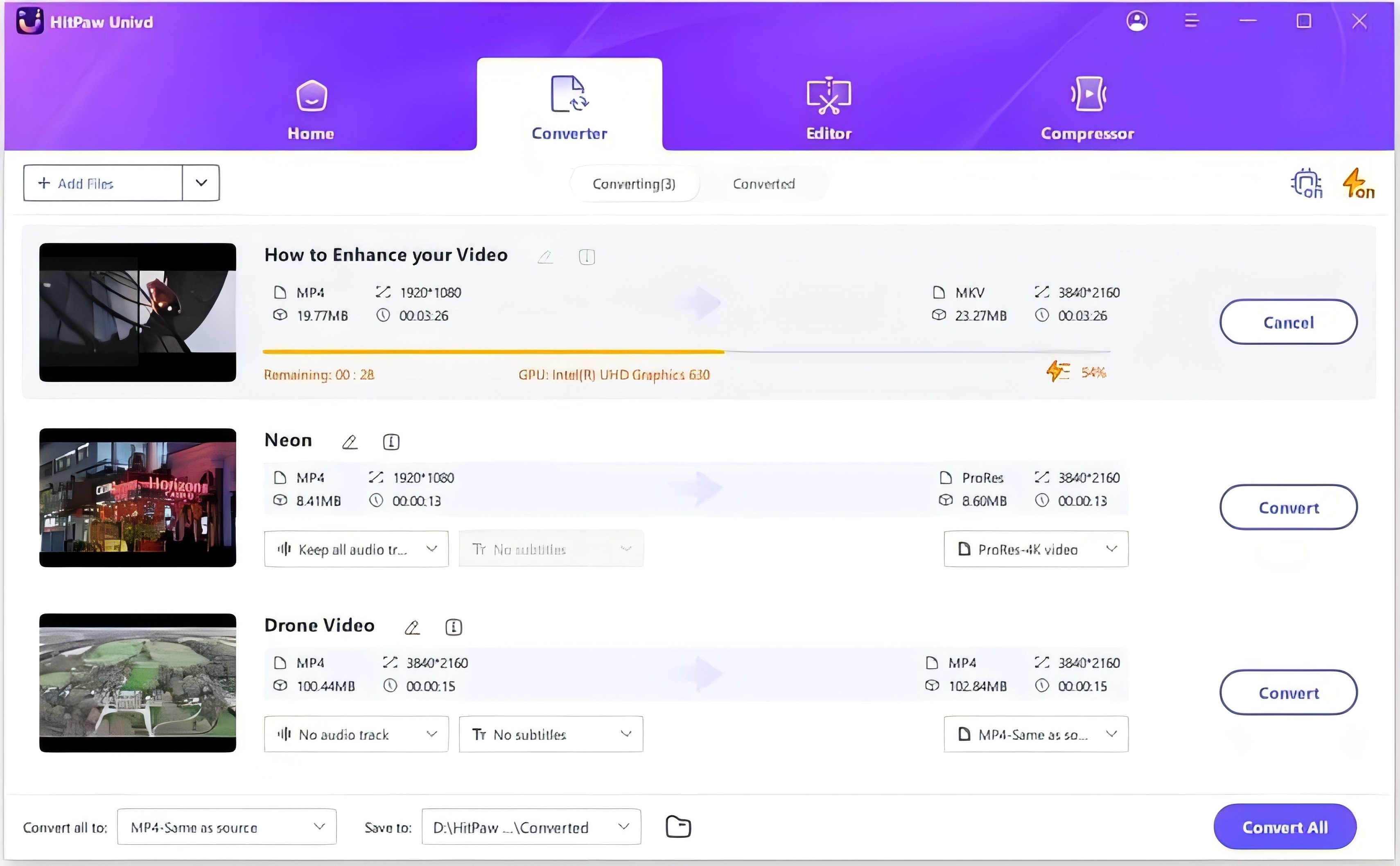
- Downloading & converting YouTube to other formats
- Its most notable feature is that you can modify the pip position and size
- Batch conversion/downloading
- Windows/Mac compatible
- Ultra-fast downloading speed
Here is how to download MP3 files using HitPaw Univd
-
Step 1.Download and launch HitPaw Univd by click the button below.
-
Step 2.Open the video in the browser window and copy the URL of the video you want to download in MP3 format.
-
Step 3.Now go back to the software window and paste the URL to the interface. Once you will paste it, the software will start its analysis automatically.

-
Step 4.Now select the file type “MP3” to download it in MP3 format.

-
Step 5.The downloaded file will appear in the finished tab, you can play it anytime offline.
Conclusion
Audio Downloader Prime is a chrome extension that is only helpful to download media from different sites other than YouTube. To download videos without any limits and restrictions, we recommend you to go with HitPaw Univd since it allows you to download media from any site. Moreover, it downloads media in excellent quality.






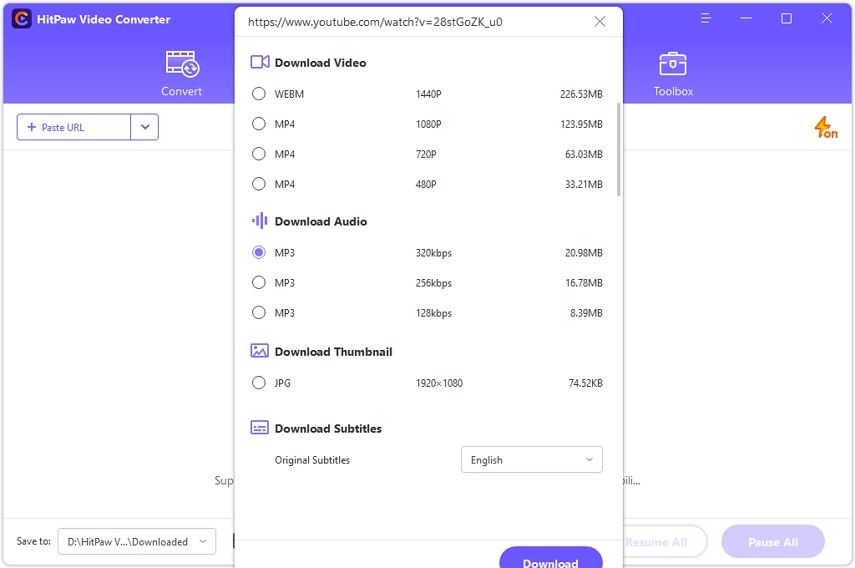

 HitPaw Edimakor
HitPaw Edimakor HitPaw VikPea (Video Enhancer)
HitPaw VikPea (Video Enhancer)



Share this article:
Select the product rating:
Joshua Hill
Editor-in-Chief
I have been working as a freelancer for more than five years. It always impresses me when I find new things and the latest knowledge. I think life is boundless but I know no bounds.
View all ArticlesLeave a Comment
Create your review for HitPaw articles