Top 6 Ways for Free Sound Effects Downloads
Sound effects are essential elements for creating engaging and realistic audiovisual projects. Whether you need a whoosh, a beep, a roar, or a splash, you can find thousands of free sound effects online to enhance your work. However, not all sound effects are created equal. Some may have low quality, limited variety, or restrictive licenses. That’s why we have compiled a list of the best 6 free sound effects download websites that offer high-quality, diverse, and royalty-free sound effects for any purpose. Let’s dive in!

Best 6 Free Sound Effects Download Websites
1. Freesound
Freesound is one of the most popular and comprehensive sound effects libraries online. It has over 630,000 free sounds uploaded by a community of sound enthusiasts from all over the world. You can find sound effects for any genre, mood, or theme, from ambient to sci-fi, from nature to horror. You can also use the advanced search options to filter by duration, tags, license, file type, and more. Freesound also allows you to display the results on a map, which is useful for finding sounds from specific locations.
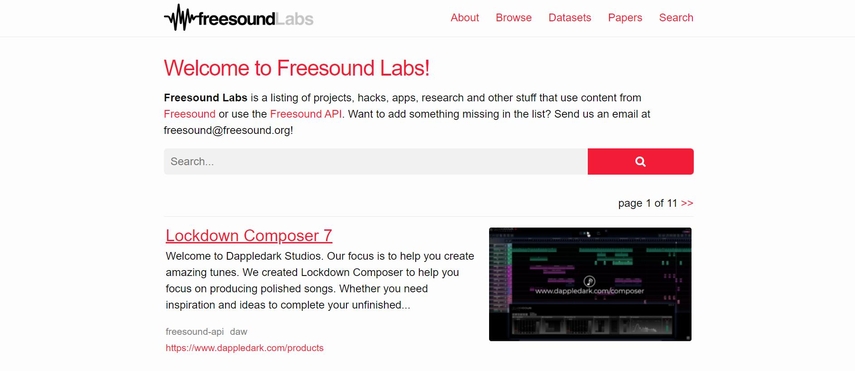
Pros:
- Huge and diverse collection of sound effects
- Easy to browse and search by categories, tags, and filters
- Creative Commons licenses that allow reuse and modification
- Option to display results on a map
Cons:
- Some sound effects may have low quality or noise
- Some sound effects may require attribution or have other restrictions
- Registration is required to download free sound effects
Price: Free
2. Pixabay
Pixabay is a well-known website for free stock photos and videos, but it also has a great section for free sound effects. It has over 120,000 sound effects that you can download without registration or attribution. You can find sound effects for various applications, such as notifications, ringtones, memes, cinematic intros, and more. You can also use the search bar to find sound effects by keywords, or browse by categories, such as animals, music, people, and technology.

Pros:
- High-quality and royalty-free sound effects
- No registration or attribution required
- Variety of sound effects for different purposes
- User-friendly interface and search function
Cons:
- Smaller collection than some other websites
- No advanced search or filter options
- No option to preview sound effects before downloading
Price: Free
3. Sound Bible
Sound Bible is another website that offers free sound effects for personal and commercial use. It has over 2,000 sound effects that you can download in MP3 or WAV format. You can find sound effects for various categories, such as cartoons, household, human, nature, and weapons. You can also use the search bar to find sound effects by keywords, or browse by tags, such as popular, random, or newest. Sound Bible also has a blog section where you can find tips and tutorials on how to use sound effects.
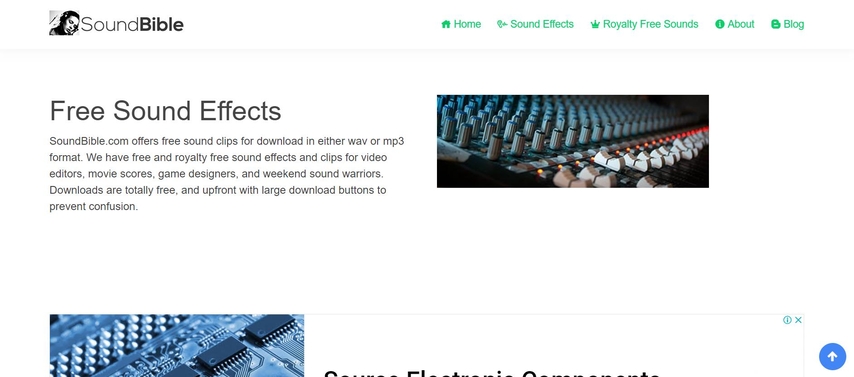
Pros:
- Royalty-free and high-quality sound effects
- No registration required
- Option to preview sound effects before downloading
- Blog section with useful tips and tutorials
Cons:
- Limited collection compared to some other websites
- Some sound effects may require attribution or have other restrictions
- No advanced search or filter options
Price: Free
4. BBC Sound Effects
BBC Sound Effects is a website that offers over 16,000 sound effects from the BBC archive. These sound effects are historical and authentic, covering a wide range of topics, such as animals, transport, weather, sports, and war. You can use the search bar to find sound effects by keywords, or browse by categories, such as atmosphere, comedy, human, and music. You can also use the filter options to narrow down your results by duration, format, and license.
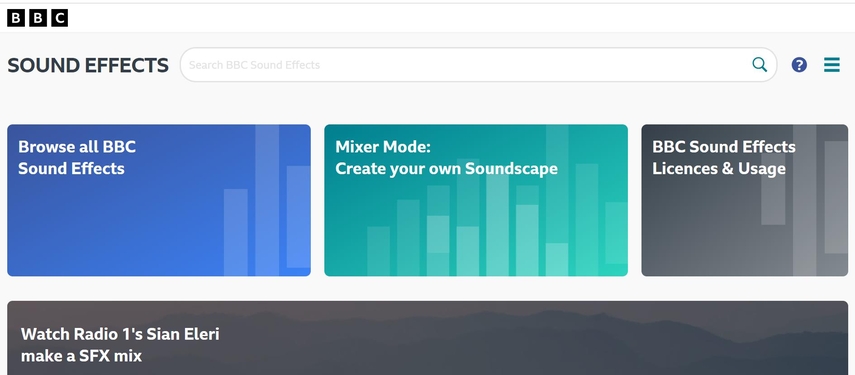
Pros:
- Historical and authentic sound effects from the BBC archive
- Wide range of topics and categories
- Option to preview sound effects before downloading
- Filter options to refine your results
Cons:
- Sound effects are only available for personal, educational, or research purposes
- Attribution is required for using sound effects
- Registration is required to sound effect downloads
Price: Free for personal, educational, or research purposes
5. SoundsCrate
SoundsCrate is a website that offers free sound effects for video editing, gaming, and music production. It has over 10,000 sound effects that you can download in MP3 or WAV format. You can find sound effects for various genres and themes, such as action, horror, fantasy, sci-fi, and comedy. You can also use the search bar to find sound effects by keywords, or browse by categories, such as animals, explosions, footsteps, and voices. SoundsCrate also has a section for free music tracks, loops, and soundscapes.
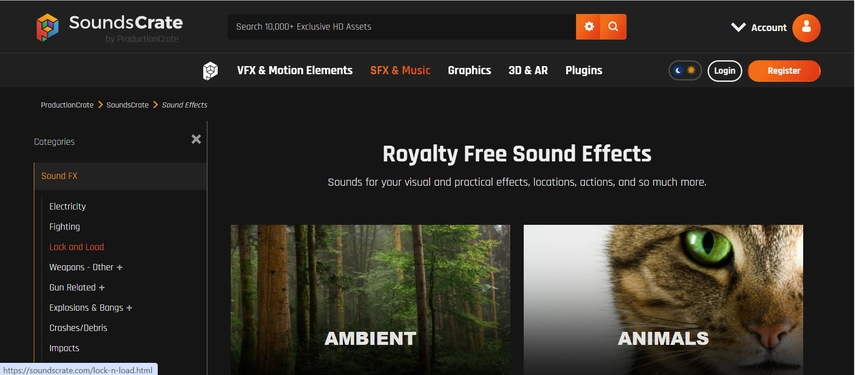
Pros:
- High-quality and royalty-free sound effects
- Variety of genres and themes for different projects
- Option to preview sound effects before downloading
- Section for free music tracks, loops, and soundscapes
Cons:
- Registration is required to download sound effects
- Some sound effects are only available for premium members
- No advanced search or filter options
Price: Free for basic members, $49/year for premium members
6. SoundEffects+
SoundEffects+ is a website that offers over 5,000 free sound effects for personal and commercial use. It has sound effects for various categories, such as animals, nature, vehicles, weapons, and human. You can use the search bar to find sound effects by keywords, or browse by categories and subcategories. You can also use the filter options to sort by relevance, date, or popularity. SoundEffects+ also has a blog section where you can find articles and guides on how to use sound effects.
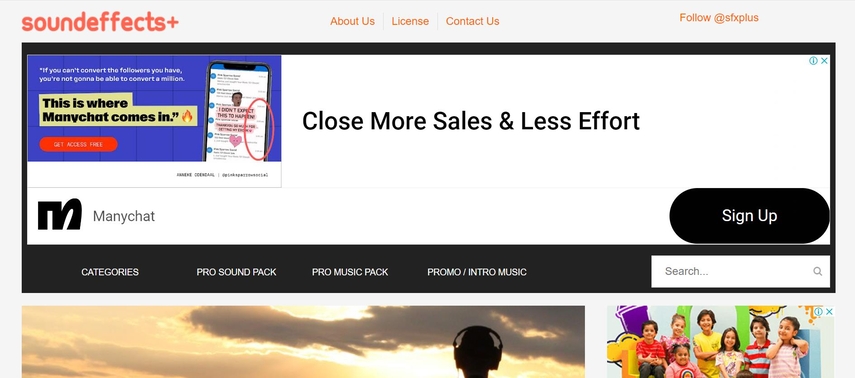
Pros:
- Royalty-free and high-quality sound effects
- Easy to browse and search by categories and subcategories
- Filter options to sort by relevance, date, or popularity
- Blog section with articles and guides on how to use sound effects
Cons:
- Registration is required to download sound effects
- Limit of 3 downloads per day for free users
- No option to preview sound effects before downloading
Price: Free for free users, $9.99/month for unlimited downloads
Bonus Tips: Record Sound Effects with HitPaw Univd (HitPaw Video Converter)
If you want to create your own sound effects, you can use HitPaw Univd to record sound effects from any source. HitPaw Univd is a powerful and easy-to-use tool that can convert, edit, and record videos and audios. You can use it to record sound effects from your microphone, computer, or online sources. You can also use it to edit and enhance your sound effects with various features, such as trim, crop, merge, speed, volume, and more. Here are some of the main features of HitPaw Univd:
Watch the following video to learn more details:
Features of HitPaw Univd
- Record sound effects from any source with high quality
- Convert sound effects to any format, such as MP3, WAV, OGG, and more
- Edit and enhance sound effects with various features, such as trim, crop, merge, speed, volume, and more
- Support batch conversion and processing of sound effects
- Easy to use and fast to operate
How to use HitPaw Univd?
Step 1: Initiate HitPaw Univd and navigate to the Download section. Here, you'll be able to input the URL of the desired video for download.
Step 2: Access YouTube through your web browser and locate the target video. Copy the video's URL from the address bar.

Step 3: Return to HitPaw Univd and utilize the "Paste URL" button to automatically input the URL and commence video analysis. Alternatively, drag and drop the URL into the interface.

Step 4: Upon completion of the analysis, view the video and audio details provided by the original source. Customize the file type, resolution, subtitles, and cover thumbnail according to your preferences.

Step 5: Click the "Download" button to initiate the download process. Monitor the download progress and speed directly within the interface. Pause and resume downloads as needed.

Step 6: Once the download is complete, access the downloaded video within the "Finished" tab. Utilize the built-in player for playback, explore the output folder, or leverage editing tools to refine the video.

With these steps, you can seamlessly navigate HitPaw Univd to accomplish your desired tasks efficiently.
FAQs
Q1. How to download sound effects from the websites?
A1.
To sound effects free download from the websites, you need to follow these steps:
Some websites may require you to register or log in before downloading sound effects. Some websites may also limit the
number of downloads per day or per month for free users.
Q2. How to use sound effects in your projects?
A2.
To use sound effects in your projects, you need to follow these steps:
Some editing software or applications may have different steps or options for using sound effects. You can refer to the
user manual or help section of your software or application for more details.
Conclusion
Sound effects are important for creating immersive and realistic audiovisual projects. You can find thousands of free sound effects online to suit your needs and preferences. However, you need to be careful about the quality, variety, and license of the sound effects. We have listed the best 6 free sound effects download websites that offer high-quality, diverse, and royalty-free sound effects for any purpose. You can also use HitPaw Univd to record your own sound effects from any source and edit them with various features.






 HitPaw Edimakor
HitPaw Edimakor HitPaw VikPea (Video Enhancer)
HitPaw VikPea (Video Enhancer)



Share this article:
Select the product rating:
Joshua Hill
Editor-in-Chief
I have been working as a freelancer for more than five years. It always impresses me when I find new things and the latest knowledge. I think life is boundless but I know no bounds.
View all ArticlesLeave a Comment
Create your review for HitPaw articles