Top 10 List of Websites for Free Royalty Free Music Download
In the world of content creation, finding the perfect background music for your videos, podcasts, or other projects can significantly enhance their overall impact. However, using copyrighted music without permission can lead to legal issues. Fortunately, there are numerous websites offering free royalty-free music downloads that you can use without worrying about copyright infringement. In this article, we'll present the top 10 websites for free royalty-free music downloads, helping you elevate your content with the right soundtrack while staying on the right side of the law.
HitPaw Univd (HitPaw Video Converter): Best Tools for Royalty Free Music Download
In the realm of content creation, having access to the right tools can significantly streamline your workflow and enhance the quality of your projects. One such versatile tool that can help you with royalty-free music free downloads is HitPaw Univd. While it's primarily known for its video conversion capabilities, HitPaw Univd also serves as an excellent platform for downloading royalty-free music from various sources.
HitPaw Univd is a comprehensive software solution designed to cater to various multimedia needs. It not only allows you to convert videos between 1000+ formats but also enables you to download videos and audio from numerous websites, including popular platforms for download royalty-free music. With its user-friendly interface and powerful features, HitPaw Univd is an ideal choice for both beginners and advanced users looking to download free royalty-free music efficiently.
Key Features
HitPaw Univd is packed with features that make it a versatile and powerful tool for various multimedia tasks. Here's a list of its key features:
- 1. Video Conversion: HitPaw Univd supports converting videos between 1000+ formats, such as MP4, AVI, MOV, MKV, WMV, and more. It also allows you to convert videos for specific devices like smartphones, gaming consoles, and smart TVs.
- 2. Video Downloading: The software enables you to download videos and audio from numerous websites, including popular platforms for royalty-free music. You can download content in various resolutions, up to 8K, ensuring high-quality playback.
- 3. Batch Conversion: HitPaw Univd offers batch conversion, allowing you to convert multiple videos or audio files simultaneously, saving you time and effort.
- 4. Video Editing: The built-in video editor lets you trim, crop, rotate, and merge videos. You can also adjust video parameters like brightness, contrast, saturation, and more. Additionally, you can add subtitles, watermarks, and apply various filters and effects to your videos.
- 5. Audio Extraction: The software enables you to extract audio from videos and save it in various formats, such as MP3, AAC, WAV, and more.
- 6. DVD Ripping and Burning: HitPaw Univd lets you rip DVDs to digital formats and burn videos to DVDs with customizable menus and templates.
- 7. Hardware Acceleration: The software takes advantage of your computer's hardware acceleration capabilities to ensure fast and smooth video conversion and downloading processes.
- 8. User-friendly Interface: HitPaw Univd boasts an intuitive and easy-to-navigate interface, making it suitable for users of all skill levels.
Step-by-Step Guide
Step 1: Find the Video and Copy the URL
Go to the website with the video you want to download. Copy the video's URL from your browser's address bar.

Step 2: Insert the URL in HitPaw Univd
Open HitPaw Univd's Download section. Click the "Paste URL" button to automatically add the copied link, or drag and drop the video URL into the given box.

Step 3: Pick Format and Quality
HitPaw Univd will quickly analyze the link and show available options. Choose your desired format, resolution (up to 8K), subtitle preferences, and whether to keep the cover thumbnail.

Step 4: Begin Downloading
Click "Download" to start the process. HitPaw Univd will convert the video to your chosen format (MP4 or MP3). You can pause and resume the download whenever you want.

Other 9 Websites to Download Royalty Free Music
1. Bensound
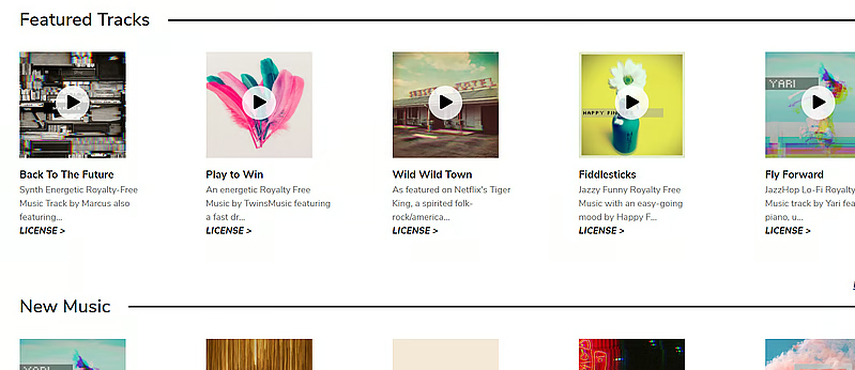
Bensound is a popular website offering a wide range of royalty-free music download free tracks, created by composer Benjamin Tissot. The site features various genres, including acoustic, electronic, cinematic, and more. You can use the music for free with proper attribution, or purchase a license to remove the credit requirement.
2. Pixabay
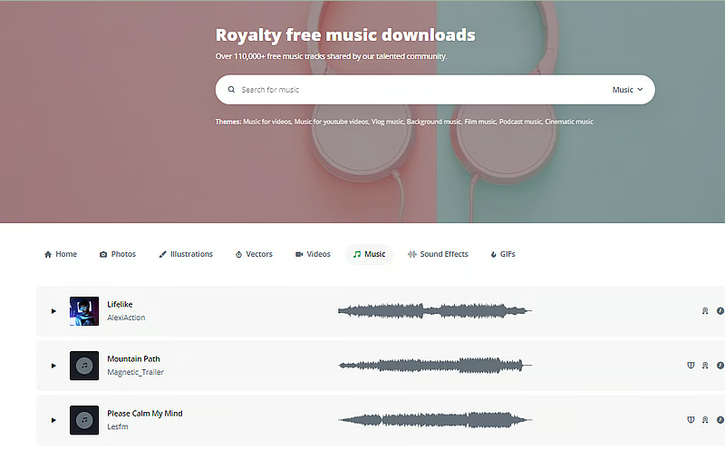
Pixabay is well-known for its extensive collection of free stock images, but it also offers a library of royalty-free music to download tracks. The site provides a variety of genres, moods, and durations, making it easy to find the perfect background music for your projects. All music on Pixabay is free to use, even for commercial purposes, with no attribution required.
3. Soundstripe

Soundstripe is a subscription-based platform that provides unlimited access to a vast library of high-quality royalty-free music download and sound effects. The site offers a diverse range of genres, moods, and tempos, ensuring you'll find the right track for your project. With a paid subscription, you can use the music for both personal and commercial projects without worrying about attribution.
4. Pond5
Pond5 is a marketplace for royalty music free download, including music, sound effects, videos, and images. The site features a vast collection of music tracks from various artists, covering multiple genres and moods. Pond5 operates on a pay-per-use model, where you purchase a license for each track you want to use in your projects.
5. Epidemic Sound

Epidemic Sound is a subscription-based service offering a massive library of download free royalty music and sound effects. The platform provides high-quality tracks across various genres, moods, and tempos, making it easy to find the perfect soundtrack for your content. With a paid subscription, you can use the music for both personal and commercial projects without attribution.
6. Taketones
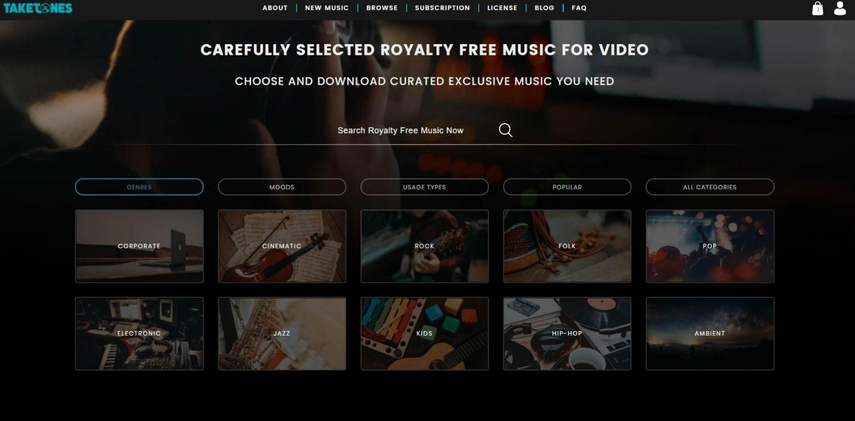
Taketones is a royalty-free download music library that offers a wide selection of music tracks, sound effects, and loops. The site features various genres, moods, and durations, catering to different project needs. Taketones operates on a pay-per-use model, where you purchase a license for each track you want to use.
7. Free Music Archive

Free Music Archive (FMA) is a curated platform that offers a large collection of download royalty-free music for free tracks from various artists. The site features multiple genres, moods, and durations, making it easy to find the right music for your project. Each track has its own licensing terms, so be sure to check the specific requirements for attribution and usage.
8. SoundCloud

SoundCloud is a popular audio-sharing platform where artists can upload and share their music. While not all tracks on SoundCloud are royalty-free music for download, many artists offer their music under Creative Commons licenses, allowing you to use their tracks for free with proper attribution. Be sure to check the licensing terms for each track before using it in your project.
9. Motion Array

Motion Array is a subscription-based platform offering a wide range of music download royalty-free media, including music, sound effects, videos, and templates. The site features various genres, moods, and durations, making it easy to find the perfect track for your project. With a paid subscription, you can use the music for both personal and commercial projects without attribution.
FAQs of Royalty Free Music Download
Q1. What is royalty-free music, and why should I use it?
A1. Royalty-free music background free download refers to copyrighted music that you can use without paying royalties or licensing fees each time you use it. By using royalty-free music, you can legally incorporate it into your projects while avoiding potential copyright infringement issues. It's an ideal solution for content creators, filmmakers, and businesses looking to enhance their work with high-quality audio.
Q2. Can I use royalty-free music for commercial projects?
A2. Yes, you can use royalty-free music for commercial projects, but it's essential to check the specific license terms provided by the website or creator. Some royalty-free music may require attribution, while others may have specific restrictions on commercial use. Always ensure you comply with the license terms to avoid any legal issues.
Q3. Are there any differences between free and paid royalty-free music?
A3. Free royalty-free music usually comes with some limitations, such as requiring attribution, offering a limited selection of tracks, or providing lower-quality audio files. Paid royalty-free music, on the other hand, often includes a wider variety of tracks, higher audio quality, and more flexible licensing terms. It's essential to weigh your needs and budget when deciding between free and paid options.
Final Thought
In conclusion, using royalty-free music is a fantastic way to enhance your projects while avoiding copyright infringement issues. The websites listed in this article offer a diverse range of royalty-free music options to suit various needs and preferences.
When it comes to downloading royalty-free music from YouTube, HitPaw Univd is an excellent tool to have in your arsenal. Its powerful features and user-friendly interface make it easy to download and convert music from various sources, ensuring you have the perfect audio for your projects. Give HitPaw Univd a try and discover the difference it can make in your content creation process.






 HitPaw Edimakor
HitPaw Edimakor HitPaw VikPea (Video Enhancer)
HitPaw VikPea (Video Enhancer)



Share this article:
Select the product rating:
Joshua Hill
Editor-in-Chief
I have been working as a freelancer for more than five years. It always impresses me when I find new things and the latest knowledge. I think life is boundless but I know no bounds.
View all ArticlesLeave a Comment
Create your review for HitPaw articles