[Updated!] Top 7 MP4 to CAF/WAV Converters
In the realm of digital audio, the ability to convert MP4 files to CAF or WAV format holds immense significance for various endeavors. Whether you're an audiophile, a content creator, or a professional, having access to the right converter is paramount.
Join us as we delve into the world of audio conversion and discover the top 7 MP4 to CAF converters that promise reliability, functionality, and user-friendly operation.
Part 1. Top 7 Useful MP4 to CAF Converters
When it comes to selecting a converter for transforming MP4 files into CAF format, the choices abound. Each converter comes with its unique set of features, strengths, and weaknesses. Without further ado, let's explore the cream of the crop in the world of MP4 to CAF conversion.
1. The Best MP4 to CAF Converter - HitPaw Univd (HitPaw Video Converter)
Coming first in MP4 to CAF conversion is our one and only HitPaw Univd, which is a robust and versatile tool for CAF conversion. It is built with an intuitive interface, a lot of features, and high performance, meaning you won't be disappointed when using it.
Why HitPaw Univd Is The Best MP4 to CAF Converter
- Supports a bunch of video and audio formats for easy and quick conversion.
- Holds a vast variety of audio and video formats which makes it compatible across many devices and platforms.
- Consists of an excessive amount of tools that offer advanced editing functionalities to batch conversion capabilities.
- Works at a lightning-fast speed in conversion with no compromise in its output quality and sets a benchmark for efficiency in audio conversion.
- Designed with user convenience in mind, simplifying the conversion process for users of all skill levels.
Steps to Convert MP4 to CAF Using HitPaw Univd
Step 1: Launch HitPaw Univd on your computer.
Step 2: Go to the “Add Files” button and select the MP4 files to be imported into the program, readying them for the conversion.

Step 3: Select whichever CAF format you desire as the output format from the dropdown menu, and customize to your liking from the options at your disposal.

Step 4: Next, click on the “Convert” button to begin the conversion process. Lastly, sit back, relax, and enjoy the satisfaction of a well-done job of conversion with speed and precision by HitPaw Univd.

2. FFMPEG
On second, comes FFMPEG. FFMPEG is a robust multimedia framework that offers adaptable audio and video conversion capabilities.

Pros
- FFMPEG consists of a wide range of audio and video formats, making it highly versatile.
- FFMPEG's command-line interface provides advanced customization options for users that are experienced.
- Being open-source, FFMPEG is freely available and constantly updated by the community.
Cons
- Its command-line interface may be challenging for beginners.
- FFMPEG's interface may not be as intuitive as other converters.
- Users may encounter compatibility issues with certain formats or codecs.
3. XLD (X Lossless Decoder)
XLD, also known as X Lossless Decoder, specializes in lossless audio conversion.
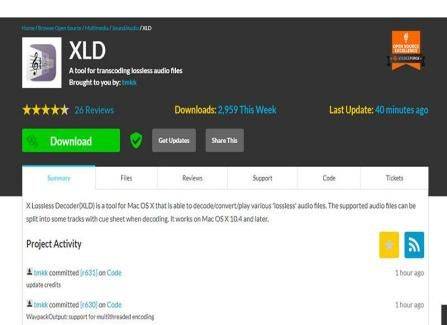
Pros
- XLD ensures high-quality, lossless conversion of audio files.
- It supports batch conversion, enabling users to process multiple files simultaneously.
- XLD maintains metadata integrity during the conversion process.
Cons
- XLD is only available for Mac users, excluding Windows users.
- It may not support as many formats as some other converters.
- Novice users may find the myriad of settings overwhelming.
4. Switch Audio Converter
Switch Audio Converter offers comprehensive audio conversion features with a user-friendly interface.

Pros
- Switch Audio Converter boasts a user-friendly interface, suitable for users of all levels.
- It supports a wide range of audio formats, ensuring broad compatibility.
- Switch Audio Converter delivers swift and efficient conversion without compromising quality.
Cons
- It may lack advanced editing features compared to other converters.
- The free version of Switch Audio Converter may have limitations.
- Some users may experience stability issues during operation.
5. MediaHuman Audio Converter
MediaHuman Audio Converter focuses on simplicity and ease of use for audio conversion tasks.

Pros
- MediaHuman Audio Converter features a clean and intuitive interface.
- It supports batch processing, allowing users to convert multiple files at once.
- MediaHuman Audio Converter is available for both Windows and Mac platforms.
Cons
- It may not support as many formats as other converters.
- Advanced users may find it lacking in advanced functionalities.
- It does not offer metadata editing capabilities during conversion.
6. iDealshare VideoGo
iDealshare VideoGo is a comprehensive multimedia converter with a range of audio and video conversion features.

Pros
- iDealshare VideoGo supports an extensive array of audio and video formats.
- It offers basic editing functionalities such as trimming and cropping.
- iDealshare VideoGo ensures high-quality conversion without loss of fidelity.
Cons
- It may be relatively expensive compared to other converters.
- Novice users may find the interface overwhelming.
- Some users may find customer support lacking.
7. dBpoweramp Music Converter
dBpoweramp Music Converter is a professional-grade audio converter renowned for its quality and reliability.

Pros
- dBpoweramp Music Converter delivers top-notch audio conversion with minimal loss.
- It allows users to edit metadata and tags for comprehensive file management.
- dBpoweramp Music Converter offers secure ripping features for accurate CD extraction.
Cons
- The premium version may come with a higher price tag.
- Advanced features may be too complex for casual users.
- dBpoweramp Music Converter is only available for Windows users.
Part 2. FAQs of MP4 to CAF
Q1. Can I convert CAF to MP4?
A1. Yes, various audio converters support conversion from CAF to MP4, providing flexibility in managing audio files.
Q2. Why do we need to convert MP4 to CAF?
A2. Converting MP4 to CAF may be necessary for compatibility reasons, especially in professional audio editing environments.
Part 3. Conclusion
In conclusion, while each converter offers unique features, HitPaw Univd stands out for its versatility, reliability, and user-friendly interface. With HitPaw Univd, users can seamlessly convert MP4 to CAF and unlock a world of audio possibilities. Elevate your audio conversion experience and streamline your workflow with HitPaw Univd today!









 HitPaw Edimakor
HitPaw Edimakor HitPaw VikPea (Video Enhancer)
HitPaw VikPea (Video Enhancer)



Share this article:
Select the product rating:
Joshua Hill
Editor-in-Chief
I have been working as a freelancer for more than five years. It always impresses me when I find new things and the latest knowledge. I think life is boundless but I know no bounds.
View all ArticlesLeave a Comment
Create your review for HitPaw articles