MP4 to OGV Converters for Windows PC/Mac and Online
As the popularity of HTML5 is increasing, the use of OGV is also witnessing an increase. An OGV video is compatible with all well-known browsers like firefox and Google Chrome. OGV codec is mostly spotted in webpages and therefore if you want to use and embed your MP4 videos in HTML5 while maintaining their quality, the need for OGV format cannot be overlooked. When you convert MP4 to OGV you make the file more accessible to different browsers.
Are your eager to find an OGV converter to convert MP4 to OGV? In this article, we will give you a list of free & paid choices to transfer your MP4 files to OGV.
Part 1: What is OGV? Why Do We Need OGV?
OGV is a video compression format that was developed by Xiph.org. This format is linked with OGG Vorbis and acts as a standardized open bitstream container format. This format has been created especially for content streaming and manipulation. The OGV file format can help multiplex multiple separate and individual open source CODECs. This separation is for text, audio, and videos.
The OGV container uses an open-source format and stores video streams with or without audio. This in turn can also be compressed with Vorbis, Speed, Opus, or Theora algorithm. OGV files are capable of being played by a wide variety of media players.
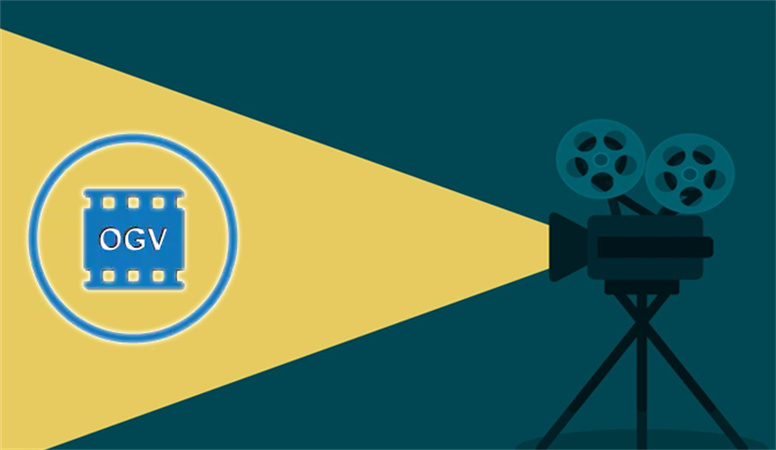
Part 2: The Fastest MP4 to OGV Converter for Windows/Mac
There are many MP4 to OGV converters in the market but the trick is to choose the best one and get your job done smoothly. HitPaw Univd (HitPaw Video Converter) is one of the leading video converters, which can work on MP4 to all video formats converter. Its 60X faster converting speed and 800+ format supported feature proves the possibility to convert any format you want within seconds. Most importantly, there's no quality loss during the conversion.
You can use the following steps to convert your videos across all fall types. Firstly, please free download and install HitPaw Univd on your computer.
Step 01 Click “Add Files” to upload yout MP4 video to convert.
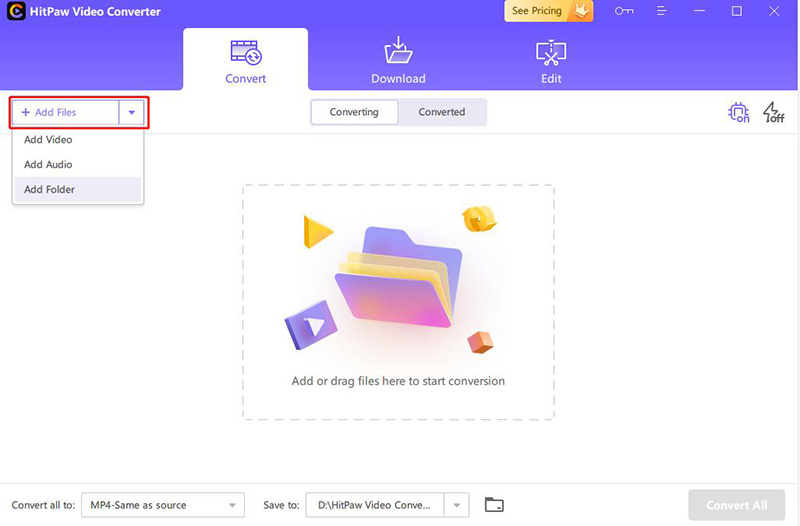
Step 02 Choose the file type you want to convert your video to (OGV).
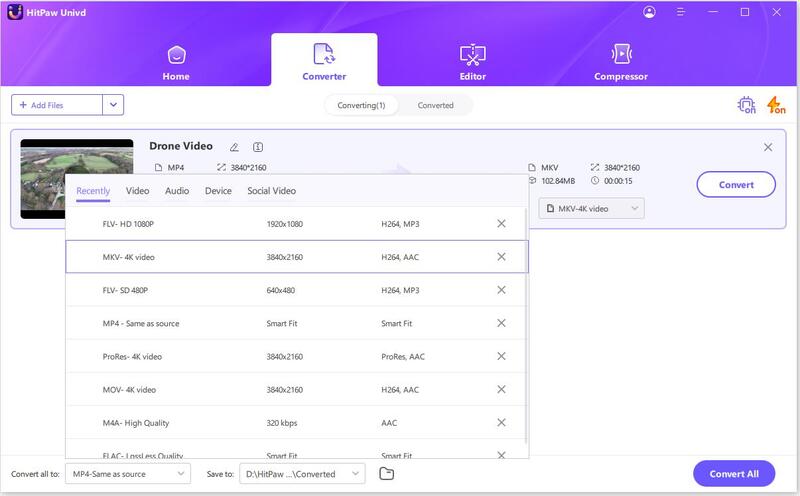
Step 03 Your video are converted. Check in “Converted” Tab.
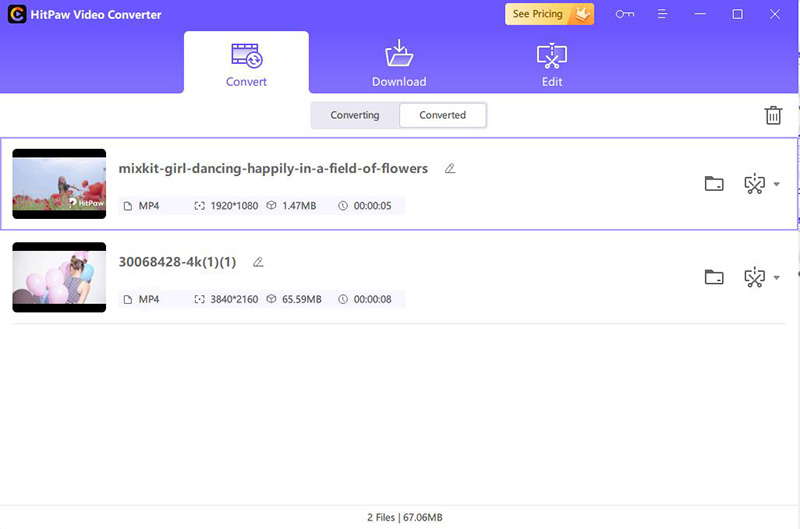
Apart from the convert function, it's also equipped with a download function that allows users to get videos from 1000+ popular sites like YouTube, FaceBook, etc. If you're not satisfied with the downloaded video. It even prepares a built-in editor helping you to cut or merge the videos. Powerful HitPaw gives you every function you want.
Part 3: Top 5 MP4 to OGV Converter Online for Free
There are several free video convertors online, which you can use to easily convert your videos from MP4 to OGV if you don't want to spend time on downloading software. Convenient web-based converter will be suitable for you.
Convertio
It was started in the year 2014, with the main aim of creating the first file conversion site with priority to user experience. Convertio is a free online video conversion website, which allows you to convert your file and more than 300 different file formats. It is used by over 10 million users per month and is ranked among the 1,000 most visited sites on Google.
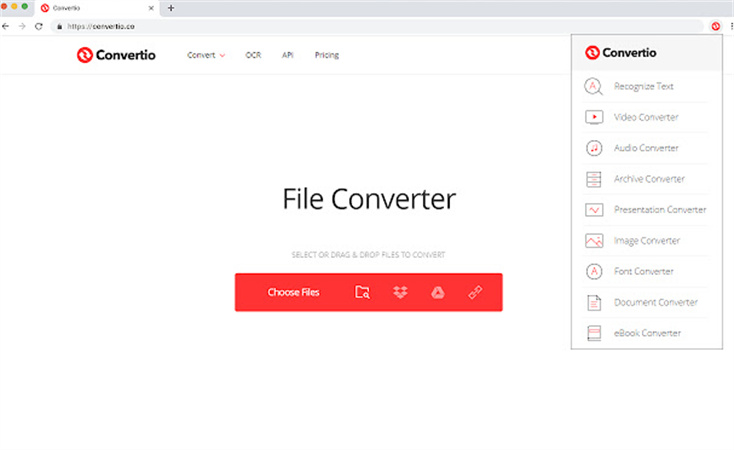
Online-convert
With this free online video converter you can easily convert your videos into the OGV video file format just upload video file and click convert file to start the video conversion you can also set additional parameters to keep your video quality enhanced online converter is a very easy to use platform and is very convenient as well.
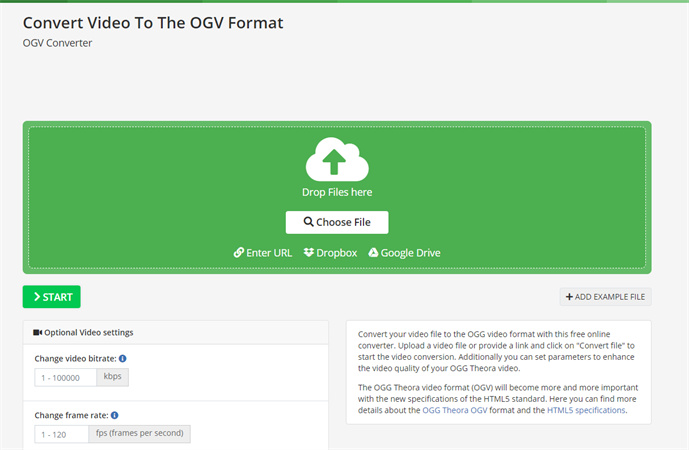
Anyconv
AnyConv is an easy to use MP4 to OGV converter online to convert files online. Documents, images, spreadsheets, ebooks, archives, presentations, audio, video over 400 different formats are supported.You can use it totally online without installing the program. AnyConv works online in any web browser. Their goal is a free and high quality file conversion service. The website is absolutely convenient, safe and easy to use

Freefileconvert
Freefileconvert can convert into more than 8749 different conversion combinations of audio, videos, Images, documents, archives and more it is an easy to use platform with which you can convert your videos easily from MP4 to OGV.
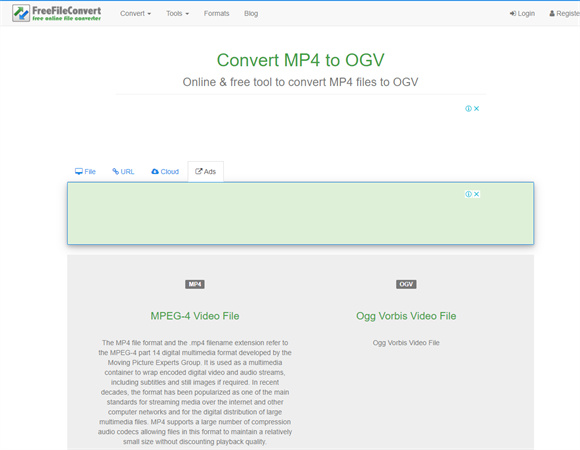
FAQs of MP4 to OGV
Q1. Can VLC play OGV?
Yes, VLC can play OGV. In fact, VLC is a great choice for playing OGV files.
Q2. Are OGG and OGV the same?
No, OGG and OGV are not the same. OGV is a container that utilises OGG open-source format. OGG is an unrestricted of all software patents. This characteristic is the main reason for its creation. OGV file extension is useful for storing video streams that can be compressed with Vorbis, Opus or Theora algorithms.
Conclusion
If you have files to convert to OGV then HitPaw is the best option for you. You no longer need to get caught up with the chaos of complicated tools, all you need is HitPaw Univd to get the task completed with ease. It's not just a MP4 to OGV Converters, but also can used to convert YouTube to FLV and 800+ other formats. Why don't you try it free now?






 HitPaw Watermark Remover
HitPaw Watermark Remover  HitPaw Univd
HitPaw Univd 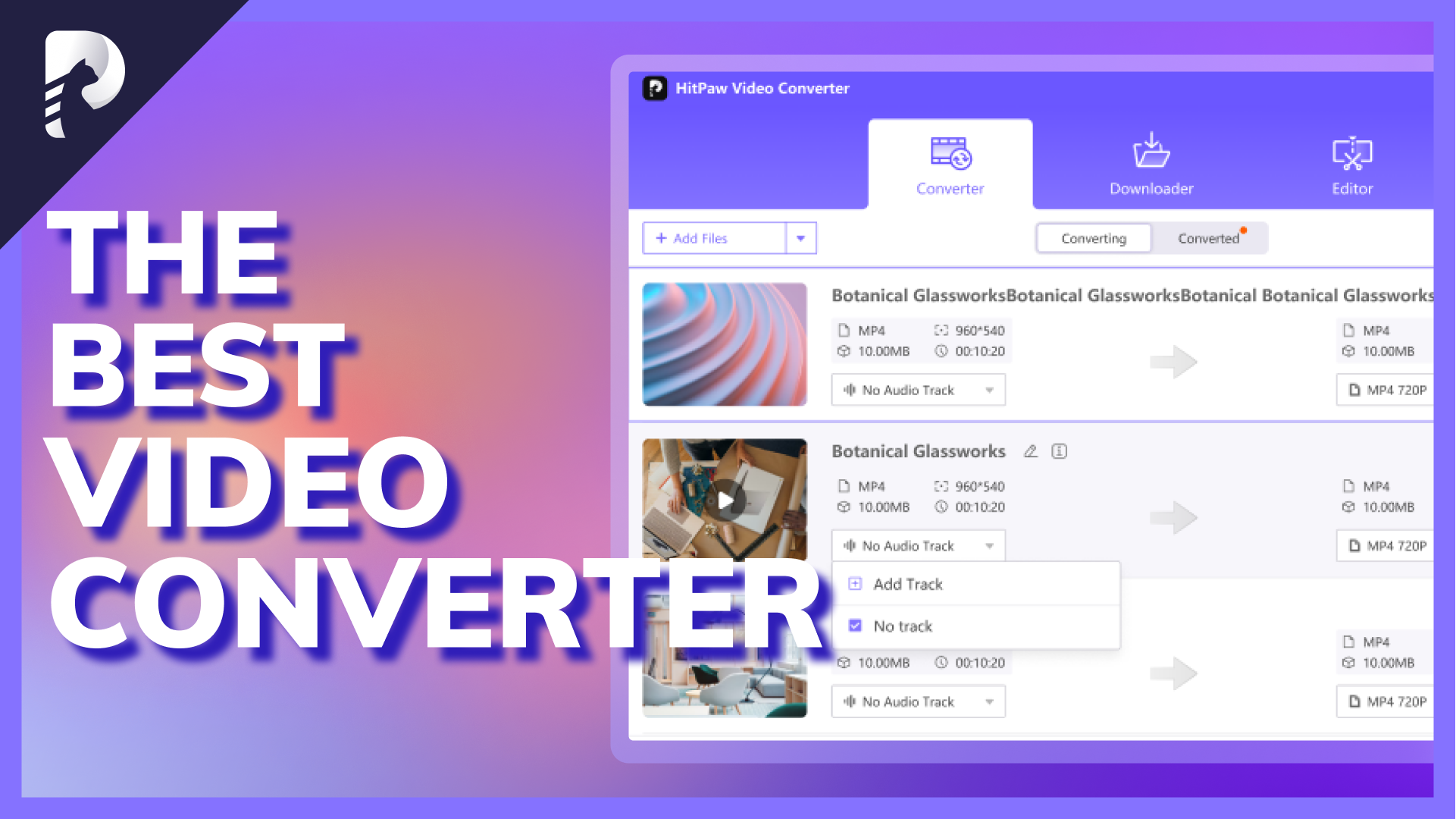



Share this article:
Select the product rating:
Joshua Hill
Editor-in-Chief
I have been working as a freelancer for more than five years. It always impresses me when I find new things and the latest knowledge. I think life is boundless but I know no bounds.
View all ArticlesLeave a Comment
Create your review for HitPaw articles