12 Best Online MP4 to MOV Converters Free in 2025
The MOV file extension stands as one of the most commonly utilized formats linked with Apple videos and QuickTime video clips. Contrarily, the MP4 file extension enjoys widespread popularity, particularly evident in the plethora of videos hosted on prominent streaming platforms. However, the seamless playback of MP4 videos on QuickTime Player isn't always guaranteed. Should one seek the flexibility inherent in .mov files, resorting to an MP4 to MOV converter becomes imperative. In this article, we delve into the realm of the top 10 MP4 to MOV converters free online, facilitating the conversion process from MP4 to MOV at no cost.
Part 1: Top 10 Free Online MP4 to MOV Converters
This list includes the top online MP4 to MOV converters, providing a detailed overview of their strengths and weaknesses. The tools are presented without any specific ranking.
1. CloudConvert
CloudConvert is a web-based tool that enables users to effortlessly convert MP4 to MOV at no cost. It offers support for a range of video formats such as MOV, MP4, WebM, MKV, AVI, FLV, WMV, and others. You have the option to upload your video files from your computer, Google Drive, OneDrive, or via URL. Additionally, you can customize settings such as resolution, aspect ratio, video codec, constant quality, tune, level, frame rate, profile, audio codec, audio bitrate, volume, and more. Furthermore, you can swiftly trim your video and include subtitles as needed.
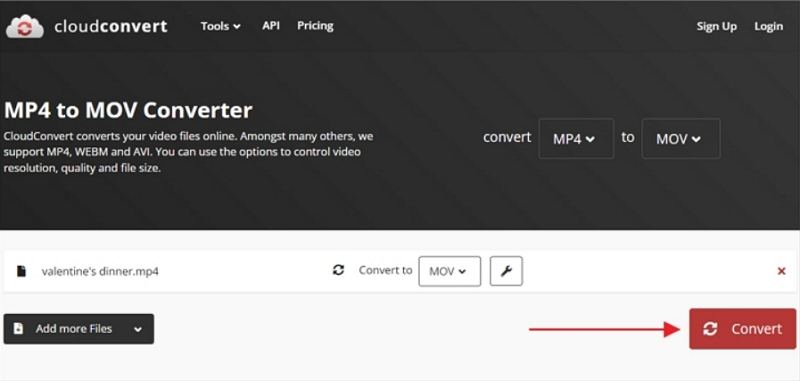
Pros
- Wide range of supported file formats for conversion.
- User-friendly interface that makes the conversion process simple.
- Option to save converted files directly to cloud storage.
- Fast conversion speed for many file types.
- No need to download or install software for conversion.
Cons
- Limited number of free conversions per day for non-paying users.
- Some advanced features may require a paid subscription.
- Internet connection is required for file conversion.
- Large file sizes may take longer to convert.
2. Convertio
Convertio is a remarkable online file converter that offers support for converting various file types such as videos, images, audio, ebooks, documents, archives, presentations, fonts, and more. You can select your MP4 file from your local computer disk, Dropbox, or Google Drive. Upon uploading your MP4 file, you can adjust settings like aspect ratio, resolution, and other parameters by clicking on the gear icon. Prior to registering, you can upload video files up to 100 MB. Once you have converted your MP4 to MOV, you have the option to download the converted files to your computer, save them to Google Drive, or store them on Dropbox.

Pros
- Wide range of supported file formats for conversion.
- Simple and user-friendly interface.
- Option to upload files from local storage, cloud storage services, or by URL.
- Fast conversion speed for many file types.
- Ability to customize settings like resolution, quality, and more for certain file types.
Cons
- Free conversions are limited to a certain number per day for non-paying users.
- Paid subscribers have access to more advanced features.
- An internet connection is necessary for file conversion.
- Larger files may take longer to convert.
3. YouConvertIt - Online MP4 to MOV Converter
YouConvertIt emerges as a versatile online tool facilitating the conversion of various file types, including audio, images, documents, and videos. Its broad compatibility and expansive file support make it a convenient one-stop destination for all conversion needs.

Pros
- Swift conversion process.
- No software installation required.
- Supports a wide array of file formats.
Cons
- Trades depth for breadth in functionality.
- Requires email submission for file retrieval.
4. Online Video Converter - Online MP4 to MOV Converter
Online Video Converter presents a user-friendly platform for converting any video file into MOV format, priming it for seamless playback on Apple QuickTime. Beyond mere conversion, users can fine-tune conversion settings to suit their preferences, ensuring optimal output.

Pros
- Intuitive interface.
- Supports cloud storage integration.
Cons
- Downloading converted videos may consume time and data.
- Limited specialization, catering to diverse file types.
5. Convert.Files - Online MP4 to MOV Converter
Convert.Files streamlines the process of converting MP4 videos to MOV and vice versa, offering a straightforward approach for users. Despite its simplicity, the tool ensures efficient conversion, making it a viable option for quick file format transformations.
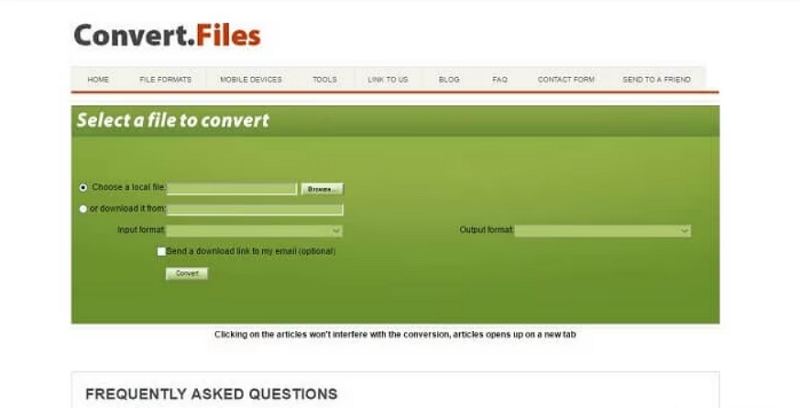
Pros
- User-friendly interface.
- Direct delivery of converted files via email.
Cons
- Lacks support for direct URL input.
- Limited range of supported file formats.
6. ClipConverter - Online MP4 to MOV Converter
ClipConverter transcends mere conversion by enabling users to record and convert videos from various sources, including popular platforms like YouTube and Vimeo. While its capabilities extend beyond MP4 to MOV conversion, its simplicity and versatility remain noteworthy.
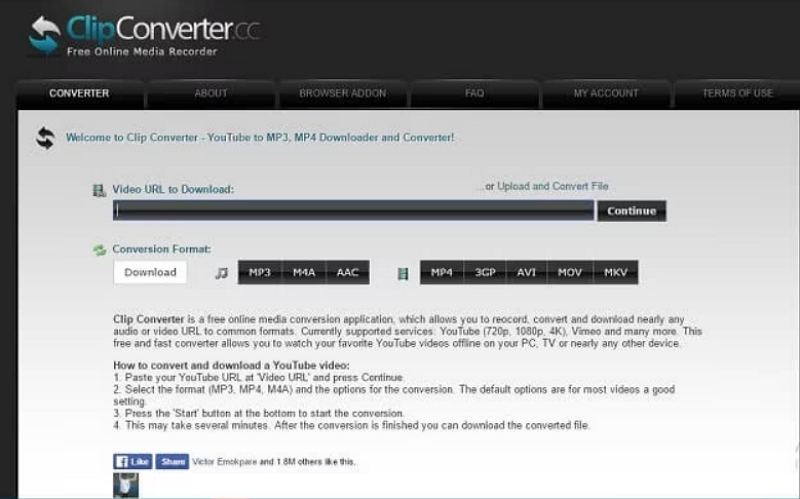
Pros
- Ability to convert videos using URLs.
- Streamlined conversion process.
Cons
- Limited range of supported formats.
- Conversion speed may lag.
7. Zamzar - Online MP4 to MOV Converter
Zamzar boasts a longstanding reputation as a reliable online video converter, offering seamless MP4 to MOV conversion among its array of features. Despite limitations in immediate file downloads, its ease of use and batch conversion functionality make it a compelling choice.
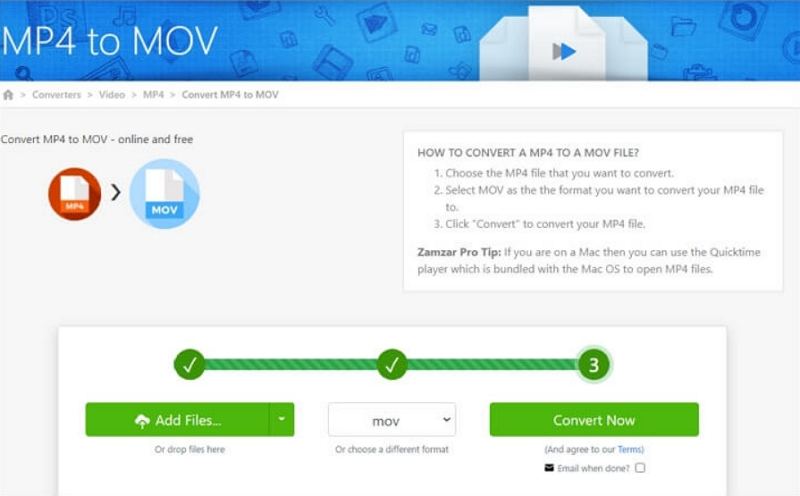
Pros
- User-friendly interface.
- Supports batch conversion and URL input.
Cons
- Conversion speed may vary.
- Lack of direct file downloads on-site.
8. FreeConvert
FreeConvert is a premier online converter that empowers users to transform MP4 to MOV and various other file types including video, audio, documents, ebooks, images, archives, units, and more. By utilizing a combination of open-source and custom software, it ensures the highest quality output post-conversion. All uploaded files are securely protected with 256-bit SSL encryption and are automatically deleted after 2 hours for enhanced privacy. You can upload files up to 1GB in size and customize settings such as video codec, screen size, frame rate, aspect ratio, and more.

Pros
- Extensive range of supported file formats for conversion.
- Intuitive and user-friendly interface for seamless conversion process.
- Upload files from local storage, cloud storage services, or by URL.
- No software installation required for file conversion.
Cons
- Limited number of free conversions per day for non-paying users.
- Internet connection is necessary for file conversion.
- Privacy concerns may arise when uploading sensitive files to an online service.
9. ClipChamp - Online MP4 to MOV Converter
ClipChamp offers a unique proposition by facilitating video conversion without requiring file uploads, a feature uncommon among online converters. Despite limitations on free conversions, its compression options and format support contribute to its utility.
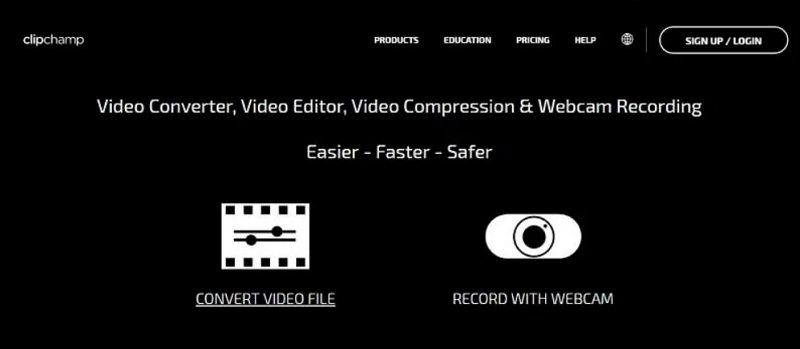
Pros
- Compression feature available.
- Video customization options.
Cons
- Limited free conversion quota.
- Restricted range of supported formats.
10. Dan's Tools File-conversion - Online MP4 to MOV Converter
Dan's Tools File-conversion simplifies the MP4 to MOV conversion process with its straightforward interface and quality selection options. While lacking URL input capabilities, its ease of use and quality customization enhance user control.
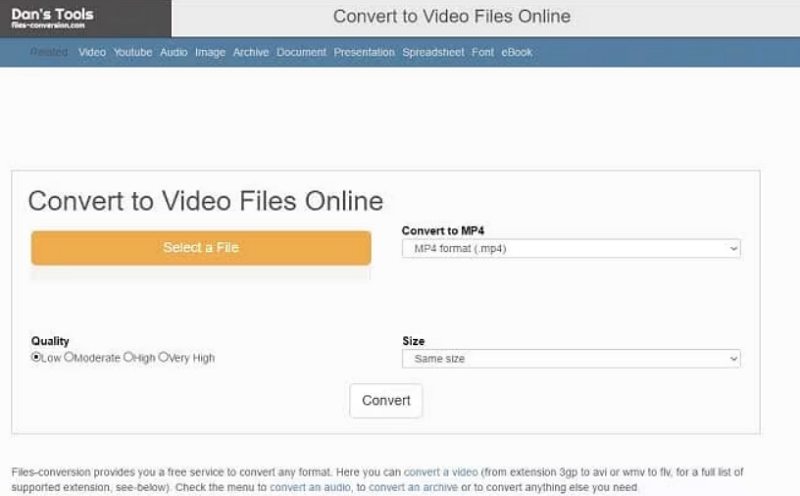
Pros
- Quality selection options empower users.
- Intuitive platform design.
Cons
- Absence of URL conversion support.
- Limited range of supported formats.
11. Online HD Video Converter - Online MP4 to MOV Converter
Online HD Video Converter caters to advanced conversion needs with support for a wide range of audio and video formats. Despite occasional sluggishness, its compatibility with major formats and video download capability from YouTube bolster its appeal.
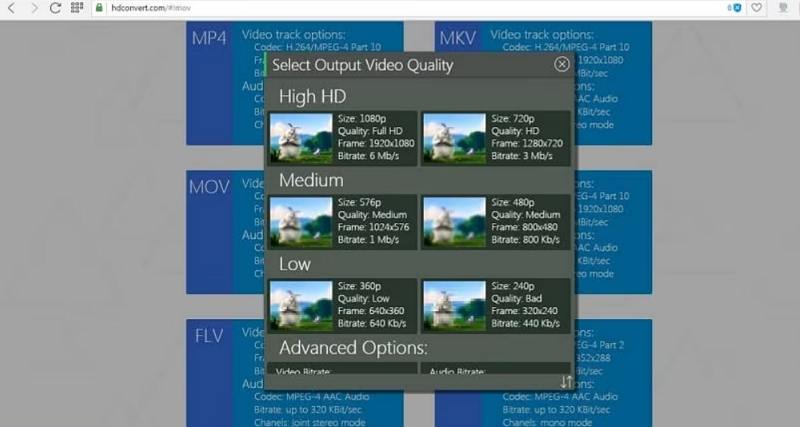
Pros
- YouTube video download support.
- Compression feature available.
Cons
- Limited format support.
- Variable conversion speed.
12. Cellsea - Online MP4 to MOV Converter
Cellsea distinguishes itself with its ability to convert videos from popular streaming platforms via URL inputs, alongside traditional file uploads. While constrained by file size limitations, its customization options and format support contribute to its utility.
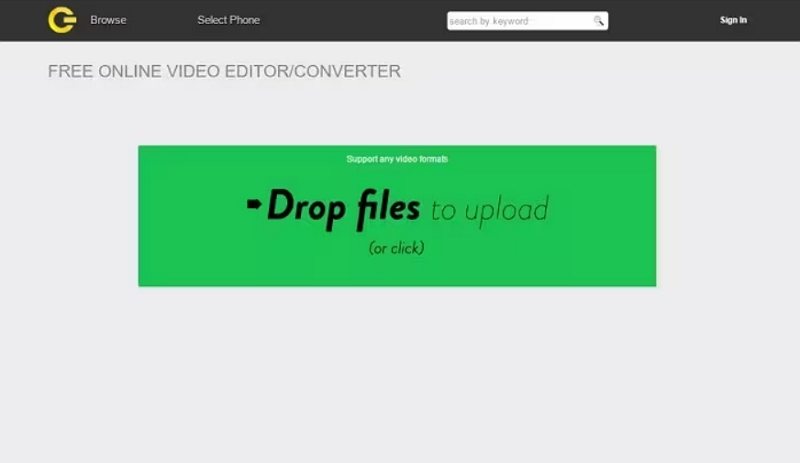
Pros
- Supports file conversion via URL and upload.
- Video customization features.
Cons
- File size upload limit of 25MB.
- Limited range of supported output formats.
Part 2. Best Online MP4 to MOV Converter Alternative for More Efficient Conversation
Given the limitations of online converters such as file size restrictions and the need for a network connection, you may want to explore an offline alternative for converting MP4 to MOV videos. One of the top choices for offline video conversion is HitPaw Univd (HitPaw Video Converter). This software supports over 1000 video and audio formats for conversion, making the process quick and efficient. In addition to converting MP4 to MOV seamlessly, it offers features like video editing, compression, and more.
- Effortlessly convert MP4 to MOV without compromising quality.
- Support for 1000+ video formats including MP4, MOV, AVI, WMV, FLV, MKV, and more.
- Edit video files by trimming, cropping, merging, adding subtitles, and other functions.
- Download videos from over 10,000 video sharing sites like YouTube, Netflix.
- Ensure zero quality loss or video compression during conversion.
Step 1:Install HitPaw Univd on your PC and import your video by clicking "Add Video".

Step 2:Choose "Convert all" from the bottom menu. Select your desired resolution and format, such as MOV or AVI, in the video section.

Step 3:Click "Convert" to initiate the video conversion process.

Conclusion
These top 12 online MP4 to MOV converters cater to diverse user needs, offering varied features and functionalities to facilitate seamless file format transformations. HitPaw Univd AI is a reliable choice for safely converting MP4 to MOV on your computer. With this tool, you can expect high-quality conversions without any ads or bundled software. Give it a try to discover its full range of features!









 HitPaw Edimakor
HitPaw Edimakor HitPaw VikPea (Video Enhancer)
HitPaw VikPea (Video Enhancer)



Share this article:
Select the product rating:
Joshua Hill
Editor-in-Chief
I have been working as a freelancer for more than five years. It always impresses me when I find new things and the latest knowledge. I think life is boundless but I know no bounds.
View all ArticlesLeave a Comment
Create your review for HitPaw articles