How to Download Pexels Royalty Free Images in Two Ways
Pexels is a popular site for finding stunning, high-resolution photos that you can use for free. With tens of thousands of beautiful images to choose from, it can be a fantastic resource for creatives, bloggers, and businesses looking for eye-catching visuals.
In this guide, we'll cover the basics of using Pexels, including creating an account, searching for images, downloading individual photos or bulk images, understanding licensing, and properly attributing images. Whether you need photos for a website, presentation, social media, or more, read on to learn how to easily find and download royalty free images Pexels.
Part 1: What is Pexels Free Images No Copyright?
Pexels is a free stock photo and video library that offers high-quality media materials, which are available for download and use without copyright restrictions. The Pexels License covers all images and videos in the collection, allowing you to use them personally or commercially without asking for permission or giving attribution.
Pexels is a great source of free media for creators, bloggers, social media managers, and businesses looking to create projects and content. The database has more than one million pictures, drawings, and movies that are totally free from royalties. It is important to note that although Pexels images can be used for free on other sites they should not be resold or distributed through them to other stock sites. Let's take a look at how you can download Pexels copyright free images easily with just 2 methods.
Part 2: Two Way to Download Pexels Free Images No Copyright
2.1 Best Way for Pexels Royalty Free Images Pexels Download
One of the best ways to download high-quality, royalty-free images from Pexels is by using HitPaw Univd (HitPaw Video Converter). This powerful AI-powered software makes it easy to search Pexels and download individual images or bulk images for free.
HitPaw Univd has a built-in picture downloader that allows you to download photos from Pexels directly with just a few clicks. It is best for Pexels images free download.
Here are some features of HitPaw Univd for Pexels free images download:
- Built-in Pexels image downloader: HitPaw Univd has a dedicated tool for downloading photos directly from Pexels with just the image URL. No need to manually save images.
- Bulk downloading: You can search on built-in Pexels Downloader and download photos in batch.
- High-Quality Resolution: You are allowed to download the high resolution for each image.
Let's take a look at how you can Pexels photos free download:
Step 1: Download and install the HitPaw Univd. Open it and go to the Pexels Downloader tool.

Step 2: Search Pexels for the photos or videos you want.

Step 3: Select the photos/videos you want to download. You can download individual files or batch download multiple files.

Step 4: Choose the output quality for the photos/videos before downloading.

Step 5: The Pexels Downloader will start downloading the files based on your settings.

Step 6: Once finished, the downloaded Pexels photos and videos will be saved to the designated folder.

2.2 Download Pexels Royalty Free Images from Pexels Official Website
Pexels is a great resource for high-quality, royalty-free stock photos that you can use for free. Downloading images directly from the Pexels website is easy and only takes a few steps. Here is how to download Pexels free photos download:
1. To start, go to Pexels official web in your internet browser. Use the search bar to find photos related to your needs. When you find an image you want, click on it to open the full-size view.

2. On the right side, you will see a download button - click this to open a dropdown menu. Here, you can select the size you want to download the photo in. Pexels offers sizes ranging from small 327px images up to large 4K ultra HD photos. Choose the size appropriate for your project.

- 3. After selecting the download size, the image will automatically begin downloading to your computer. Pexels does not require an account or log in to download royalty-free stock photos. You can now use Pexels free images for commercial use.
FAQs of Pexels Royalty Free Images
Q1. Are Pexel images royalty-free?
A1. Yes, all images on Pexels are completely royalty-free. This means you can use Pexels photos for commercial and noncommercial purposes for free without needing to provide attribution to the photographer or Pexels.
Q2. Is everything on Pexels free for commercial use?
A2. Yes, all photos and videos published on Pexels can be downloaded and used for free for commercial and noncommercial purposes. You do not need to ask permission from or provide attribution to the creator or Pexels. This makes Pexels a great resource for creatives to find media for their business or commercial projects.
Conclusion
Downloading of high-resolution stock pictures and videos may be the best thing for improving your creative work. Nevertheless, most stock photo sites impose restrictions or ask you to pay for commercial use. The best place to look for completely free-of-charge royalties is Pexels.
In addition, HitPaw Univd also comes with a useful tool called Pexels Downloader that allows you more freedom when it comes to downloading media from Pexels or any other site of your choice. This feature provides users with batch downloads, the ability to customize quality and automate the process.






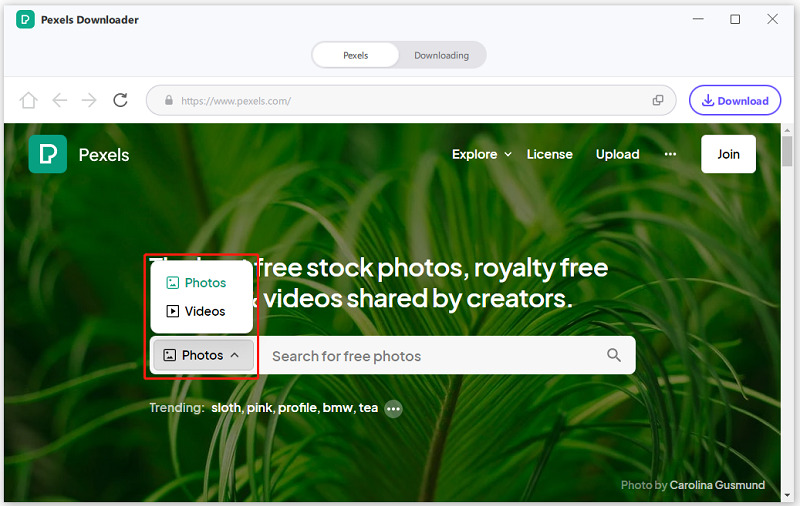
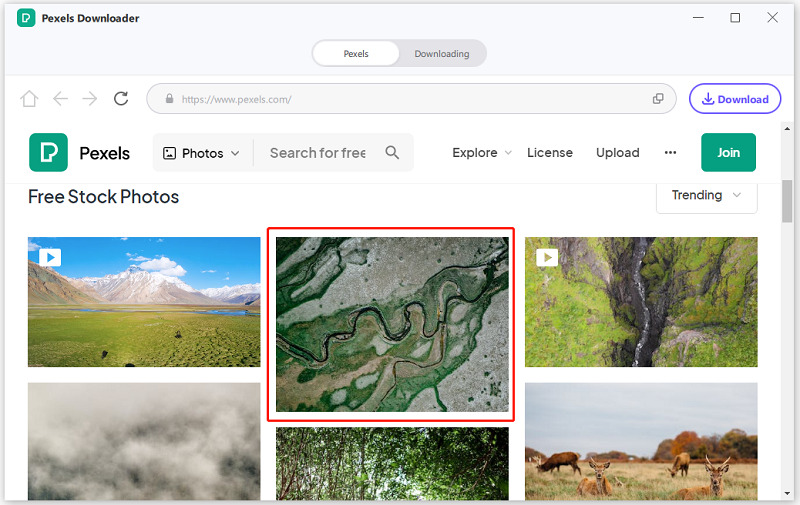
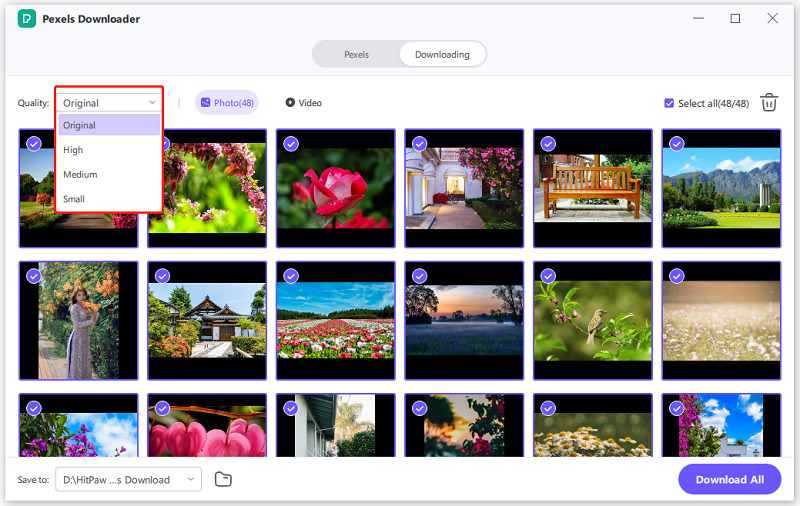

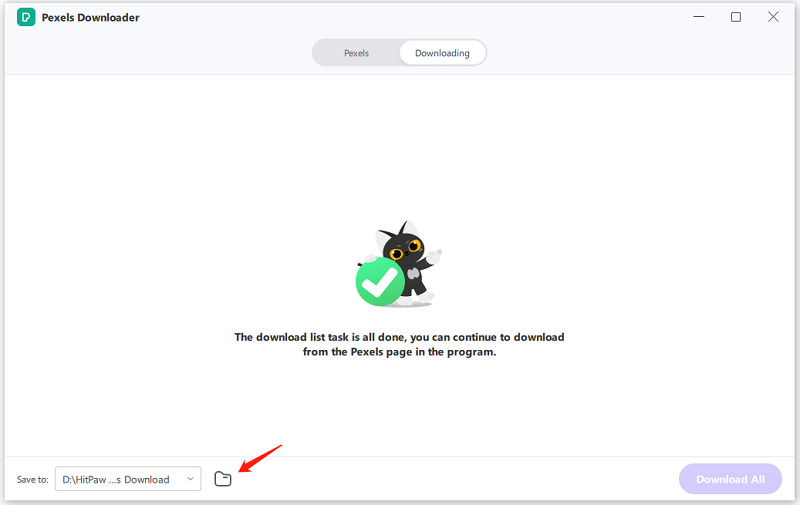
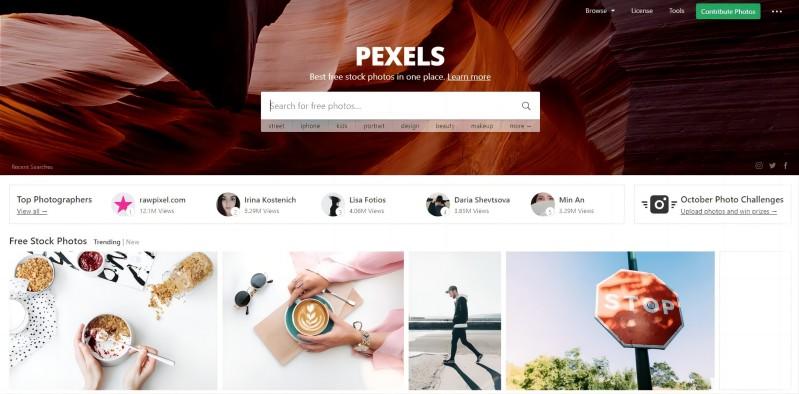
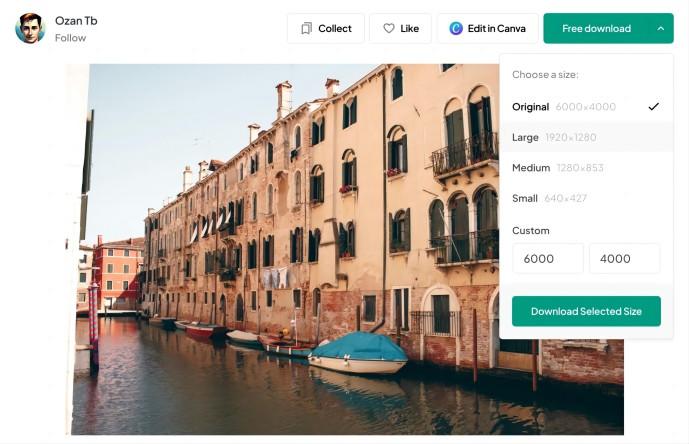

 HitPaw Edimakor
HitPaw Edimakor HitPaw VikPea (Video Enhancer)
HitPaw VikPea (Video Enhancer)



Share this article:
Select the product rating:
Joshua Hill
Editor-in-Chief
I have been working as a freelancer for more than five years. It always impresses me when I find new things and the latest knowledge. I think life is boundless but I know no bounds.
View all ArticlesLeave a Comment
Create your review for HitPaw articles