How to Download LinkedIn Profile Pictures with Easy 3 Ways
Download HitPaw Univd (HitPaw Video Converter) by clicking the button below. Launch the software and switcIn today's professional world, a professional LinkedIn profile picture is as important as a firm handshake. It's your first impression in the digital realm, often influencing how potential employers, clients, or collaborators perceive you. While having a professional picture is crucial, there are occasions when you may need to download your own or someone else's LinkedIn profile picture for various purposes.
Part 1. Why Download LinkedIn Profile Pictures?
Your LinkedIn profile picture serves as your virtual business card in the professional world of social networking. It acts as the gateway to your profile, making it the very first impression you leave on visitors. This image carries significant weight, shaping how others perceive you and influencing their initial judgment.
A professional and high-quality photo not only enhances your online presence but also contributes to your credibility and trustworthiness in the eyes of your connections, potential employers, and professional network.
Whether you're connecting with industry peers, recruiters, or potential clients, your profile picture can set the tone for your professional interactions and open doors to new opportunities.
Part 2. How to Download Profile Picture from LinkedIn
1. Downloading Own Profile Pictures

If you're looking to download your own LinkedIn profile picture, the process is straightforward and can be completed in a few simple steps:
- Begin by logging in to your LinkedIn account and navigating to your profile page.
- Hover your cursor over your profile picture, and you'll notice an "Edit" icon appearing in the corner.
- Click on this "Edit" icon, and a pop-up window will appear.
- Within this window, select the option labeled "View profile photo."
- Right-click on your profile picture, and from the dropdown menu that appears, choose "Save image as" to download the image to your computer.
2. Download User's LinkedIn Profile Picture
While LinkedIn doesn't offer a direct method to download other users' profile pictures, you can utilize one of the following methods:
2.1 Using Screenshot to Download LinkedIn Profile Picture
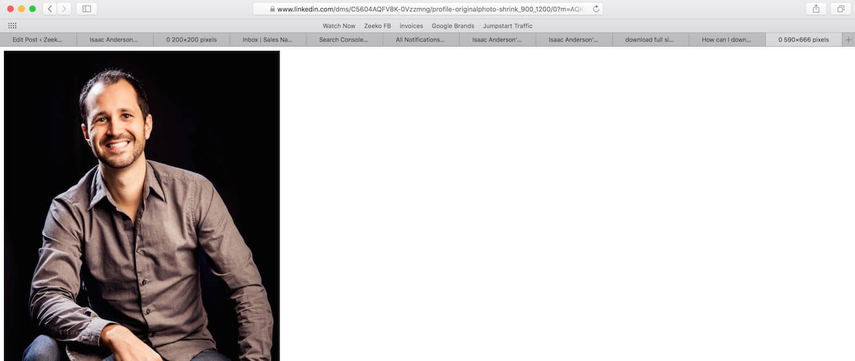
- Visit the LinkedIn profile of the individual whose picture you wish to download.
- Enlarge their profile picture on the screen and capture it by pressing the print screen button on your keyboard or using a screenshot tool.
- Open an image editing software such as Paint or Photoshop and paste the screenshot into a new document.
- Carefully crop the image to include only the profile picture portion.
- Save the cropped image to your computer.
2.2 Downloading LinkedIn Profile Picture Full Size
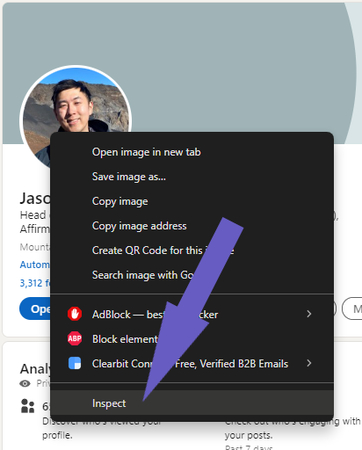
- Navigate to the LinkedIn profile of the person whose picture you want to download.
- Right-click on their profile picture and select the option labeled "Inspect" or "Inspect Element" from the context menu (depending on your browser).
- A window displaying the HTML code for the page will appear. Locate the URL associated with the profile picture within this code.
- Copy the URL and paste it into the address bar of a new browser tab.
- Press Enter to load the image in its full size, then right-click on it and choose "Save image as" to save it to your computer.
Extra Tip: Download High-Quality Images as Social Media Profile Pictures
As an essential element of your profile, the profile picture is worth taking the trouble to choose. You can use a real personal selfie as your profile picture, or you can download other pictures that are already licensed and available on the website as your profile picture. HitPaw Univd would be the best choice for downloading a wide variety of high-quality images. It supports downloading videos, audio, and images from more than 10,000 popular websites, including Pixabay, Freepik, Instagram, and Pinterest. Also, it provides batch conversion of downloaded images to adapt them to the rules of different social media platforms, including LinkedIn, and you can add filters, watermarks, and other elements to your profile picture to create your own unique and special profile picture with its built-in editor feature.
Features of HitPaw Univd in Downloading Pictures
- Supports to download images from various popular sites, including Pinterest, Instagram, YouTube, Pixabay, Freepik, etc.
- Batch download and convert images to different formats to compatible with social media platforms.
- Batch add text or image watermark to protect your images.
- Essential editing options make your profile photos stand out and unique.
Step-by-Step Guide to Download Pictures from Pixabay
Step 1: Install and open the HitPaw Univd on your computer. Swithch to Toolbox tab and open the Pixabay Downloader feature.

Step 2: Next, sign in to your Pixabay account to access the embedded site. Then, search for the image you want to use on your LinkedIn Profile, and click to start to download.

Step 3: Now, you are allowed to select the output format for photos. Then, click the Download All button to save them on your computer.

Step 4: Once the download task completed, you can find the downloaded Pixabay images in the designated output folder.

FAQs about LinkedIn Profile Pictures
Q1. How do I save a LinkedIn profile as a PDF with a picture?
A1. Follow the steps to save LinkedIn profile as a PDF: click profile icon at the top of your LinkedIn homepage >> navigate to profile section >> click the More button >> select Save to PDF from the dropdown.
Q2. What is LinkedIn profile picture size?
A2. LinkedIn recommends uploading a profile picture of 400 x 400 pixels, aspect ratio of 1:1, and a file size of up to 8MB.
Conclusion
In conclusion, downloading LinkedIn profile pictures is essential for various purposes, including updating profiles on other platforms or creating personalized graphics. Additionally, tools like the HitPaw Univd provide a convenient solution for downloading profile pictures from various platforms. By utilizing these methods, you can ensure that your online presence accurately reflects your professional identity.





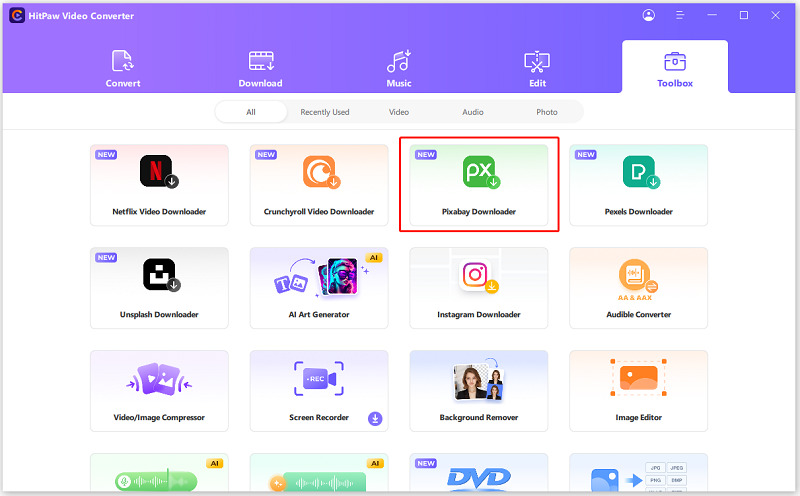
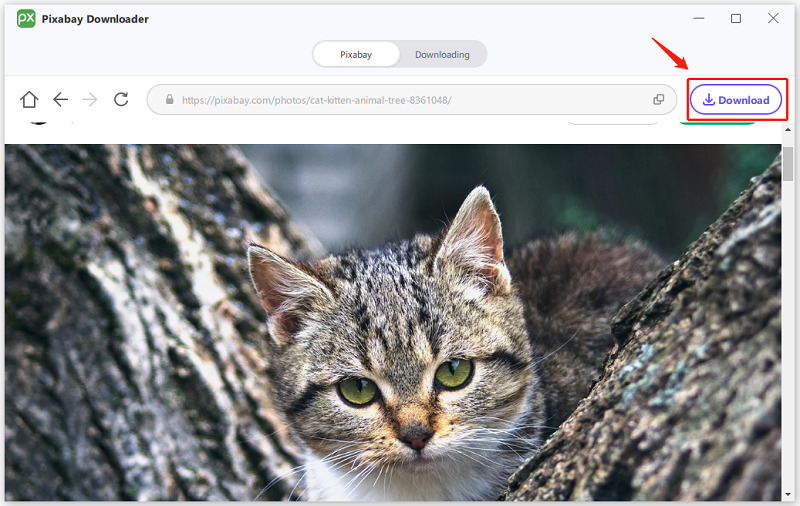
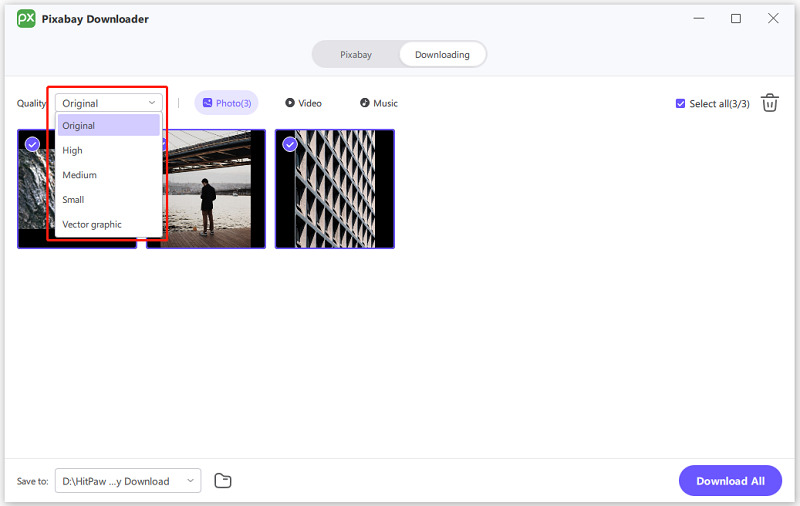
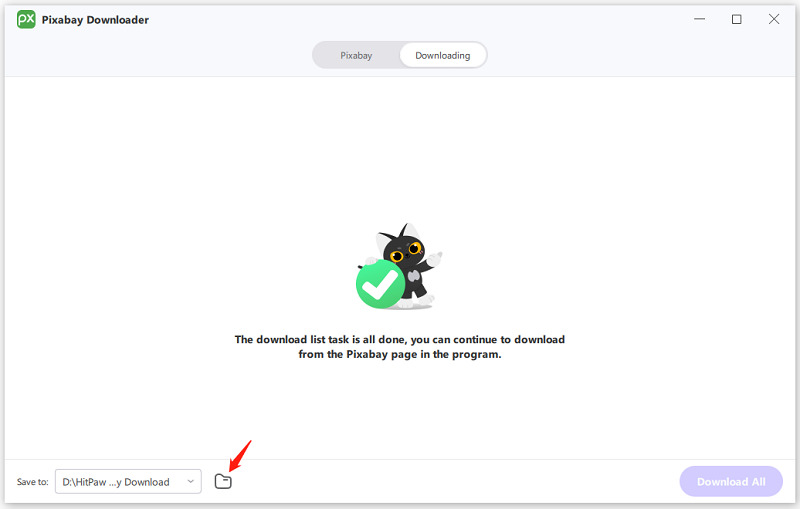

 HitPaw Edimakor
HitPaw Edimakor HitPaw VikPea (Video Enhancer)
HitPaw VikPea (Video Enhancer)



Share this article:
Select the product rating:
Joshua Hill
Editor-in-Chief
I have been working as a freelancer for more than five years. It always impresses me when I find new things and the latest knowledge. I think life is boundless but I know no bounds.
View all ArticlesLeave a Comment
Create your review for HitPaw articles