3 Ways to Rip a Copyright Protected DVD
Ripping a copyright-protected DVD converts its contents to digital formats for versatile playback across devices. Despite legal considerations, users often need to digitize DVDs for personal or archival reasons. This guide delves into effective methods to rip copyright-protected DVDs, enabling convenient access to cherished content.
Part 1: What is DVD Copy Protection?
DVD copy protection refers to various techniques employed to prevent unauthorized duplication or reproduction of DVDs. Content producers and distributors implement these protections to safeguard their intellectual property and prevent piracy. Common DVD copy protection mechanisms include Content Scramble System (CSS), region codes, and Digital Rights Management (DRM) technologies. CSS encrypts the contents of a DVD to prevent direct copying, while region codes restrict playback to specific geographic regions. DRM technologies enforce access controls and usage restrictions on digital content, ensuring compliance with licensing agreements and copyright laws. Overall, copy write protected dvd is a deterrent against unauthorized copying and distribution of copyrighted material.
Part 2: How to Rip a Copyright Protected DVD
1.Rip Copy Protected DVD with HitPaw Univd (HitPaw Video Converter)
Converting the entire DVD to MP4 may be impossible in various scenarios. In such cases, converting the VOB file to MP4 can serve your purpose effectively. HitPaw DVD Ripper emerges as the optimal solution for ripping DVDs to MP4, especially for copy-protected DVDs. With this tool, you can seamlessly convert DVDs to MP4 format without compromising the original video quality.
Main features of HitPaw Univd- HitPaw Univd supports converting over 1000 formats seamlessly.
- It ensures high-quality and super-fast SD and HD conversion processes.
- The software operates at a blazing 120x quicker speed than conventional methods.
- It supports batch conversion, enabling simultaneous processing of multiple files.
- HitPaw Univd can convert DVDs to MP4 without compromising quality.
- The presence of both CPU and GPU ensures smooth conversion processes.
-
Step 1:Install the HitPaw Univd on the PC. After installation, open the application promptly. Then, click on 'Add Files' followed by 'Add DVD' to load your DVD files into the converter.

-
Step 2:Preview all the chapters extracted from your DVD to ensure you have the right content selected for conversion.

-
Step 3:Select the video output format you prefer for the conversion process.

-
Step 4:Initiate the conversion by tapping on the 'Convert All' icon. This action will seamlessly convert your DVD files into MP4 format on Windows.
2.Rip Copy-protected DVD with VLC
VLC media player is a freely available open-source software widely utilized for playing videos, music, and DVDs. Its capabilities extend to converting DVDs, including certain copy-protected discs, though success hinges on the DVD ripping process. The operational sequence remains straightforward, provided you achieve a successful DVD rip.
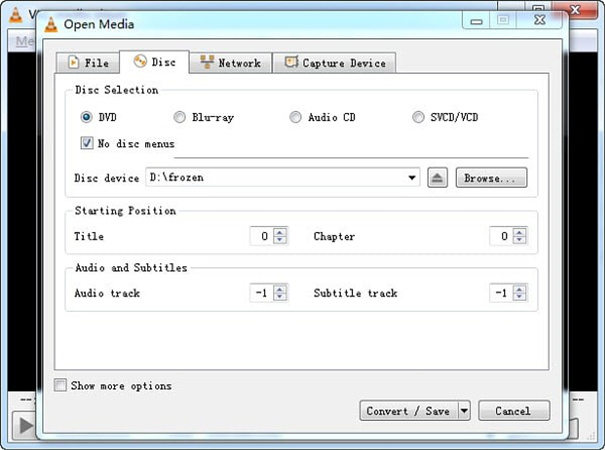
- Step 1:Install the VLC media player before launching it.
- Step 2:Launch the VLC media player. Click on "Media" at the top left of the interface, select 'Convert / Save' from the drop-down menu, and then click on the "Disc" tab.
- Step 3:Load your source DVD by browsing your computer.
- Step 4:Select your chapter, stop time, audio track, title, and start time for ripping.
- Step 5:Click the "Convert / Save" button to proceed to the next window.
- Step 6:In the next window, select the output format and destination for the converted file. You can adjust settings such as Display output, Deinterlace, Profile, and Destination file.
- Step 7:Once you've configured the settings, click "Start" to begin the conversion process
3.Rip Copy Protected DVD with HandBrake
HandBrake, a renowned, free, open-source video transcoder, is a valuable tool for converting multimedia files and unprotected DVD or Blu-ray sources into versatile digital formats like MP4, MKV, and WebM. While HandBrake doesn't inherently remove copy protection from DVDs, it can collaborate with libdvdcss, a component of the VideoLAN project, to manage Content Scramble System (CSS) encryption commonly present on numerous commercial DVDs. HandBrake serves as an effective solution for DVD copy protection removal, allowing users to convert encrypted DVDs into accessible digital formats with ease.
How to rip DVD copy protected using Handbrake:-
Step 1: Ensure that you download and install the Handbrake software onto your computer system.
-
Step 2:To ensure Handbrake can access encrypted DVDs on Windows or MacOS, it may be necessary to separately install libdvdcss.
For Windows users, acquire the suitable version of libdvdcss (32-bit or 64-bit) and paste the .dll file into your Handbrake program folder.
MacOS users can employ Homebrew to install libdvdcss effortlessly. Simply input 'brew install libdvdcss' into a Terminal window. Alternatively, for older MacOS versions, the package can be downloaded and installed directly.

-
Step 3:Launch Handbrake and select your DVD drive from the sidebar to scan all titles on your DVD.
-
Step 4:Choose the title you want to rip from the "Title" dropdown box and select the destination folder under "Destination".
-
Step 5:Select a quality preset based on your preferences from the right side of the HandBrake window (e.g., Fast, Very Fast, HQ).
-
Step 6:Click 'Start Encode' at the top of the window and wait for the process to complete.

FAQs about Ripping Copyright Protected DVD
Q1. How to bypass copyright protection on a DVD?
A1.
Bypassing copyright protection on DVDs involves circumventing technological measures to prevent unauthorized access or copying of content. While software tools like DVDFab or MakeMKV can decrypt DVDs, it's crucial to note that bypassing copyright protection may violate laws.
Handbrake, when used with libdvdcss, can crack Content Scramble System (CSS) encryption. However, users must proceed cautiously and ensure compliance with copyright regulations to avoid legal ramifications.
Q2. Can VLC rip copy-protected DVD?
A2.
VLC media player, in its default configuration, cannot directly rip copy-protected DVDs. However, it can play DVDs and supports various multimedia formats. To rip copy-protected DVDs using VLC, users often need additional software components like libdvdcss. Libdvdcss is a library that allows VLC to bypass Content Scramble System (CSS) encryption found on many commercial DVDs.
Once libdvdcss is installed and properly configured, VLC may be able to rip copy-protected DVDs. However, it's important to note that bypassing copyright protection measures without authorization may violate copyright laws in many jurisdictions.
Conclusion
Ripping copyright-protected DVDs requires careful consideration and adherence to legal guidelines to ensure compliance with copyright laws. While tools like VLC and HandBrake are available, users must handle copyright protection measures with caution. HitPaw Univd emerges as a dependable solution for DVD ripping, offering legal compliance and effective navigation of DVD copy protection.
By utilizing HitPaw Univd alongside VLC and HandBrake, users can confidently convert their DVDs into digital formats without infringing upon copyright regulations. Explore the features and functionalities of HitPaw Univd today to unlock the potential of DVD ripping while ensuring legal compliance and preserving the integrity of copyrighted content. Experience the convenience and reliability of HitPaw Univd as you embark on the journey of digitizing your DVD collection while respecting copyright protection laws.











 HitPaw Edimakor
HitPaw Edimakor HitPaw VikPea (Video Enhancer)
HitPaw VikPea (Video Enhancer)



Share this article:
Select the product rating:
Joshua Hill
Editor-in-Chief
I have been working as a freelancer for more than five years. It always impresses me when I find new things and the latest knowledge. I think life is boundless but I know no bounds.
View all ArticlesLeave a Comment
Create your review for HitPaw articles