Top 5 Free DVD Rippers 100% Working in 2025
Even with technological advancements, no one wants to rely on one data saver. Besides saving videos and home movies on DVDs, people like to save their data digitally. Even sometimes, they need to watch on their PCs, so it becomes crucial to go for ripping DVDs.
Though many software are available, you need to pay for their services. But some are excellent enough to let you rip DVDs for free. Below are the top 5 free DVD rippers; let’s dig out the details of each one!
Tool 1. Handbrake
Handbrake does not only work as a free DVD ripper program or transcoder but also as a full-fledged converter. Even it supports multiple audio/video encoders, file containers, and audio Pass-thru. So it is possible to change your video format if required. Since it is open-source software, you are open to using it on any device.
What makes it a popular DVD ripper is its functioning without limitation of video size and the number of files. Furthermore, you can process DVDs and multimedia files with no copy protection. Plus, you can make any changes to videos by adding filters, subtitles, and chapters. Lastly, you can enjoy real-time still & video previews with this professional software.
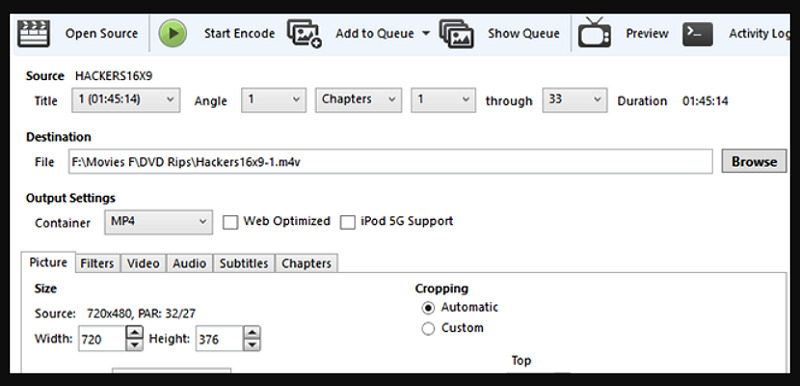
Let’s know the procedure to use this top free DVD ripper:
-
1
Firstly, you need to download “libdvdcss” on your system and then copy the “libdvdcss.dll” file in the “Handbrake” program folder. However, you must have installed Handbrake on your system already.
-
2
Now after opening this software and inserting DVD, it will offer the option to get ripping. Click the “DVD” name option, which will take some time to scan. Now, choose the destination folder by pressing the “Browse” button.
-
3
Finally, you have to choose the quality preset and output format. Once done, hit the “Start Encode” tab to start ripping. After processing, you will be done!
Tool 2. HitPaw Univd (HitPaw Video Converter)
HitPaw Univd recently updated with a new feature DVD Converter. It supports to load DVD disc, IFO and ISO files and convert to 1000+ videos, audio and devices. Thus, you can easily convert DVD to MP4. Also, choosing the social video and device based presets for the resulting format is easier than ever. The processing is done at a 120X faster conversion speed and without compromising the quality.
Furthermore, you have got the option of the batch conversion option to save you time and effort. Plus, format editing features are available to help you change the frame rate, sample rate, bit rate, and codec of the chosen format. You can rotate, cut, crop, and merge the videos. Even it is possible to change the playback speed of the video according to your demands.
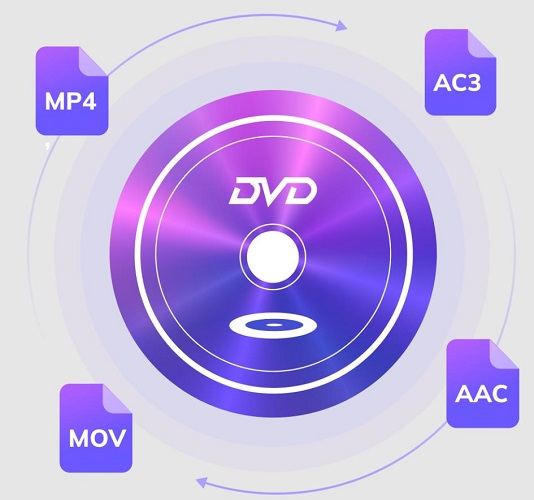
The Outstanding Features of HitPaw Univd
- Work on both Windows and Mac system
- Support smooth and lossless conversion for DVD disc and DVD folders
- Support 1000+ output formats for video, audio, social and devices
- Convert images and create GIFs effortlessly
- Offer an extensive range of editing features
- Add filters and watermarks to your videos
The Steps to Rip DVD to MP4 with HitPaw Univd
Let’s learn the detailed procedure to help you convert DVD to MP4 format:
Step 01 First of all, you need to download, install, and open the HitPaw Univd on your system. Choose Convert tab and Add Files > Add DVD to add your DVD files.


Step 02 Secondly, choose an output foramt by clicking Convert all to option.

Step 03 The last step is choosing the destination folder from the “Save to” tab and then hitting the “Convert” button. It will take a few seconds, and your converted video will be available in the desired folder. All done!

Tool 3. Freemake Video Converter
Another best free DVD ripper for Windows is Freemake Video Converter. It helps you rip DVDs easily and quickly without installing any additional extensions. Besides this, it supports several device-based presets like DVD, YouTube, Sony, Android, etc., and video formats, including FLV, MP4, etc. So you can opt for the desired output format and resolution while processing.
In addition, it lets you upload audio, video, and photo as well for conversion purposes. You can even embed videos to any web page if required. Also, editing features like cutting and rotating videos are available. However, you need to upgrade for joining files, adding subtitles, and extracting audio.
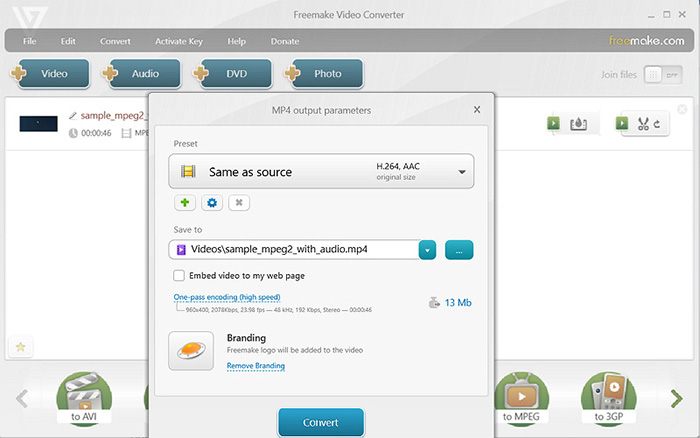
Here are the steps to make this best free DVD ripper for Windows 10 work properly:
-
1
The first step involves launching the software and heading to the “DVD” option in the main menu. This will let you choose the “DVD” after a bit of processing.
-
2
Now, choose the output format from the lower menu. Let’s suppose “MP4.” Also, select the codec by double-clicking the format.
-
3
Here you have to pick the destination folder and click “Convert.” That’s all!
Tool 4. MakeMKV
MakeMKV is a totally free DVD ripper that is specially designed to perform this function. It lets you effortlessly handle DVDs and Blu-ray discs; however, blu-ray is free only in the beta version. Working both on Windows and Mac, you can enjoy the fast ripping of your encrypted DVD.
With little to no complexities, it only requires you to select the source, analyze, rip, and run. Though the software comes with an intuitive interface and easy functioning, you can use it only for 30 days. After that, a sign-up or purchase is required to make it work. Lastly, one disadvantage is the availability of only one output format, MKV.
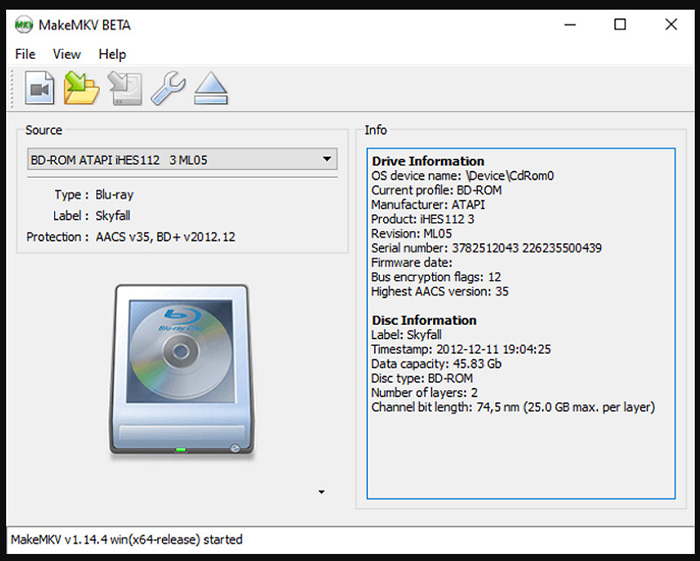
Let’s follow the brief tutorial to use MakeMKV DVD Backup as a totally free DVD ripper:
-
1
After inserting the DVD into your system, you need to open the MakeMKV software. It will automatically detect the DVD, but if you have more than one, click “Source” and select the desired one.
-
2
Now, press the big “DVD” button to start scanning, showing the results after some processing time.
-
3
Select the required files, choose the output folder, and hit the “Make MKV” button. You are all done!
Tool 5. WinX DVD Ripper Platinum
WinX offers the free DVD Ripper Platinum to download and carry out the required task efficiently. It must be considered the top free DVD ripper because of its powerful functionality and accessibility. It can effortlessly read DVD files, ISO files, and physical discs to rip the DVDs. Plus, you can choose the output format like WMV, M4V, AVI, MP4, and others.
What you need to do is to use the Load DVD option and run. Besides the ripping function, it offers an extensive range of editing features. These include changing video resolution, setting the desired codec, and adding subtitles. Even you will enjoy high-quality video encoding, along with a simple and well-designed interface.

Below is the procedure to make the WinX DVD Ripper Platinum work correctly:
-
1
Firstly, download, install, and then open the software and click “Disc” to choose the DVD from your system.
-
2
Next, you need to choose the output format and quality and adjust the other settings before proceeding.
-
3
Now, click “Browse” to choose the destination folder and hit the “Run” button. That is all!
Tool 6. DVD Decrypter
DVD Decrypter (DVD Decrypter File Image) is a totally free DVD ripper for PC which assists you in creating a backup disc image of your DVDs. This user-friendly tool not only lets you make a copy of a DVD easily but also deletes the Macrovision Content Protection, User Operation Prohibition, Region Codes, and CSS.
That’s why you can copy DVDs from any source file without hassle. Though its developers have stopped updating this software, you can satisfy your basic DVD backup needs. Also, it shows a resemblance to MakeMKV. Last but not least, it allows you to change the view and mode of the tool.
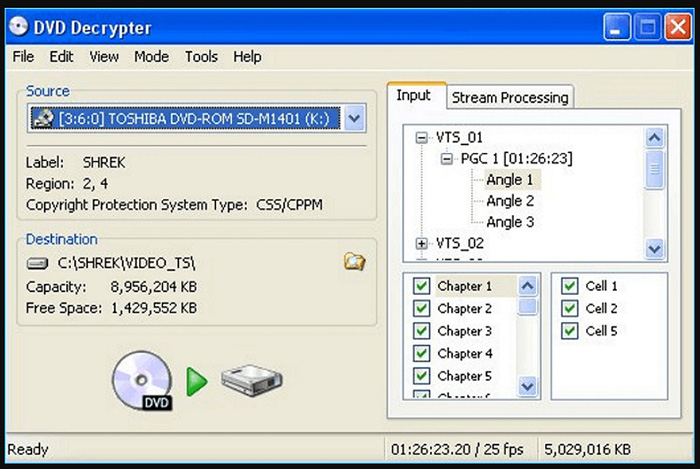
Let’s know how to use DVD Decrypter as the free DVD ripper portable:
-
1
Once you have launched the software and inserted the DVD into your system, click “Source” from the interface to select the desired DVD.
-
2
Now, browse and choose the destination folder. From the “Input” category, select the data you need to back up.
-
3
Lastly, open the “Stream Processing” category and start it. After some time, you will get your desired files saved in the respective folder. All done!
Comparison of the Best 6 Free DVD Rippers in 2022
| Aspects | Handbrake | HitPaw Univd | Freemake Video Converter | MakeMKV | WinX Free DVD Ripper Platinum | DVD Decrypter |
|---|---|---|---|---|---|---|
| Interface | Complex | Intuitive | Intuitive | Simple | User friendly | Easy to Use |
| Accessibility | Free | Free trial with watermark | Some paid features | 30 days free trial | Some Paid Features | Free & Basic |
| Compatibility | Windows, Mac | Windows, Mac, Linux | Windows | Windows, Mac, Linux | Windows, Mac | Windows |
| Editing | Advanced | Advanced | Few (Some paid) | Few | Advanced | Yes |
| Presets | Yes | Yes | Yes | No | Yes | No |
Conclusion
The 6 best, free, and most efficient DVD rippers have been explained above; you can choose any to complete your task. However, it’s suggested to check the compatibility of that tool with your device before making a decision. Plus, if you are ripping DVDs for the first time, you must go for the user-friendly tool. HitPaw Univd is excellent for you. It comes with neat interface, fast conversion speed and lossless quality. Even you can use its editing features at a fast speed.






 HitPaw Watermark Remover
HitPaw Watermark Remover  HitPaw Univd
HitPaw Univd 
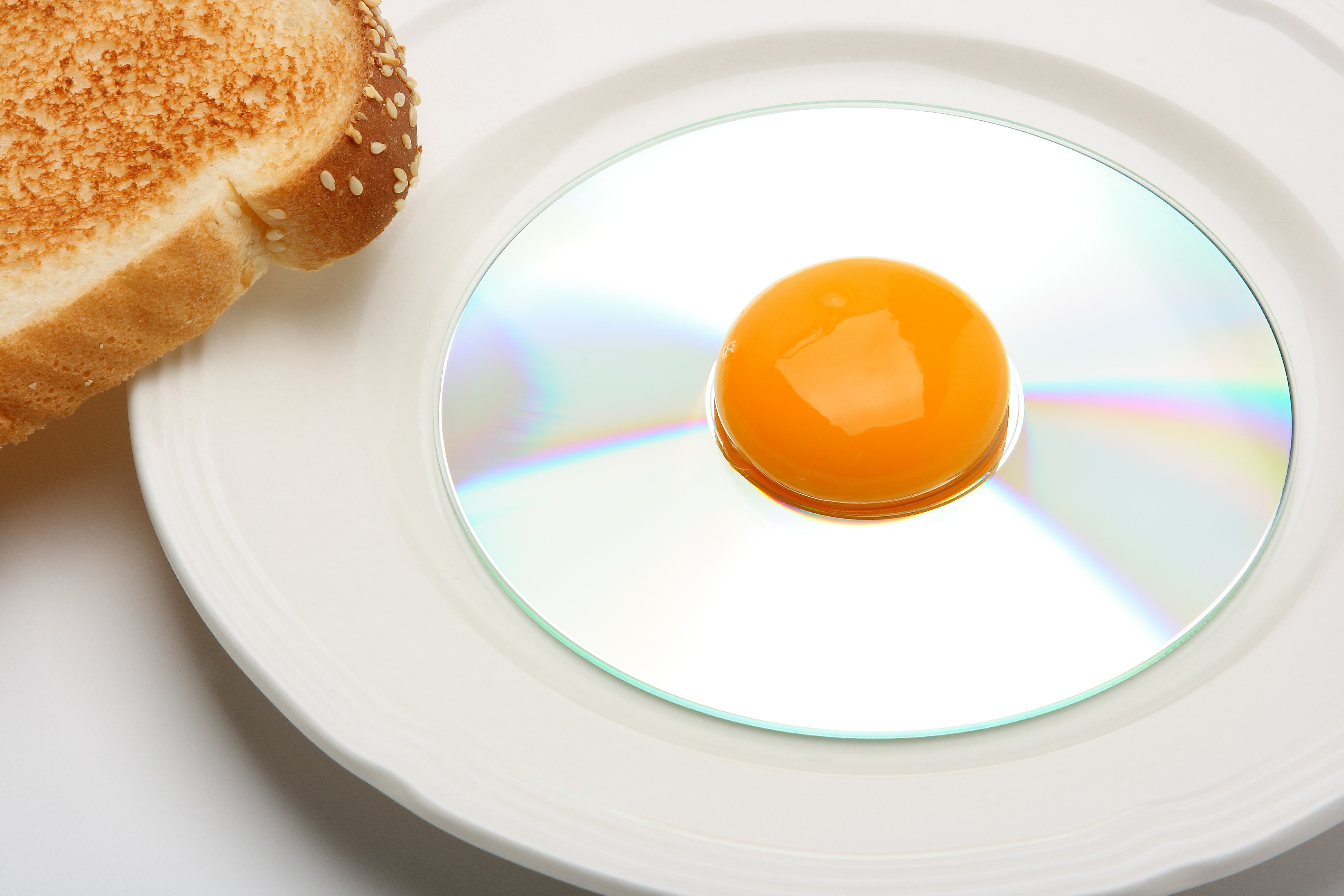
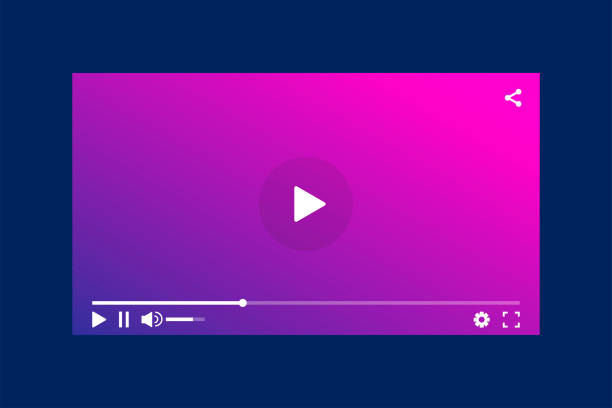

Share this article:
Select the product rating:
Joshua Hill
Editor-in-Chief
I have been working as a freelancer for more than five years. It always impresses me when I find new things and the latest knowledge. I think life is boundless but I know no bounds.
View all ArticlesLeave a Comment
Create your review for HitPaw articles