How to Play FLV Android with 4 Easiest Ways
FLV (Flash Video) files are a popular online format for streaming video content due to their efficient compression and high-quality visuals. However, they often encounter compatibility issues on Android devices, as FLV is not natively supported.
This limitation hampers users' ability to seamlessly access a vast range of multimedia content on their Android devices. Opening FLV files on Android ensures users enjoy their favourite videos without playback hurdles. In this blog post, we'll explore four easy methods to overcome these compatibility issues and enable the smooth playing of FLV on the Android experience.
Part 1: Why to Play Android FLV File?
FLV, which stands for Flash Video, is a widespread multimedia container format developed by Adobe. It is mainly used for online video content due to its efficient compression algorithms. FLV files typically contain audio and video data encoded in H.264 and AAC formats.
1.Advantages of FLV Files
FLV files offer several advantages, particularly regarding file size and image quality. Due to their advanced compression techniques, FLV files mostly have smaller file sizes than other video formats like AVI or MPEG. It makes them ideal for online streaming, requiring less bandwidth and storage space.
Moreover, FLV files maintain excellent image quality despite their compact size. The format supports high-definition video playback, ensuring viewers enjoy crisp, clear visuals without compromising quality. This combination of small file size and high image quality makes FLV files a preferred choice for distributing video content online.
2.Limitations of FLV Files on Android Devices
Despite their widespread use and advantages, FLV files face limitations on Android devices.
One of the primary issues is compatibility. Many Android devices do not natively support the FLV format, so users may encounter playback issues when opening FLV files on their smartphones or tablets.
Some Android media players may also need more codecs to decode FLV files, further exacerbating compatibility issues. As a result, users may experience stuttering playback, audio-video sync issues, or even complete failure to open FLV files on their Android devices.
3.Emphasizing the Need for Conversion
Given the compatibility challenges associated with FLV files on Android devices, converting them to a compatible format becomes essential. Users can ensure seamless playback on their Android smartphones or tablets by converting FLV files to formats like FLV to mp4 Android or MKV.
Converting FLV files to a compatible format resolves compatibility issues and ensures a smooth viewing experience. It allows users to enjoy their favourite videos without interruptions or playback errors, regardless of their device.
Part 2: How do you convert FLV to MP4 with Robust FLV Converters?
To overcome the compatibility hurdle and enable seamless playing of FLV on Android, leveraging robust FLV converters is paramount. Among the plethora of options available, HitPaw Univd (HitPaw Video Converter) stands out as a reliable solution tailored to Android users' needs.
HitPaw Univd simplifies converting FLV to MP4, ensuring optimal playback compatibility on Android devices. Its intuitive interface and swift conversion speed make it a preferred choice for users seeking efficiency and convenience.
Here's a step-by-step guide on how to utilize HitPaw Univd for effortless conversion:-
Step 1: Download and Install HitPaw Univd.
-
Step 2: Launch HitPaw Univd and import your FLV files into the program.

-
Step 3: choose MP4 as the desired output format.

-
Step 4: Begin the conversion process by clicking on the "Convert" option.

By following these simple and easy steps, users can effortlessly convert FLV files to MP4, eliminating compatibility issues and enabling smooth playback of FLV on Android. With HitPaw Univd, enjoying your favourite FLV content on Android becomes a hassle-free experience, ensuring you never miss out on your favourite videos.
Part 3: Alternative Android FLV Player
Several FLV player apps offer convenient options for Android users seeking dedicated solutions to facilitate FLV players for Android. These apps cater to varying preferences and feature sets, ensuring users enjoy their favourite FLV content without compatibility hurdles.
1.FLV Video Player
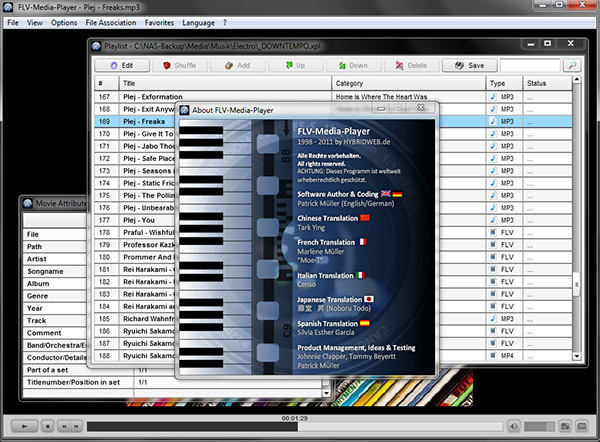
This straightforward FLV player app is designed for simplicity, offering a hassle-free experience for Android users keen on FLV downloaders. Support for a wide range of formats, including FLV, ensures seamless playback without the need for extensive configuration or additional plugins. Its interface makes navigation a breeze, allowing you to easily access their FLV files and enjoy uninterrupted viewing sessions.
2.KMPlayer
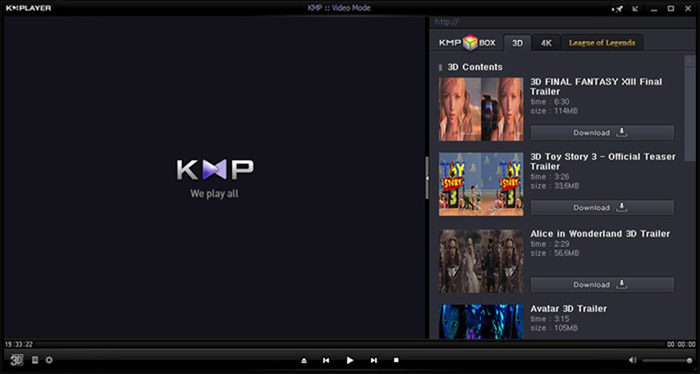
Renowned for its versatility, KMPlayer is a robust multimedia player capable of handling various file formats, including FLV. Its extensive feature set supports high-definition content, ensuring users enjoy optimal viewing experiences on Android devices. With its user-friendly interface and codec support, KMPlayer is known as a reliable choice for those seeking a versatile solution for playing FLV on Android.
3.Xtreme Media Player HD
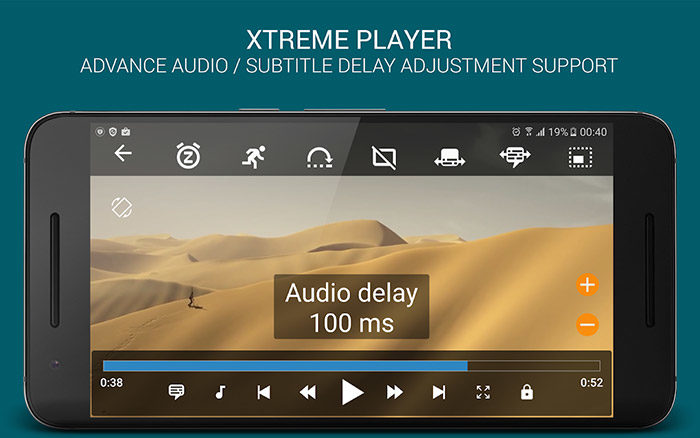
As the name suggests, Xtreme Media Player HD prioritizes high-definition playback, making it an ideal choice for users with a penchant for premium-quality content. Beyond its support for FLV files, this Flv android Flv player boasts various advanced features, including customizable playback options and subtitle support. Its intuitive interface enhances user experience, allowing seamless navigation and effortless access to FLV files for uninterrupted viewing pleasure.
With these FLV player Android apps at their disposal, Android users can easily overcome compatibility challenges and enjoy their favourite FLV content. Whether opting for simplicity, versatility, or high-definition playback, there's a suitable option available to meet every user's preferences and requirements.
Conclusion
In conclusion, this blog post has presented four practical methods for playing FLV files on
Android utilizes robust FLV converters like HitPaw Univd and explores alternative FLV player apps such as FLV Video Player, KMPlayer, and Xtreme Media Player HD.
Each method offers unique benefits, catering to different user preferences and requirements. However, the HitPaw Univd is a reliable tool for seamless and hassle-free FLV conversion.









 HitPaw Edimakor
HitPaw Edimakor HitPaw VikPea (Video Enhancer)
HitPaw VikPea (Video Enhancer)


Share this article:
Select the product rating:
Joshua Hill
Editor-in-Chief
I have been working as a freelancer for more than five years. It always impresses me when I find new things and the latest knowledge. I think life is boundless but I know no bounds.
View all ArticlesLeave a Comment
Create your review for HitPaw articles