Guide to Know Whether VLC Is Safe
VLC has become a vital part of our lives that, apart from allowing you to play the videos in original quality, lets you change the formats of the videos. With VLC media player, you've got the leverage to play almost all the files.
VLC is attributed to the codecs' package that helps it play the audio and video formats on the device. Is VLC media player safe? This question is something most people nowadays tend to ask, and luckily, we'll reveal ''Is a videoland VLC media player safe'' and if yes ''how safe is a VLC media player? Dive into this post to get all the exciting information.
Part 1: What is VLC?
VLC is a brilliant open-source and free multimedia framework and media player introduced by the VideoLAN project. It is an outstanding encoder, player, and streamer for iOS, Android, Linux, macOS, Windows 10, etc., supporting multiple video and audio file formats and codecs. VLC empowers you to stream over different networks, transcoding the multimedia files and saving all the files into different formats.
The best thing about the VLC is that it supports playing the video's audio files in almost all the popular or unpopular audio and video files. Besides helping you play the video, VLC can customize the audio and video parameters, offering an effortless user interface.
Part 2: Is VLC Media Player Safe to Use?
Q1. Is VLC media player safe for your phone?
A1. Many people ask, ''Is VLC safe'' on mobile devices? And the clear answer to this question is that using the VLC media player on a mobile device to play certain videos is completely safe. Although some users have complained about the VLC media player crashing when playing specific types of video and audio files, this might occur due to the software.Whether you're an Android user or iOS device user asking the question, ''Is VLC media player safe for Android or iPhone?'' device the clear answer to this question is yes.
Q2. Is VLC Media Player safe to Mac &Windows?
A2. Is VLC media player for Windows 10 or Mac? You'll see multiple people asking this question, and the good news is that you can use the VLC media without fear or issue. The downloads of the VLC media have crossed 4.4 billion times after its initial release, becoming highly rated and top-notch media players around the globe.Despite gaining so much popularity, VLC also encountered controversies, and many termed the VLC a risk to security. Some unofficial versions of the VLC media player carried the viruses that would make the video crash when playing them.Thanks to the quick response of the VLC, this issue got sorted quickly, and now VLC tends to update the software regularly to ensure an amazing and breathtaking experience for people using it.
Part 3: How to be Safe to Use VLC
Is VLC media player safe for Android or other devices? Rather than asking this question, you can look at the instructions below to make it safe to use the VLC.
-
1.Download VLC from the Official Website
If you intend to download the VLC media player, visit the www.videolan.org website to begin downloading the VLC media player from thereon. You can also get it from the Microsoft Store, App Store, Play Store, or Amazon App Store to make it safe.
-
2.Use the Latest Version
Old versions of the VLC media player come up with software bugs, and the new version prompts the fixes, improvements, and fixes. Hence, you're recommended to download the latest version of VLC. Checking the current version of the VLC media is possible by clicking on the Help button and selecting the About icon.

-
3.Download Videos from Trustworthy Sources
Downloading the videos from untrustworthy sources isn't recommended, as these videos, when added to the VLC, might make them corrupted or damaged. Thus, you'll need to ensure that the platform you're downloading the video from is safe.
-
4.Install Antivirus Software on Your Devices
Appropriate anti-virus software will help you fix the software bugs caused on your computer or mobile device. These tools will scan the files and inform your device when downloading or sharing the information. If there is a potential virus on the device, antivirus software will let you know about it.
Bonus Tips: Best VLC Alternative for Video Download
Although VLC Media player is a media player, it can also convert the videos but might affect the video resolution. If you want to convert videos after downloading them from YouTube, aiming at the HitPaw Univd (HitPaw Video Converter) can save much of your precious time. With this software, you can download videos from over 10000+ online websites, and it doesn't mess up the quality of the videos at all.
On top of that, HitPaw Univd supports various video and audio formats, meaning you can download the videos in multiple formats. HitPaw Univd stimulates downloading multiple videos simultaneously and doesn't come up with the watermark on the video either.
Features
- Perfect alternative to VLC, allowing you to convert and download videos effortlessly
- Allows you to download the videos from the 10000+ online websites
- Supports multiple audio and video formats
- Compatible with Mac and Windows
- Allows you to download multiple videos simultaneously
-
Step 1: To begin with, you'll need to navigate to the official webpage of HitPaw Univd and install the software. Start the program, navigate to the official YouTube webpage, and select the video you want to download. Copy the URL address of the selected YouTube video and then return to the HitPaw Univd again.

-
Step 2: Visit the Paste URL below button and paste the copied URL address there. Now, HitPaw Univd will assess the credentials for the video.

-
Step 3: Once HitPaw Univd analyzes the URL address, you'll need to choose the video format you'd like to turn the video into.

-
Step 4: After setting all the necessary parameters, you must tap the Download button to initiate downloading the YouTube videos.

-
Step 5: Return to the Downloaded tab, and then you can access the uploaded videos.
FAQs About Whether is VLC Media Player Safe
Q1. Is it safe to download VLC media player?
A1. How many have you heard chanting ''is it safe to download VLC media player''? Downloading the VLC media player is safe whether using it on a computer or mobile device. Since VLC tends to release the new update now and then, it reduces the possibility of viruses or other attacks affecting the VLC.
Q2. What is the risk of VLC Media Player?
A2. Although there won't be any risk in downloading the VLC media, you must ensure you're downloading it from the official website. Getting the VLC media player downloaded from unofficial ways will make the VLC media player vulnerable to virus attacks, and it could corrupt the videos playing on it.
Conclusion
Is VLC media player safe? The crux of this perfect guide answers the question: ''Is VLC safe?''?.
We have listed the various points about the safety of using the VLC. On top of that, we've listed the HitPaw Univd as the best way to download videos from various streaming platforms. It also lets you download more than one video simultaneously.

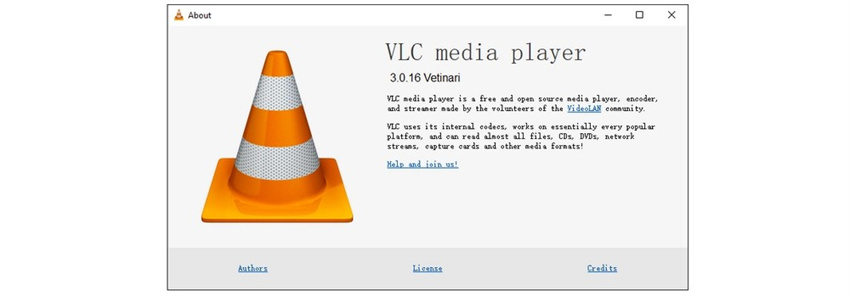









 HitPaw Edimakor
HitPaw Edimakor HitPaw VikPea (Video Enhancer)
HitPaw VikPea (Video Enhancer)



Share this article:
Select the product rating:
Joshua Hill
Editor-in-Chief
I have been working as a freelancer for more than five years. It always impresses me when I find new things and the latest knowledge. I think life is boundless but I know no bounds.
View all ArticlesLeave a Comment
Create your review for HitPaw articles