[Update!] Does Spotify Have Dolby Atmos?
Unravel the immersive world of audio with Spotify's Dolby Atmos support. With Dolby Atmos technology, Spotify enhances the listening experience by delivering multidimensional soundscapes that envelop listeners in a truly immersive environment. In this guide, we'll explore everything you need to know about Spotify's Dolby Atmos feature, from its benefits to how to access it, and the content available in this revolutionary audio format.
Recommended Spotify Music Converter
HitPaw Univd (HitPaw Video Converter) is one of the best Spotify Music Converter. You can effortlessly download Spotify songs, playlist, etc, losslessly. Free download the converter and enjoy downloading music from Spotify to listen offline!

Part 1. What Is Dolby Atmos?
What is Dolby Atmos?
Dolby Atmos revolutionizes the audio experience, transcending traditional stereo and surround sound formats to create a captivating, three-dimensional sonic environment. By harnessing the power of object-based audio, Dolby Atmos immerses listeners in a sphere of sound, allowing them to feel fully enveloped by music, movies, and other audio content.
Benefits of Dolby Atmos
- Immersive Audio Experience: Dolby Atmos transports listeners into the heart of the action, providing a sense of presence and immersion that traditional audio formats cannot match.
- Heightened Realism: With overhead sound effects and precise audio placement, Dolby Atmos delivers a heightened sense of realism, making listeners feel as though they are part of the scene.
- Enhanced Spatial Awareness: By accurately placing sounds in three-dimensional space, Dolby Atmos enhances spatial awareness, allowing listeners to pinpoint the location of specific audio elements with precision.
- Customized Audio Configurations: Dolby Atmos adapts to various speaker configurations, from basic setups to advanced home theater systems, ensuring optimal audio performance regardless of the playback environment.
- Expanded Creative Possibilities: Content creators have unprecedented creative freedom with Dolby Atmos, enabling them to craft immersive audio experiences that engage and captivate audiences in new and exciting ways.
Part 2. Does Spotify Have Dolby Atmos?
Yes, Spotify does offer Dolby Atmos support for select tracks, providing listeners with an immersive audio experience like never before.
As music streaming platforms continue to evolve, the demand for high-quality audio experiences grows. One such advancement is Dolby Atmos support, which elevates the listening experience to new heights. Many enthusiasts wonder if Spotify, a leading streaming service, offers Dolby Atmos playback. Let's delve into this question to determine if Spotify has embraced this cutting-edge audio technology.
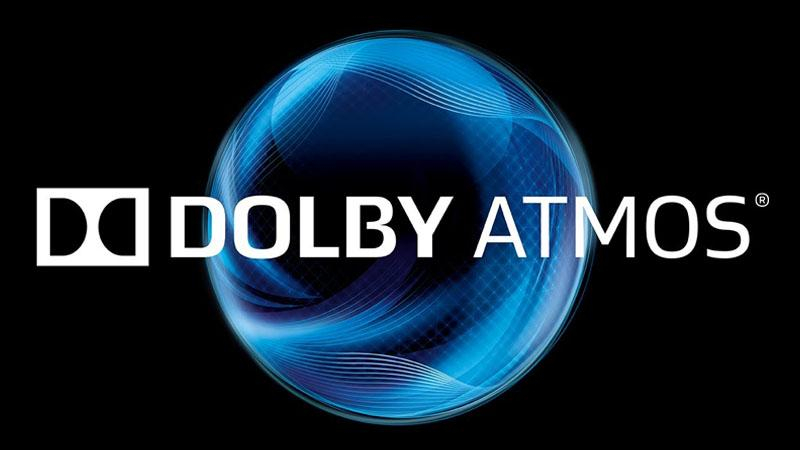
Part 3. How to Listen To Spotify with Dolby Atoms?
Immersing oneself in the world of Dolby Atmos on Spotify is a journey that promises to elevate the auditory experience to unparalleled heights. Spotify's integration of Dolby Atmos technology allows listeners to delve deeper into their favorite tracks, enveloped in a rich, multidimensional soundscape. To fully unlock the potential of Dolby Atmos on Spotify, users can harness the built-in spatial audio capabilities of their Apple or Android devices. Let's explore how to harness this feature to enhance the Spotify experience.
How to Listen to Spotify with Dolby Atmos on iOS
- Step 1 — Ensure Device Compatibility:
Make sure your iOS device is compatible with spatial audio and Dolby Atmos. This feature is available on iPhones and iPads running iOS 14 or later. - Step 2 — Update Spotify App:
Ensure that your Spotify app is updated to the latest version available on the App Store. - Step 3 — Open Spotify App:
Launch the Spotify app on your iOS device and log in to your account if prompted. - Step 4 — Navigate to Settings:
Tap on the "Settings" icon located in the top right corner of the home screen. - Step 5 — Access Playback Settings:
Scroll down and select "Playback" from the list of options. - Step 6 — Enable 3D Audio:
Toggle the switch next to "Enable 3D Audio" to turn on Dolby Atmos support. - Step 7 — Select Dolby Atmos Tracks:
Search for and play a track that is available in Dolby Atmos format. Look for the "Dolby Atmos" badge next to the track's title to identify compatible songs. - Step 8 — Enjoy Immersive Listening:
Once enabled, you can enjoy the immersive audio experience of Dolby Atmos on Spotify.

How to Listen to Spotify with Dolby Atmos on Android
- Step 1 — Check Device Compatibility:
Ensure that your Android device supports Dolby Atmos or spatial audio. Some newer Android devices offer native support for spatial audio features. - Step 2 — Download Spotify App:
If you haven't already, download and install the Spotify app from the Google Play Store. - Step 3 — Open Spotify App:
Launch the Spotify app on your Android device and log in to your account. - Step 4 — Access Settings:
Tap on the "Settings" icon located in the top right corner of the home screen. - Step 5 — Navigate to Audio Quality:
Scroll down and select "Audio Quality" from the list of options. - Step 6 — Enable High-Quality Streaming:
Toggle the switch next to "High-Quality Streaming" to enable high-quality audio playback. - Step 7 — Adjust Equalizer Settings:
Tap on "Equalizer" to access the audio equalizer settings within the Spotify app. Adjust the settings to enhance the audio quality according to your preferences. - Step 8 — Connect Headphones or Speakers:
Connect your headphones or external speakers to your Android device to enjoy the enhanced audio quality. - Step 9 — Play Dolby Atmos Tracks:
Search for and play a track that is available in Dolby Atmos format. Look for the "Dolby Atmos" badge next to the track's title to identify compatible songs.

Are you experiencing Dolby Atmos on Spotify?
-
YES
- or
-
NO
Part 4. Pro-Tips: Download Spotify Music with HitPaw Univd
For users who do not have Spotify Premium, it is advised for them to use HitPaw Univd to download Spotify Music. HitPaw Univd supports downloads from over 1000 different websites, enhancing its versatility.
Why Choose HitPaw Univd to Download Spotify Music
- Allow its users to make adjustments to settings such as bitrate, sample rate, and codec.
- Consist of a user-friendly interface, making it easily accessible for users of all skill levels.
- Provide a wide range of output formats, making it compatible with different platforms.
- Allow its users to download multiple files at a time.
- Provides speedy conversions, saving its users their precious time.
Watch the following video to learn more details:
Steps to Download Spotify Music with HitPaw Univd
-
Step 1.Download the HitPaw Univd software on your computer.
-
Step 2.Open Spotify Music Converter on Music tab.

-
Step 3.Sign into your Spotify account to listen or download songs in Spotify. Tap the Log In option on the screen in the upper right corner.

-
Step 4.Tap the track, album, playlist, or artist that you wish to download. Users will see the link in the address bar. Tap the Download option.

-
Step 5.Select an output format for all the music files in the Convert all to drop down. Present, HitPaw supports the MP3, M4A, and WAV output formats. Tap the Convert All option to batch convert music at high speed.

FAQ of Spotify Dolby Atmos
Does Spotify support Dolby Atmos?
No, Dolby Atmos Spotify hasn't come true so far. If you want Dolby Atmos, you can find music platforms like Apple Music and Tidal.
Which music app support Dolby Atmos?
Apple Music, Tidal, and Amazon Music Unlimited support Dolby Atmos by now.
Conclusion
By following the outlined steps, both iOS and Android users can seamlessly enable Dolby Atmos support within the Spotify app.
For those seeking a reliable solution for downloading and converting audio and video content, HitPaw Univd stands out with its versatile functionality and user-friendly interface. Experience enhanced audio quality and seamless conversion with HitPaw Univd today.










 HitPaw Edimakor
HitPaw Edimakor HitPaw VikPea (Video Enhancer)
HitPaw VikPea (Video Enhancer)

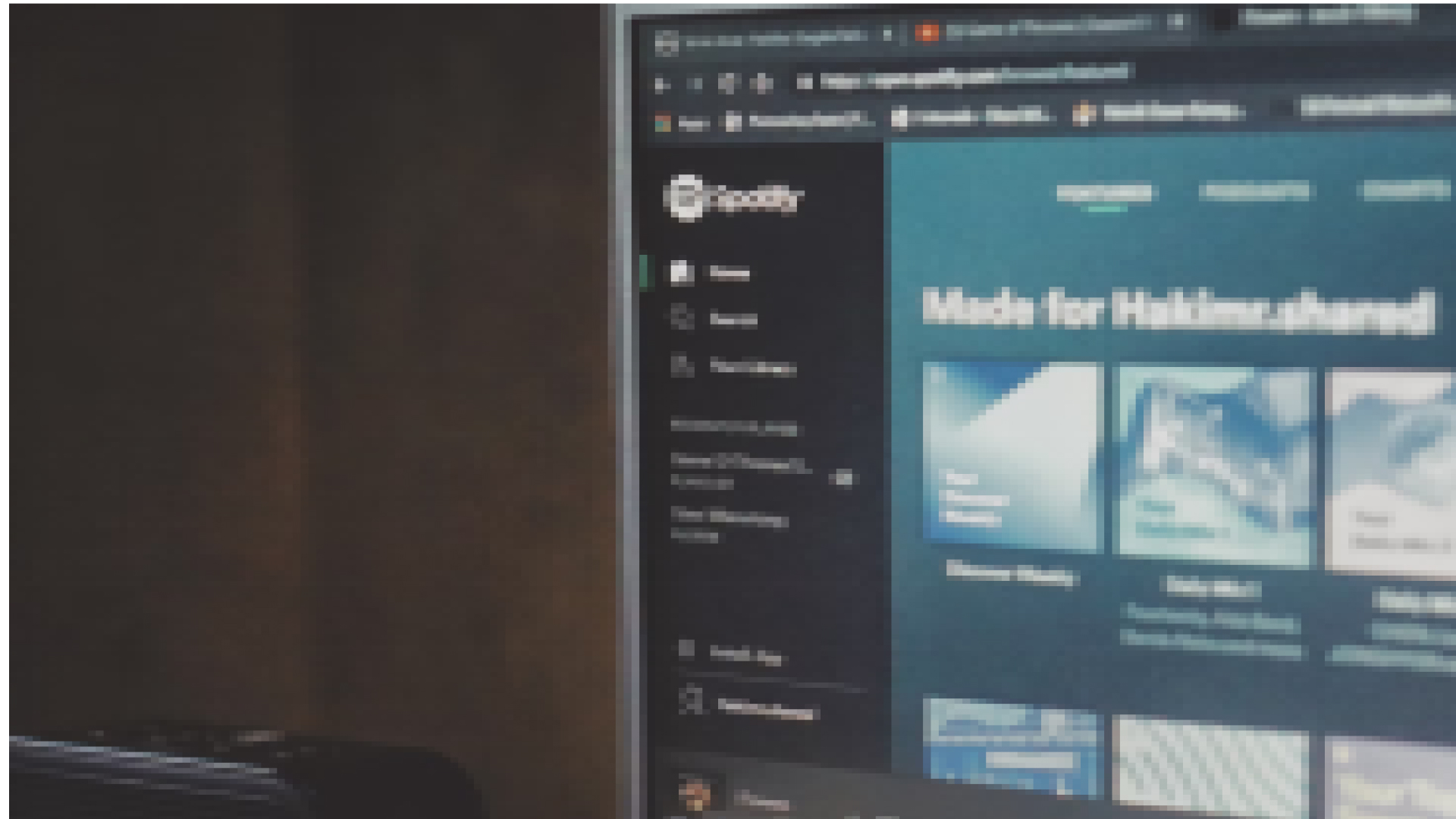

Share this article:
Select the product rating:
Joshua Hill
Editor-in-Chief
I have been working as a freelancer for more than five years. It always impresses me when I find new things and the latest knowledge. I think life is boundless but I know no bounds.
View all ArticlesLeave a Comment
Create your review for HitPaw articles