The Ultimate Entertainment Combo: Spotify Hulu Bundle
Looking for the ultimate entertainment combo that caters to both your audio cravings and binge-watching desires? Say hello to the Spotify Hulu bundle! This dynamic duo offers the perfect blend of music streaming and on-demand television, all bundled into one convenient package.
Spotify, the titan of the music streaming world, needs no introduction. With millions of songs at your fingertips, personalized playlists, and curated recommendations, it's your go-to destination for all things music. Whether you're into chart-toppers, indie gems, or classic hits, Spotify has you covered.
Now, pair that with Hulu, the powerhouse of on-demand television. From binge-worthy series to blockbuster movies, Hulu delivers an extensive library of content that spans genres and interests. Whether you're into nail-biting dramas, side-splitting comedies, or captivating documentaries, Hulu has something for everyone.
Part 1. What is Spotify's Hulu Bundle?
The Spotify Hulu bundle is a partnership between Spotify, the popular music streaming service, and Hulu, one of the leading on-demand streaming platforms for television shows and movies. This bundle offers subscribers access to both Spotify Premium and Hulu's ad-supported plan at a discounted rate.
With Spotify Premium, users can enjoy ad-free music streaming, offline listening, unlimited skips, and higher audio quality. On the other hand, Hulu's ad-supported plan provides subscribers with access to a vast library of TV shows, movies, and exclusive Hulu Originals.
By bundling these services together, subscribers can enjoy a comprehensive entertainment experience that caters to their music and television streaming needs, all conveniently managed through one account. This collaboration aims to provide users with more value and convenience, offering a diverse range of content at an affordable price.
Part 2. How to Get Spotify Hulu Bundle
Spotify Student Premium is now included with a free Hulu membership. The integration of the Spotify and Hulu has opened up various doors and paths for you, enabling you to enjoy listening to Spotify music effortlessly.
Using Hulu from Spotify isn't difficult, as you'll only need to look at the certain steps to put the things in order.
How to get Hulu Spotify
Step 1: Navigate directly to https://www.spotify.com/us/student/ and click the "Get Started" option.
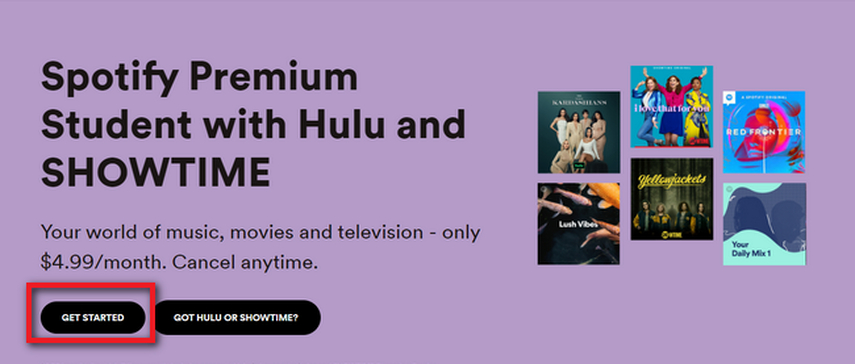
Step 2: Fill out the form with the relevant information and click "Verify".
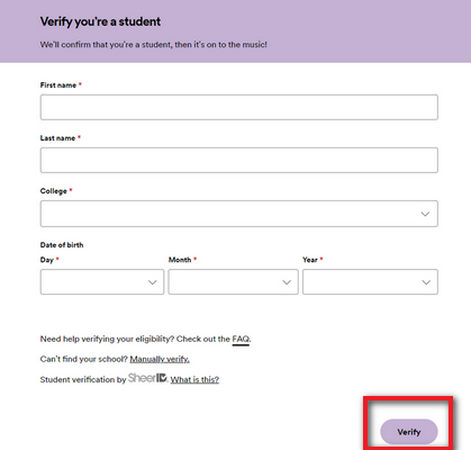
Step 3: Open your Spotify profile and select the "Activate Hulu" button.
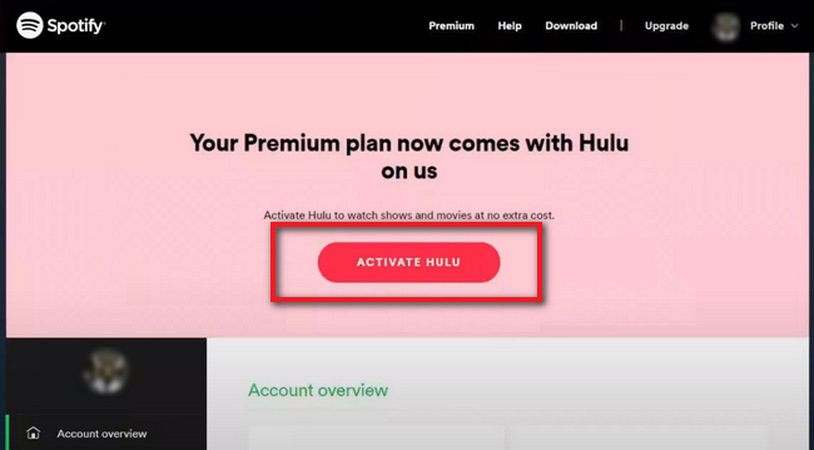
Step 4: After that, you'll arrive at the Hulu login screen. Select "I'M NEW TO HULU" or "I HAVE A HULU ACCOUNT" to link your Hulu account to Spotify Student Premium.
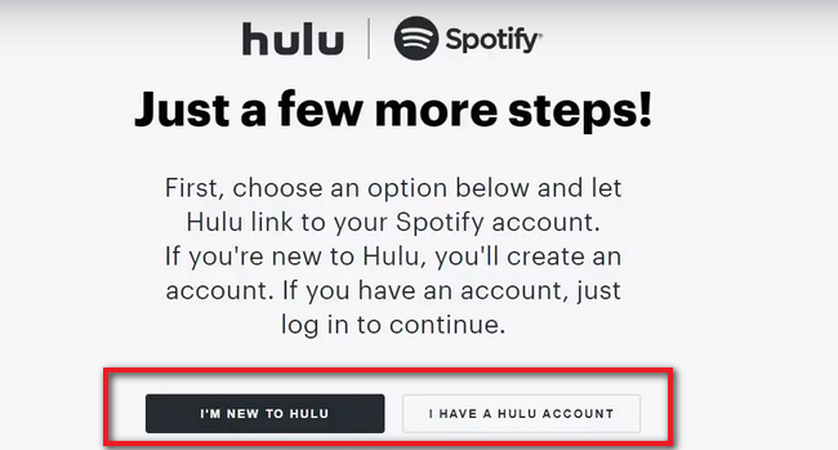
You've successfully activated the free spotify hulu bundle using your Spotify Premium Student account. Now, let's begin enjoying your favorite music and movies on both amazing services.
Part 3. [Best Way] Download Spotify Music with HitPaw Univd (HitPaw Video Converter)
Step into the spotlight, HitPaw Univd – the latest sensation in the realm of Spotify downloaders. With its sleek interface and powerful features, it's revolutionizing the way we capture Spotify music. Picture this: effortlessly snagging multiple tunes from Spotify in one fell swoop, all thanks to HitPaw's nifty batch download capability. Time-saving? You bet.
But wait, there's more! HitPaw Univd doesn't just stop at convenience – it's all about preserving the essence of your favorite tracks. With pristine audio quality maintained throughout the download process, your listening experience remains unrivaled.
Features
- Effortlessly download music from Spotify with intuitive navigation via a simple user interface.
- Transcode Spotify music to high-fidelity formats that are adaptable to various audio preferences.
- Batch convert multiple Spotify audio files simultaneously, saving time and effort.
- Experience fast conversion speeds for efficient workflow.
- Maintain ID3 tags and metadata integrity throughout the conversion process.
- Compatible with both Windows and Mac operating systems for versatile usage.
- Enjoy an ad-free experience while utilizing the software.
- Prompted to explore an affordable premium package for enhanced features.
Step 1: Kickstart your journey by downloading HitPaw Univd directly from its official website and smoothly installing it onto your PC. Once installation wraps up, launch the application and head to the Music tab on the interface. Opt for "Spotify Music Converter" to proceed among the options available.

Step 2: Seamlessly log in to your Spotify account with HitPaw Univd, granting you instant access to Spotify's extensive music library and a treasure trove of musical delights.

Step 3: Navigate through Spotify's vast collection effortlessly, exploring a myriad of artists, albums, and tracks. Whether you're after the latest chart-toppers or timeless classics, simply input your desired artist or song into the search bar and let HitPaw Univd swiftly locate your picks.

Step 4: Dive deeper into your chosen tracks using HitPaw Univd's intuitive interface, previewing song samples and exploring album artwork and track listings. This allows you to make informed decisions about which albums or singles you wish to download.

Step 5: Personalize your downloading experience by selecting your preferred audio file format. HitPaw Univd supports a variety of formats, such as WAV, M4A, and MP3, ensuring compatibility with your preferred playback devices and applications.

Step 6: With your selections made and preferences set, kick off the downloading process by hitting the Convert All button. Sit back and relax as HitPaw Univd seamlessly converts your chosen Spotify songs into your preferred audio format, delivering a hassle-free and delightful listening experience.

Part 4. FAQs of Spotify Hulu
Q1. How to get Hulu student discount?
A1.
College students can score a fantastic deal on Hulu! To grab the student discount, head to Hulu's dedicated student
sign-up page [hulu student discount ON hulu.com] and enter your information to create an account. Here, a third-party
service named SheerID will verify your enrollment status to confirm you're a student. Once that's done, simply add your
billing info, and you'll be all set to start streaming!
For a mere $1.99 a month, you'll get the ad-supported Hulu plan, which is a significant discount compared to the regular
price. Happy streaming!
Q2. Is Hulu still free with Spotify?
A2.
No, Hulu is not currently free with Spotify. In the past, Spotify offered a bundled subscription that included Hulu (with ads) for students, but that is no longer available for new subscribers.
However, Spotify Premium for Students still offers access to Hulu (with ads) for a discounted price of $1.99 per month. This is a separate subscription from the free Spotify tier.
Summary
We've provided a comprehensive guide on how to obtain the Spotify Hulu Bundle directly from Spotify, ensuring you can enjoy the best of both music and TV streaming services at a discounted rate. By following the step-by-step instructions outlined above, you can easily access this exciting offer and start enjoying the vast entertainment options available.
Additionally, for those looking to download Spotify music for offline listening, we highly recommend using HitPaw Univd. This versatile tool allows you to download Spotify music in its original quality while preserving crucial metadata information and ID3 tags. With its intuitive user interface and support for batch conversion, it simplifies the process of transferring your favorite tracks to any device for uninterrupted playback.






 HitPaw Edimakor
HitPaw Edimakor HitPaw VikPea (Video Enhancer)
HitPaw VikPea (Video Enhancer)



Share this article:
Select the product rating:
Joshua Hill
Editor-in-Chief
I have been working as a freelancer for more than five years. It always impresses me when I find new things and the latest knowledge. I think life is boundless but I know no bounds.
View all ArticlesLeave a Comment
Create your review for HitPaw articles