Python Magic: Effortlessly Convert HEIC to JPG
In the digital age, HEIC (High-Efficiency Image Format) has emerged as a popular image format due to its superior compression and quality. However, compatibility issues often arise when sharing or editing HEIC files. Thankfully, Python offers a solution. With its powerful libraries and straightforward syntax, Python provides a seamless way to convert HEIC images to the widely supported JPG format.
In this guide, we'll explore how Python simplifies this process, enabling effortless conversion and streamlining your image management tasks. Let's dive into the world of Python magic for HEIC to JPG python conversion.
Part 1. What is Python HEIC to JPG?
Python HEIC to JPG refers to the process of using the Python programming language to convert HEIC (High Efficiency Image Format) files into JPG (Joint Photographic Experts Group) format. Python, a versatile and widely used programming language, offers various libraries and tools that facilitate seamless image conversion tasks.
By leveraging these libraries, Python enables users to efficiently handle HEIC images, overcoming compatibility challenges and converting them into the more universally supported JPG format. This allows for greater flexibility in sharing, editing, and utilizing HEIC images across different platforms and applications.
Part 2. How to Convert HEIC to JPG with Python?
Converting HEIC to JPG with Python involves a straightforward process utilizing various Python libraries. One of the most popular libraries for image manipulation in Python is Pillow. Here's a simplified guide on how to achieve this conversion:
- 1. Install Pillow:If you haven't already, install the Pillow library using pip: “pip install Pillow”
- 2. Import necessary modules:In your Python script, import the Image module from Pillow: “from PIL import Image”
- 3. Load HEIC image:Use the Image.open() method to open the HEIC image file: “heic_image = Image.open('input_image.heic')”
- 4. Save as JPG:Save the opened HEIC image as a JPG file using the save() method: “heic_image.save('output_image.jpg')”
- 5. Optional Parameters:You can also specify additional parameters while saving, such as quality and resolution: “heic_image.save('output_image.jpg', quality=95)”
- 6. Close Image:It's good practice to close the image object after processing: “heic_image.close()”
By following these steps, you can effortlessly convert HEIC images to JPG format using Python, providing greater compatibility and flexibility for your image processing needs.
Part 3. Great Open-source to Convert HEIC to JPG
For converting HEIC to JPG using php-heic-to-jpg, follow these simple steps:
1.Start by running the following command in your project's root directory to install php-heic-to-jpg via Composer:
“composer require maestroerror/php-heic-to-jpg”
2.The usage of php-heic-to-jpg is straightforward. Simply use the class "HeicToJpeg" and provide the full location of the HEIC image to the "convert" function. Then, you can choose to save the converted JPG file or get its contents.
// Save as file
Maestroerror\HeicToJpg::convert("image1.heic")->saveAs("image1.jpg");// Get content (binary) of converted JPG
$jpg = Maestroerror\HeicToJpg::convert("image1.heic")->get();3.For MacOS Users: The library should detect the OS automatically. However, if you wish to specify the architecture for MacOS, use the "convertOnMac" function. By default, it's set to "amd64", but you can specify "arm64" for AArch64 or M1 architecture.
// Default
Maestroerror\HeicToJpg::convertOnMac("image1.heic", "arm64")->saveAs("image1.jpg");
Part 4. Best Choice of Converting HEIC to JPG on Desktop
Introducing HitPaw Univd (HitPaw Video Converter), the ultimate solution for all your format conversion needs on desktop. Powered by AI, HitPaw Univd stands out as a versatile and powerful tool, offering an array of features to elevate your video processing experience.
With rave reviews and a reputation for excellence, HitPaw Univd is your go-to solution, offering a comprehensive suite of tools to meet all your video processing needs in one convenient package.
Features
- Comprehensive Format Conversion: Convert between various photo and video formats effortlessly.
- Extensive Online Video and Music Downloads: Access and download videos from over 10,000 websites, along with music from popular platforms.
- Advanced Video Editing: Edit your videos with ease, adding effects, transitions, and more to enhance your content.
- Diverse Tools: Explore additional tools such as image compression, screen recording, and 2D to 3D conversion, all within one software.
- AI-Powered Conversion: Utilize AI technology to convert videos, music, DVDs, and images efficiently, with up to 120X conversion speed.
Steps
Here is how to python convert HEIC to JPG using HitPaw Univd:
1.Download and Install the HitPaw Univd from official website.
2.Open the HitPaw Univd and select the Toolbox tab. Then, click on the Image Converter feature to begin. You can import multiple images at once.

3.Preview your images by adding them using the "Add image" button. Hover over a file to preview it by clicking on the magnifying glass icon. You can remove individual images by clicking the delete icon on each file.

4.Choose your desired output format for all images under the "Convert all to" option. HitPaw Univd supports formats like JPG, WEBP, PNG, BMP, TIFF, and JPEG. Select a destination folder for the converted images in the "Save to" option.

5.Once settings are adjusted, simply click the "Convert All" button to swiftly convert your images to JPG or PNG format with high efficiency.

Part 5. FAQs of HEIC to JPG Python
Q1. Is HEIC worse quality than JPEG?
A1. HEIC typically maintains similar or better quality than JPEG due to its advanced compression algorithms and broader dynamic range capabilities.
Q2. What are the disadvantages of HEIC files?
A2. Disadvantages of HEIC include potential compatibility issues with certain devices and software, as well as the inability to edit images in their original form without conversion.
Q3. Why is iPhone doing HEIC files?
A3. iPhones use HEIC files for their significantly smaller file sizes, saving storage space and bandwidth, which is advantageous for users.
Bottom Line
While HEIC offers benefits like smaller file sizes, compatibility issues persist. Python tools like HitPaw Univd provide seamless conversion options. Experience effortless image conversion and editing today with HitPaw Univd.






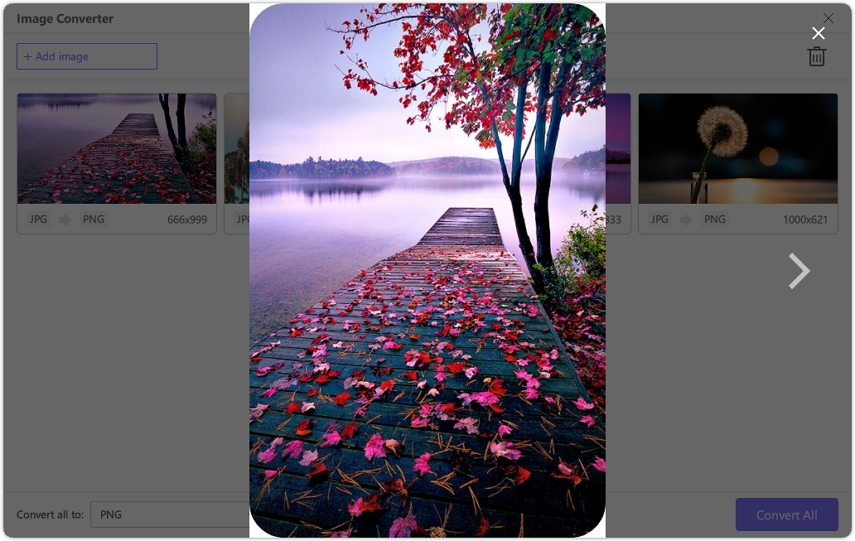



 HitPaw Edimakor
HitPaw Edimakor HitPaw VikPea (Video Enhancer)
HitPaw VikPea (Video Enhancer)



Share this article:
Select the product rating:
Joshua Hill
Editor-in-Chief
I have been working as a freelancer for more than five years. It always impresses me when I find new things and the latest knowledge. I think life is boundless but I know no bounds.
View all ArticlesLeave a Comment
Create your review for HitPaw articles