Top 6 Ways to Convert YouTube to MP4 without Limits
Being the most popular video streaming service, YouTube offers millions of entertaining and informative videos. But unfortunately, the platform doesn’t offer a free way to directly download the videos to MP4 on your device. Given this, we are here with a list of the proven YT MP4 Downloaders that help you batch convert YouTube to MP4 on different devices quickly and effortlessly. Stick to reading and find out which tool is best for you.
Part 1. How to Choose the Best Way to Convert YouTube to MP4?
Before moving on to know the best YouTube to MP4 converter, let us know the factors that must be present in an ideal YouTube MP4 converter. Below are some features that you should look for in an ideal converter.
Few ads even ads-free when you convert YouTube to MP4
An ideal YouTube converter into MP4 tool must not bombard ads on the users and irritate them.
No clickbait while converting YouTube Videos to MP4
When you download a YouTube to .MP4 converter, it should be the only software that must be installed in your PC and not any other tool.
Able to choose format and quality besides YouTube to MP4
One more feature that an ideal YouTube to MP4 1080p converter must possess is that it should allow users to download video in any format and quality.
No limit to the video number and size that you can download
The YouTube video to MP4 converter should not have any limit on number and size of videos that users can download.
The high success rate in analysis and download
Another important factor for chossing YouTube video converter to MP4 is the sccess rate of downloading.
Part 2. The Safest Way to Batch Download and Convert YouTube Videos to MP4 8K
Now that you had a look at different features to look for in an ideal tool to convert YouTube videos to MP4, let us have a look at the tool that contains all such features. HitPaw Univd (HitPaw Video Converter) is the best YouTube to MP4 converter that users can get in the market today. The tool can easily convert and download your favorite videos on YouTube on your device.
Best YouTube Converter for Win & Mac
Secure Verified. 254,145 people have downloaded it.
- Downloads & converts YouTube to MP4 1080P, 4K, and even 8K quality
- Also supports downloading movies and videos from other websites like Netflix, TikTok, Facebook, Crunchyroll, etc.
- Downloads subtitles along with videos
- Converts downloaded videos to any devices and players
- Edits videos with diverse editing choices
- Downloads entire YouTube playlist and channels to MP4 with a simple link
- 120X Faster downloading and conversion speed to save your time
Secure Verified. 254,145 people have downloaded it.
How to Convert a YouTube Video to MP4 without Delay in HitPaw Univd
With HitPaw Univd, you can effortlessly download YouTube videos to MP4 without any limits or quality loss. In addition to this, users can also select to download video with subtitles. Below are the steps to follow to download and save YouTube videos to MP4.
Step 01Open YouTube and Search The Video/Playlist You Want
Open YouTube in the system browser window, and copy the video or playlist URL of that you wish to download.

Step 02Paste URL of YouTube Video
Open HitPaw Univd and switch to the Download tab. Click on the Paste URL option. This will paste the copied link automatically to the interface and the analysis process starts.
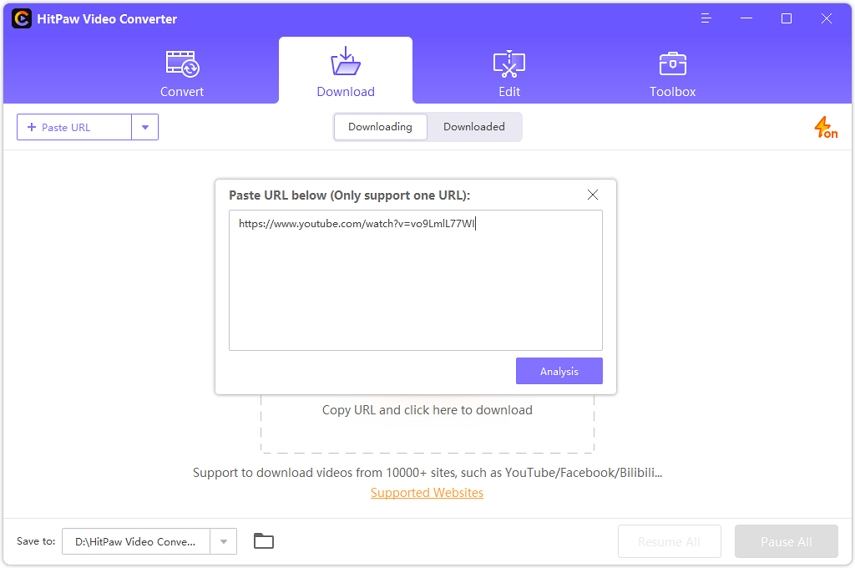
Step 03Select Output Format and Quality
When the analysis completes, you can preview the video info. Here you can choose a desired output format like MP4, and choose the preferred quality.
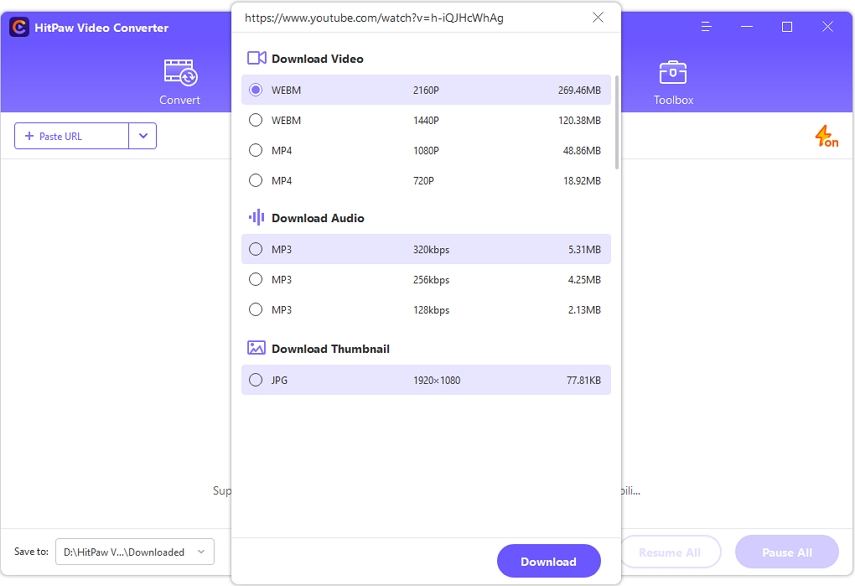
Step 04Downloading YouTube to MP4
Click the Download button to start downloading YouTube video to MP4. This program utilizes the GPU acceleration during the downloading process.

Step 05Access the Downloaded Videos
Once the process is done, users can access the saved videos from Downloaded tab. Here, you can play the video using the built-in HitPaw player, or import it to the Edit menu to polish.
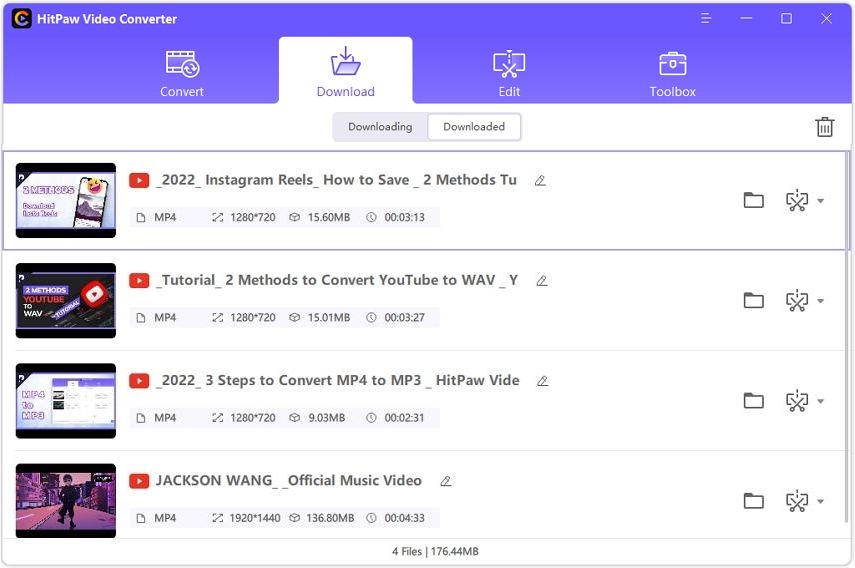
Part 3. Free Ways to Convert YouTube to MP4 Online
Even though HitPaw Univd serves your purpose, but as always, we’ll also discuss several other methods for YouTube to MP4 free download.
Download4.cc Free YouTube to MP4 Converter
Download4.cc is a website offering free video downloading services, allowing users to download videos from YouTube and other platforms. It provides high-quality downloads with no ads, watermarks, or plugins.
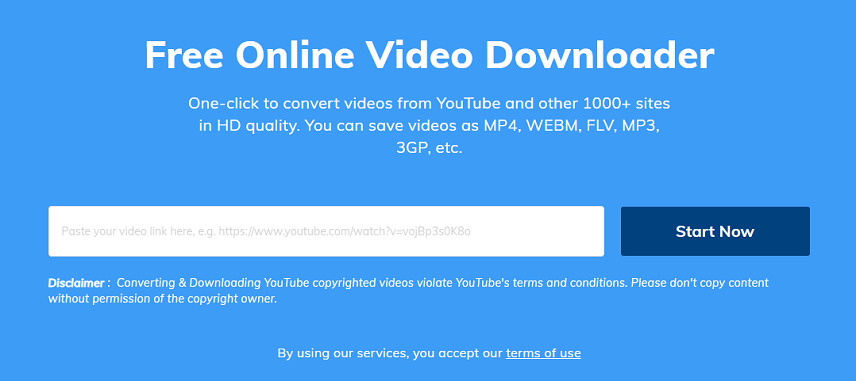
Pros
- No installation required
- Download videos without limits
- Ads-free
- Download videos from over 1000 sites including YouTube
- Download audio from YouTube to MP3
Cons
- Doesn’t support batch download
- Fewer features and lower content volume than YouTube.
How to Download YouTube to MP4 Online
The steps to download YouTube to MP4 are easy on Download4.cc.
- Copy the video link you want to download
- Paste the link to Download4.cc and click Start Now button
- After analysis, choose an format and qaulity and click the Download button
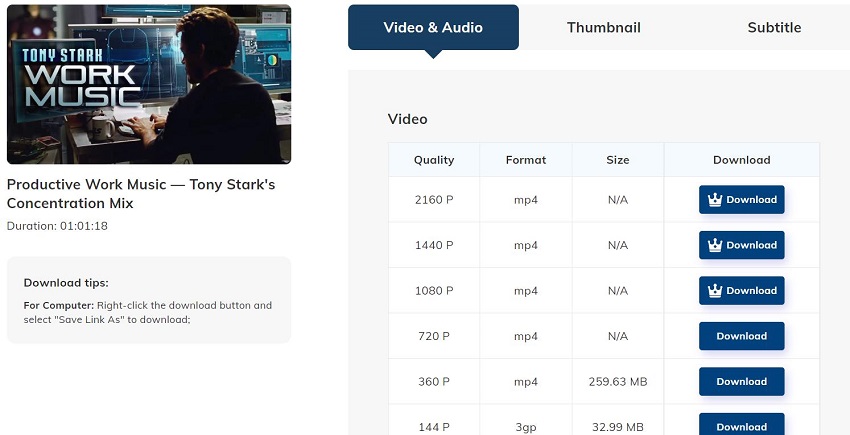
Y2Mate
Y2mate has been a top-ranked YouTube to MP4 online free download website for quite some time now. The reason is its compatibility with all platforms including Mac, Windows, Linux, as well as Android and iOS mobile devices.
Y2Mate takes you directly to the main page where you can browse and search for your favorite YouTube videos. Aside from YouTube, you can save videos from Dailymotion, Facebook, Vimeo, and other popular video streaming platforms.
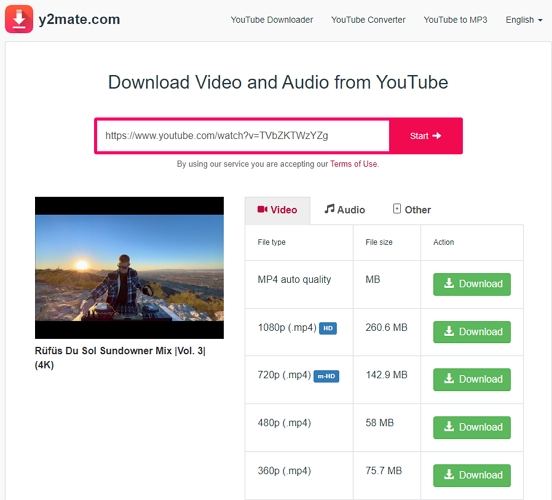
Pros
- Allows users to download videos from popular platforms like YouTube for free
- Offers a straightforward, user-friendly interface for easy downloads
- Supports downloading from more than 1,000 websites
- Works on all browsers
Cons
- Limited output formats
- Does not support batch download
Loader.to
Want to download YouTube videos for free in high-quality? Look no further as Loader.to is a perfect tool to browse and save your favorite video clips in a matter of seconds. The best thing about this website is you don’t need any prior knowledge to use it.
Just head to its official page, browse and copy the URL of your YouTube video, and bang, you’re one step away from downloading the video in MP4 or any other format available.
It might not be an ideal tool for professional users but since it’s 100% free for all users, it’s worth a try.
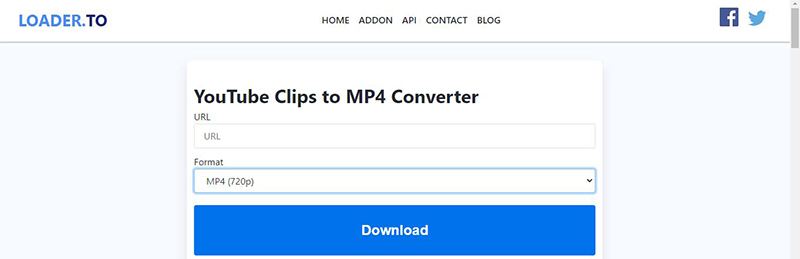
Pros
- Download YouTube videos in high quality
- Its All-in-1 Helper features allows you to download videos from all over the internet
- Free and open source
- Works on all browsers
Cons
- Supports limited format
- Video quality is not high as you expect
- No video editor
- Bombards users with too much ads
YouTube 4K Downloader
Holding the last spot, YouTube 4K Downloader is another interesting tool to save any videos from YouTube on your device. It is best for downloading videos in batch in 720p, 1080, and 4k. One of the highlighted benefits of this tool is that it automatically downloads the new videos from your favorite YouTube channels.
Additionally, you can download videos with or without subtitles as well as separate audio from a YouTube video. Just like any other online website, this tool is very easy to use. All you need to do is copy and paste the video link to download it.
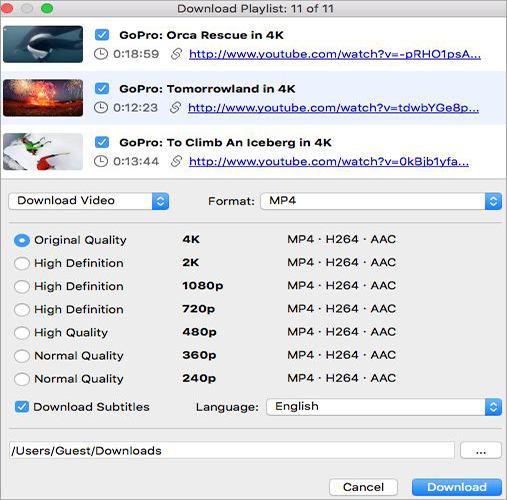
Pros
- Supports tons of audio and video formats
- You can save entire YouTube channel or individual videos in any format you like
- Allows you to save videos with subtitles in 50 languages as per the company claims
- 360-degree video support
- Offers a free version with limited features
- Download videos from all popular platforms
Cons
- It isn’t compatible with Android and iOS browsers
- The free version bombards you with many ads
- Users complain of very slow downloading process particularly for large videos
Part 4. How to Download YouTube to MP4 on Android
HitPaw Univd App for Android is one of the best mobile apps that can download YouTube to MP4 easily. Besides YouTube, it also supports downloading videos from other popular platforms, such as BiliBili, Facebook, Instagram, etc.
Pros
- Supports download YouTube to MP4 fast
- Various popular platforms supported
- Allows you to batch download videos on mobile phone
Cons
- Need to install to your mobile phone
How to Download YouTube to MP4 on Android
HitPaw Univd App provides three different was to download YouTube to MP4. Below is the way download video via YouTube app or browser.
- Open the video you want to download via the YouTube app or browser.
- Play the video and tap on Share button.
Select Copy link

- Launch HitPaw Univd on Android, this app will automatically start analyzing the video link you've just copied.
- Select MP4 format after analysis
- Click the Download button to start downloading YouTube video to MP4
When the video is downloaded, you can access to it from the Download folder

Part 5. Frequently Asked Questions about Converting YouTube to MP4
1. Is Converting YouTube to MP4 illegal?
There is nothing illegal about using YouTube to MP4 converters for personal use. However, if you intend to monetize or upload the converted content publicly, you must own the rights to the videos, images, and text materials involved. Using MP4 converters for copyrighted material and profiting from it falls outside legal boundaries and could lead to potential legal disputes.
2. Why Converting YouTube Videos to MP4 Format?
MP4 or MPEG-4 video format was developed by the ISO (International Standard Organization) in 2001. The advantage of saving videos in MP4 format is that there is less quality loss with higher compression compared to other formats.
3. Is There Any Limit to HitPaw YouTube Converter MP4?
No! Users can convert any video and convert as much as they want without any restrictions.
Conclusion
Having said that, we had a look at the best way to convert YT to MP4— HitPaw Univd. We saw different features and how to use this tool download and save YouTube videos. No only YouTube to MP4, HitPaw Univd also supports to convert YouTube to MP3 on Mac or Windows, download videos from Facebook, TikTok, Twitter and 1000+ popular websites without any limits.




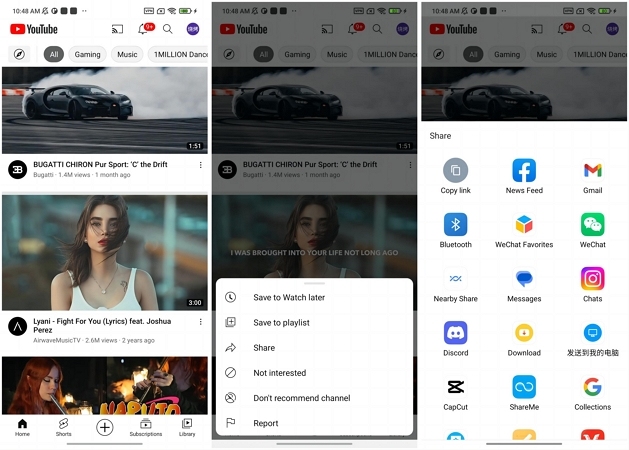
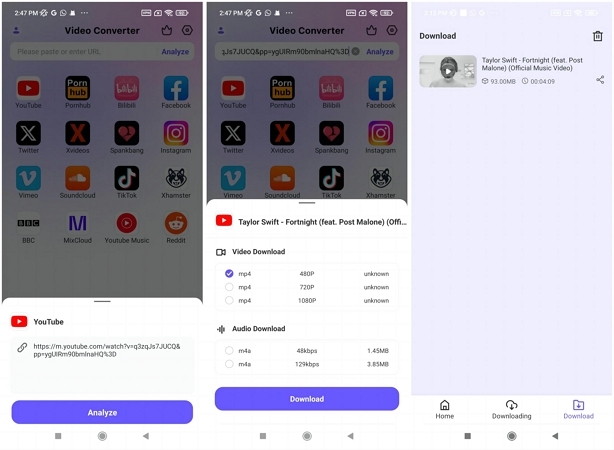





 HitPaw Watermark Remover
HitPaw Watermark Remover  HitPaw Univd
HitPaw Univd 



Share this article:
Select the product rating:
Joshua Hill
Editor-in-Chief
I have been working as a freelancer for more than five years. It always impresses me when I find new things and the latest knowledge. I think life is boundless but I know no bounds.
View all ArticlesLeave a Comment
Create your review for HitPaw articles