5 YouTube to MP3 Cutters for Windows/Mac/Online
I believe many people have been in such a situation that they see a favorite video on YouTube and want to cut and convert it to MP3 format for offline listening, but usually don't know how to get it done. Don't worry, here are some YouTube to MP3 cutters that will make it easy for you to do so.
Part 1. Fastest YouTube to MP3 Trimmer for Windows/Mac
A safe and stable YouTube cutter to MP3 tool that allows you to download and convert videos from various websites with confidence, and when you are still having a headache about it, you may wish to check out this fastest video converting software.
HitPaw Univd (HitPaw Video Converter) is known for its powerful features, which allow you to quickly convert YouTube videos to high-quality MP3 format and is able to clip, merge, change speed, adjust volume, and more. It is beginner-friendly and easy to operate. In addition to that, you can use it to download videos, audio, and images from more than 10,000 websites like TikTok, Instagram, and more, and it also has downloaders like Netflix, Crunchyroll, and Pixabay.

Features of HitPaw Univd
- Support the conversion of 1000+ video and audio formats
- Lossless quality and 120X ultra-fast speed
- Batch conversion and download video function
- A variety of AI tools to help you create works
- Equipped with basic editing features
Part 2. 4 Popular YouTube to MP3 Converter Online with Trimmer
If you don't want to download software on your computer and just want to solve the problem quickly, then you can use an online YouTube converter MP3 cutter for the job. In this regard, here are some great options that can serve you well.
HitPaw Online Video Converter
The online version of HitPaw YouTube to MP3 converter is a quick and easy way to convert YouTube videos into MP3 format. It is a YouTube to MP3 cutter and converter so you get all in one tool. You can use it when you are short on time and do not want to install the software itself, just log onto the website and convert any YouTube video into MP3. The steps are really easy to follow and the conversion takes less than 5 minutes depending on the length of the video.
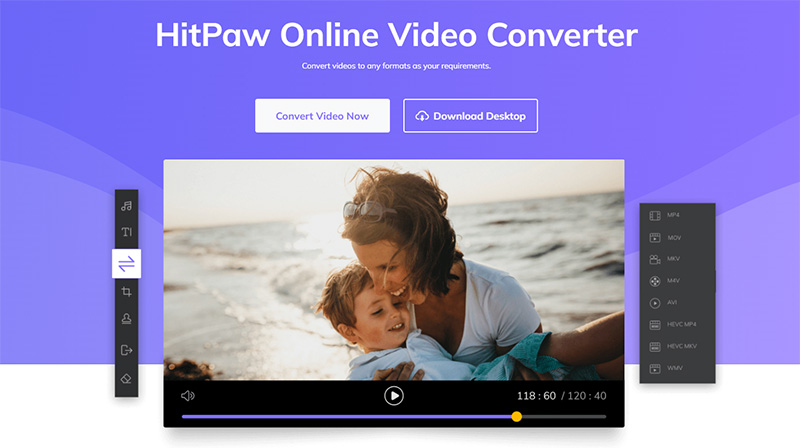
Pros:
- Compatible for all devices
- 100% secure, fast conversion
Cons:
- If files are larger than 200MB, it’s better to use HitPaw Univd
BigConverter
BigConverter is another amazing online YouTube to MP3 converter. The website will convert the video into an MP3 file and you can download YouTube MP3 crop audio. The best thing about the website is that there is no limitation on the length of the YouTube MP3 download cut, for example, you can convert a 1-hour long video into MP3 without spending a lot of time on it.
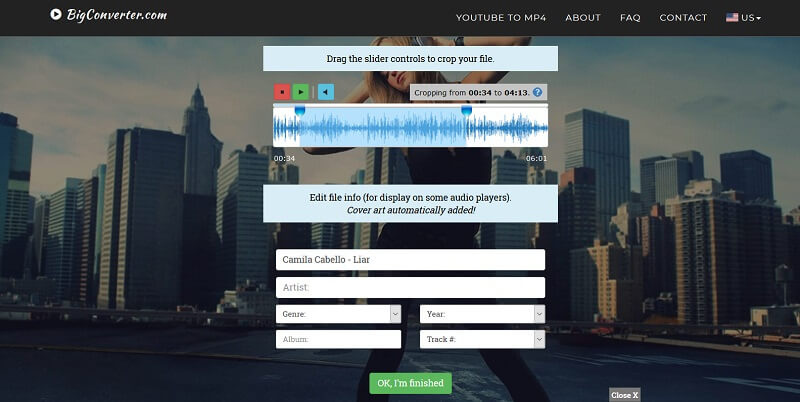
Pros:
- Safe to use
- Works on all major browsers and systems
Cons:
- Privacy can be an issue
- Advanced features are available in the premium version
Wincreator
Wincreator is another YouTube to MP3 cutter and downloader that is extremely helpful for converting YouTube videos into MP3 format. The website is straightforward and it takes around 2 minutes to download MP3 YouTube cut video. It has options to make GIFs and meme templates. Therefore, you can get a lot of stuff done from a single platform. One of the most amazing features of Wincreator is that it can be used to convert video into a high-quality render.
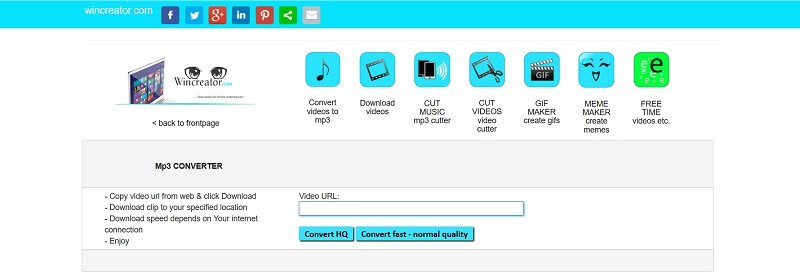
Pros:
- You can download, cut, and convert video and audio in one place
- Easy to use
Cons:
- The maximum file size is limited to 50MB
- Sometimes slow to load the file
Kapwing
Kapwing is a YouTube to MP3 converter and trimmer tool, this software tool is popular because it is free, ad-free, as well as watermark-free, it provides users with tons of video templates that can be edited into videos. As an online YouTube to MP3 cutter, Kapwing lets you convert various formats, including videos, images, audio tracks, or GIFs.
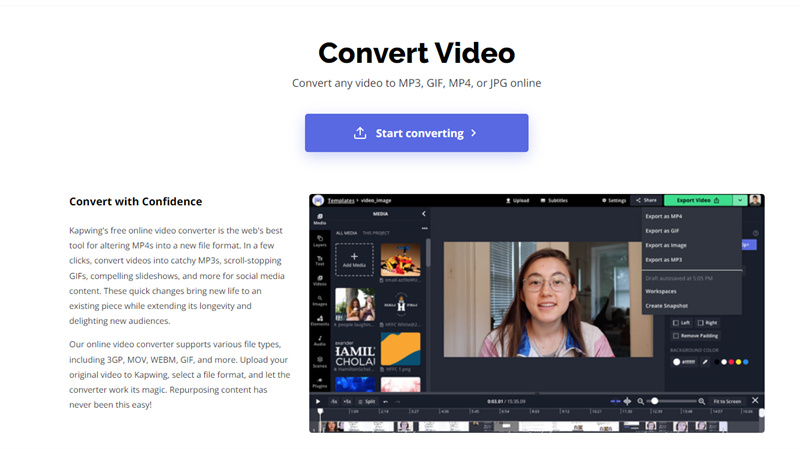
Pros:
- User-friendly interface
- Free trial available
Cons:
- The free version of the website is limited in its capacity
- Advanced features are available in the paid version
Part 3. Steps to Convert YouTube to MP3 And Cut
As mentioned above, HitPaw Univd is a powerful tool that you can easily use to cut YouTube videos and save them in MP3 format. If you want to know how to do it, follow the instructions below!
Step 01 Click the button below to download and install HitPaw Univd for Windows or Mac.
Step 02 Open HitPaw Univd, click "Add Files" to upload the video you want to convert, or you can directly drag the file to the designated area.
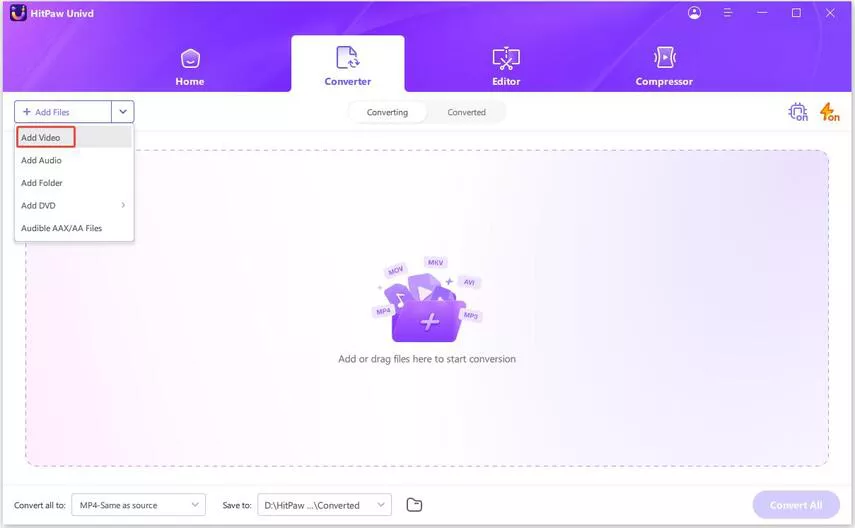
Step 03 Select the format you want to convert, you can directly search for MP3 in the search bar, and then choose the output quality.
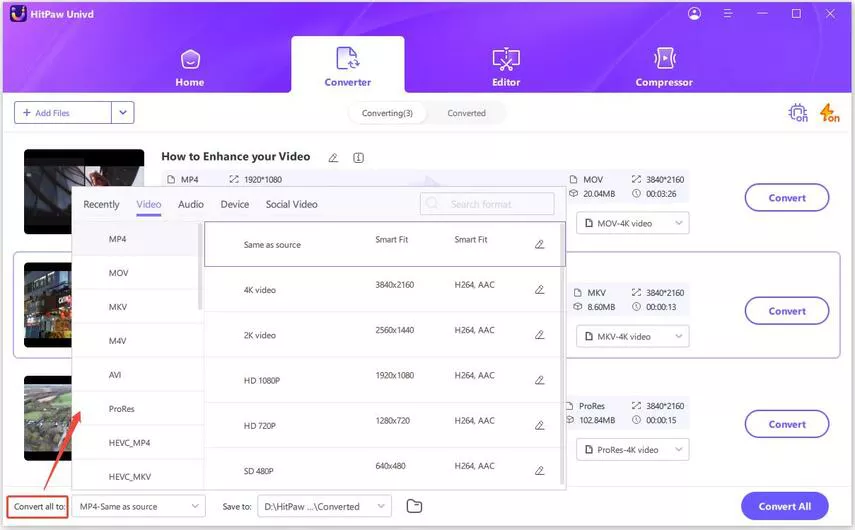
Step 04 Finally, click "Convert All" to start the conversion. You can pause at any time during the conversion process. When the conversion is complete, it will automatically jump to "Converted".
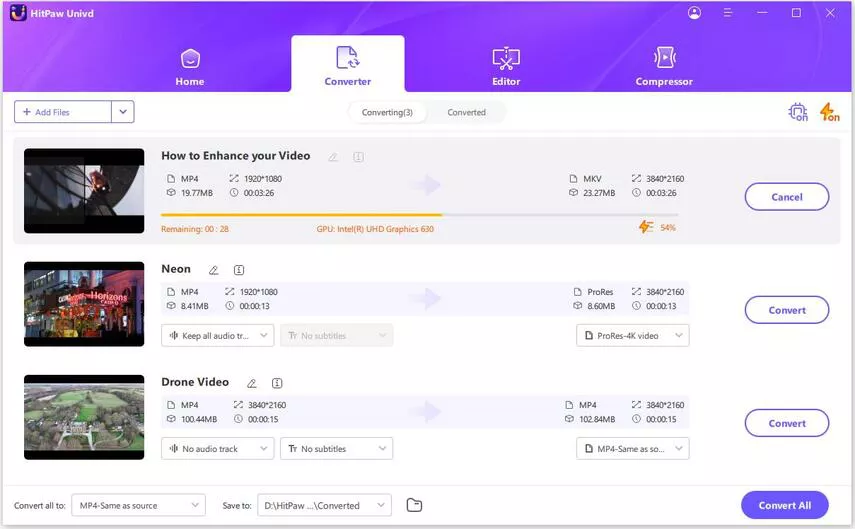
Step 05 You can click on the folder button to view the saved file or start editing it.
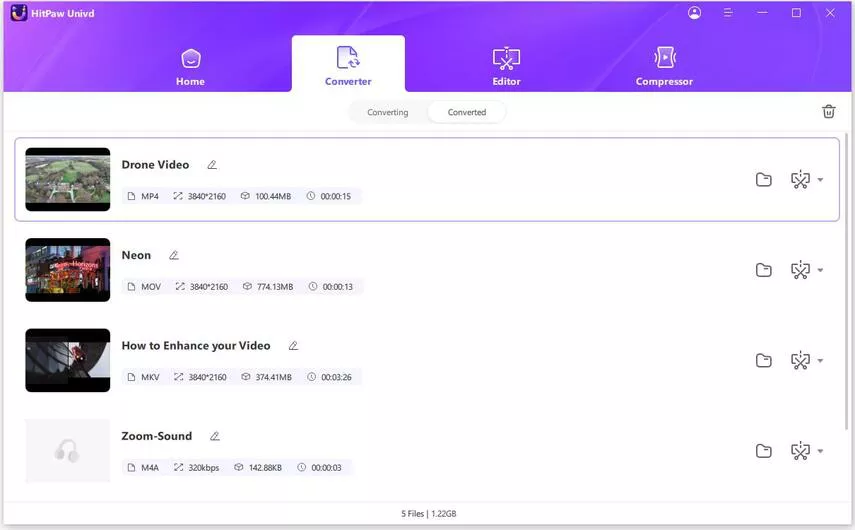
With these steps, you'll be able to convert YouTube to MP3 and cut it to your desired length. Isn't it easy, try it now!
Part 4. FAQs about YouTube to MP3 and Trim
Q1. What is the safest YouTube to MP3 converter?
A1. There may not be a standard answer to this question, but you can consider using reputable desktop software, some popular desktop software such as HitPaw Univd, 4K Video Downloader, and Freemake Video Downloader are reliable options.
Q2. Is it OK to convert YouTube to MP3?
A2. If you want to use YouTube content for personal or commercial purposes, you can contact the content creator or copyright owner for permission. At the same time, you can also use licensed streaming services or purchase digital downloads.
Conclusion
Extracting an audio clip from a YouTube video seems like a painstaking task but with the help of a YouTube to MP3 trimmer - this task can be executed in mere seconds. There are many options in the list of YouTube to MP3 converter tools - but HitPaw Univd is among the best. Its interface is extremely easy to use and you don’t need to stress over time taking conversion steps. It ensures that you have your final file instantly with zero struggle.






 HitPaw Watermark Remover
HitPaw Watermark Remover  HitPaw Univd
HitPaw Univd 



Share this article:
Select the product rating:
Joshua Hill
Editor-in-Chief
I have been working as a freelancer for more than five years. It always impresses me when I find new things and the latest knowledge. I think life is boundless but I know no bounds.
View all ArticlesLeave a Comment
Create your review for HitPaw articles